Five Android apps we're most excited to see on Windows 11
Android apps are on the way to Windows 11, which opens up a whole new world of possibilities.

All the latest news, reviews, and guides for Windows and Xbox diehards.
You are now subscribed
Your newsletter sign-up was successful
Windows 11 will support Android apps, bringing millions of new apps to PCs. You'll be able to grab apps through the Amazon App Store or sideload apps onto Windows 11. Between these two methods, some of the biggest app gaps will be filled, which has me excited for the future of apps on Microsoft's upcoming operating system.
Last November, I asked our readers which Android apps and games they would use on their PC. I've gathered together some of those thoughts, my own wish list, and chatted with our writers at Windows Central and Android Central to come up with the five Android apps we're most excited to see on Windows 11.
Amazon's own apps
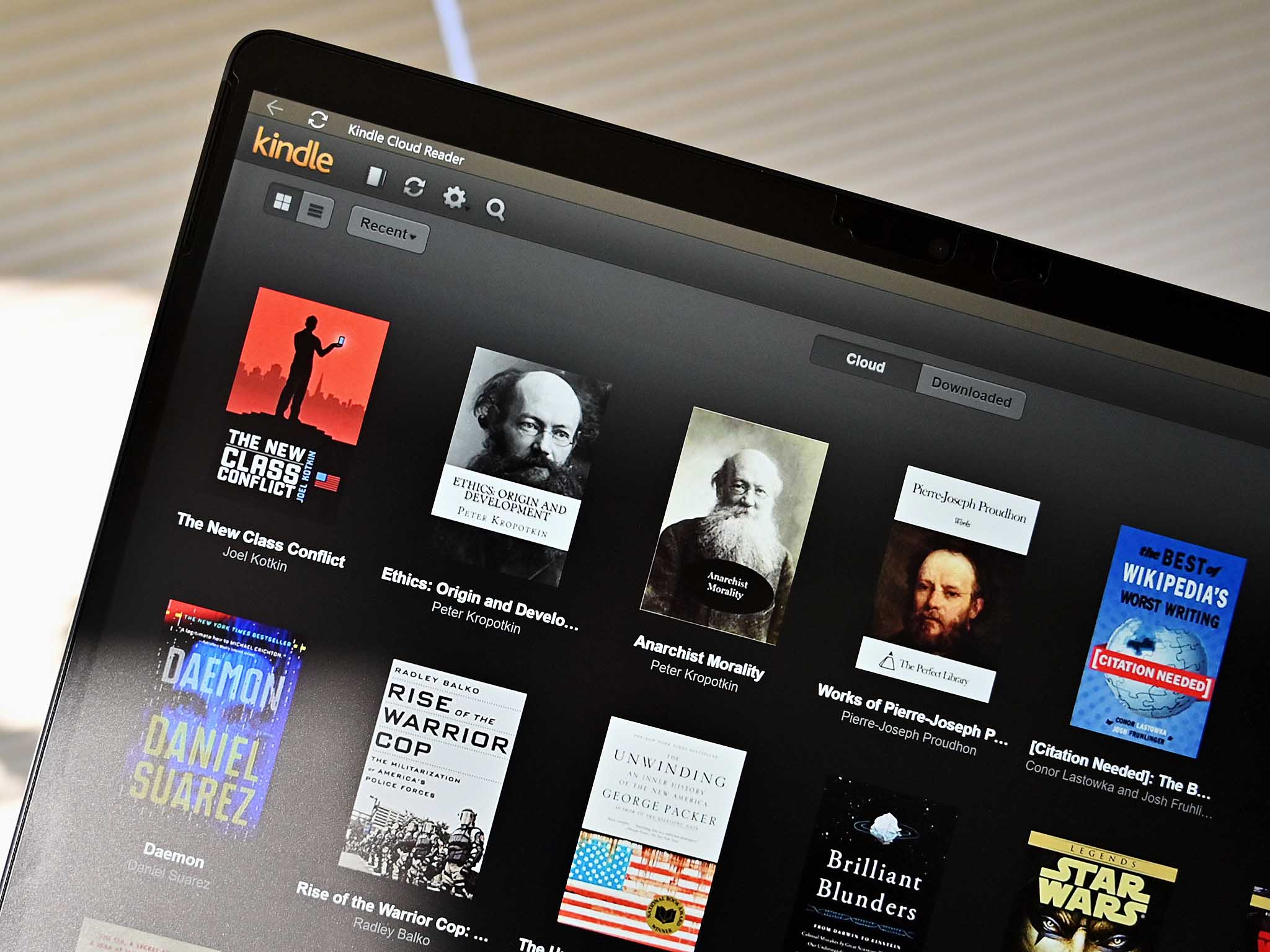
To save this list from being mostly apps made by Amazon, I decided to combine them together. Unsurprisingly, the Amazon App Store has ComiXology, Audible, and Kindle, all of which are made by Amazon. These will all be welcome additions to the Microsoft Store and Windows 11. Between web and legacy apps, you can get some functionality from these services on Windows now, but the Android apps in the Amazon Store should provide a much better experience.
For example, you can read Kindle books using Microsoft Edge. This provides a good, but not great, experience. Using Kindle Cloud Reader through Edge has many features, including offline use, but it isn't as touch-friendly as a native app. Having the Kindle app made by Amazon for the best Amazon Fire tablets should provide a better experience on Windows.

There's already an Instagram app on Windows 11, but it doesn't let you upload content (yet). The Instagram app in the Amazon App Store supports uploading images and videos, streaming live videos, and sending disappearing content with Instagram Direct. Assuming all these features work when the app comes to Windows 11, it should provide a more complete and robust Instagram experience.
Using the Instagram app from the Amazon App Store might not be needed for uploading in the future. Facebook is rolling out support for uploading content to Windows and macOS, though only some people have the option at the moment. The good news is that whether it's through an updated Windows app or the Android app, people on PCs will be able to upload content to Instagram from Windows 11.
Google apps

Much like the Amazon apps listed above, I decided to gather all of Google's apps, including YouTube and Google Maps, into one group so I can spread the love to some other apps. The future of Google apps on Windows 11 is a bit murkier than the apps I've already mentioned. While you will be able to sideload apps onto Windows 11, there will likely be limits for any apps that require Google Play services.
All the latest news, reviews, and guides for Windows and Xbox diehards.
There's a good chance that people will find a way around these limitations, but nothing is guaranteed. Also, average users won't want to take any extra steps to get their favorite apps to work.
All of that being said, at least some of Google's apps should be available on Windows 11 in some format, even if they're limited.
Mobile games

You may sense a trend of gathering together types of apps. You'll probably also see a trend of not knowing the exact details about how certain apps will work on Windows 11. Microsoft hasn't shared details regarding how Android apps will look on its new operating system. Things like if they'll be able to run full screen or how they'll support touch controls are question marks at this point.
What we do know is that millions of games will be available on Windows 11 that you couldn't play on your PC previously. Many of the best Android games aren't in the Amazon App Store, so you'll likely have to resort to sideloading. Even those who only use Amazon's store will have some great options like Lego Star Wars: The Complete Saga.
Whatever you want
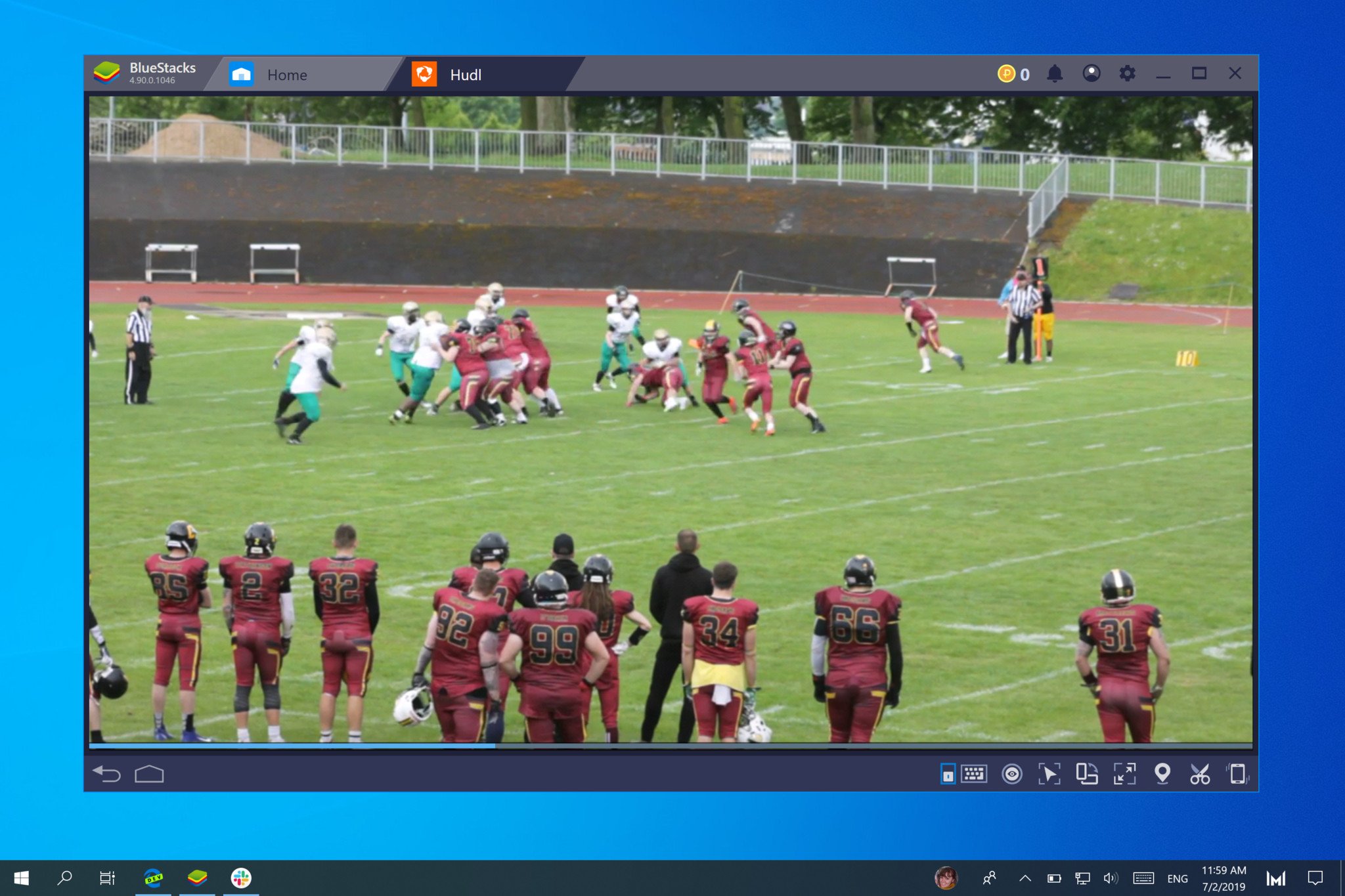
This may sound like a cop-out, but it's more to highlight that since you'll be able to sideload Android apps onto Windows 11, that there will literally be millions of apps to choose from. For example, my American football team uses a service called Hudl to review game film. The web interface isn't great and certainly isn't built for touch. I'll happily sideload the Hudl app onto my PC to see whether it works.
I doubt that Hudl is that big of a deal to most of you, so I'm not going to say it's one of the five apps to be most excited about. But it illustrates the value of having support for Android apps. Whether you want to grab a popular app that isn't in the store or a niche app, there should be a way to run it on Windows 11.
Filling in the app gap

To me, the app gap on Windows was never about how many of the top 25 apps were on the Microsoft Store. It's always been about confidence. Do people have confidence that they can open up the Microsoft Store and find the app that they're looking for? Until now, I'd say that hasn't been the case. I know plenty of people who don't even check to see whether the Microsoft Store has an app they want because they assume it doesn't.
With Android apps through the Amazon App Store, support for sideloading apps, and support for more stores potentially on the way, people may develop confidence that the Microsoft Store has what they're looking for.

Sean Endicott is a news writer and apps editor for Windows Central with 11+ years of experience. A Nottingham Trent journalism graduate, Sean has covered the industry’s arc from the Lumia era to the launch of Windows 11 and generative AI. Having started at Thrifter, he uses his expertise in price tracking to help readers find genuine hardware value.
Beyond tech news, Sean is a UK sports media pioneer. In 2017, he became one of the first to stream via smartphone and is an expert in AP Capture systems. A tech-forward coach, he was named 2024 BAFA Youth Coach of the Year. He is focused on using technology—from AI to Clipchamp—to gain a practical edge.
