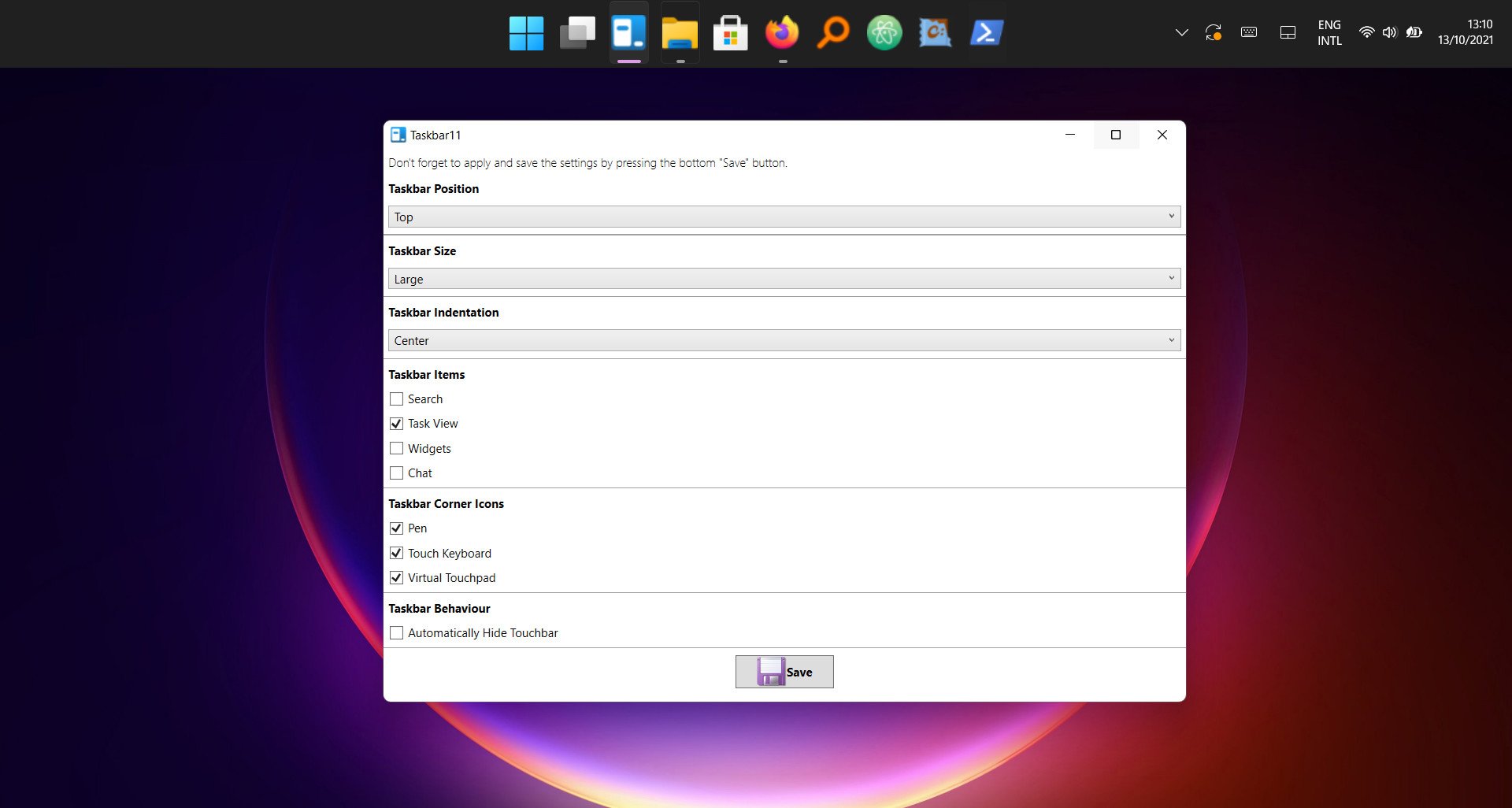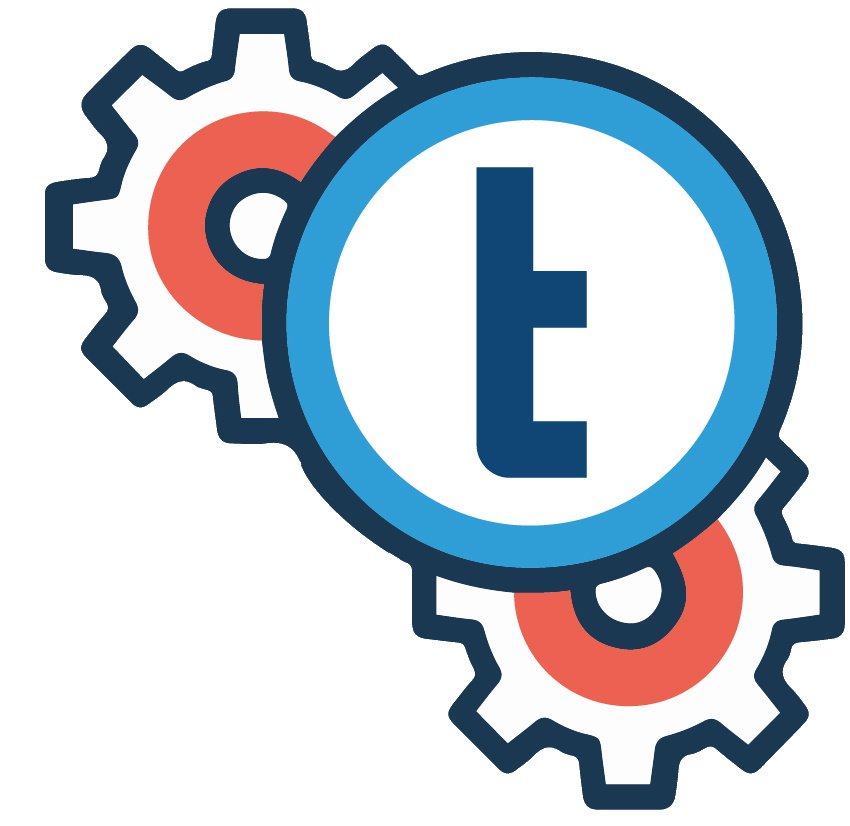This free app lets you move the Windows 11 Taskbar to the top of the screen
A free app addresses one of the most frustrating things about Windows 11's Taskbar.

What you need to know
- A free app called Taskbar11 allows you to move the Windows 11 Taskbar to the top of your screen.
- Windows 11 does not have the option to move the Taskbar by default.
- Several developers have created apps to allow people to customize the Windows 11 Taskbar.
Windows 11 lacks the option to move the Taskbar to the top of the screen. This omission has caused frustration among many Windows users, especially those that moved the Taskbar in previous versions of Windows. A new app called Taskbar11 allows you to place the Taskbar at the top of your screen when running Windows 11. The app is free and available on GitHub.
In addition to allowing people to move the Taskbar to the top of their screen, the app can customize some Taskbar settings. Many of these can also be customized directly through Windows 11 but adding options within Taskbar 11 allows people to control more aspects of the Taskbar from one place.
Taskbar11 can resize Taskbar icons, move the Taskbar, and enable or disable elements such as Search. Here are the features added in its most recent release:
- Select taskbar alignment (left or centered).
- Enable / disable taskbar icons
- Search
- Task View
- Widgets
- Chat
- Enable / disable taskbar corner icons
- Pen
- Touch Keyboard
- Virtual Keyboard
- Adjust taskbar behaviour
- Auto hide
There are other apps that allow you to customize the look of Windows 11, but some of them cost money. Taskbar11 is a free app that allows you to move the Taskbar.
All the latest news, reviews, and guides for Windows and Xbox diehards.

Sean Endicott is a news writer and apps editor for Windows Central with 11+ years of experience. A Nottingham Trent journalism graduate, Sean has covered the industry’s arc from the Lumia era to the launch of Windows 11 and generative AI. Having started at Thrifter, he uses his expertise in price tracking to help readers find genuine hardware value.
Beyond tech news, Sean is a UK sports media pioneer. In 2017, he became one of the first to stream via smartphone and is an expert in AP Capture systems. A tech-forward coach, he was named 2024 BAFA Youth Coach of the Year. He is focused on using technology—from AI to Clipchamp—to gain a practical edge.