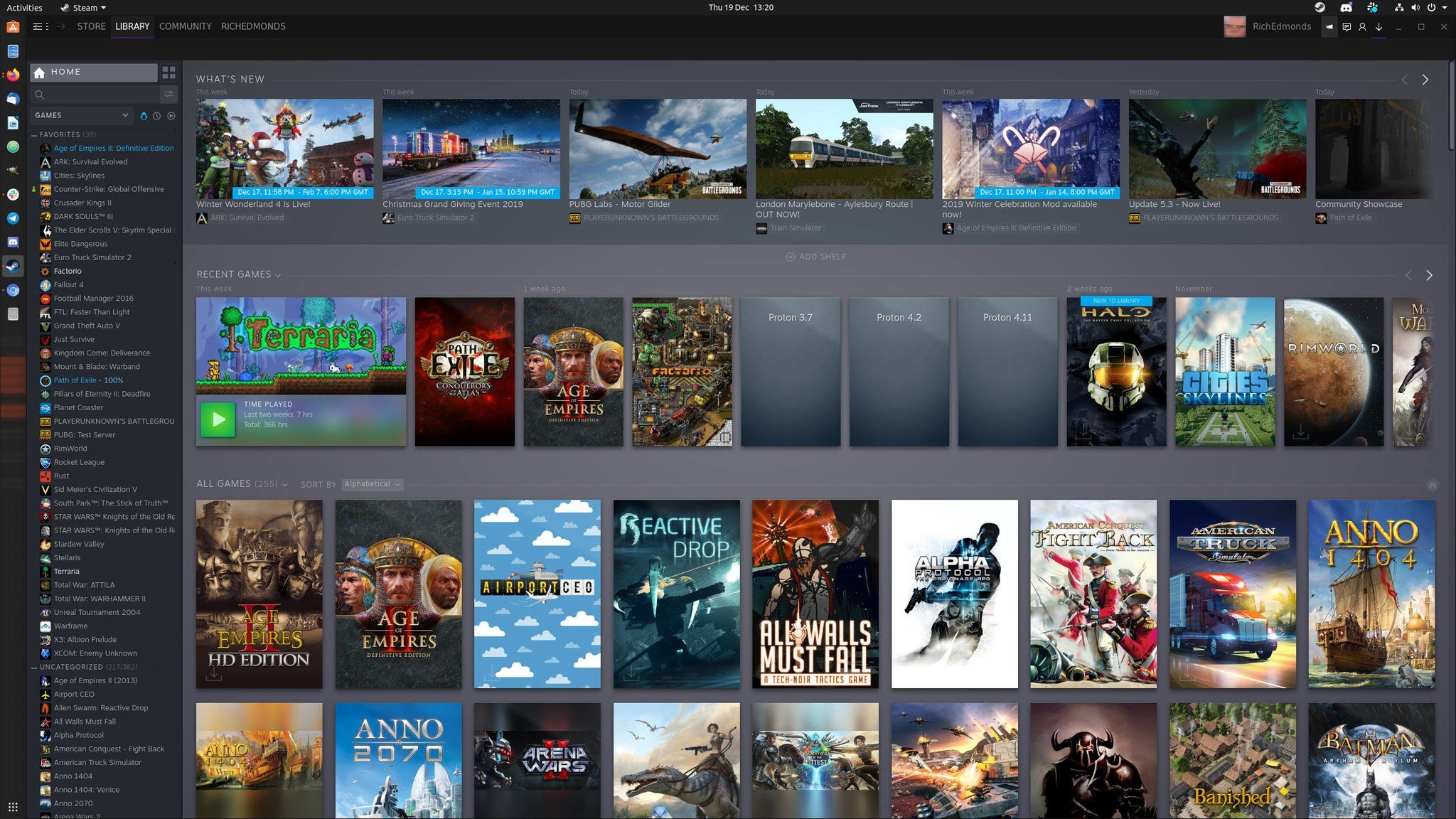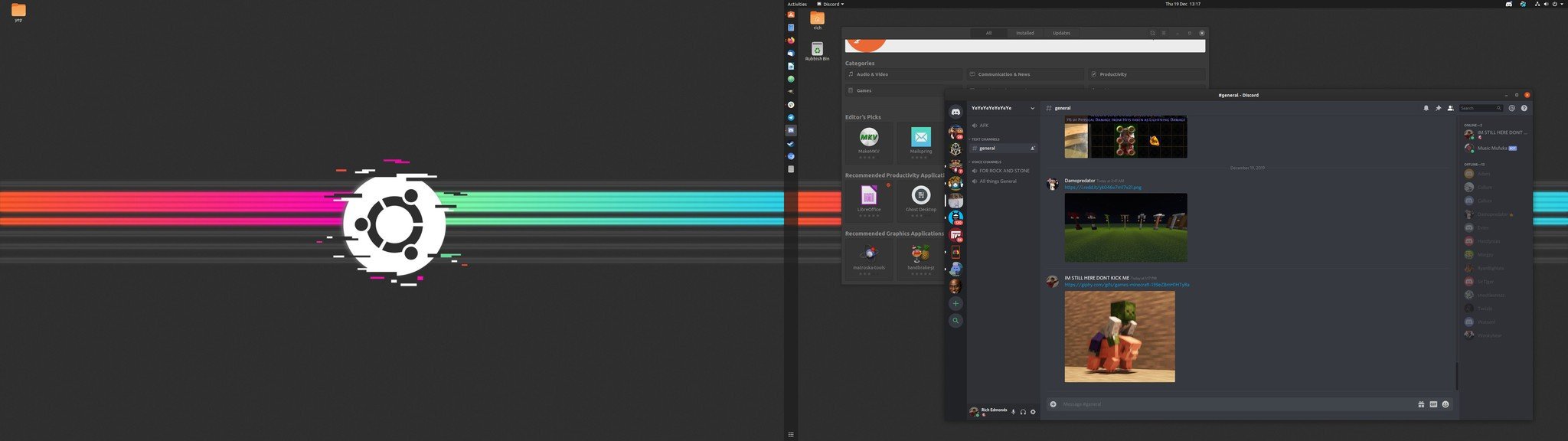Linux is now a viable OS for PC gamers, thanks to Steam's Proton initiative
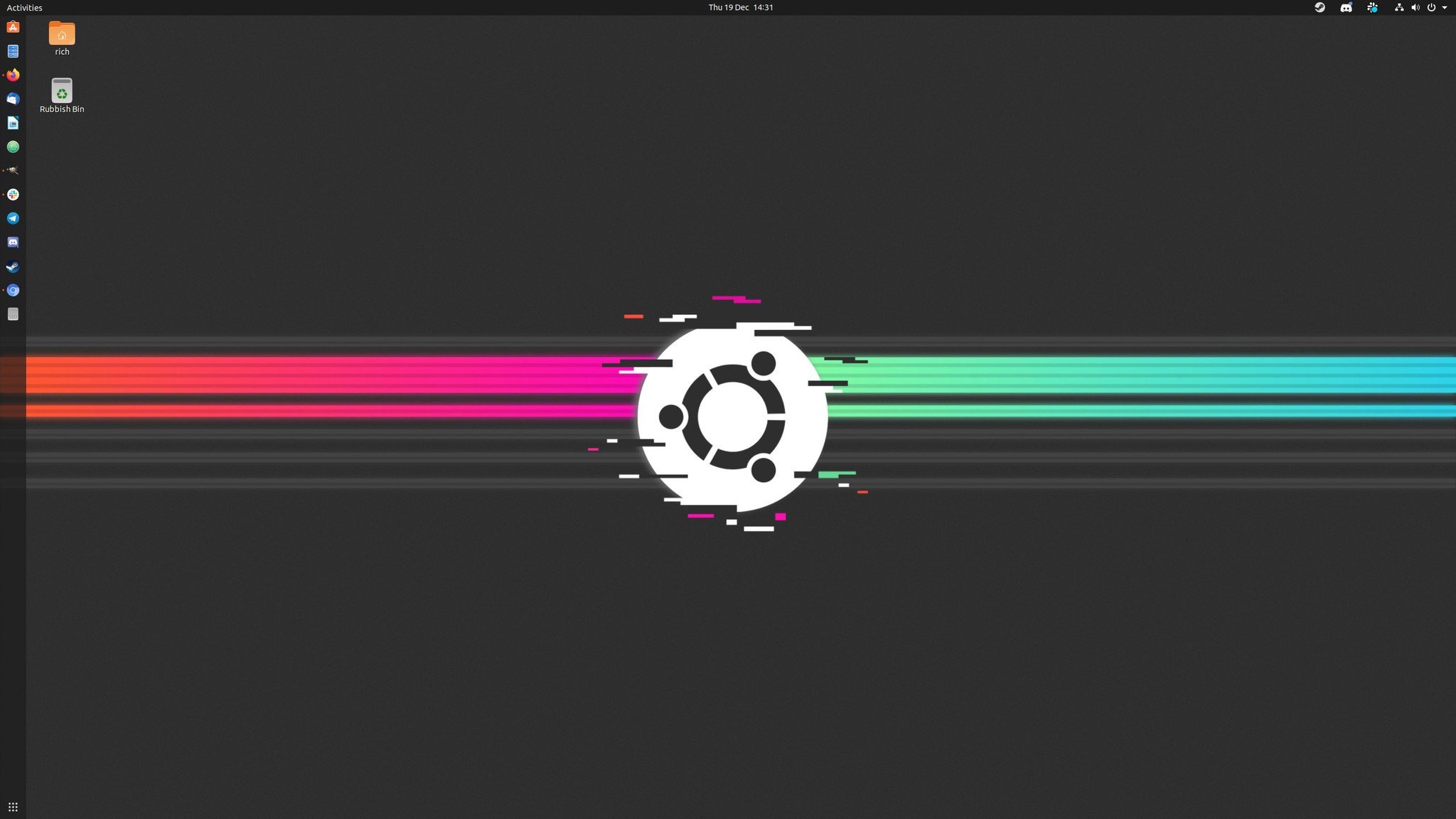
All the latest news, reviews, and guides for Windows and Xbox diehards.
You are now subscribed
Your newsletter sign-up was successful
Windows has always been viewed as the absolute best platform for gaming, allowing you to enjoy games on a budget system or as intended by developers on an enthusiast rig. OS X (or macOS, as Apple now calls its desktop OS) is firmly in second place, but there has always been a relatively minor thorn in Microsoft's side in the form of Linux. Traditionally, the open-source OS has been far behind Windows when it comes to gaming, but is that still the case in 2019?
Having been playing games on Windows for the better part of two decades, I've only really ventured into Linux gaming once or twice in the past, even though a few machines I own run distributions based on the OS. Installing a spare M.2 drive into my main desktop rig, it was time to see just how far Linux has come for those who may not be familiar with the terminal. Just how easy would it be to go from installation to smashing skulls?
Ubuntu is incredibly welcoming to newcomers
Linux is intimidating. I recall the first time I was exposed to the OS on a server farm. It required me to grow accustomed to the differences quickly. Still, once you've played around with the OS — and bricked numerous installs — you overcome those initial fears of not knowing what's going on, and it becomes just as (if not more) user-friendly than other desktop-class operating systems.
Ubuntu is a distribution of Linux and remains to this day as the most popular destination for not only Linux veterans, but also newcomers to the platform. If you're looking for a single distribution (or 'distro') to try out for the first time, give Ubuntu a go. It has an incredibly active support community that's more than happy to lend a hand to get you settled in. It's also the OS I'm using to test and type up this piece.
To put Linux to the test in comparison to Windows 10, I'm going to be installing Ubuntu on a speedy Seagate FireCuda M.2 NVMe SSD, which is sat on an X470 ASUS motherboard with a 12-core AMD Ryzen 9 3900X CPU, 32GB of RAM, and a GTX 1070 GPU for good measure. You could build your own gaming PC for less than $800. It's not the most capable machine we could put together, but it's one I feel should lead to some interesting results with more mature driver support from NVIDIA.
Installing Ubuntu is a breeze. You can boot and even use the OS from nothing more than a flash drive, allowing you to get a taste of what Linux can offer. This isn't a perfect experience, since you're using a USB drive, but it can provide a hint as to just how smooth (or not so) your Linux computing will be on that hardware configuration. After installing the OS, I booted into a smart-looking desktop with everything aside from the Logitech C920 webcam working.
To make getting apps installed easier for those who don't enjoy using the terminal, GNOME (the UI suite Ubuntu uses) has a handy app store that has some hits including Slack, Steam, Discord, Chrome, Firefox, Thunderbird, GIMP, Spotify, Handbrake, among many more. Software not listed on this app store can still be installed manually — many using a .deb installation file that acts very much like an .exe installer on Windows.
All the latest news, reviews, and guides for Windows and Xbox diehards.
Ubuntu is as easy as Windows at setting up and running top apps from the included app store.
NVIDIA proprietary drivers are already installed by Ubuntu through the OS installation after detecting the GTX 1070. Still, while the drivers themselves are pretty good, the configuration panel for saving G-Sync, resolutions, panel settings, and other options is a little clunky in that your settings may not save for the next system cycle. If this is the case, you'll need to head to the dreaded terminal and fire up the NVIDIA software as root (or admin) by running "sudo nvidia-settings". You'll need to enter your password when attempting to run a command as root (the 'sudo' part).
After messing around with NVIDIA to get G-Sync active with a 150Hz refresh rate on the main panel and a 60Hz refresh rate with no G-Sync on the secondary monitor, I was good to go. All of this so far (including setting up and updating the OS, as well as installing Steam, Discord, and a bunch of other apps) took around an hour. Not bad and pretty much on par with Windows. So as an OS, Ubuntu (and Linux) have certainly made strides in perfecting the UX, but let's talk gaming.
How to install Linux within Windows 10
Gaming with the penguin is more a hit than miss
Performance in games was only slightly behind on Linux compared to Windows, but it was actual compatibility and support that genuinely dealt blows to the open-source community. That's all changed with Steam's notable push into Linux with Steam Play. Valve is actively participating in the development of Proton, a new tool that has been integrated into the Steam backend and makes it easier to play Windows-only games on Linux.
Proton and other open-source tools work together to make the whole process of downloading, installing, and playing Windows games on Linux as straightforward as Microsoft's OS. Proton works with WINE and DXVK, among others and everything are handled by the Steam client, no longer requiring you to hunt down and install/manage these tools separately.
Steam Play lets you hit play on Windows games for a near-native experience on Linux.
Proton hasn't been around for long, and Valve continues to work with the community on enhancing support for its vast catalog of games. Still, we already see the benefits of this endeavor. Games can even be sorted within Steam to show Linux-supported titles only. The first game I attempted to install and play was Terraria. I hit play in Steam, the game downloaded alongside some additional software, and I was in. Terraria is supported on Linux natively, but I found using Proton to work better. Performance was crisp and as good as Windows with some minor input lag that was fixed with a simple launch option command.
Terraria is a great game, but it's not the most demanding of titles to try out, so next up was Path of Exile. This was even easier since it required absolutely no input from me to get the game to run. Hitting play, waiting for the lengthy download and update for the latest league, and I was in. Not only was I enjoying yet another playthrough as an exile, but I also teamed up with a few friends who were on Windows using Discord. You'd have to look twice to realize you weren't using Windows too.
The only issue with Path of Exile was installing a loot filter, which because the game using WINE as a compatability layer, you needed to hunt down the correct location on your Linux filesystem. I also experience some severe performance issues when visiting crowded areas, but this was simply down to the game placing me on U.S.-based servers for some reason. After that, yet another green tick for Linux.
Which Steam games work on Linux?
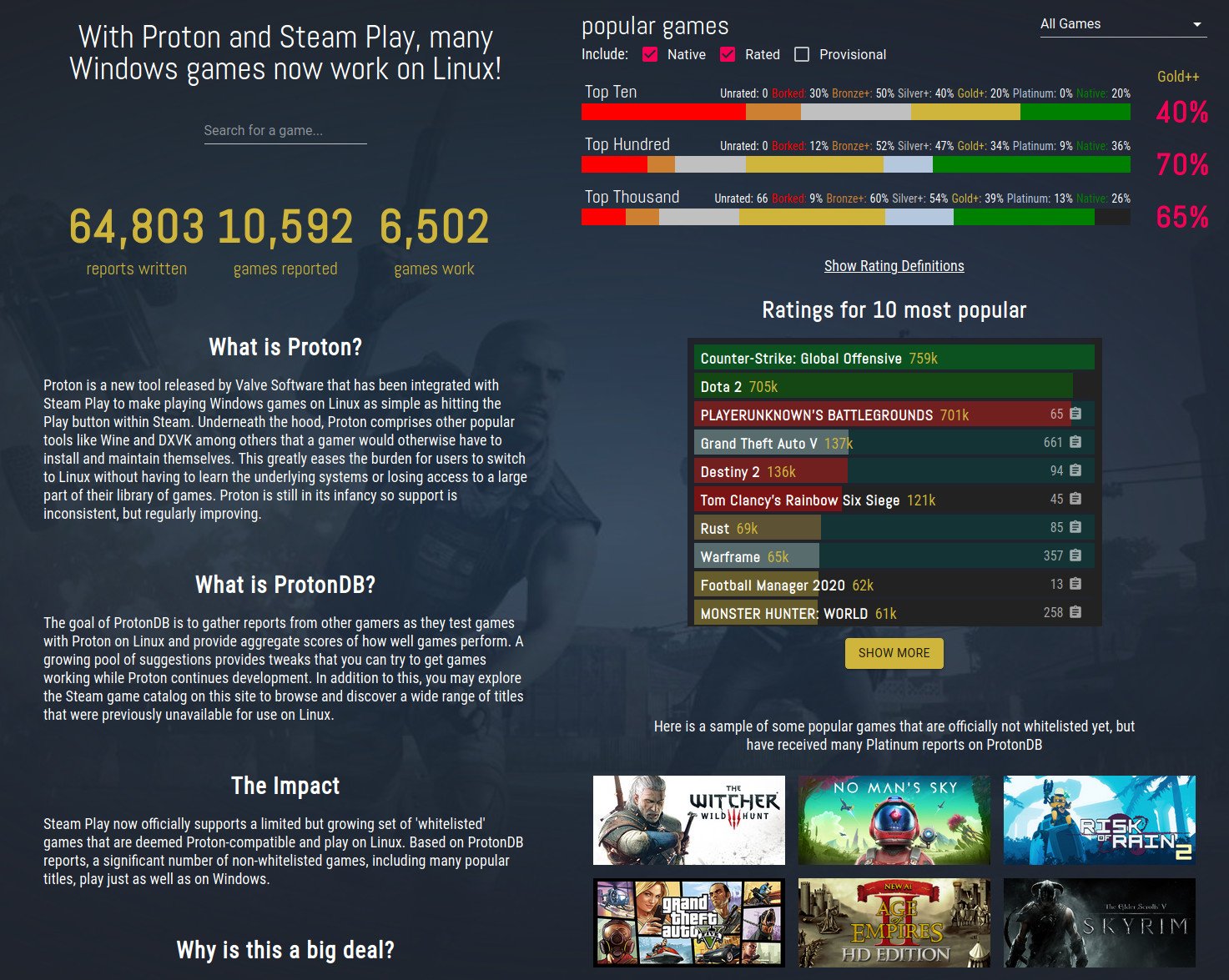
Steam is the most popular distribution platform for PC gaming on Windows and beyond. To see what games work well on Linux using Valve's Proton toolset, there's a handy resource called ProtonDB that compiles reports submitted by players who wish to share experiences and tips.
Check what PC games work on Linux
My colleague was playing through Age of Empires II: Definitive Edition for his review — which you should totally check out — and needed to test out the multiplayer performance. I thought it would be humorous if I could get Microsoft's latest game working on Ubuntu... and sure enough, we were competing against extreme AI on different operating systems. What's more, performance (even online matchmaking) was butter-smooth. Again, no tricks or terminal entries required.
It's not all good news for Linux, however, even with Steam's Proton. PlayerUnknown's Battlegrounds (PUBG) simply refuses to work due to BattleEye anti-cheat software not playing ball. Grand Theft Auto V and other AAA games can sometimes break unofficially established support through updates, while other games simply refuse to launch at all. ProtonDB is a great resource to see just how games perform on Linux, including your favorites.
Still early days, but Microsoft should be concerned

Linux has always been in the shadow of Microsoft, and that won't change anytime soon. I don't really see Linux making much more of an impact than it has already for some time to come. That said, Steam really is starting to be generated for the hype train, and Valve's continued support for the platform paints a promising future for Linux.
It's no secret that Microsoft still doesn't quite know how to approach PC gaming. After what happened with Windows Live and the still mediocre Microsoft Store, Steam and other distribution platforms are where gamers flock to. If an OS that's available at no additional cost comes around with support as good as Windows for the latest games released on PC, it would be interesting to see just how many make the switch.
Times are changing with the likes of Vulkan on the block, and I see more natively supported games be released or better still, open-source solutions like Proton and WINE filling in the gap. Should performance continue to improve with further backing of more giants within the industry, 2020 and beyond should be a good year for Linux.
It'll be interesting to see how Microsoft approaches support for Linux (hello, Edge) as the company progresses along its cloud and services roadmap. Linux isn't for everyone, but I urge you to give it a try if you're on the fence. Ubuntu is one of the best distros to try if you're new to the platform, and it has everything you need to play top games through Steam. It's not perfect, and there's a long way to go, but there are certainly sparks flying out of this small fire.

Rich Edmonds was formerly a Senior Editor of PC hardware at Windows Central, covering everything related to PC components and NAS. He's been involved in technology for more than a decade and knows a thing or two about the magic inside a PC chassis. You can follow him on Twitter at @RichEdmonds.