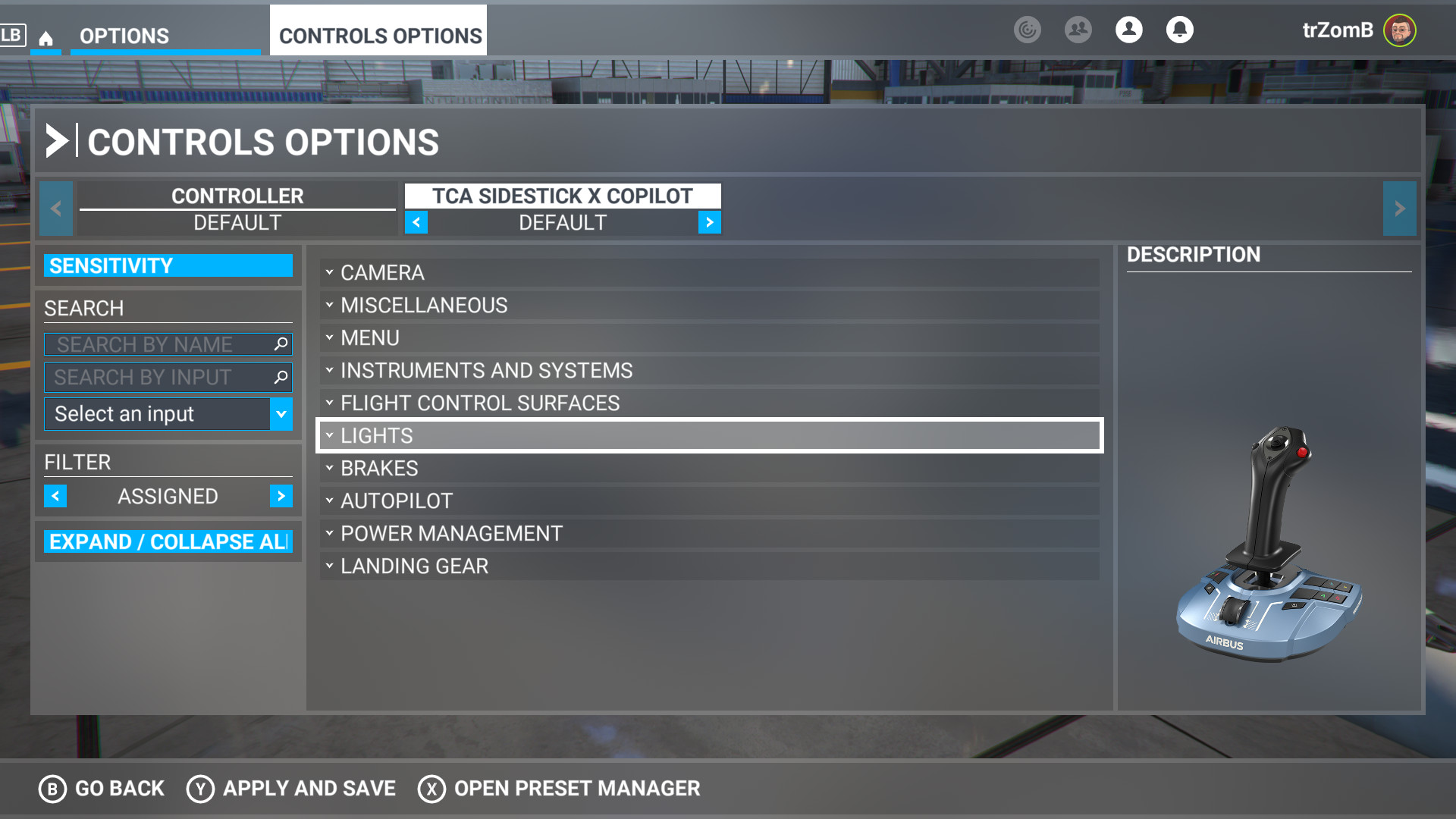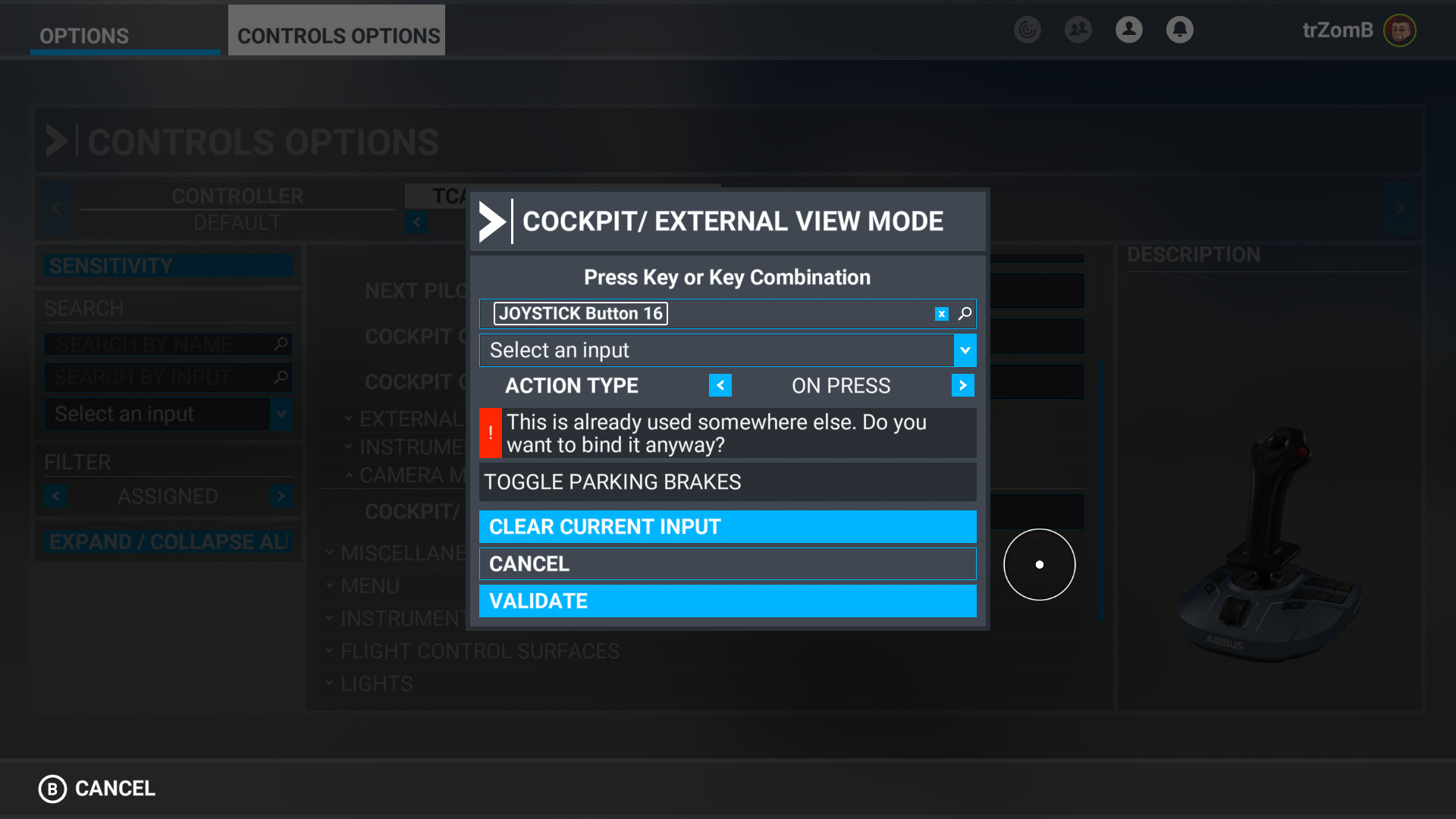Windows Central Verdict
Thrustmaster is appealing to a niche crowd with this Airbus-themed package but has pulled it off with fantastic attention to detail and high-quality construction at an affordable price. Ready for plug-and-play access to realism on Xbox Series X|S and PC, the TCA Captain Pack X works with practically any title but is undoubtedly best for the Airbus A320 on Microsoft Flight Simulator, albeit with some minor frustrations related to tricky key remapping.
Pros
- +
Everything you need for an immersive flight.
- +
Deadzone-less stick offers smooth control.
- +
Unparalleled realism for the price.
Cons
- -
Re-mapping controls can be tricky.
- -
Sidestick is too lightweight for action games.
- -
Can't navigate some Xbox menus without a joypad.
Why you can trust Windows Central
Flight sticks have been around for about as long as simulation games started, including the old-school versions of Microsoft Flight Simulator. They go hand-in-hand to give you an immersive experience, as close to flying a real plane as you might get without applying for a pilot's license, and Thrustmaster has released a few of its own.
This time, the immersion steps up by more than a notch by offering a 1:1 replica of sections found in the cockpit of an Airbus A320 aircraft. Sold as a combination package made up of individual parts, our Thrustmaster Captain Pack X Airbus Edition review breaks down the appeal of this set immersive peripheral.
Compatible with Xbox Series X|S and PC, with Microsoft Flight Simulator primarily in mind, let's see if it's worth taking to the skies.
TCA Captain Pack X Airbus Edition: Price and availability
Thrustmaster sells the TCA Captain Pack X Airbus Edition flight stick combo through third-party retailers, including Amazon. Available for $300 MSRP, it contains the Airbus Sidestick and Quadrant. Compatible Thrustmaster TFRP Rudder Pedals are available separately for $130 MSRP and a second TCA Quadrant for $90.
TCA Captain Pack X Airbus Edition: First impressions
The Captain Pack looks just as you would expect out of the box, with high-quality icons printed onto its plastic shell. I was a little surprised at how lightweight the combined bundle is; the throttle unit is a decent 1.16kg, but the flight stick comes in at only 785g, making me wonder if it might be prone to balancing issues.
I had no complaints regarding the construction quality, especially since the individual throttles slot into chunky notches as you push forward, and the same on the flaps and spoilers.
Thrustmaster's attention to detail was the most enjoyable part of the unboxing process, starting strong with a cute reference to the red tags attached to real-life aircraft reading 'remove before flight.' The Airbus theme is the main selling point here, and I grew a genuine smile upon seeing the legitimate-looking markings on the complex controls.
All the latest news, reviews, and guides for Windows and Xbox diehards.
Naturally, you can't realistically include the entire cockpit of an Airbus A320 in a peripheral designed for Xbox, at least not without charging an unimaginable amount that would border on the running costs of a real plane.
You can swap the autopilot and brake buttons, which is a nice touch for anyone who prefers to fly right-handed.
Thrustmaster made clever selections for the Sidestick and combination Quadrant unit to cover everything you need to immerse yourself in Microsoft Flight Simulator, especially if you virtually fly its namesake aircraft.
Most of the exterior is plastic built atop metal, with accessible screws underneath to rearrange and adjust the controls on both units of the Captain Pack. There are buttons included in the box to swap the autopilot and brake controls, along with a clear switch, which is a nice touch for anyone who prefers to fly right-handed.
The included instructions are reminiscent of what you might find in flat-packed furniture, relying on easy visual diagrams instead of lengthy paragraphs for a quick setup. Steps for fixing the Captain Pack peripherals to a second Quadrant unit, TM Flying Clamp, or another compatible mount appear alongside guides for the USB and SATA cabling.
A fold-out poster completes the package, with a simple demonstration of what each Thrustmaster addon can do in a flight simulation game.
It barely took me a few minutes to connect everything to my Xbox, relieving some of the intimidation of such an intense-looking accessory. The use of SATA cables was a surprise, though not much of a departure from other simulation peripherals using curious plug types. At least they're slim and out of the way.
TCA Captain Pack X Airbus Edition: Compatibility
The specific sample sent to us by Thrustmaster is the Captain Pack X, namely because it's designed for Xbox Series X|S while retaining compatibility for PC. There's also a nod towards its suitability for playing Microsoft Flight Simulator, the game recently ditching its reputation as an enthusiasts-only option by making its way to consoles and Xbox Cloud Gaming to appeal to a broader audience.
Following the setup instructions for Xbox, which is as simple as sliding a single switch away from the PC setting, I peeled and affixed the included engine 1 and 2 stickers and fired up the game. I'm running all my tests with an Xbox Series S playing a copy of Microsoft Flight Simulator from the internal hard drive. Thankfully, the game automatically detects the Sidestick X Airbus Edition in the controls section, complete with a photograph to confirm the model.
For some reason, the Sidestick X appears with copilot in its title but does not affect its intended use. Unfortunately, there are no images of the Quadrant throttle deck, but the buttons are detected when mapping custom controls. Some nuances come with following the onscreen commands, which I'll get into shortly, but the entire Captain Pack X is plug-and-play compatible with Microsoft Flight Simulator.
Buttons change names from Xbox to PC; the parking brake is B16 for Xbox, but button 20 for PC, for example.
You might still want to make some changes to the controls since you have access to two throttle axes on the Quadrant. You can disable the throttle slider from the bottom of the Sidestick, for example, to prevent accidental changes in airspeed if you knock it with your arm. It's more difficult to avoid accidentally touching the dead-zone-free stick when changing inputs, so while it is fantastic for flying, it makes for a tricky experience in the settings menu.
A critical talking point for compatibility is the change of button names when switching from Xbox mode to PC. The Captain Pack X installs with official Thrustmaster drivers just as you would expect, but there is an included guide outlaying the changes to mapping labels. For example, the parking brake is B16 for Xbox, but button 20 for PC. It's another story when assigning custom commands on Microsoft Flight Simulator, and I'll elaborate soon.
TCA Captain Pack X Airbus Edition: What I don't like
As I suspected when unboxing the Sidestick X, its lightweight construction means it can lift off your desk if you make sudden moves. Naturally, the appeal of this set is for flying the Airbus A320, and if you're making enough movement to lift the stick, something must have gone seriously wrong with your flight.
Still, spending this much money is usually eased when the peripheral has multi-purpose uses, but I don't think I'll be jumping into Battlefield 2042 for any intense jet-flying action with this stick. A set of suction cups would go a long way toward holding it firmly in place and prove a lot cheaper than adding a TM Flying Clamp to your shopping list.
My primary gripe isn't a real downside to the Captain Pack X, but more of a software issue that still caused enough frustration. I mentioned earlier that the button labeling differs depending on whether you play on PC or Xbox Series X|S, but playing Microsoft Flight Sim proved a little obtuse by displaying another set of labels.
Attempting to re-assign Xbox 'B01,' also known as 'button 7' on PC, shows as 'button 15' in the controls settings menu. It made for an embarrassingly slow start to my journey as a budding pilot when Microsoft Flight Simulator asked me to press a particular button, and I'd find out it didn't match up with the handy poster-sized control guide.
The last irk for controls is that navigating menus became impossible if my standard Xbox controller automatically switched off. You can pause the game with the Sidewinder X, but the d-pad becomes unresponsive, and I couldn't select anything in the main menu without returning to my joypad. I suspect this is a limitation of USB devices on Xbox and not a misstep by Thrustmaster, so I'm reaching out to the manufacturers for clarification and can update this section in time.
TCA Captain Pack X Airbus Edition: The competition
The reality is that nothing compares to the specific aesthetics of this Airbus Edition flight stick combo besides buying its parts separately for whatever reason. A somewhat unusual alternative would be the Logitech G X56 set, featuring a significantly different design. Leaning more toward the sci-fi genre with RGB lighting, you could play Microsoft Flight Simulator with this if you don't mind the strange clash of themes.
Competing flight sticks will have a broader appeal over multiple games, but the resulting gameplay will feel similar enough if you keep your eyes on the screen. Coming up against a peripheral set so intently created for a particular purpose would be almost pointless, so it's not surprising that other manufacturers haven't tried to wrangle a license for the Airbus likeness.
If you're interested in this Thrustmaster pack for its Airbus authenticity, you won't find that feeling anywhere else. Whether or not the performance compares to similarly priced flight sticks as the G X56 feels like an entirely separate issue. Fortunately, the TCA Captain Pack is a delight to use, so your decision will come to details in the listed specifications.
TCA Captain Pack X Airbus Edition: Should you buy?
You should buy this if ...
- You want an affordable entry into sim realism.
- You want an authentic simulated flight experience.
- You want to fly the Airbus A320 without a real pilot's license.
You shouldn't buy this if ...
- You don't have much patience for intricate customization.
- You want to play intense dogfighting action games.
- You aren't looking for serious simulation.
The Captain Pack X is a fantastic way to approach a truly immersive experience with Microsoft Flight Simulator on Xbox, and in turn, on PC. Thrustmaster's attention to detail with the Airbus Edition offers an unparalleled opportunity to climb into the cockpit of an Airbus A320 without years of real-world training, keeping it among the best joysticks and flight sticks for the game.
You'll still need a little training in the virtual world since the button labels differ between each platform and might not match what you already know. The flight stick combo pack is intended to appeal to experienced users in the simulation scene but could easily attract curious newcomers looking for an all-in-one package.

These 1:1 ergonomic replicas of the Airbus Sidestick and Quadrant are officially licensed for Xbox Series X|S and compatible with PC. 14 remappable action buttons plus a built-in throttle axis with thrust reverser mechanism.

Ben is a Senior Editor at Windows Central, covering everything related to technology hardware and software. He regularly goes hands-on with the latest Windows laptops, components inside custom gaming desktops, and any accessory compatible with PC and Xbox. His lifelong obsession with dismantling gadgets to see how they work led him to pursue a career in tech-centric journalism after a decade of experience in electronics retail and tech support.