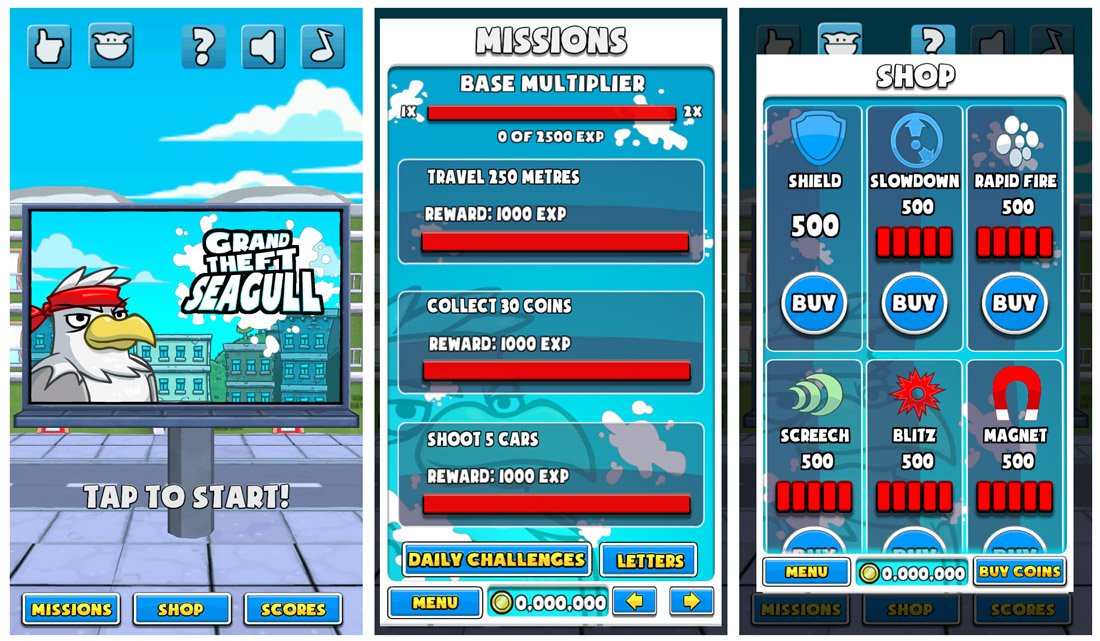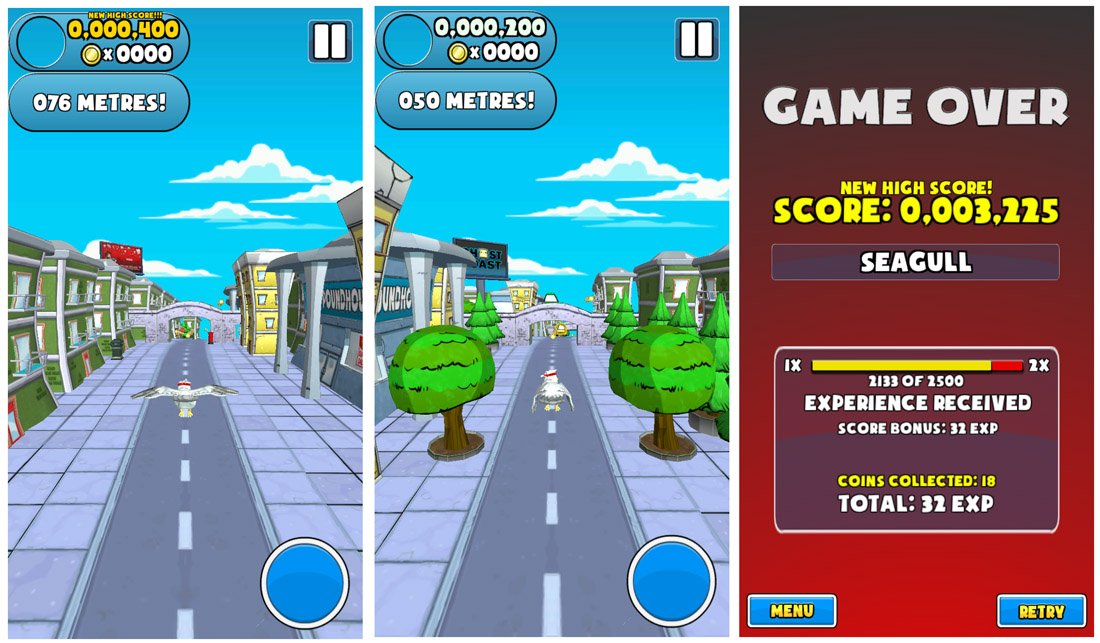Grand Theft Seagull - a high flying endless runner game for Windows and Windows Phone

Grand Theft Seagull is another endless runner installment to the Windows Phone Store that has you guiding an pesky seagull down city streets. You duck, dodge and avoid a wide range of dangers that includes cars, pedestrians, wrecking balls and more.
Oh and you get to shoot poo at various targets as you soar down the street. Grand Theft Seagull is available for low memory Windows Phones and has a slight level of appeal. Unfortunately, while the game tries to stand out from the crowded field of endless runner games, it falls a little short of the mark due to annoying ad-support.
Grand Theft Seagull's main menu has options to rate the game in the Windows Phone Store, view additional games from the developer, replay the tutorial and mute the sound effects/music. You also have access to the game's missions, shop and high scores.
Missions are game play challenges such as collecting a set number of coins, travel a certain distance or splatter a number of cars with poo. Completing the missions will earn your seagull experience or gaming coins. Daily Challenges are also available to earn bonus coins.
Game coins are earned various ways throughout the game or via in-app purchase. You can spend your coins in the gaming store to pick up power-ups such as shields, magnets and slow-downs.
Game mechanics are simple. Movements are controls are gesture based and include swiping up, down, left or right to move the seagull accordingly. To shoot poo, just tap the screen.
Grand Theft Seagull's gaming screen has your distance, coins collected and score displayed in the upper left corner of the screen. You also have a blue circle in the lower right corner that, as far as I can tell, has no functionality.
All the latest news, reviews, and guides for Windows and Xbox diehards.
The goal of the game is to fly your seagull as far as possible. You will have overpasses to fly over or under, cars to avoid, road signs to fly around, pedestrians to miss and more. The game will also toss surface to air missiles at your bird.
The seagull can fly through trees and bounce off pedestrians without crashing to a point. Hit too many of these "soft" targets and the game will end. The bird won't survive flying into cars, trucks, brick walls and other less forgiving items.
Overall Impression
I have to admit, the concept behind Grand Theft Seagull does make the game stand out from the growing pack of endless runner games. The execution, however, pulls this game back to the pack.
While graphics were decent, a few areas need work. There were times when there was a delay between swiping the screen and seeing your bird move. There were also times when it appeared the bird had enough room to clear and obstacle only to find your bird fly smack into a wall.
Finally, Grand Theft Seagull has those annoying full-screen ads that pop up from time to time. I would have rather seen ad banners on the menu screens to avoid these annoying ads.
As is, Grand Theft Seagull isn't a terrible game I just do not see it being a go-to game. The game is currently un-rated in the Windows Phone Store and we'd place it in the 3-3.5 star range. If you've given Grand Theft Seagull a try, let us know what you think in the comments below and be sure to rate the game in the Store.
- Download Grand Theft Seagull for Windows Phone (Free)
- Download Grand Theft Seagull for Windows 8 (Free)

George is a former Reviews Editor at Windows Central, concentrating on Windows 10 PC and Mobile apps. He's been a supporter of the platform since the days of Windows CE and uses his current Windows 10 Mobile phone daily to keep up with life and enjoy a game during downtime.