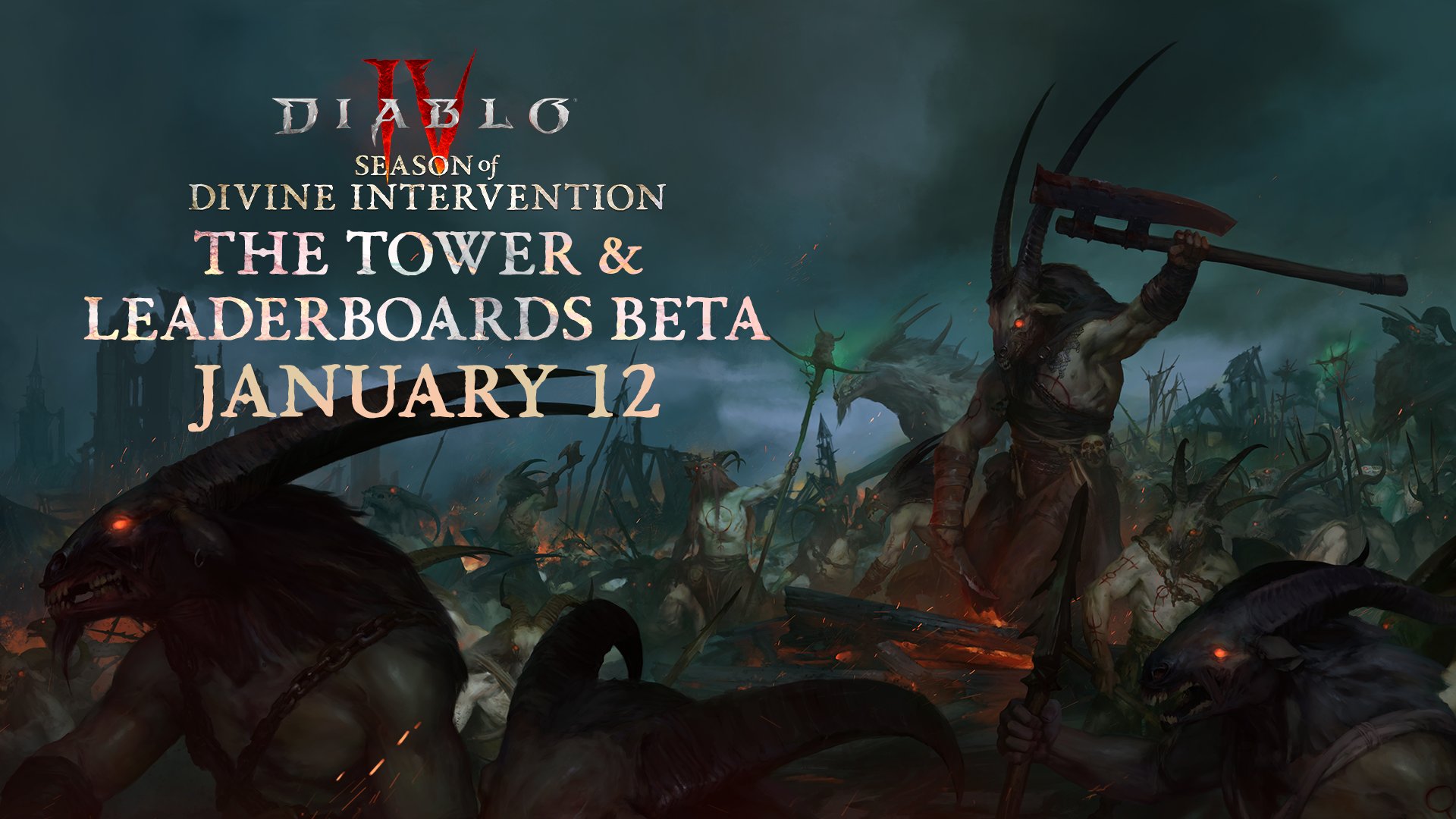Groove Music's universal update heads out to everyone on Windows 10 Mobile

A big update is headed out to Groove Music on Windows 10 Mobile, bringing along a number of improvements and making it a "true" universal app.
As you'll recall, this update was previously only available to Windows Insiders. However, Microsoft engineer Ellen Kilbourne recently announced its move to production ring on Twitter.
We just promoted last week's update for #MicrosoftGroove to production on #Windows10Mobile. Thanks, #WindowsInsiders! 3.6.1886.0We just promoted last week's update for #MicrosoftGroove to production on #Windows10Mobile. Thanks, #WindowsInsiders! 3.6.1886.0— Ellen Kilbourne (@ellenment) April 20, 2016April 20, 2016
The big news with this update is that the app is now truly universal with shared code across Mobile and PC. Of course, there are a number of improvements to look forward to as well. Here's a quick recap:
- When unplayable tracks appear in Now Playing, we properly gray them out and jump over them without displaying an error
- We prevent you from playing unplayable content (for instance, if you are offline and try to play a streaming album we won't try to play it, we'll immediately tell you it can't be played and why)
- We added extra telemetry to playback errors so that we can continue to improve the app
- We removed the app's dependencies on Xbox Live which means you don't need an Xbox Live account to use Groove (and sign-in is much faster and more reliable)!
- It's easier to tell what's happening when Groove is sync'ing your collection for the first time.
- You'll see "Unknown Artists" less often in your collection because the app looks at both song artist and album artist metadata.
- The process we use to show additional metadata to what's in your local files is 10x faster and gives better results
- The app defaults to Explore for search results if you have a Groove Music Pass and you have don't have a limited data plan.
- When viewing artists, you can view their work by albums or songs. Try it by selecting "Songs view" when viewing an artist.
- Radio stations can be started from albums and songs – the app will start the radio based on the artist.
- The app now shows your collection size at the top of the collection views.
- On mobile, background art fills the screen so that it's seen under the system icons at the top.
- You can use 'Refine' to filter your collection by source (OneDrive, Pass, Purchased, On this device only).
- If something gets really out of whack in your collection, you can now choose to 'Reset' your cloud collection.
- The 'hotlinks' in Album reviews and Artist bios now work on mobile.
- We added a simple lockscreen setting for Continuum. We made lots of styling updates for Continuum too!
If you haven't seen it yet, the update should be available on Windows 10 Mobile relatively soon. Once you grab it, let us know what you think in the comments!
Download Groove Music from the Windows Store
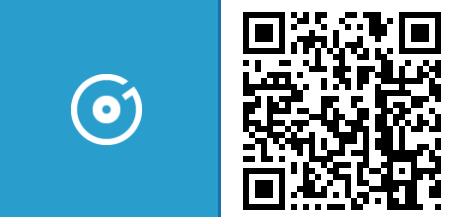
All the latest news, reviews, and guides for Windows and Xbox diehards.

Dan Thorp-Lancaster is the former Editor-in-Chief of Windows Central. He began working with Windows Central, Android Central, and iMore as a news writer in 2014 and is obsessed with tech of all sorts. You can follow Dan on Twitter @DthorpL and Instagram @heyitsdtl.