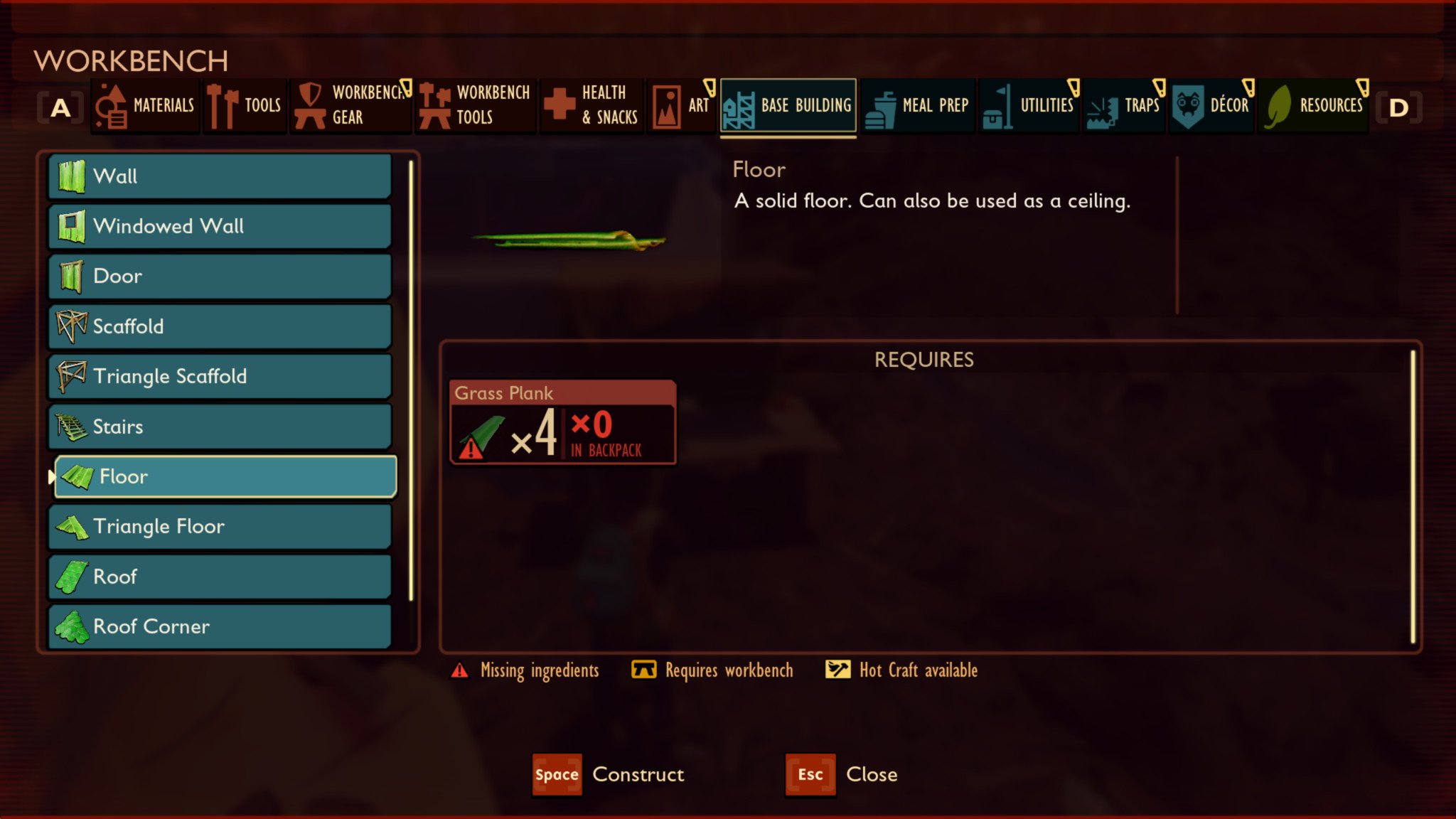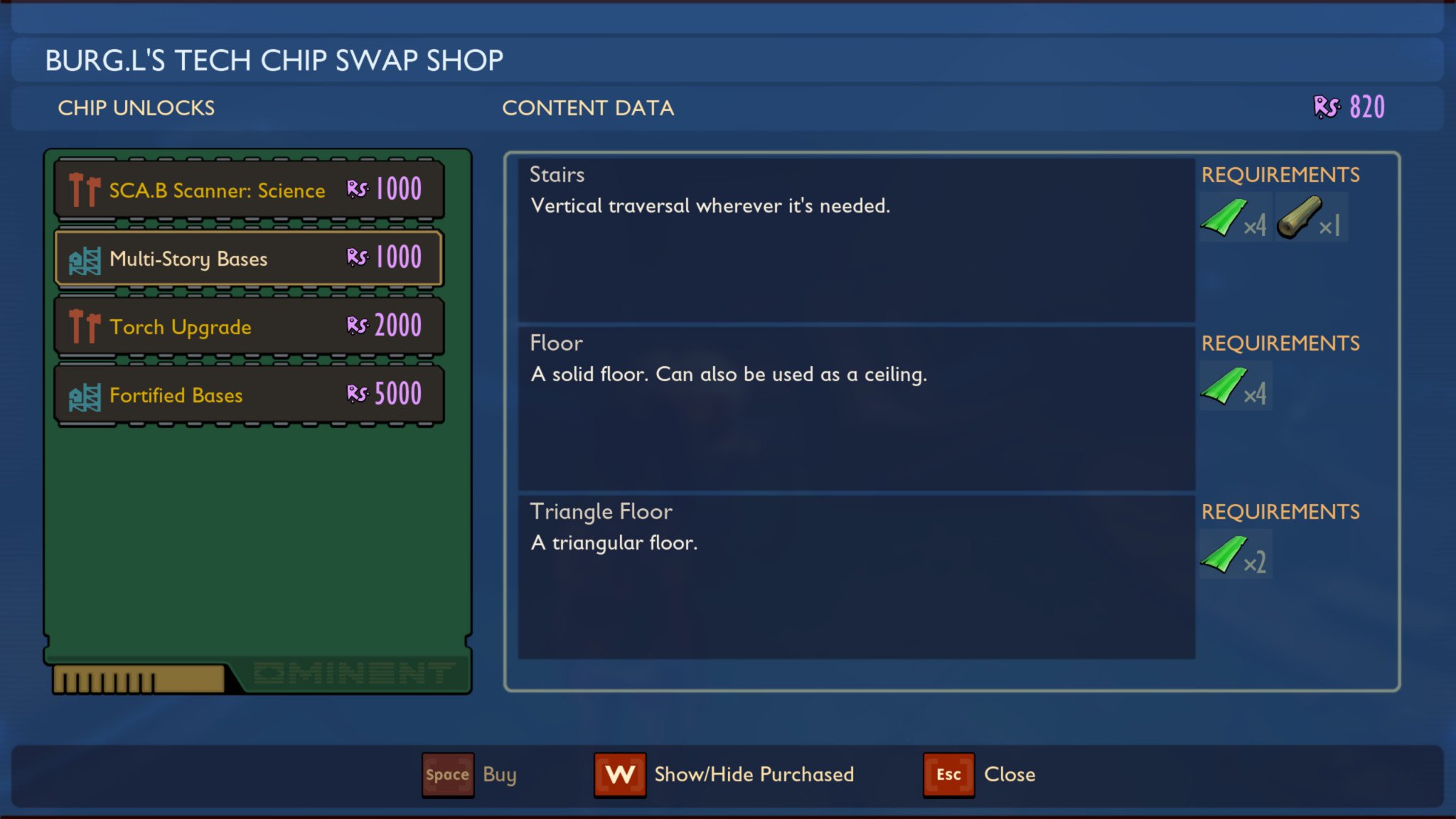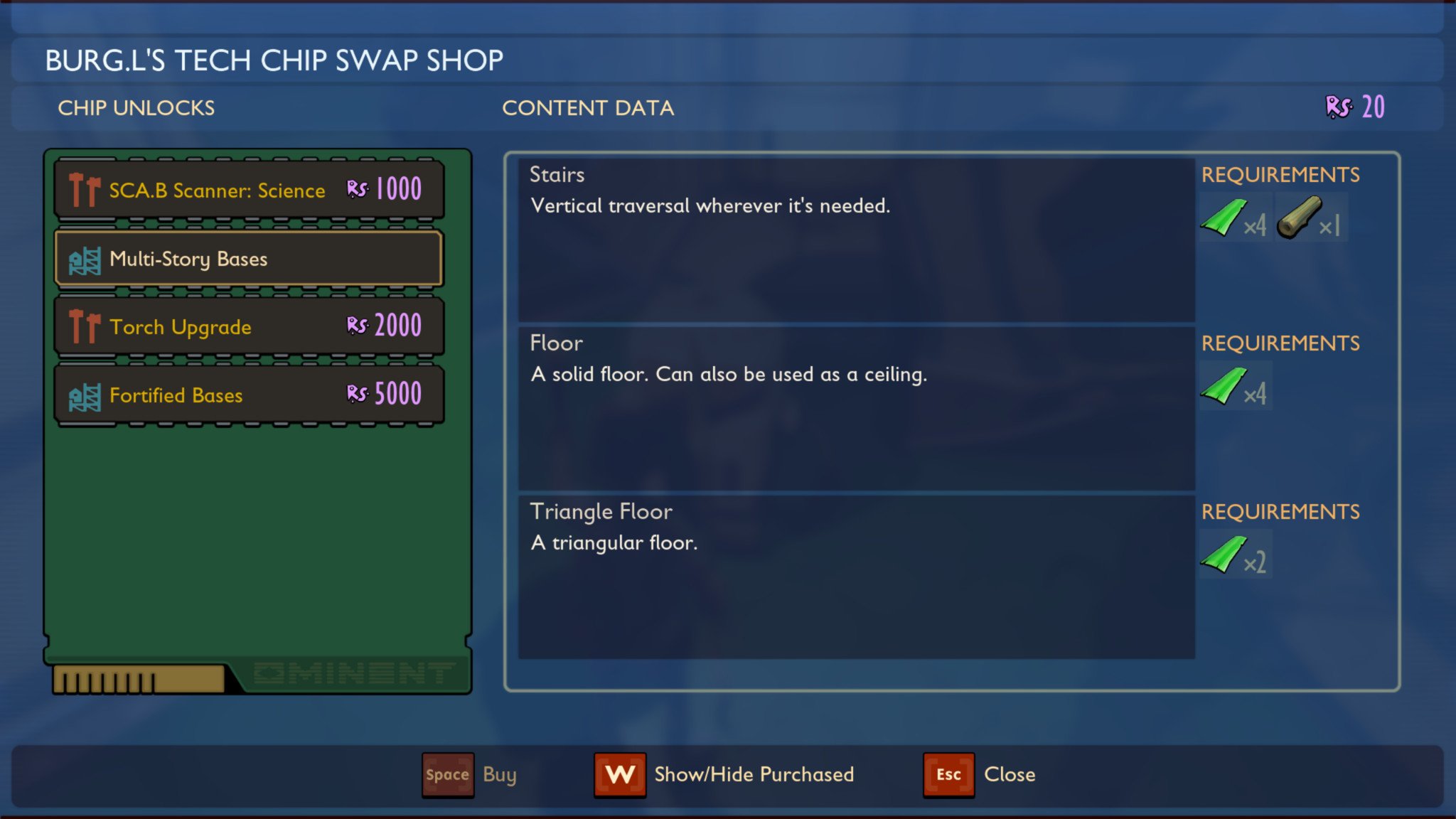Grounded guide: How to unlock floors and stairs for multi-story bases

All the latest news, reviews, and guides for Windows and Xbox diehards.
You are now subscribed
Your newsletter sign-up was successful
Building your first base in Grounded can be a tall order in the best of circumstances, with all the numerous insects who would rather you became their meal in Grounded. This is even more true if you haven't unlocked Tier II of building parts, the Multi-Store Bases upgrade. This vital upgrade unlocks floors and stairs for players, which is imperative for building homes with multiple levels or to elevate your primary source of protection.
It's not immediately obvious how players can unlock these vital building parts, so we've compiled this Grounded guide on how to unlock the Multi-Story Bases upgrade. Let's get started.
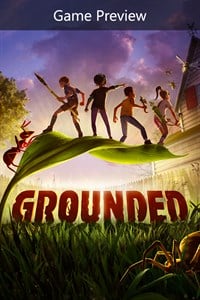
It's a big(ger) world out there.
Obsidian Entertainment makes its exclusive debut on Xbox One and PC with Grounded, a unique survival experience that makes all of your problems much, much bigger. Join your friends as you're shrunk down to the size of an ant and are forced to survive in a dangerous backyard.
What does the Multi-Story Base upgrade do in Grounded?

By default, all players will have access to a selection of building parts like doors, walls, and rooves to help them build their base, as long as they've collected the necessary resources (it helps to have all the basic tools in Grounded to accomplish this), making it very accessible to begin building your first home. However, you will not be able to build multiple stories or build your base off the ground to protect it from attacks from hostile creatures like spiders.
Source: Windows Central
To do this, you'll need the Multi-Story Bases upgrade, which unlocks a few essential building parts outside of the basic handful that's provided to you. The Multi-Story Bases gives you the crafting recipes for floors, triangle floors, and stairs, which can all be used to perch you base on top of a giant baseball, or erect a tower that stretches high into the air, or just build a really tall house so you can hide from all the baddies outside. Nothing is stopping you from building your base without these building parts, but if you want something even as basic as a floor, you'll need to put in a little time and work.
Fortunately, grabbing the Multi-Story Bases upgrade doesn't take too terribly long in Grounded, and can be done once you get past the pseudo-tutorial phase of the game. Here's what you need to do:
How do I unlock the Multi-Story Bases upgrade in Grounded?

To unlock the Multi-Story Bases, you'll need to first gain access to the Oak Tree Lab, and meet BURG.L. This helpful robot is your primary NPC in Grounded. BURG.L gives players information, quests, and upgrades to unlock higher-end crafting recipes, including your trusty floors and stairs. To purchase these upgrades from BURG.L, you'll need two things: BURG.L upgrade chips and Raw Science. BURG.L upgrade chips can be found throughout the world, but the one we're worried about will be right next to BURG.L.
All the latest news, reviews, and guides for Windows and Xbox diehards.
Next is Raw Science. This vital resource appears as a glowing pink orbs filled with random shapes and can be gained in a variety of ways. You can trade Raw Science you've collected for upgrades from BURG.L. In this guide, we'll go over everything you need to get the Multi-Story Bases upgrade from BURG.L, including how much Raw Science is necessary, and how to get it.
- Before doing anything, you'll have to fix the mysterious device that you find early on in the game. You can't gain access to the Oak Tree Lab until you've done this.
- Once you've finished this, you'll need to head to the Oak Tree Lab at the base of the giant oak tree. Watch out, as the path may have some spiders you'll need to avoid.
- Enter the lab, and solve the puzzle at the computer to gain access. You'll need to battle a smaller robot, so be prepared.
- Head deeper into the lab, and you'll see BURG.L lying on the ground. Go ahead and help him up by holding down the corresponding button.
- If you look at the ground next to BURG.L, you'll see a BURG.L chip that you need to pick up. This chip will give BURG.L new upgrade options.
- Talk to BURG.L and tell him that you've found a BURG.L chip. You'll hand over the chip you just picked up, and BURG.L will install it.
- Head over to the upgrade screen so we can see how much science you have. If you have been analyzing resources already, or have found any Raw Science, you should have a little bit.
- We can see the Multi-Story Bases upgrade costs 1,000 Raw Science, which is likely more than you have. Fortunately, there are five ways to get Raw Science inside the Oak Tree Lab.
- The first Raw Science orb is past the other door leading from the room in which you fought the first robot. It nets you 100 Raw Science.
- The second Raw Science orb is in the room just past BURG.L, to the left of the doorway. It nets you 500 Raw Science, which is already half of what we need.
- The third and fourth Raw Science orbs are in the area past the destroyed sections of the lab. The first can be seen above, while the second is below the first one in the water. You'll have to follow a tunnel and wrap back around to get back to the lab.
- Finally, there's an analyze station inside the Oak Tree Lab that you can use to analyze any other materials you have on you that haven't been analyzed yet.
- With all of this, you may now have enough to purchase the Multi-Story Bases upgrade from BURG.L.
- If you still don't have enough, you'll need to find more Raw Science orbs, analyze more materials, or accept some quests from BURG.L.
- If you have collected enough Raw Science, you can buy the upgrade from BURG.L. The new crafting recipes will show up immediately for your use!
Once you've purchased the Multi-Story Bases upgrade, you're free to build all the floors and stairs that your heart desires, as long as you have the ingredients necessary to craft them. This massively opens up your options for building a base, and as you can see, the upgrades don't stop there. The more expensive Fortified Bases upgrade unlocks another tier of building parts to make your base stronger than ever. I guess we know what your next objective is.
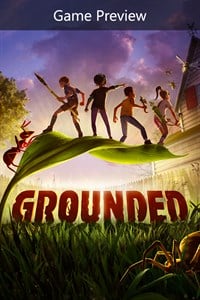
It's a big(ger) world out there.
Obsidian Entertainment makes its exclusive debut on Xbox One and PC with Grounded, a unique survival experience that literally makes all of your problems much, much bigger. Join your friends as you're shrunk down to the size of an ant and are forced to survive in a dangerous backyard.
Grounded
Main

Zachary Boddy (They / Them) is a Staff Writer for Windows Central, primarily focused on covering the latest news in tech and gaming, the best Xbox and PC games, and the most interesting Windows and Xbox hardware. They have been gaming and writing for most of their life starting with the original Xbox, and started out as a freelancer for Windows Central and its sister sites in 2019. Now a full-fledged Staff Writer, Zachary has expanded from only writing about all things Minecraft to covering practically everything on which Windows Central is an expert, especially when it comes to Microsoft.