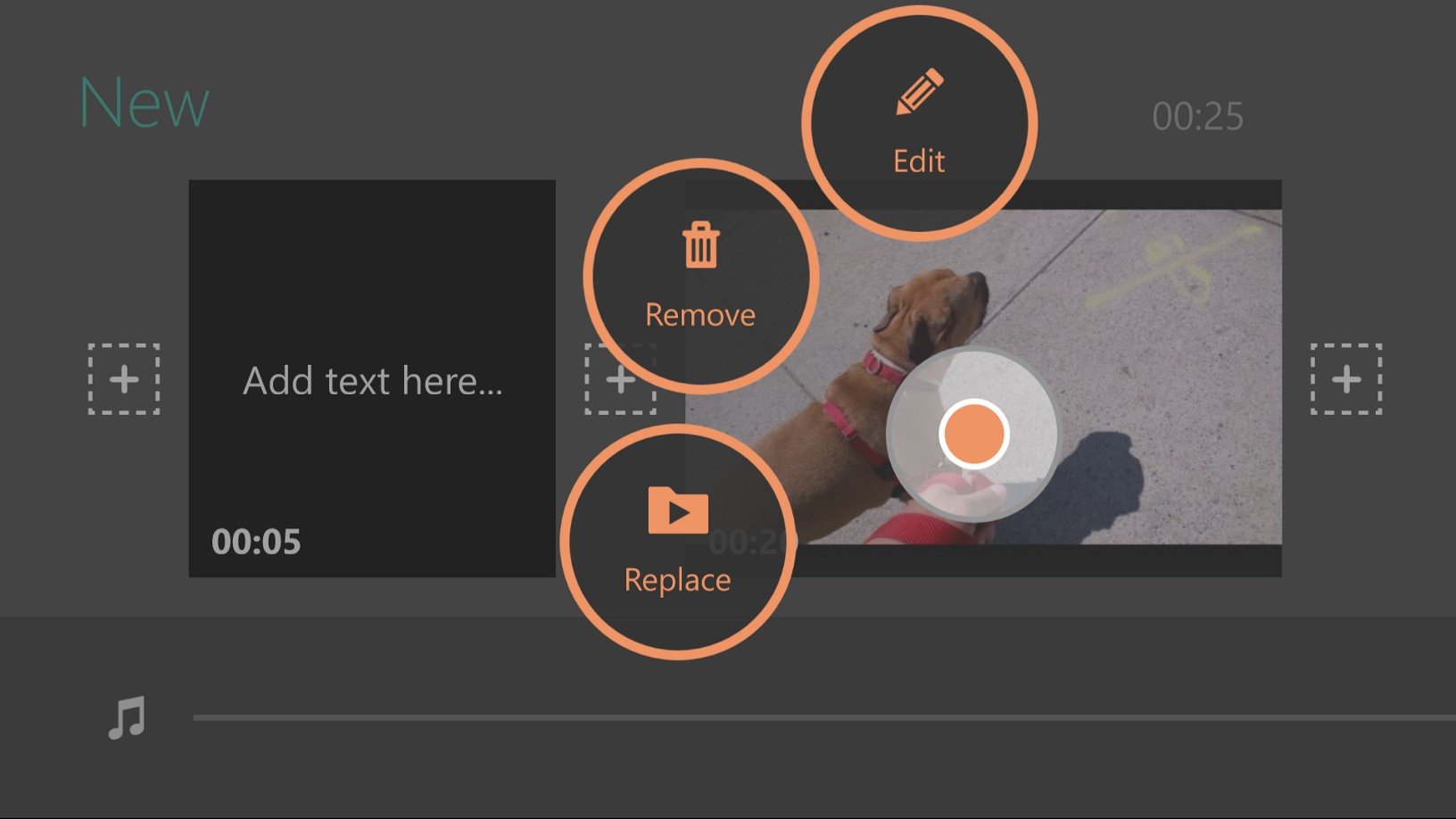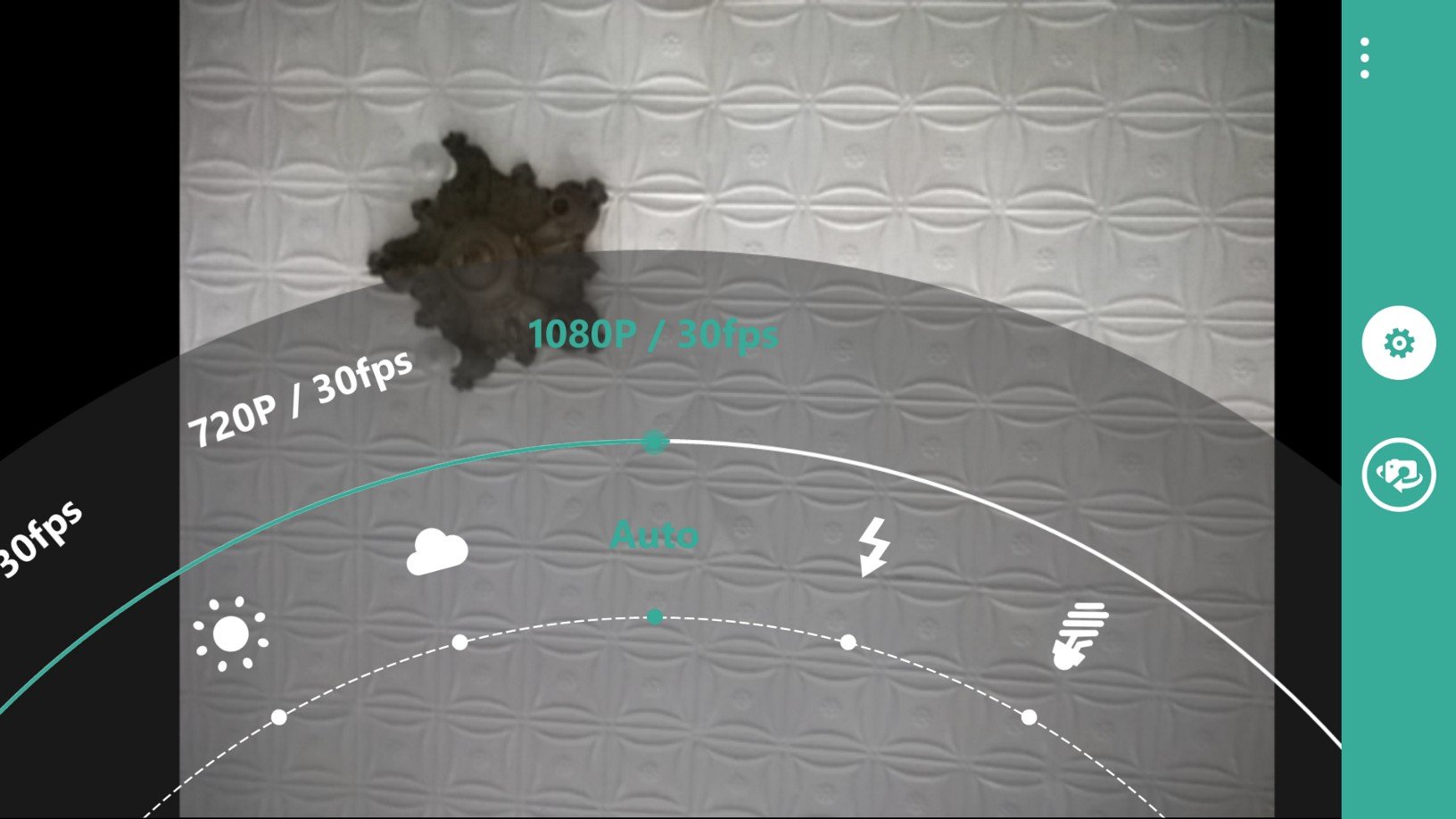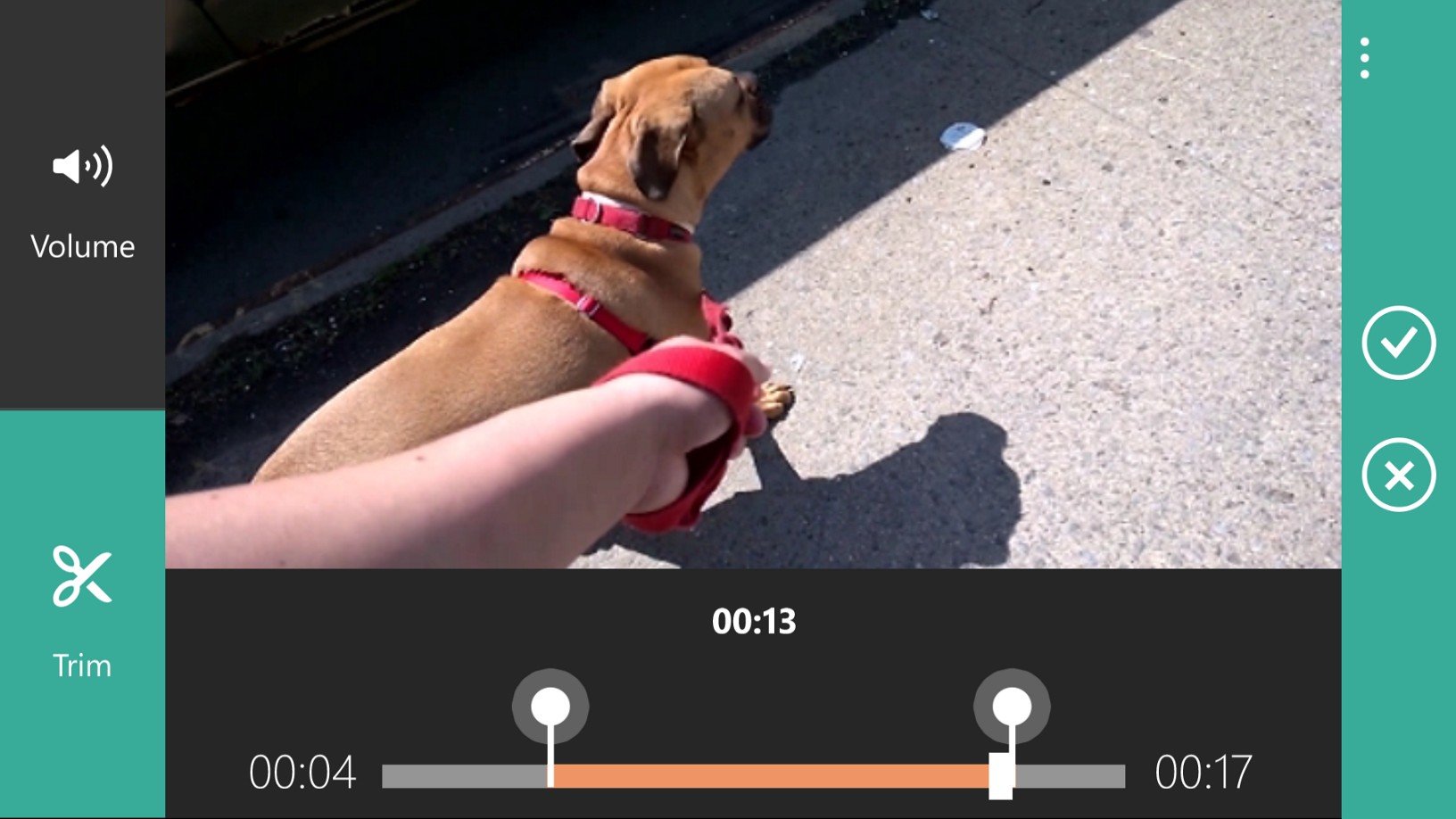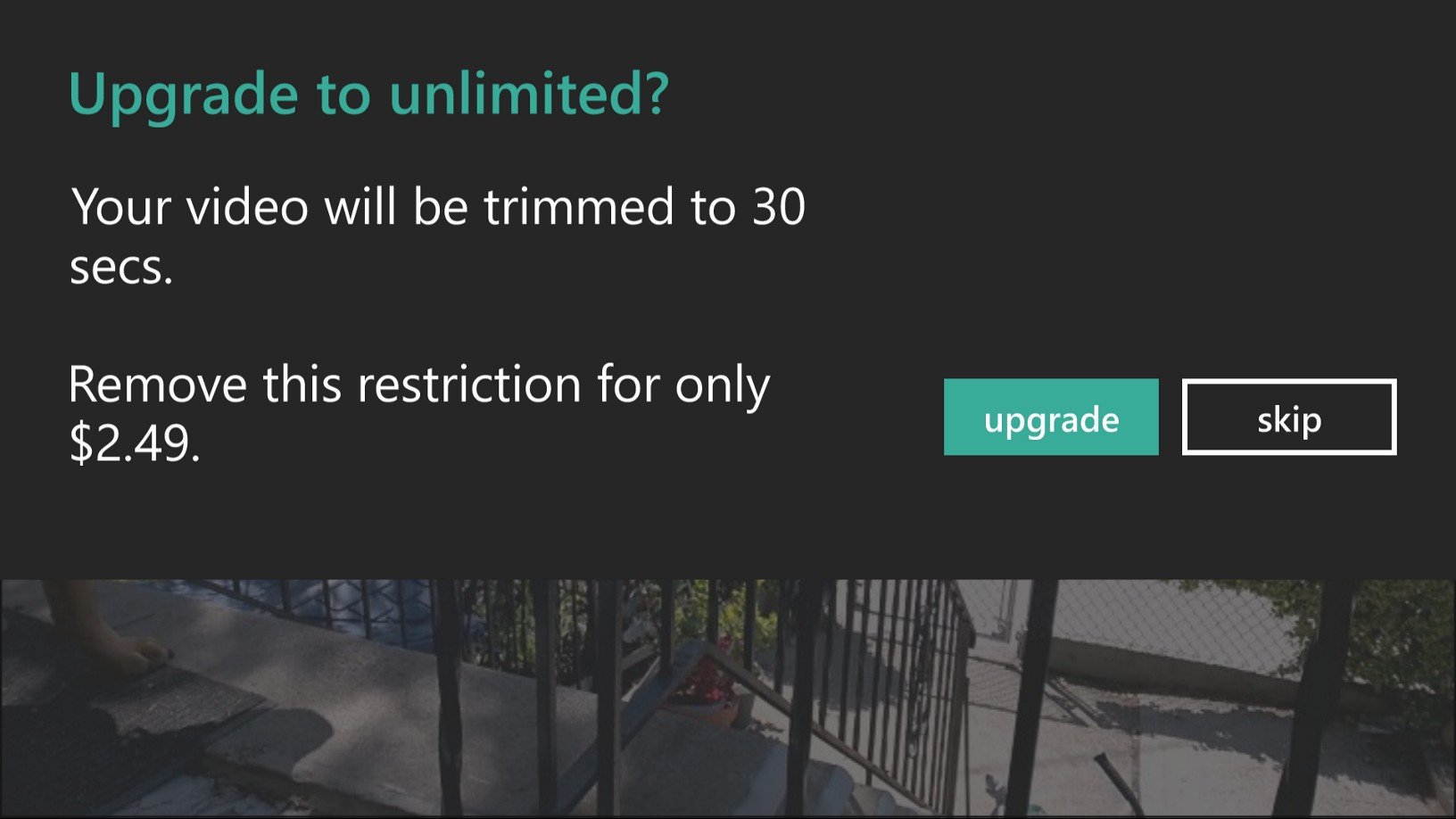Hands on with MovieJax, a new video editor for Windows Phone

All the latest news, reviews, and guides for Windows and Xbox diehards.
You are now subscribed
Your newsletter sign-up was successful
MovieJax is a new video editor for Windows Phone that we mentioned the other day. It joins Movie Maker 8.1 and Movie Moments in this new category of apps for Windows Phone. We have spent some time with MovieJax and think a lot of you are going to like it. Head past the break to watch our hands on video.
Features:
- Built-in in video capture experience
- Add videos from your camera roll
- Easily edit videos including trimming and audio control
- Add photos into your movie with ease and select a custom duration for each
- Add your own text with custom background color for a truly personalized movie
- Choose your own background music for your movie
- Easily save and share your creations with friends and family
The user interface is pretty straightforward. If you’ve edited videos before on a desktop, you’re going to understand how to use MovieJax right away. There’s a help button on the right if things are still unclear.
To get started, just click the “new project’ button on the right. By default, a 5 second title screen is inserted for you. You can type your title here, or remove it if you like. You can also change the background color and length.
Tap the plus sign to add video, photo, or text. You can choose from your existing library, or capture new video from within the app. The built-in camera has options that remind us of Nokia Camera. You can change the video size and white balance.
When you’ve added clips, you can also trim by dragging the starting and end points. The timer below the clip shows the new duration. Most people are impatient, so keep each of your clips shorter than 30 seconds.
Below the timeline, you can add music. This appears to be editable as well, giving you an option to trim and create loops. However, MovieJax crashes whenever we try to edit the music. We hope this gets fixed in an update.
All the latest news, reviews, and guides for Windows and Xbox diehards.
When you’re done editing, click the preview button to see if you’re happy with the results. If you’re satisfied, click the publish button. Under the settings, you can choose where to save the video and its output quality.
MovieJax is a free download from the Windows Phone Store, but it’s limited to 30-second movies. There’s an in-app purchase of $2.49 to remove the limit. Check it out and let us know what you think in the comments!