Windows Central Verdict
The ASUS Zenbook 17 Fold is unlike anything else available on the market right now. It's a laptop with a foldable 17-inch OLED display. The form factor, various modes, and impressive performance make this one incredibly versatile companion.
Pros
- +
Gorgeous 17-inch foldable BOE display
- +
Stunning craftsmanship
- +
Multiple laptop modes
- +
Magnetic keyboard & touchpad
- +
5MP IR webcam (Windows Hello)
- +
Good battery life
Cons
- -
Limited ports
- -
No option for 4G/5G
- -
Heavy for "tablet" use
- -
Expensive
- -
Keyboard charged using a cable
Why you can trust Windows Central
What's better than a single laptop screen? Two? How about one giant screen that can be split with the attachment of a Bluetooth keyboard? That's precisely what ASUS believed could be done with the new ASUS Zenbook 17 Fold. It's an impressive piece of technology that allows one to use the laptop in a variety of modes and applications.
You can quickly switch from writing up a document on a traditional laptop to enjoying a movie with a massive 17-inch 4:3 display in a matter of seconds. The best part is the portability. When folded, the ASUS Zenbook 17 Fold is compact enough to be carried around like a tablet. For performance, we're talking 12th Gen Intel processors.
That's a lot of boxes ticked already, but how does this impressive laptop actually work in the real world? After playing around with the ASUS Zenbook 17 Fold for a few weeks, I've noted the good, the bad, and the incredible. Read on for my take on this candidate for the best Windows laptop.
ASUS Zenbook 17 Fold: Price, availability, & specs
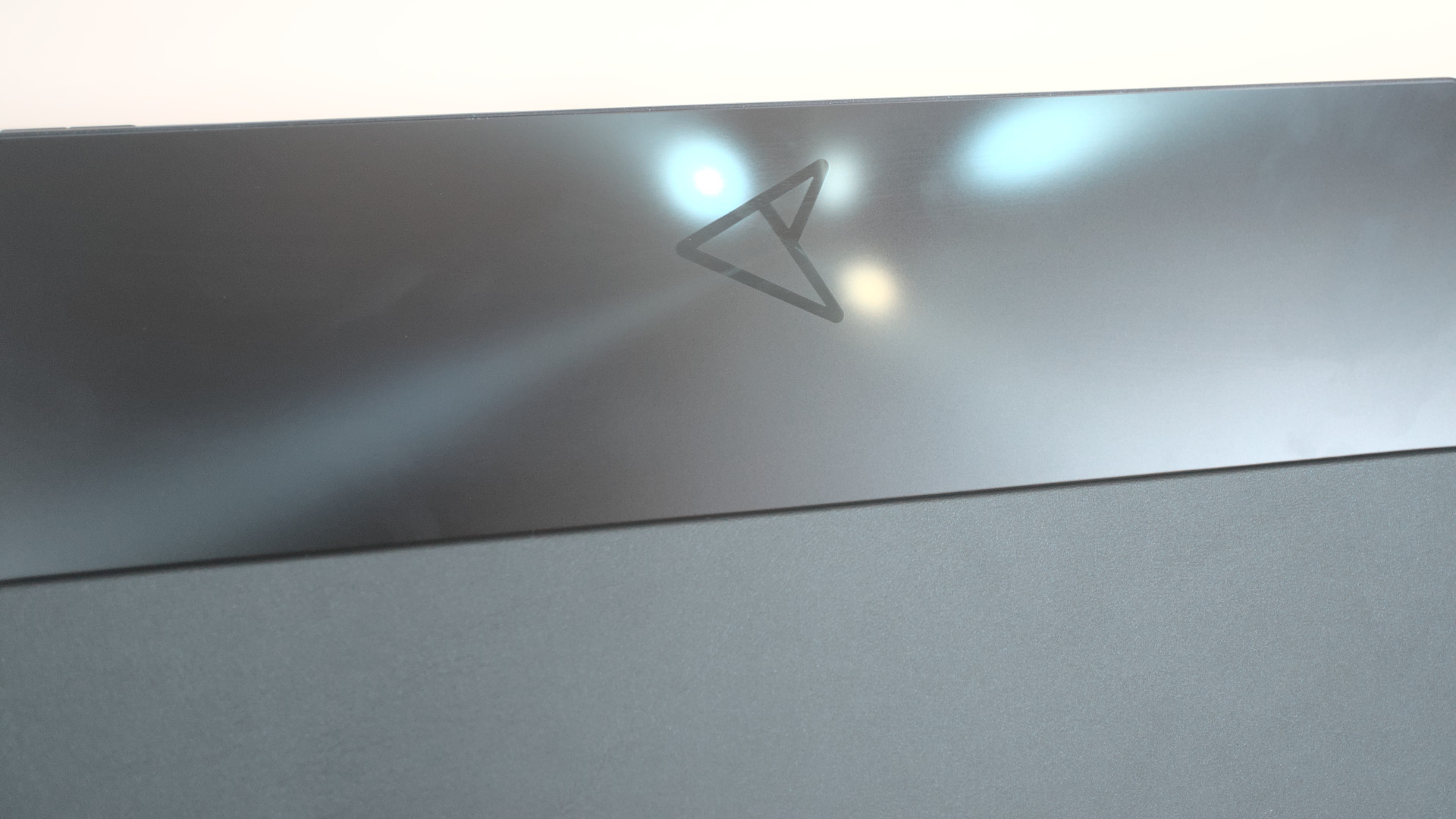
ASUS provided Windows Central with a review sample of the ASUS Zenbook 17 Fold (UX9702). This laptop has a 12th Gen Intel Core i7-1250U processor, 16GB of LPDDR5 RAM, integrated Intel Iris Xe Graphics, and a 1TB M.2 PCIe 4.0 NVMe SSD. This is what can be expected if one was to purchase the ASUS Zenbook 17 Fold, so this review is essentially a retail unit.
| Header Cell - Column 0 | ASUS Zenbook 17 Fold (UX9702) |
|---|---|
| OS | Windows 11 Home, Windows 11 Pro |
| Processor | 12th Gen Intel Core i7-1250U |
| RAM | 16GB LPDDR5-5200 |
| Graphics | Intel Iris Xe Graphics |
| Storage | 1TB M.2 PCIe 4.0 NVMe SSD |
| Row 5 - Cell 0 | Samsung |
| Display | 17.3 inch BOE |
| Row 7 - Cell 0 | 2560x1920, FOLED, 60Hz |
| Ports | Two Thunderbolt 4, 3.5mm audio |
| Keyboard | Soft keyboard & touchpad |
| Row 10 - Cell 0 | Bluetooth, 1.4mm key travel |
| Audio | Built-in speakers |
| Wireless | Wi-Fi 6E (802.11ax) (Dual band) 2*2, Bluetooth 5 |
| Camera | 5MP camera, IR |
| Security | IR camera |
| Battery | 75Wh, 65W AC adapter |
| Dimensions | 14.90 x 11.32 x 0.34-0.51 inches |
| Row 17 - Cell 0 | (378.5mm x 287.6mm x 8.7-12.9mm) |
| Weight | 3.31 pounds (1.5kg) |
| Color | Tech Black |
The ASUS Zenbook 17 Fold is available at participating retailers, including Amazon, Best Buy, and Newegg for $3,500.
ASUS Zenbook 17 Fold: Design & features

The ASUS Zenbook 17 Fold is a stunning device. The laptop is essentially split into two screens joined together at the hinge. A leatherette material wraps around the Zenbook 17 Fold, and the rear of the two sections has a different finish. What could be considered the base of the device has a usual Zenbook metallic finish, whereas the top lid has an almost glossy effect that produces what looks like underwater light rays.
The left side has a grill and two small feet that aid the Zenbook 17 Fold to stand as a 17-inch display come all-in-one PC. The top front side has one of two Thunderbolt 4 ports, three grills, and volume controls. The bottom front side has a large grill. Finally, the right side houses the power button (with LED), battery indicator light, second Thunderbolt 4 port, and a single 3.5mm audio jack.
All the latest news, reviews, and guides for Windows and Xbox diehards.
Opening the Zenbook 17 Fold takes considerable effort, and there's no lip to aid this process. I found the easiest way to do so is to remember that this isn't a traditional laptop. Prying it apart top down makes it possible to do it easily and reliably. Once open, you've got the full 4:3 17-inch display in laptop mode. The 5MP webcam (with IR support) is located up top and the included keyboard can be attached to the bottom half of the display.







Wrapped around the display is a rubberized bezel, which comes into play when the keyboard is attached. It feels good and isn't noticeable when the device is in use. The keyboard has a USB-C port for topping up the battery. It would have been nice to see ASUS work in some form of wireless charging for the keyboard when it's attached to the laptop, but it's no deal breaker.
The keyboard itself is very much like other Zenbooks, so if you're coming from another ASUS notebook, you'll feel right at home. It's pretty good with a 5-inch touchpad at the bottom. A power button is located on the side, next to the USB-C port.
Key travel is just 1.4mm. Typing on the keyboard is a breeze. It can glitch out here and there, which is likely due to the use of Bluetooth, but these instances are few and far between. It was most noticeable with the touchpad where the cursor would move unexpectedly during use or a misclick would be registered. Typing is no problem at all and a comfortable experience.
With the keyboard removed from the ASUS Zenbook 17 Fold, you've now got a massive Windows 11-powered tablet. Used in portrait or landscape, the impressive OLED panel comes to life and makes reading content and enjoying media on the go a joy. It's when you fold the display fully open and open up the flip stand on the rear do things get truly interesting.

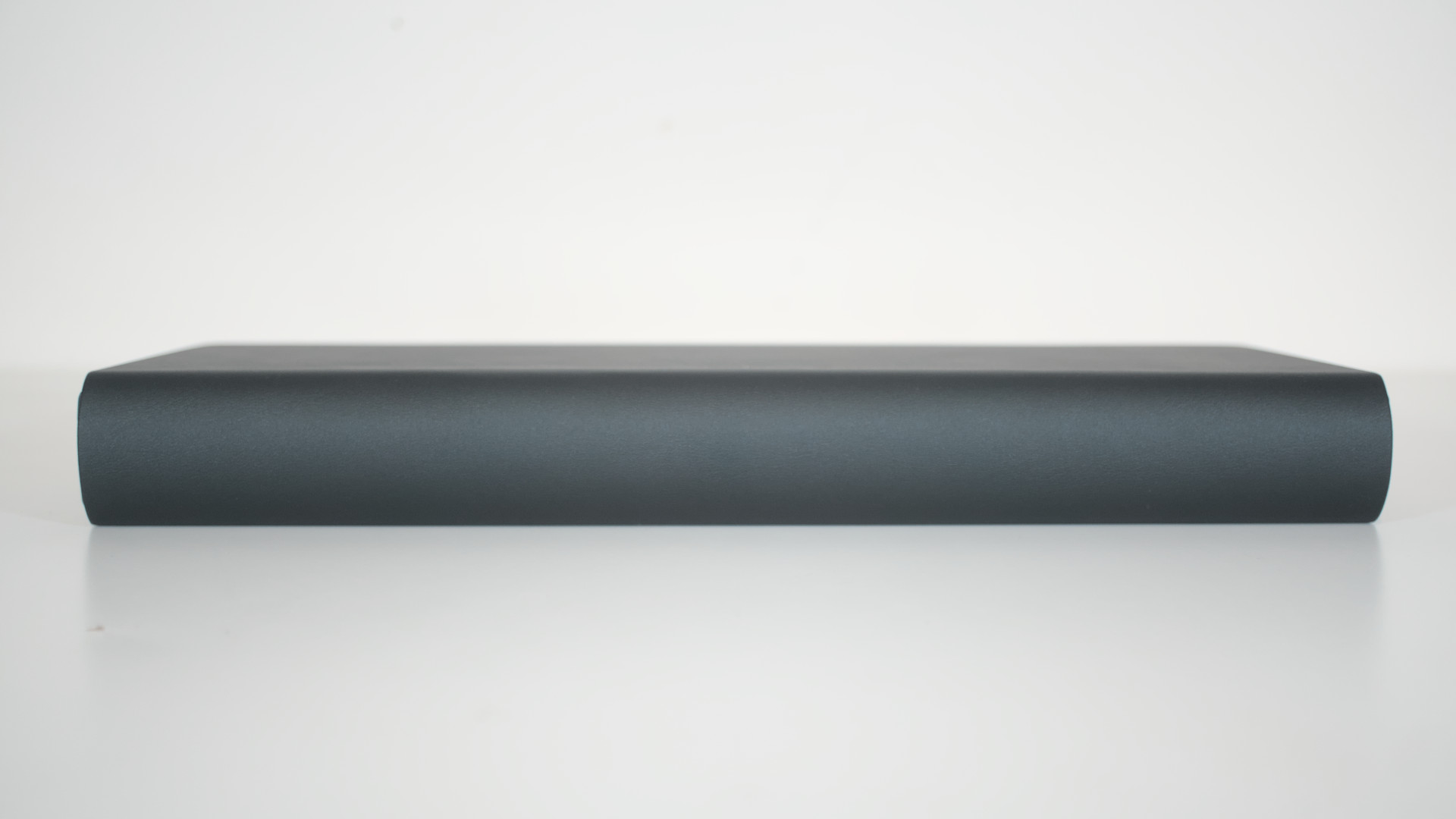
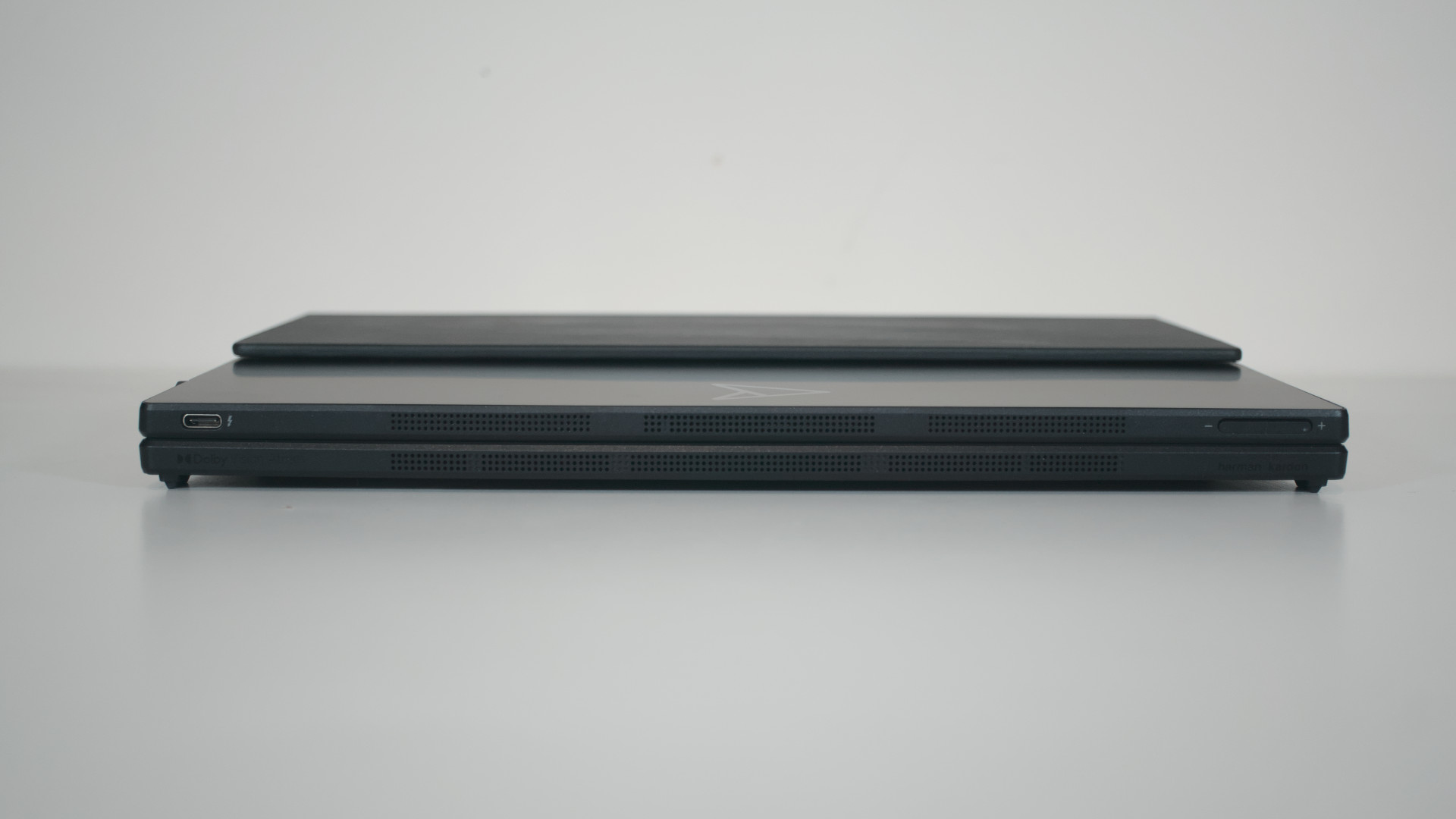
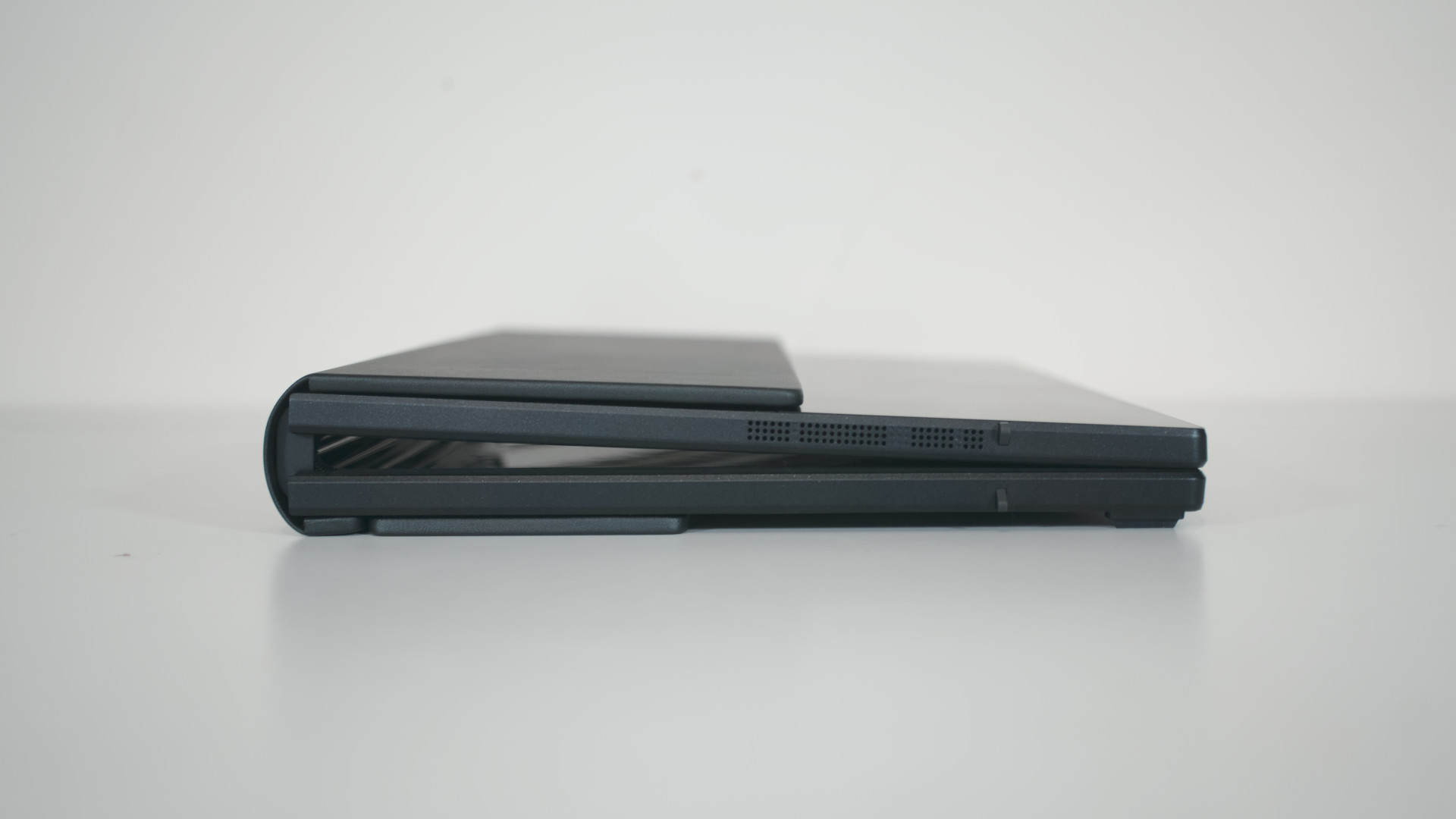

When positioned on a desk, the Zenbook 17 Fold transforms into a media center or work PC. The keyboard can be used just in front of the device itself, and a mouse can be connected for a full all-in-one experience. This allows the same PC to be used during a commute, in the office, and at home.
The speaker system is actually surprisingly good. They're located on the top and sides of the device and provide decent results, tuned by harman/kardon. The mids and highs are loud but the lower range is a little weaker, which is to be expected on such a device. For general use, especially with HDR content, they're more than adequate.
ASUS Zenbook 17 Fold: Folding display

The first question that comes to mind when looking at the ASUS Zenbook 17 Fold is "Why?" Why would anyone want a laptop that has a folding display as opposed to a folding chassis and fixed panel? It all comes down to screen real estate and form factor. The traditional laptop chassis limits what it can do outside of ... well, being a laptop. 2-in-1 notebooks attempted to alleviate this problem with additional modes.
But having a display that essentially covers the entirety of the laptop surface, you've suddenly got multiple devices in one package. The ASUS Zenbook 17 Fold has a gorgeous 17.3-inch FOLED display from BOE with a 2560x1920 resolution and a 4:3 aspect ratio. It's big, bright, colorful, and supports HDR. The main party trick is the ability for it to fold in half as the device is switched to laptop mode or closed.
As aforementioned, there's a slight gap near the hinge where the display is (fairly obviously) unable to fold completely flat against itself — we're not quite there yet with foldable display technology. When folded at a 90-degree angle, the 17-inch display can be transformed into a 12-inch screen with the attachment of the magnetic low-profile keyboard.


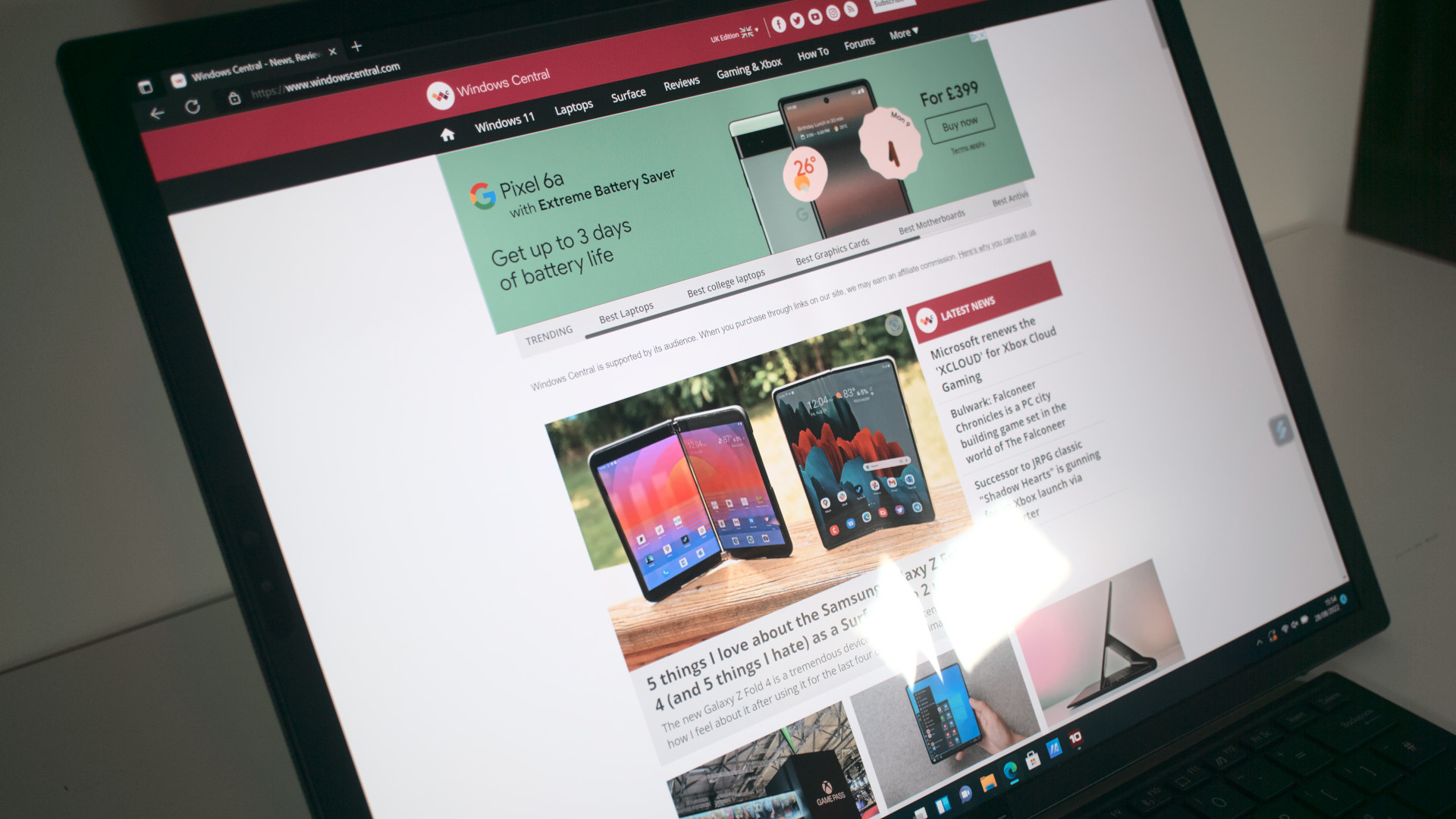


A positive to take from this gap when closed is a reduced screen crease. It's there and you can see it when reflected light shines on the center of the device, but you won't notice it through use, folded or not. It's a durable panel too since you don't have to rely on the included Bluetooth keyboard and can instead use Microsoft's Windows 11 on-screen solution.
Because of the main 4:3 aspect ratio and 1920-wide resolution, one is restricted to a 1080p experience when the keyboard is docked and the device is in laptop mode. It's a little limiting, even at 12 inches, and some may find the FHD resolution tough to work with when QHD and UHD are available in competitor 13-inch laptops. It's a minor tradeoff that comes with the type of display we're working with because on-screen content still looks stunning.
The performance of the BOE panel is excellent. We measured 100%, 95.2%, and 100% for sRGB, Adobe RGB, and DCI-P3, respectively. The display can hit a maximum brightness of around 500 nits with HDR enabled. Colors pop and deep blacks can be enjoyed even in brighter environments.
ASUS Zenbook 17 Fold: Performance & battery

We're major fans of Intel's 12th Gen series of desktop and laptop processors. The Intel Core i7-1250U is a 9W processor with 10 cores and 12 threads. This comprises 2 performance cores and 8 efficiency cores. With 12MB of cache to play with and support for DDR5 RAM, this is one capable ultra-portable and low-power chip. At Turbo Power (PL2), we're looking at up to 29W.
This processor wasn't designed for gaming or intensive applications. The U-Series from Intel is reserved for ultra-portable PCs. While the Zenbook 17 Fold isn't as portable as some of the Ultrabooks out there, it does cram a lot of tech inside a compact chassis. Anything higher than a 9W chip would be asking for trouble (or a thicker chassis to support better cooling).
At idle, the Core i7-1250U sits at a comfortable 30 C with an almost silent fan, but it can quickly reach thermal throttling territory when there's nothing but background tasks running without anything installed. The CPU jumped up to 90 C with Windows 11 just simply doing its Windows thing (Windows Modules Installer) in the background.
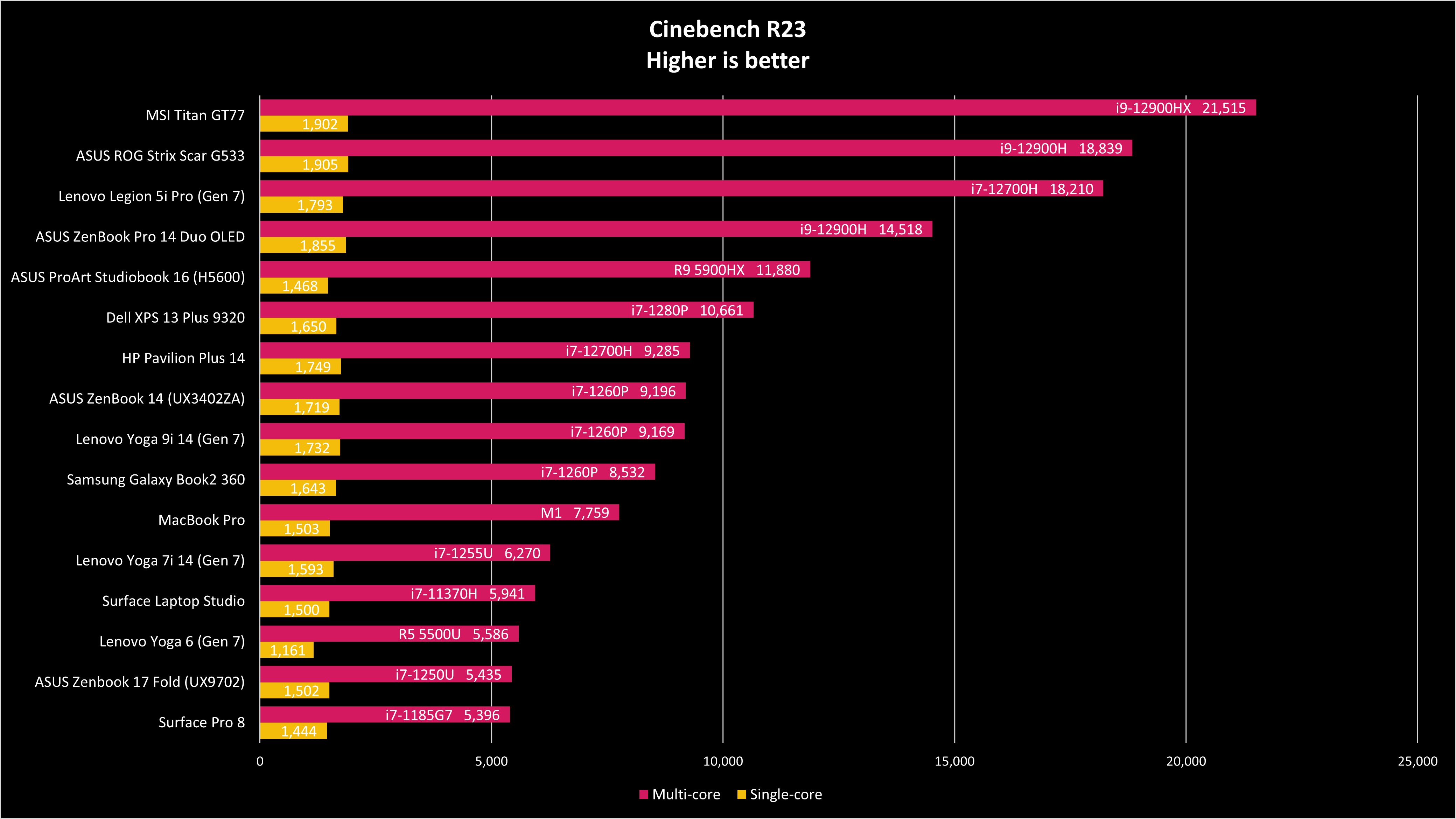
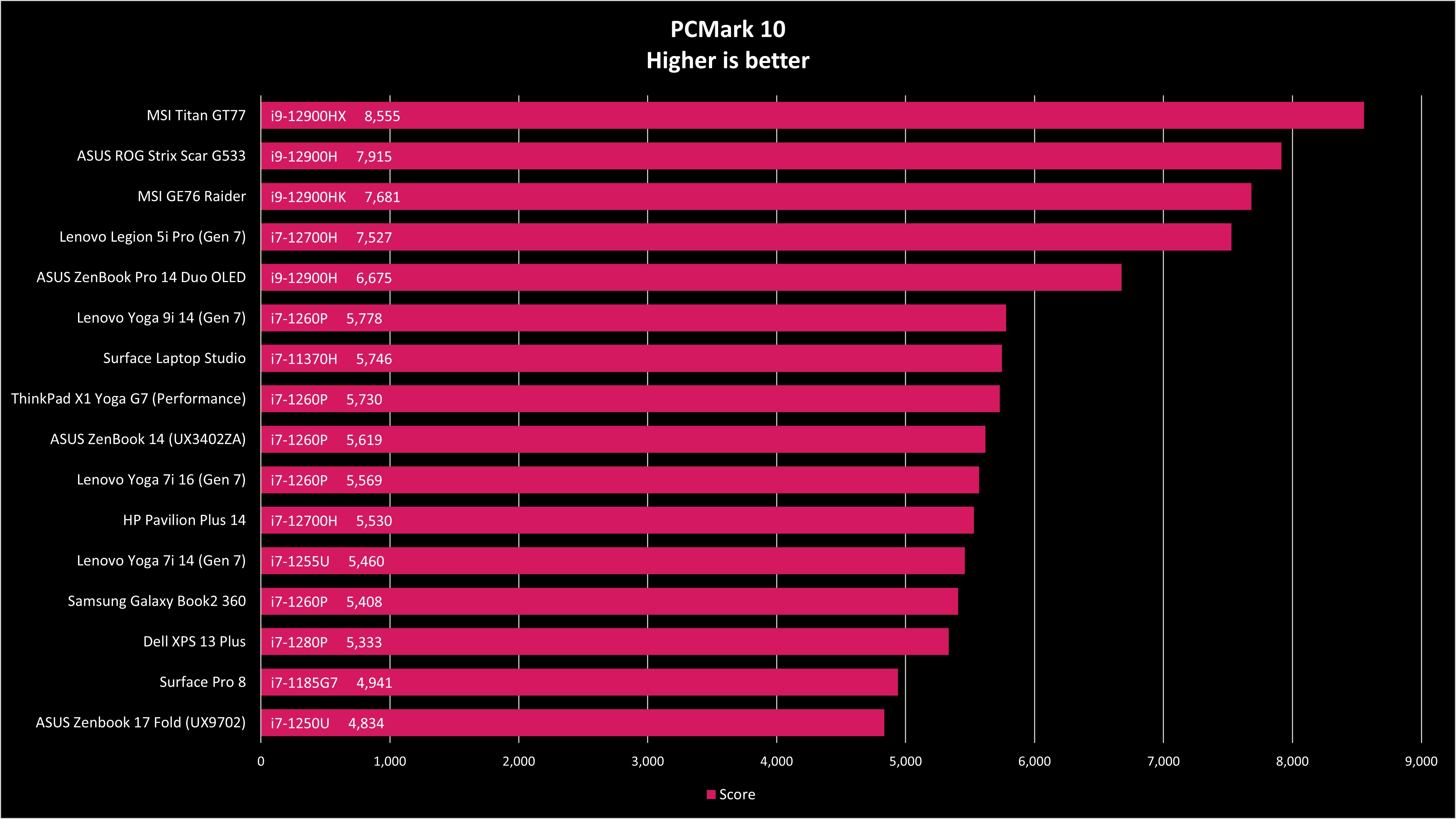
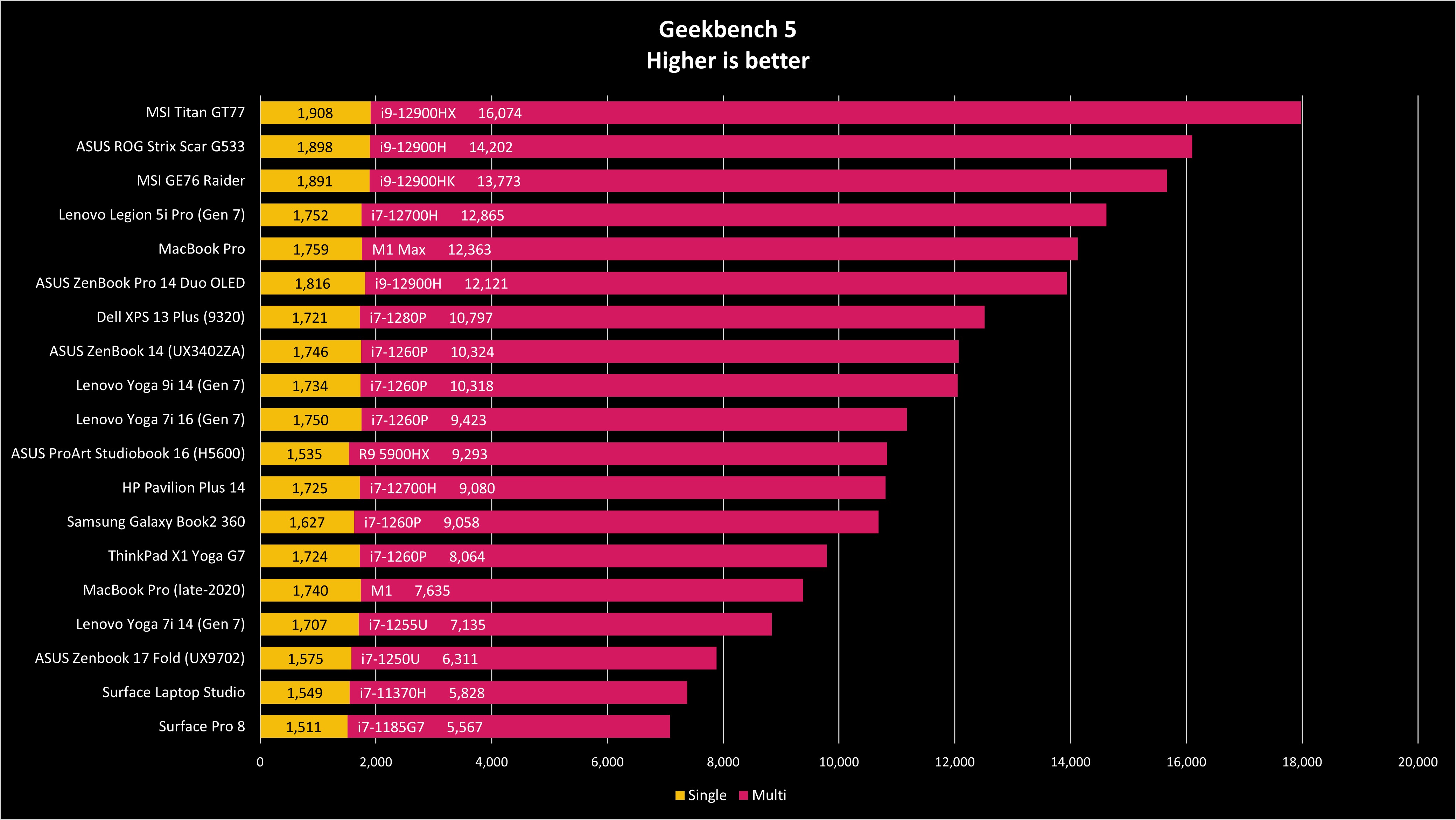
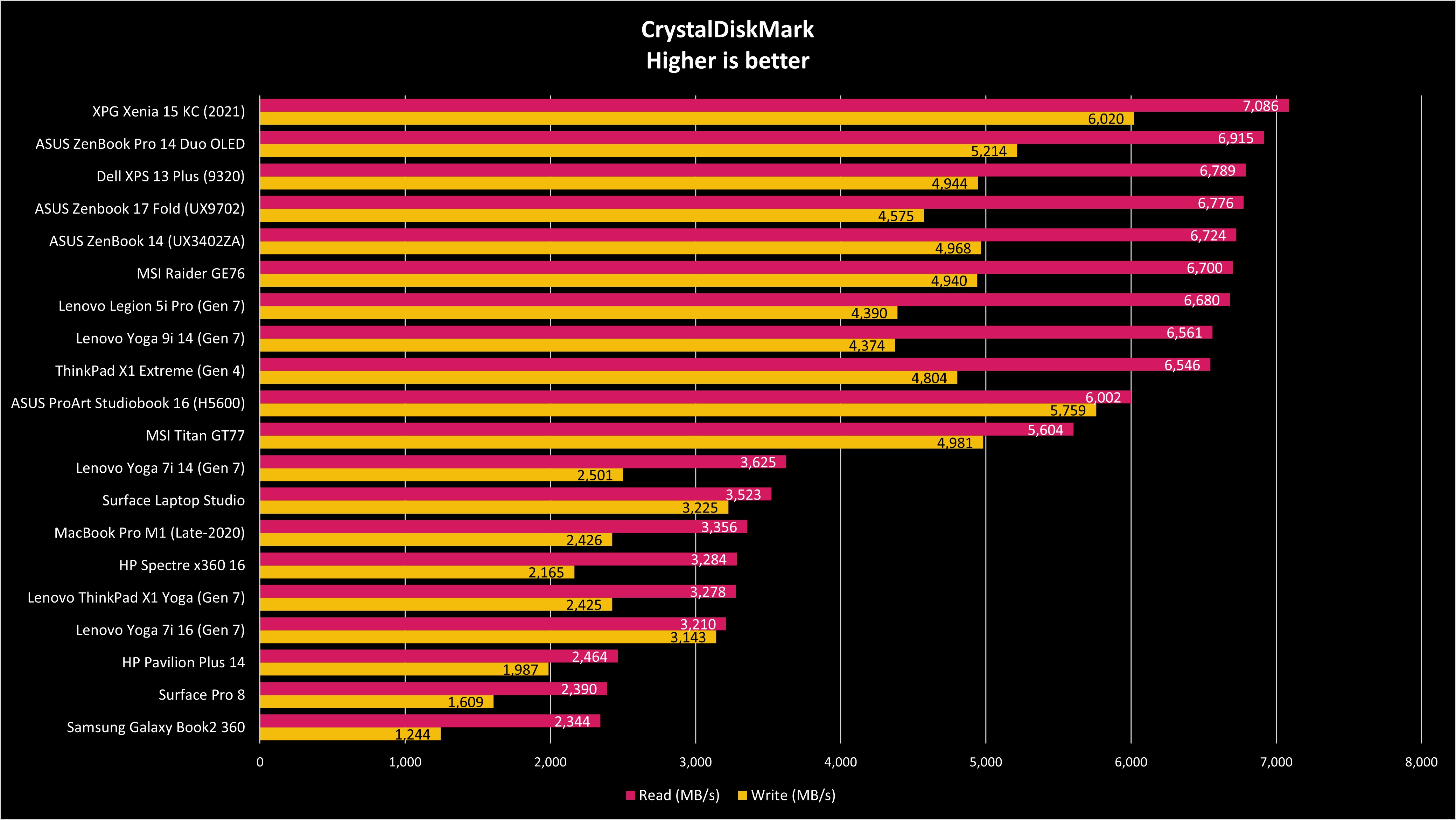
Results for the suite of tests were positive across the board. The processor was able to hit a speed of 4.6GHz before needing to thermal throttle under load. A safe range for the device was 2.5-3.0GHz after thermal throttling. The fan is noticeable at a higher CPU load, but it's never close to obnoxious.
Most of the heat is located in the top half section of the device. This does have the knock-on effect of not heating up your lap if used as a laptop. The keyboard remains cool enough to the touch, but the top half of the display can get warm. wherever you choose to use the Zenbook 17 Fold, you'll be able to connect using the latest Wi-Fi 6 standards, but unfortunately, there's no option to configure LTE.
Battery life is solid, thanks to the very efficient Intel processor and beefy 75Whr power pack. Writing emails, browsing websites, chatting on Discord and Slack, and various other general tasks saw approximately 14 hours of use with the keyboard attached to the Zenbook 17 Fold. This drops to 10 hours when using the full screen as a tablet or desktop PC.
For multimedia, one can expect to see up to eight hours of playback with online streaming. Like general computing, this falls to approximately five hours when factoring in the full screen without the keyboard attached. These are excellent numbers and you could easily get even more with conservative settings and use. (These tests had the display set to 50%, and power profiles set to balanced.)
ASUS Zenbook 17 Fold: Competition

Like smartphones and other folding devices, there aren't too many laptops with foldable displays. There's the Lenovo ThinkPad X1 Fold that was released in 2020, but since then we haven't really seen much of a push from manufacturers until the technology behind the folding screens matures a little. And that's a good thing since like smartphones, laptops can take a beating.
The ASUS Zenbook 17 Fold looks very much like the Lenovo ThinkPad X1 Fold but with an ASUS twist on the design. Looking at the logo, color, and design and it's clear this is a Zenbook device. Compared to the X1 Fold, ASUS has a vastly superior keyboard and touchpad. The display is brighter, the processor snappier, and the overall experience is far more refined.
There is one area where the ASUS Fold simply cannot compete and that's weight. At 3.3 pounds, this thing is a paperweight compared to the 2.2-pound X1 Fold. Windows 11 does seem to work with fewer issues than Windows 10 in this form factor. I've never been a fan of touchscreen support in Windows, aside from doodling around with a stylus, but I failed to encounter any real problems.
ASUS Zenbook 17 Fold: Should you buy?

You should buy if ...
- You want a versatile laptop, tablet, and entertainment display
- You want a unique device that goes against the grain
- You don't mind spending a lot of money on a laptop
- You enjoy using Windows 11 with a touchscreen
You shouldn't buy if ...
- You won't make the most of the various modes
- You just want a traditional laptop
- You don't want to spend a lot on a notebook
- You don't need nor want a touchscreen
- You don't mind spending more than $3,000
The ASUS Zenbook 17 Fold is a truly unique device for the company to launch. We've seen the ASUS Zenbook Pro 14 Duo, which has a secondary screen but sacrifices keyboard space in doing so. The Zenbook 17 Fold simply expands the display to cover the entire surface area, removing the keyboard altogether. It may sound strange on paper, but after unboxing you begin to understand the potential.
Lenovo did a fine job with the ThinkPad X1 Fold, but it had some issues, mostly regarding the keyboard and Windows OS. Microsoft has fine-tuned the operating system since then so it can be used with a wider range of form factors. ASUS has also worked some magic with the keyboard and touchpad to keep everything feeling more "normal," so long as you overlook the huge 17-inch panel.
And that display is the star of the show. ASUS and BOE have done a stellar job. It's gorgeous, sharp, colorful, and works well in all the various modes this device can be configured in. Performance is pretty good for such a unique device, although it's probably not a good choice for those who use a laptop for prolonged heavy use. If you're after something that's unlike anything else on the market, the ASUS Zenbook 17 Fold is a stunner.
So long as you can overlook its price tag. $3,500 is going to sting for most people.
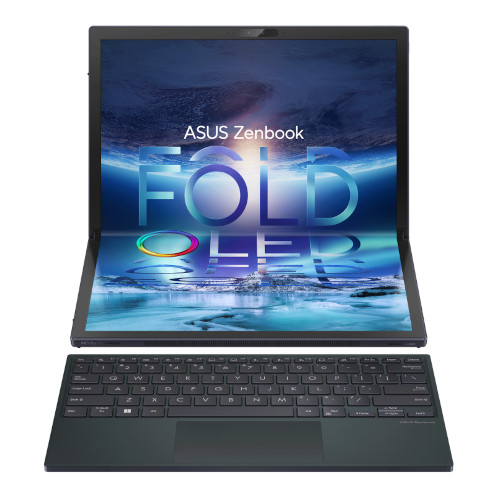
ASUS did something incredible. The company took a foldable display, slapped it atop of a 17-inch laptop, and swapped for a Bluetooth keyboard. The end result is the ASUS Zenbook 17 Fold, one of the most versatile laptops created to date.

Rich Edmonds was formerly a Senior Editor of PC hardware at Windows Central, covering everything related to PC components and NAS. He's been involved in technology for more than a decade and knows a thing or two about the magic inside a PC chassis. You can follow him on Twitter at @RichEdmonds.

