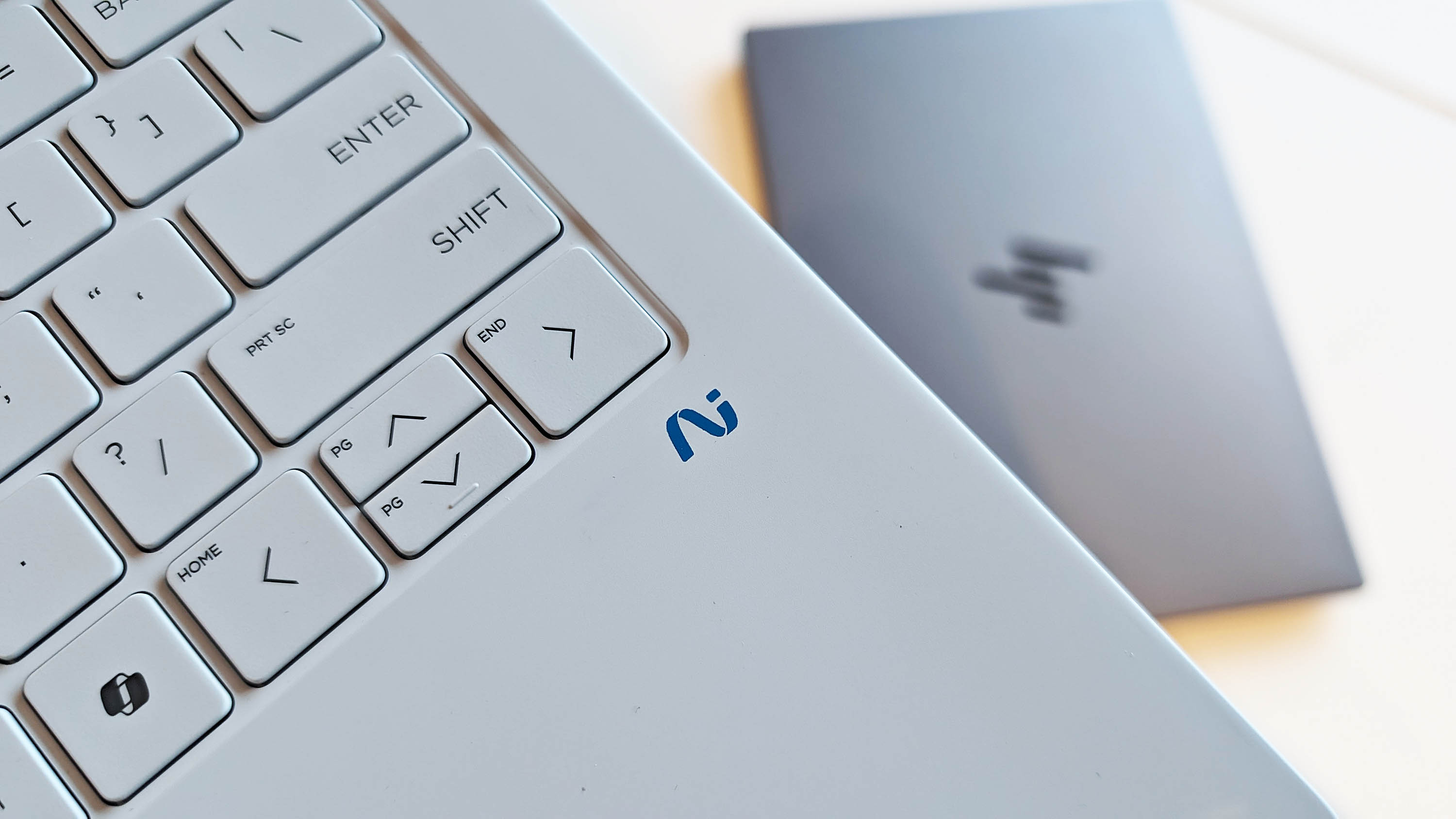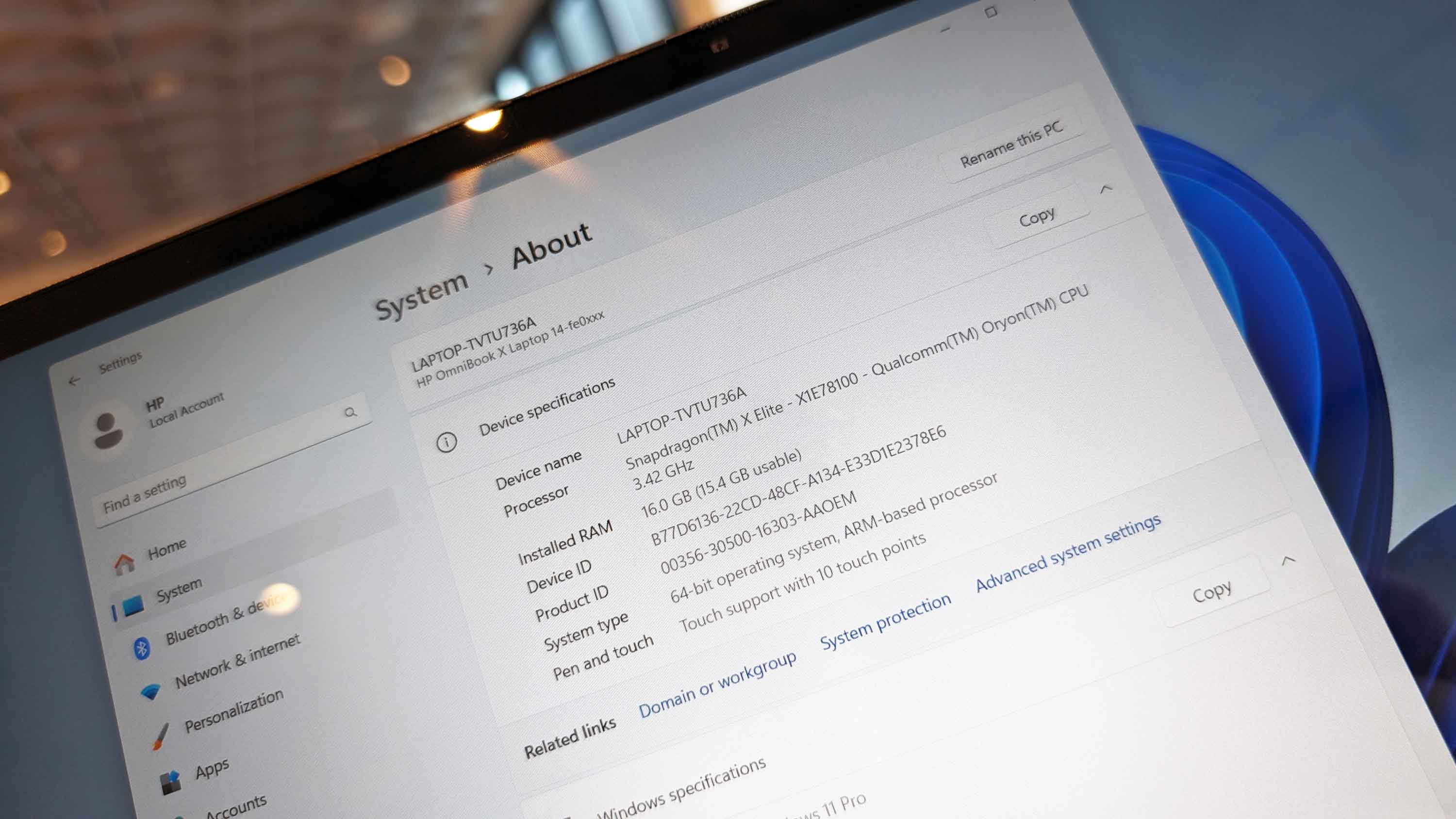All the latest news, reviews, and guides for Windows and Xbox diehards.
You are now subscribed
Your newsletter sign-up was successful

HP's OmniBook X 14 is one of its first Copilot+ PCs powered by Snapdragon X Elite SoC, and it's the right choice for any users who don't need added enterprise security measures. It's available at a much cheaper price than the EliteBook Ultra G1q, and it has an identical design with extra configuration options (including a Ceramic White finish).
Pros
- Starts at a more affordable price
- Two colors available (Ceramic White looks slick)
- Snapdragon X Elite is powerful and efficient
- NPU with 45 TOPS handles Copilot+ AI features
- 5MP IR webcam above a 2.2K display
Cons
- Not as many security options for pros
- Windows 11 Home is default, Pro costs extra

HP's EliteBook Ultra G1q is a business-focused Copilot+ PC with extra enterprise security features and durability testing. It costs more than the OmniBook X for these reasons, but it otherwise has similar performance hardware and design. It's the right choice for professionals who don't mind spending more on a Secured-Core PC.
Pros
- Comes with Windows 11 Pro by default
- Includes HP Wolf Pro Security and is a Secured-Core PC
- Strong performance and efficiency from Qualcomm Snapdragon X Elite
- 5MP IR webcam above a 2.2K display
- 19 MIL-STD 810 durability certifications
Cons
- Starts at a significantly higher price
- Fewer storage and memory options
- No Ceramic White color
HP performed a major overhaul of its laptop brands with the unveiling of Copilot+ PCs, and we've now been introduced to OmniBook as a replacement for Spectre, Envy, and other names. Business-focused EliteBook laptops are sticking around, however, which gets us here, comparing the new OmniBook X 14 and the EliteBook Ultra G1q.
Both laptops are part of what Windows Central Editor-in-Chief Daniel Rubino calls a "Great Reset" in the Windows PC industry, spearheaded by Qualcomm and Microsoft with support from major laptop makers like HP.
The OmniBook X 14 and EliteBook Ultra G1q are both Copilot+ PCs powered by Qualcomm's Snapdragon X Elite System-on-Chip (SoC), complete with a Neural Processing Unit (NPU) capable of 45 TOPS of power for local AI acceleration. The laptops come with a fresh design, a new AI Helix logo, and the most powerful and efficient processors currently available for Windows on ARM.
The two HP laptops are physically identical, and it's only when we start digging into display, performance, and security specs that there are some noticeable differences. Let's dive into an in-depth comparison to help you choose the right AI PC.
June 12, 2024: I've added some new information about battery runtimes, X Elite TDP, and the warranty received from HP. — Cale Hunt
HP OmniBook X 14 vs. EliteBook Ultra G1q: Specs
Before diving into a more detailed look at the similarities and differences between these laptops, it's worth noting the raw specs that make up the PCs.
| Header Cell - Column 0 | HP OmniBook X 14 | HP EliteBook Ultra G1q |
|---|---|---|
| CPU | Qualcomm Snapdragon X Elite (X1E-78-100), 18W | Qualcomm Snapdragon X Elite (X1E-78-100), 18W |
| RAM | 16GB, 32GB LPDDR5x-8400MHz | 16GB LPDDR5x-8400MHz |
| GPU | Qualcomm Adreno | Qualcomm Adreno |
| NPU | Qualcomm Hexagon (45 TOPS) | Qualcomm Hexagon (45 TOPS) |
| Storage | 512GB, 1TB M.2 PCIe 4.0 NVMe SSD | 512GB M.2 PCIe 4.0 NVMe SSD |
| Camera | 5MP + IR, privacy shutter | 5MP + IR, privacy shutter |
| Audio | Dual Poly Studio speakers | Dual Poly Studio speakers |
| Display | 14 inches, 2240x1400 (2.2K), touch, 300 nits, 100% sRGB, low power | 14 inches, 2240x1400 (2.2K), touch, 300 nits |
| Ports | USB4, USB-C 3.2, USB-A 3.2, 3.5mm audio | USB4, USB-C 3.2, USB-A 3.2, 3.5mm audio |
| Wireless | Wi-Fi 6E (BT 5.3), Wi-Fi 7 (BT 5.4) | Wi-Fi 6E (BT 5.3), Wi-Fi 7 (BT 5.4) |
| Battery | 59Wh | 59Wh |
| Dimensions | 12.32 x 8.8 x 0.56 inches (312.9mm x223.52 x 14.2mm) | 12.32 x 8.8 x 0.56 inches (312.9mm x223.52 x 14.2mm) |
| Weight | 2.97 pounds (1.34kg) | 2.97 pounds (1.34kg) |
| Color | Meteor Silver, Ceramic White | Atmospheric Blue |
| Price | From $1,150 | From $1,699 |
HP OmniBook X 14 vs. EliteBook Ultra G1q: Price and availability
The OmniBook X 14 and EliteBook Ultra G1q are both available to preorder now, and they're expected to start shipping on June 18, 2024.
Best Buy currently has some stellar preorder deals on most new Copilot+ PCs for Best Buy Plus and Total members. The retailer is throwing in a free Insignia Class F40 4K TV at a $300 value, but only for a limited time. Only the OmniBook X 14 is listed at Best Buy — the business-focused EliteBook brand is usually more exclusive to HP's official site.
Best Buy currently only offers one model for preorder, costing about $1,200. It has a Snapdragon X Elite (X1E-78-100) SoC, 16GB of RAM, and 1TB SSD. Only the Meteor Silver finish is available at Best Buy.
HP also has the OmniBook X 14 available for preorder, and prices start at a lower $1,150. This introductory model has the same X Elite SoC and 16GB of RAM, but it has half the storage space at 512GB.
The upside to shopping at HP is the ability to customize your OmniBook X. A Ceramic White finish is available for a $10 premium, you can switch to Windows 11 Pro for $69, and you can also opt for Wi-Fi 7 connectivity for $10. Unfortunately, there are so far no memory upgrades available.
The EliteBook Ultra G1q is only available in one configuration, starting at $1,699. It has a Snapdragon X Elite (X1E-78-100) SoC, 16GB of RAM, and 512GB SSD. It's available in an Atmospheric Blue color. Why the higher cost? As we'll get into below, the extra security features designed for business professionals come at a cost.
The laptops each have a similar touch display with 2.2K resolution, 300 nits brightness, and 100% sRGB color.
HP OmniBook X 14 vs. EliteBook Ultra G1q: Design and features
The OmniBook X 14 and EliteBook Ultra G1q are physically identical, aside from available color finishes. The OmniBook X has a rather standard-looking Meteor Silver finish, but the flashy Ceramic White should prove quite popular for those who like a more stylish approach. The EliteBook Ultra has an Atmospheric Blue finish. HP's new AI Helix logo is displayed below the bottom-right corner of the keyboard on both laptops.
With the HP rebrand comes a new notebook design that's relatively sleek, measuring 0.56 inches (14.2mm) thin and weighing in at 2.97 pounds (1.34kg). HP used 50% recycled aluminum for these PCs, as well as 50% recycled plastic for the keycaps and speakers. Because of its business focus, the EliteBook Ultra G1q has undergone 19 MIL-STD 810 certifications to ensure extra durability for life on the move or in the field. It also comes with an extended three-year warranty and support, whereas the OmniBook X has a one-year warranty.
Both laptops, no matter the color finish, have a tri-tone keyboard. The main keycaps match the rest of the laptop's finish, while the function keys along the top row stand out with a light shade of grey on the OmniBook X and a lighter blue on the EliteBook Ultra. The power button across models is a light sky blue color.
Port selection is also identical across models. The left side of the laptop has USB4 (40Gbps) and USB-C (10Gbps), while the right side includes a drop-jaw USB-A (10Gbps) and a 3.5mm audio jack. There's no Thunderbolt due to these being machines powered by Qualcomm (it's an Intel technology), but you should still be able to connect a Thunderbolt dock to USB4 to expand connectivity.
Wireless connectivity is handled by Qualcomm's own FastConnect modems. While the first EliteBook Ultra config is only available with Wi-Fi 6E, HP does list Wi-Fi 7 in documentation and could eventually arrive as a configuration option. The Wi-Fi 6E modem is accompanied by Bluetooth 5.3. The OmniBook X has both Wi-Fi 6E (with Bluetooth 5.3) and Wi-Fi 7 (with Bluetooth 5.4) options available to configure.
Finally, the laptops have above the display a 5MP webcam with an IR sensor for facial recognition through Windows Hello. The cameras are equipped with a privacy shutter, and you get access to advanced AI camera features through Windows Studio Effects and HP's own Poly Camera Pro toolkit.
HP OmniBook X 14 vs. EliteBook Ultra G1q: Display
The OmniBook X 14 and EliteBook Ultra G1q share, at their core, the same display technology. Both HP laptops have a 14-inch screen with a 2240x1400 (2.2K) resolution, 16:10 aspect ratio, touch functionality, and 100% sRGB color.
Digging deeper into the specifications provided by HP, it appears that the EliteBook Ultra G1q has "bright-view" and Direct Bond Touch Screen Panel (DBTSP) technology with a WLED backlight. As far as I can tell, that signals a glossy finish, and we're looking to confirm details.
On the OmniBook X side, there's no mention of the "bright-view" or DBTSP features. However, specs do note that the panel has a low-power designation as well as TUV+ Eyesafe certification.
These differences could be HP prioritizing certain specs for consumer and business laptops, and we'll have more information when we get our hands on the laptops for testing. Bottom line? You're getting the same 2.2K resolution and sRGB coverage in either laptop, so it shouldn't be a dealbreaker either way for most people.
HP OmniBook X 14 vs. EliteBook Ultra G1q: Security and performance
A major reason for the price difference between OmniBook X and EliteBook Ultra laptops is the latter PC's security hardware. While both devices feature a Microsoft Pluton chip by default for Copilot+ functionality, the EliteBook Ultra takes security a step further as a Secured-Core PC with protection at the firmware level.
HP adds its own Wolf Pro Security suite with "Next Generation Antivirus" (NGAV) that uses AI to sniff out existing and new threats for further protection in the EliteBook. You get a one-year subscription included with the EliteBook Ultra. The EliteBook Ultra ships with Windows 11 Pro by default, a $69 premium for the OmniBook X.
These added security features aren't necessary for more casual users, and you'll still be able to get similar performance from the OmniBook X. It and the EliteBook Ultra feature Qualcomm's Snapdragon X Elite (X1E-78-100) chip with 12 cores, 3.4GHz multithreaded frequency, integrated GPU with 3.8 TFLOPs, and NPU with 45 TOPS. The chip will run at an 18W TDP, which HP says makes it more efficient and powerful than the M3 chip in the MacBook Pro.
The OmniBook X should be the go-to choice if you need more than 16GB of RAM, as the EliteBook Ultra tops out at 16GB. Both laptops should be configurable with up to 1TB of M.2 PCIe 4.0 NVMe SSD storage, though for now the EliteBook Ultra is only listed with a 512GB option. Both laptops run on a 59Wh battery, but HP has specified that the EliteBook Ultra will see a lower runtime due to the extra security features. You can expect up to 28 hours of video playback (using headphones) with the OmniBook X, falling back to 25 hours with the EliteBook Ultra G1q.
HP OmniBook X 14 vs. EliteBook Ultra G1q: Copilot+ and AI
The HP OmniBook X 14 and EliteBook Ultra G1q are two of the world's first Copilot+ PCs. Copilot+ is an umbrella term cooked up by Microsoft for a set of advanced AI features coming to Windows 11.
The first wave of Copilot+ laptops — those with an NPU with at least 40 TOPS of power — are exclusively powered by Qualcomm Snapdragon X chips, though Intel "Lunar Lake," AMD Ryzen AI 300, and NVIDIA RTX 40-series laptops will eventually get access. If you want to test out Copilot+ as soon as possible, HP's new laptops will do the trick.
Advanced Copilot+ AI features include Windows Recall, a controversial tool that keeps a record of everything you see or do on your laptop for quick searching. Live Caption can deliver real-time translations to English from audio or video, while advanced Windows Studio Effects will also be available. Thanks to the more powerful NPU, local image and text creation with AI will be possible.
HP OmniBook X 14 vs. EliteBook Ultra G1q: Which should you buy?
Choosing between the OmniBook X 14 and EliteBook Ultra G1q should be fairly straightforward.
"Regular" users who need a powerful and efficient Copilot+ PC can save a lot of money by opting for the OmniBook X. It doesn't have as many security features as the EliteBook Ultra, but that shouldn't be a big deal for casual buyers. Regular Windows security is usually enough for those not working with sensitive content.
The Ceramic White color available on the OmniBook X is quite fetching, and you otherwise can get more RAM and storage to accompany the X Elite SoC. We're still looking to confirm display details, but it looks like the OmniBook has an anti-glare finish rather than glossy.
On the other hand, professionals and enterprise users probably already know that they need the EliteBook Ultra G1q's additional security measures. It costs significantly more than the OmniBook X, but that's the norm for business-focused PCs.
All the latest news, reviews, and guides for Windows and Xbox diehards.

Cale Hunt brings to Windows Central more than nine years of experience writing about laptops, PCs, accessories, games, and beyond. If it runs Windows or in some way complements the hardware, there’s a good chance he knows about it, has written about it, or is already busy testing it.