Windows Central Verdict
NZXT's first Canvas displays are a solid attempt at creating a new lineup of monitors. They're gorgeous to gaze at for hours on end and are pretty good for gaming too.
Pros
- +
Gorgeous clean NZXT design
- +
Great VA panel
- +
165Hz refresh rate
- +
QHD curved screen
- +
NZXT CAM integration
Cons
- -
No G-Sync support
- -
HDR is a little weak
- -
No pivot support
- -
Viewing angles
Why you can trust Windows Central
NZXT is gearing up to produce just about everything for a gaming PC, including everything that connects to it. The company has just launched its first monitors with the new Canvas 27Q and 32Q, the latter being a curved panel and the one we're looking at in this review.
There are some rock-solid figures on the specifications sheet, including QHD (1440p) resolution, 165Hz refresh rate, AMD FreeSync Premium support, and more. The gaming monitor market is so saturated it can be difficult for a newcomer to the show to make a splash.
Let's see whether the newly launched NZXT Canvas 32Q has what it takes for a spot in the best PC monitor collection.
NZXT Canvas 32Q: Price, specs, and availability

The NZXT Canvas 32Q is available in a variety of configurations. Do you require a stand? If not, you can save a good $50 without it. Prices start from $379.99 for the 32Q in black without the stand. The white version is a little more pricey at $399.99, which NZXT claims is due to higher manufacturing costs.
With the stand included, you're looking at $429.99 for the black 32Q and $449.99 for the white. A single- or dual-arm mount can be purchased separately for $99.99 and $169.99, respectively. In terms of specifications, the Canvas 32Q has similar features to other mid-range gaming screens at this price point.
| Specifications | NZXT Canvas 32Q |
|---|---|
| Panel | 31.5-inch VA |
| Aspect ratio | 16:9 |
| Curvature | R1500 |
| Resolution | 2560x1440 (QHD) |
| Brightness | 300 cd/m² |
| Color gamut | 89% DCI-P3, 99% sRGB |
| Colors | 16.7M |
| Response time (GtG) | 1ms |
| Sync support | AMD FreeSync Premium |
| Refresh rate | 165Hz |
| HDR | HDR 10 |
| Ports | 2x HDMI 2.0 |
| Row 12 - Cell 0 | 1x DisplayPort 1.2 |
| Row 13 - Cell 0 | 2x USB-A 3.0 |
| Row 14 - Cell 0 | 1x USB-B 3.0 |
| Row 15 - Cell 0 | 1x USB-C (DisplayPort) |
| Row 16 - Cell 0 | 1x 3.5mm audio jack |
| PSU | External power brick |
| VESA | 100mm x 100mm (M4 x 15mm) |
| Dimensions | 710.5mm x 605.7mm x 262mm (w/ stand) |
| Row 20 - Cell 0 | 710.5mm x 423.3mm x 112.5mm |
| Weight | 5.35kg (monitor) |
| Row 22 - Cell 0 | 3.2kg (stand) |
| Colors | Black, white |
The inclusion of AMD FreeSync Premium is a nice touch, but it would have been good to see NVIDIA's G-Sync certification here to really upset the competition. Still, the QHD resolution, 165Hz refresh rate, and 1ms response time are all top notch for a gaming panel.
NZXT Canvas 32Q: Design and features
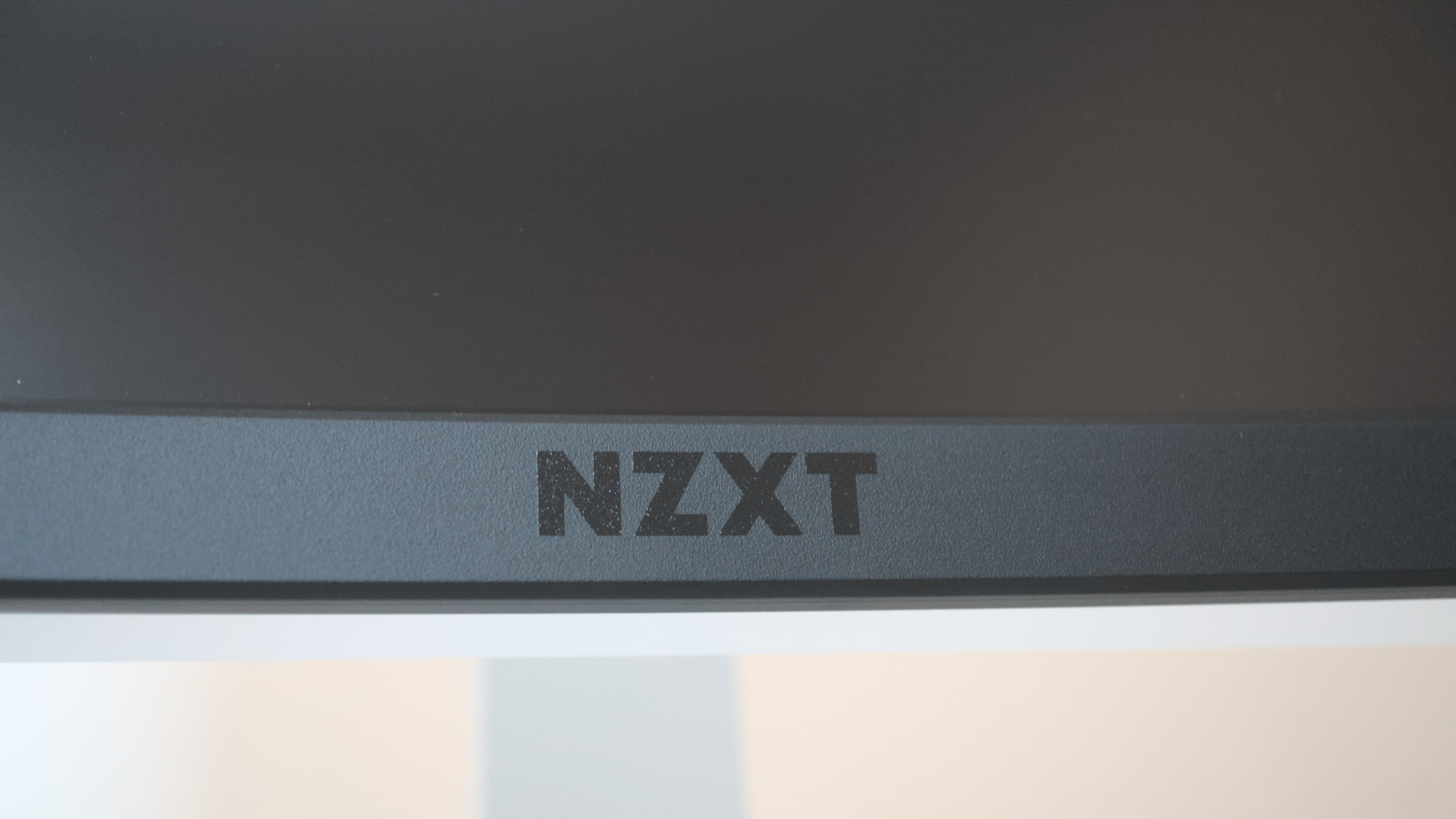
NZXT keeps to its minimalist design for all its products, be it a motherboard, PC case, and now monitors. The box is the usual NZXT affair with a simple design for the outer packaging. Everything is secured with ample polystyrene inside the box and various accessories are included with the screen itself.
All the latest news, reviews, and guides for Windows and Xbox diehards.
Interestingly, since NZXT sells the Canvas without the stand, only the main panel is included in the box. The stand comes in separate packaging, and boy is the stand a looker. Weighing in at a whopping 3.2kg, it won't have any problem holding up the 5.35kg Canvas 32Q without so much as a wobble.
Our review sample arrived in a gorgeous matte white for both the stand and main display. It's pretty easy to combine the two together and takes a few seconds to screw in a single connection at the base of the stand. The Canvas 32Q does support VESA 100x100 for using your own stand or NZXT's mount arm.
Everything feels sturdy and well made. The monitor is all-plastic, but there's barely any flex and wobble with the metal and plastic stand attached.

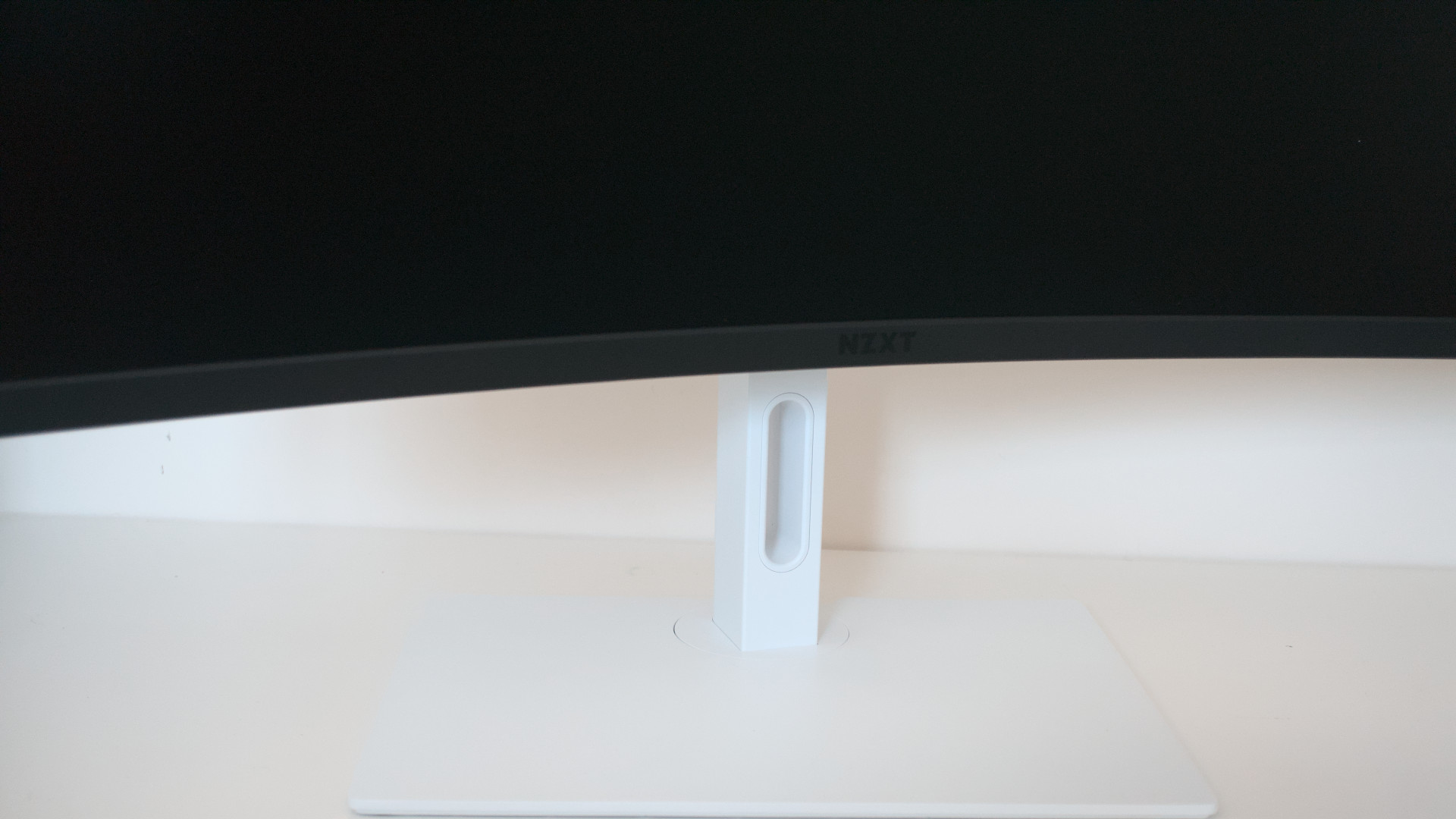



There's a good degree of adjustment too in terms of positioning for the stand with full support for swivel, height, and tilt manipulation. The only one missing is pivot adjustment, which is available with the smaller Canvas 27Q, but that's a minor gripe and shouldn't prove an issue for most screen owners.
The monitor is all-white on the rear with a small black bezel on the front that wraps the 32-inch panel. A small LED indicator for power is located in the bottom-right with subtle NZXT branding in the middle. It's a stunning piece of kit. The stand is also all-white with some small holes on the rear to match the perforated panels on NZXT cases.
A small cut-out is present on the stand, which allows for easy cable management with the ports on the Canvas 32Q angled downward. There are ample ports with the screen, including two HDMI 2.0, one DisplayPort 1.4, USB, and a 3.5mm jack. A USB-B port allows for NZXT CAM to manage controls on the screen itself.
This is a unique solution for those who don't particularly enjoy using OSD controls for monitors (and let's be honest: some of them are terrible). If you're already locked inside NZXT's ecosystem with branded motherboards, lighting, cooling, and more, this is yet another addition to an app you likely already use.
NZXT Canvas 32Q: Gaming and performance

Having a solid design and working with some smart software is great, but that won't matter if the Canvas 32Q is terrible to use as a monitor. Thankfully, it's not. NZXT did a great job choosing all the right parts, including the excellent VA panel. For the price, it's a solid screen for work and play.
There's a small control knob on the rear right side of the monitor, which is used to manage the OSD, as well as turn on and off the Canvas 32Q. To help the monitor keep cool under heavy load, there's a black perforated plastic strip along the back that helps heat dissipate.
Testing the monitor for color calibration, we managed to achieve 99.3% for sRGB, 80.7% for AdobeRGB, and 90.7% for DCI-P3. These are good figures for a gaming monitor. Performance in games is also good. Being a VA panel, you've got a 1ms response time for lightning-fast reflexes. The colors look good, and the HDR 10 support is nice.
It's a shame the brightness can only hit levels of around 300 nits, which limits the HDR functionality. For general computing, a little photo editing, and some gaming, the NZXT Canvas 32Q is a great monitor and it's bright enough for lighter rooms. the non-reflective finish is brilliant for those sitting away from a light source or window.
NZXT Canvas 32Q: Competition

There are numerous gaming screens available with a wide array of features, depending largely on price. NVIDIA G-Sync support is usually reserved for more expensive panels and the NZXT Canvas 32Q follows suit with no certification for NVIDIA cards. AMD FreeSync Premium is present, however, should you own an AMD GPU.
The 165Hz refresh rate at 1440p is what most gamers will feel comfortable playing at with their system specifications. The large 32-inch screen real estate allows one to take full advantage of the resolution without it feeling pixelated. Games look stunning on larger screens, and the Canvas 32Q is no exception here.
Competition for the NZXT Canvas 32Q would include monitors such as the excellent Samsung LC32G75TQSNXZA. It has a similar VA panel with a 1440p resolution and 165Hz refresh rate. The Samsung panel is considerably more expensive, but you do get a more aggressive curvature and better contrast for late-night gaming.
The GIGABYTE G32QC is another solid monitor that has similar pricing and specifications to the NZXT Canvas 32Q. It has the same refresh rate, the same curved VA screen, the same response time, and similar color accuracy ratings. Both of these monitors and the NZXT Canvas 32Q are brilliant for PC gaming.
NZXT Canvas 32Q: Should you buy?
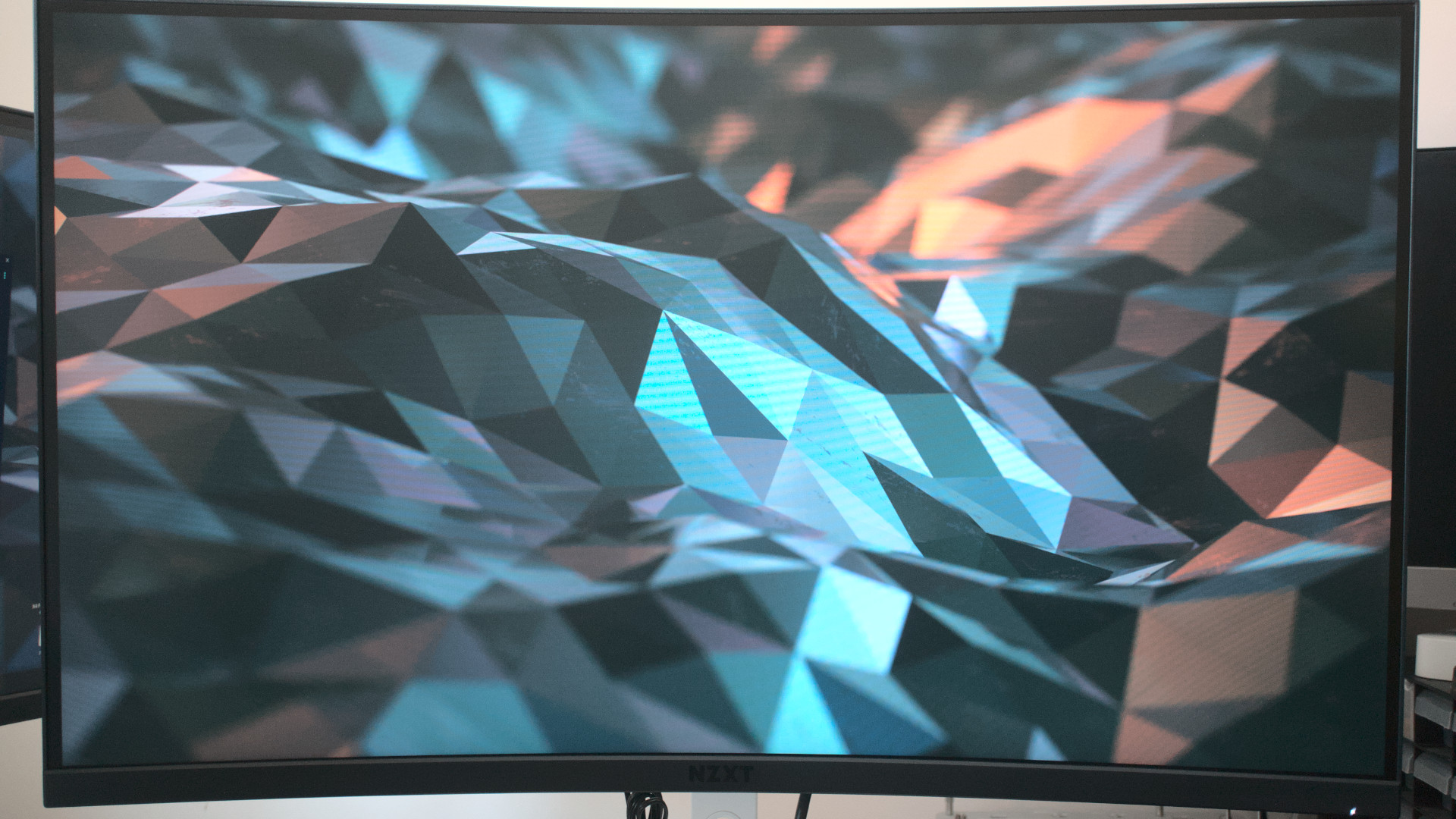
You should buy if ...
- You already have a monitor arm setup and just need a panel (or few)
- You're a big fan of NZXT's minimalist product design
- You fancy a curved gaming display in white
You shouldn't buy if ...
- You want the brightest screen on the market
- You have an NVIDIA GPU and enjoy G-Sync
- You aren't a fan of curved screens
I'm a big fan of NZXT's hardware. the company doesn't get everything right on the first attempt (ahem, NZXT H1), but recent product launches have largely been a success. The NZXT Function is an excellent first attempt at creating a mechanical keyboard, with full support for hot-swapping switches no less.
NZXT can add the Canvas 32Q to this list as it's a brilliant gaming monitor. It's priced well for what's on offer and NZXT doesn't seem to be applying much in the way of a brand tax. The ability to purchase just the panel without a stand is great for those with existing stands or desk mounting arms.
So long as you don't need NVIDIA G-Sync and don't mind the slightly weak HDR support and lack of any pivot adjustment, the Canvas 32Q is a solid choice for your PC and a great monitor launch from NZXT.

Rich Edmonds was formerly a Senior Editor of PC hardware at Windows Central, covering everything related to PC components and NAS. He's been involved in technology for more than a decade and knows a thing or two about the magic inside a PC chassis. You can follow him on Twitter at @RichEdmonds.


