Have a Surface Pro 3? Make sure 'Enhance pointer precision' is enabled
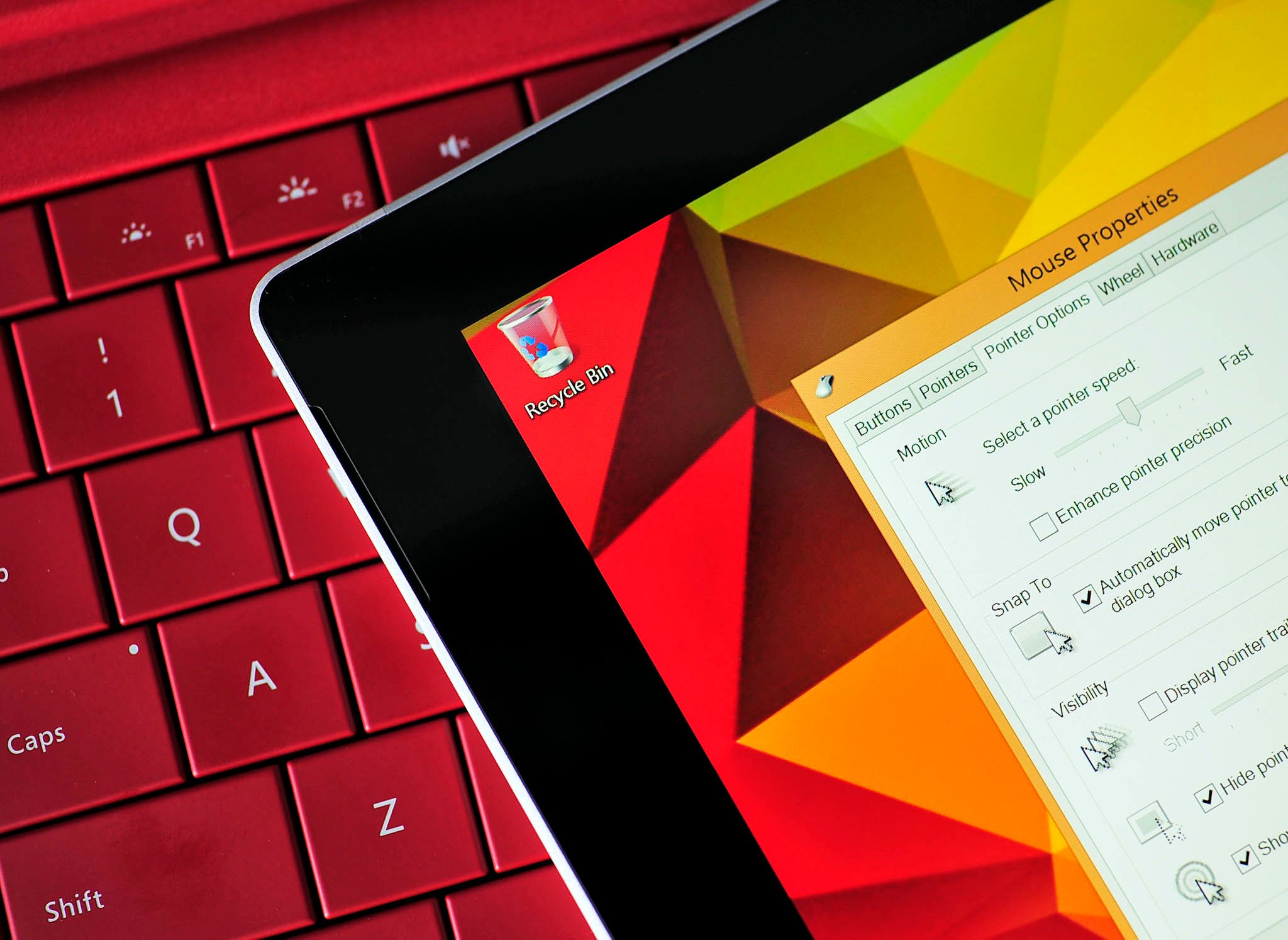
All the latest news, reviews, and guides for Windows and Xbox diehards.
You are now subscribed
Your newsletter sign-up was successful
In my review of the Surface Pro 3 I gave some praise to the new trackpad found on the updated Type Cover. It's made with a new material, tiny glass beads, and it is significantly larger than the previous version. Still, you'll want to make sure you're getting the most out of it, and that means making sure the settings are correct.
One of those is turning on 'Enhance Pointer Precision.' Some users are reporting that they do not have this enabled by default on a fresh start, including myself after doing a hard-reset last night on my Surface Pro 3. That's a shame because that function helps the mouse cursor slow down to grab check and dialog boxes and on-screen buttons. If you're using the trackpad often, you'll want at least to give this setting a try to see if it makes things better as it usually does.
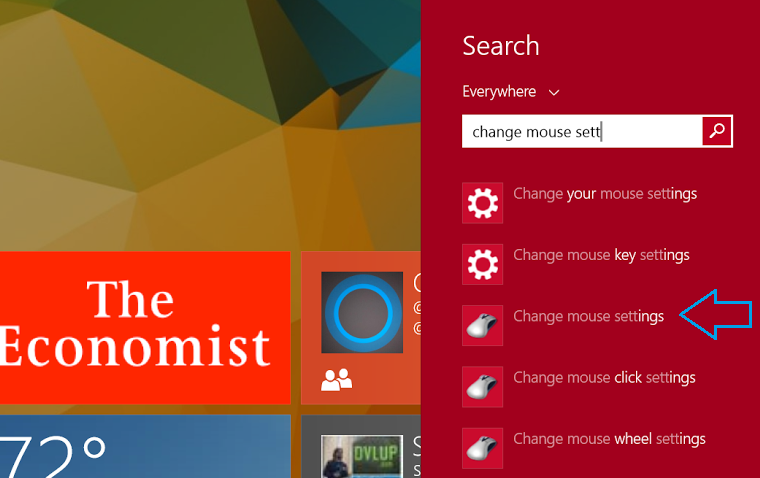
To see if you have it enabled, just do this:
- Type 'Change mouse settings' on the Start screen
- Make sure you choose the one with the mouse icon, not the gear icon
- Choose tab 'Pointer options'
- Under 'Motion' make sure 'Enhance pointer precision' is checked on
There is no need to reset as the option takes effect immediately. As a word of caution, if you use a separate mouse on occasion, this can have a side effect of causing mouse acceleration, making your mouse zoom fast all over the screen.
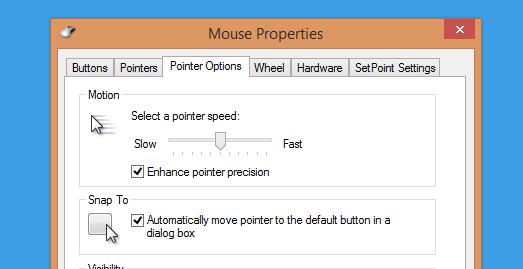
Even if you had this setting enabled, it's good to tinker with these settings until you find something you're comfortable with on your new Surface Pro 3. Of course, these settings will work on any Windows device, so feel free to use on them too.
Did you have 'Enhance pointer precision' enabled on your new Surface? I didn't, so I'm curious if others experienced the same, and if you knew about this option. Sound off in comments!
Via: Reddit
All the latest news, reviews, and guides for Windows and Xbox diehards.

Daniel Rubino is the Editor-in-Chief of Windows Central. He is also the head reviewer, podcast co-host, and lead analyst. He has been covering Microsoft since 2007, when this site was called WMExperts (and later Windows Phone Central). His interests include Windows, laptops, next-gen computing, and wearable tech. He has reviewed laptops for over 10 years and is particularly fond of Qualcomm processors, new form factors, and thin-and-light PCs. Before all this tech stuff, he worked on a Ph.D. in linguistics studying brain and syntax, performed polysomnographs in NYC, and was a motion-picture operator for 17 years.
