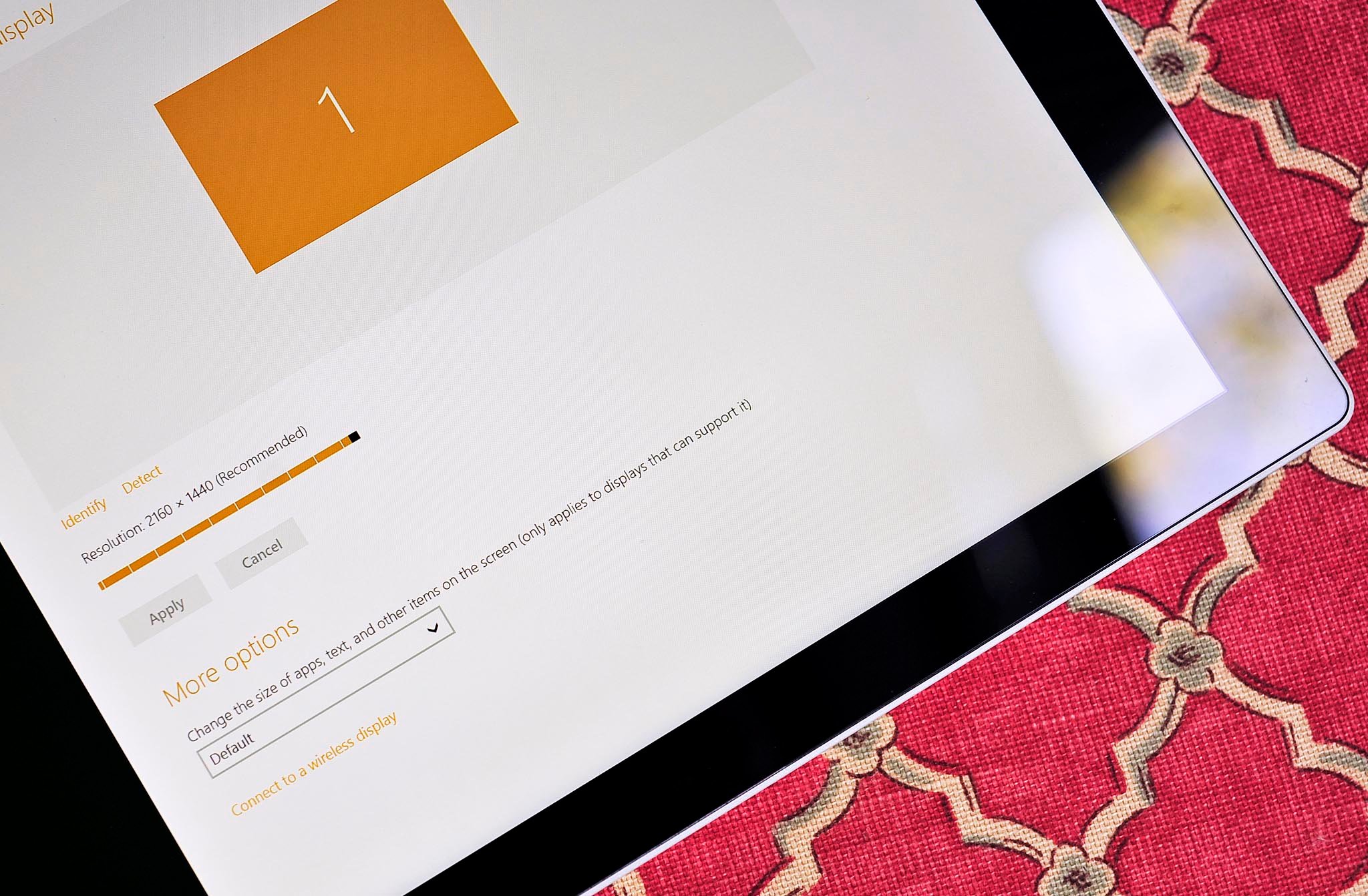Surface Pro 3 Review
Does the Surface Pro 3 really replace your laptop? Microsoft makes some bold moves with their new Surface design but it remains to be seen if people will buy it.

All the latest news, reviews, and guides for Windows and Xbox diehards.
You are now subscribed
Your newsletter sign-up was successful
Microsoft has big goals and a new message for the Surface Pro 3. Instead of attempting to compete with the all-popular iPad from Apple, they're targeting laptop owners and wannabe in-betweeners. Emblazoned everywhere is their new motto: "The tablet that can replace your laptop." So has Microsoft achieved this goal with the redesigned Surface Pro 3?
After spending four weeks with the Surface Pro 3, I think for the most part the answer is a resilient 'yes', but it won't necessarily convince diehard laptop users to switch. Regardless, it's an impressive, category-defining device, even if there's limited adoption by the masses.
Out with the Surface Pro 2, in with the Surface Pro 3
The Surface Pro 2 was announced by Microsoft back in September of last year, with a street-date the following month, just in time for Halloween. Only seven months later on May 20th, Microsoft held another Surface event in New York City, and although a Surface Mini was missing, they instead introduced us to the Surface Pro 3.
The Surface Pro 2 never fit into my repertoire of go-to devices. I do have the original Surface Pro, which in terms of design is analogous to its second-generation sibling. Don't get me wrong, the Pro machines are tank-like, real top-quality devices with superior performance over the RT variants. But the black color, thickness and small (in my opinion) 10.6-inch display was never enough to convince to use it over my two other choices: Surface 2 and my laptop. In fact, I picked up the Surface 2 LTE just to make the Surface 2 even more useful as my leisure tablet that, in a pinch, could be used to get some real work done.
In my opinion, Microsoft has done everything right with the Surface Pro 3's redesign. Let's see what's new, because there's a lot to list. The Surface Pro 2's respective features are in parentheses.
- 3:2 orientation (versus 16:9)
- 12-inch display (versus 10.6-inch)
- 2160 x 1440 display resolution (versus 1920 x 1080)
- 0.36-inches / 9.1 mm thickness (versus 0.5315-inches / 13.50 mm)
- Core i3 and Core i7 variants, in addition to Core i5 (only Core i5)
- 1.7 lbs. / 27.2 oz. (versus 2 lbs. / 32 oz.)
- Matte grey (versus black)
- N-trig pen (versus Wacom)
- Dual 5 MP 1080P cameras (vs dual 1.2 MP 720P)
- 'Connected standby' enabled (versus not supported)
The Surface Pro 3 is a completely different beast than its predecessor. The above list doesn't even mention all the other subtle changes and improvements, like the thinner glass for the display, less reflectivity in the screen, the new ultra-quiet, low-power fan, and the other "100 customized parts" that are in the inside. Then there's the new kickstand and keyboard (more on that below).
As far as I can tell, Microsoft took all the best features of the Surface 2, including thinness, the brighter look and lighter weight and combined it with the Pro's performance while making the display larger and the device lighter.
All the latest news, reviews, and guides for Windows and Xbox diehards.
At the very least, you have to give credit to the engineering team for creating an amazing piece of technology. Not everyone will find a need for the Surface Pro 3, or even want one, but it is a marvel, nonetheless.
Personally speaking, the Surface Pro 3 addresses every issue I had with the Surface Pro 2. It's almost eerie.
New Type Cover, better trackpad, and a different angle
Microsoft has made some significant improvements to their pioneering Type Cover, aka the one with the physical keys and not the less attractive Touch Cover. Although the previous Type Cover had a lot going for it, its trackpad was heavily derided due to its small size and insufficient sensitivity. Trackpads must be the hardest things in the world to design because it seems like only Apple can get it right.
Luckily, the Surface Pro 3 gets an improved Type Cover, which has a larger bezel to accommodate the bigger display. (Point of fact, the older Type Covers do work, but they don't cover the large Surface Pro 3 display when closed). The new Type Cover, thankfully, has a newly designed trackpad. It is much better. Microsoft claims that the trackpad is 60%+ larger, made with "embedded glass beads for a smoother feel", and it has a mechanical button, which satisfyingly clicks when depressed. Gesture sensitivity is increased as well, letting you use two-finger scrolling and swipe movements with ease.
I say the trackpad is better on the Surface Pro 3, but it's still not perfect either. Perhaps it never will be, but like other reviewers I found the trackpad at times still too small for my liking. I don't consider it a deal killer as I always carry around the fantastic Arc Touch Mouse Surface Edition ($69). The Arc Touch lays flat in my bag, has a super long lasting battery and is a joy to use over any trackpad out there. Trackpads are always a compromise, even on Macs (I've owned and used a MacBook Air).
But for routine tasks? I'm okay with the new trackpad. It may be a bit short, but everything on a 12-inch computer is a dash tiny, especially when it weighs less than two pounds. I should also remind the reader that the Surface Pro 3 has a 12-inch touchpad, namely the screen.
The new Type Cover also features an extra row of magnets so that the keyboard can attach directly to the display along the horizontal bottom. Classical engineering principals inspires the new feature that triangles make the best support structures. Between the kickstand (first angle) and the keyboard against the display (second angle), the Surface Pro 3 is supposed to be more comfortable in the lap and more stable. I agree with Microsoft's rationale here as I found the Surface Pro 3 easy to use in my lap, and the additional angle makes the keyboard even nicer to type on. I'm not sure everyone will agree with that assessment (and some reviewers apparently don't), but this is where personal preference will matter.
As with the previous generation of Type Covers, this one is also backlit with sensors to detect when your hands approach the keyboard, and an ambient-sensor to enable or disable the backlight when needed. Backlit keyboard are a must these days, and I think Microsoft's solution works well for the 2014 edition.
Finally, many people have disparaged that the $130 keyboard doesn't come bundled with the Surface Pro 3. Microsoft claims that some shoppers just want to use the Pro devices like a tablet, hence the omission. Another reason has to do with the five available colors (red, black, cyan, dark blue and plumb) for the keyboard to personalize the user experience. When combined with the five hardware variations of the Surface Pro 3, you have a compounding problem of complexity in configurations. I'm sure there are ways around this barbed concern, but Microsoft is sticking to their guns. For now, I would assume that whichever Surface Pro 3 you pick up, you budget an additional $130 for the keyboard. Personally, I don't see it that differently from having to find a cover for a tablet, sans the price difference, but I get where the critics are coming from with their complaints.
New kickstand, more angles
On the first generation Surfaces, the flip kickstand was a clever innovation. Up until that point, adding a kickstand to a tablet-ish device was left to third-party case manufactures. Microsoft built it right into the device itself, and I have to admit it's one of the main reasons I love the Surface 2 so much. Indeed, the second generation added two positions for the kickstand, alleviating some complaints by users on restricted placement. The fact is, laptops have variable display positions and Microsoft had to compete with that selling point.
The Surface Pro 3 addresses this apprehension by invoking a variable angle kickstand. It's quite an astonishing feat, especially with the resistance the kickstand provides after a certain angle to prevent it from shifting during use. In the four weeks I've had with the Surface Pro 3, the kickstand has held up perfectly with no softening to be detected.
The kickstand on the Surface Pro 3, when combined with the new keyboard position, greatly enhances the so-called 'lapability' of the Surface. I'm not saying it's as good as laptop, which due to heavier weight and more ridged design will always be superior. But it's a close approximation, even if a bit of a compromise.
I really am impressed with the new kickstand. It offers choice to the user, which is never a bad thing. However, while it's an exciting coup of engineering, one does have to question all the manpower going into re-creating something that laptops do without thought. Of course, that's where the tablet half of the Surface Pro 3 comes into the picture.
A large but powerful tablet
At 1.7 pounds (27.2 ounces), and featuring a 12-inch display, the Surface Pro 3 is an immense tablet by today's standards. However, when one considers thinness, it tells a different story. The Surface Pro 3 (9.1 mm) is nearly as thin as an iPhone 5S (7.6 mm) and because of that it feels less substantial when you're holding it.
How long you use the Surface Pro 3 as a tablet, in addition to your physical size, will best determine if it's too much weight. Personally speaking, I'm fine with the Surface Pro 3 as a tablet. I use it in this mode often on the couch and only for short to moderate durations, after which I toss it on the cushion until it's once again needed. For watching a movie, I'd never hold a device that came with a built in kickstand, and since the Surface Pro 3 has arguably the best one on the market, the same holds especially true for that usage scenario.
The one caveat to using the Surface Pro 3 as a tablet may be for reading. If you plan on holding it over your head in bed, you'll probably run into some problems after a certain amount of time. Even the large Amazon Kindle DX with its 9.7-inch display is a half-pound lighter. While those aren't huge numbers, they do matter for long durations. I can't say I've spent hours at a time reading on the Surface Pro 3, because I still prefer physical books or my Kindle Paperwhite. But I do regularly read the Economist (which has a fantastic Windows 8 app, by the way), and for that purpose I appreciate the experience. Whether it is holding the Surface Pro 3 in portrait or landscape orientation, the 12-inch 2160 x 1440 display really pops.
I can't say the Surface Pro 3 is too big as a tablet for my needs. Indeed, when you toss on some high-end PC games, are wasting time on Wikipedia, or browsing the web, the larger display makes it a more gratifying experience. I'm doubtful everyone will agree with my preferences though, as I think this will be a divisive and controversial area. Some people will say it's no big deal, others a deal breaker. That's hardly a consensus-building opinion, which may be problematic for Surface Pro 3 sales. The thing to consider is that you're getting a PC experience in a tablet with a lot of computing power. That may be overkill for some, but it also has its advantages over non-PC tablets on the market.
Bigger better display
As mentioned earlier, the Surface Pro 3 comes with a 12-inch 2160 x 1440 display. It also features a taller aspect ratio at 3:2.
Microsoft chose that aspect over the previously used 16:9 because they say it falls right in between 4:3 and 16:9, which are the two most common aspects in books and media. In other words, they're billing it as the best middle of the road solution. Movies aren't totally cropped, but books, magazines and especially OneNote feel more like real paper. Making the Surface Pro feel like a digital legal pad, particularly with the new N-trig pen, was a primary design goal.
I think Microsoft has achieved this objective. I greatly prefer the new 3:2 aspect over the past 16:9, which always felt a little too long and especially awkward in portrait mode. The Surface Pro 3 though makes switching between orientations much easier, and I find myself using portrait much more often. Mission accomplished. Whether it's taking notes or reading a digital magazine, the Surface Pro 3 seems more everyday instead of awkward.
At 2160 x 1440 resolution and the resulting 216 ppi, versus the 264 ppi found in the iPad Air, the Surface Pro 3 still looks amazing. Of course, the iPad Air only has a 9.7-inch display, whereas the Surface Pro 3 packs 12-inches. Microsoft is also boasting that there is no air-gap between the LCD and the Corning Gorilla Glass 3 layer, unlike other tablets and laptops. They claim this result is less glare and less reflectivity since air gaps create more angles for light to bounce off of, causing a haloing and blurring of reflective light. Microsoft asserts that the Surface Pro 3's superior clarity over Apple's wares significantly reduces eye strain. It also has the added benefit of increasing accuracy with the N-trig pen to within 750 microns.
What about real world experience? The step up in resolution, when combined with the new 3:2 aspect, is in my opinion, the sweet spot for Windows 8.1. I have two high resolution devices, including a Wide-Quad HD (2560x1440) Dell XPS 27 and the Dell XPS 15 with Quad HD+ (3200 x 1800). Needless to say, I'm familiar with high resolution devices in 2014. The downside to those computers is the scaling issue found on the Windows 8.1 desktop. Yes, it's getting better, but on a 15-inch display at 3200x 1800, it's a real eye-strainer in a select few applications.
The Surface Pro 3 though feels just right. Even on the desktop, things never get too small. On the Windows 8.1 Modern Start screen, icons and graphics are bold, clear and have excellent color rendition. While the 2160 x 1440 resolution of the Surface Pro 3 is significantly less than the Dell XPS 15, it works much better for real life applications.
If you want to push it, you can even snap up to 4 applications on the Surface Pro 3 at one time.
Overall I have no complaints about the display, but I do have a lot of praises. It's easily one of the standout features, and I'm doubtful anyone will find any weakness in the design choices made by Microsoft.
The pen
I'm almost hesitant to wade into the discussion of N-trig versus Wacom. I've quickly learned that these digital pens are the way of life for some people, and novice items for others. I'm afraid I'm the latter, with little use of the pen on the Surface Pro 3, so my approval or criticism of the N-trig comes from the perspective of an average consumer who may doodle or take a note on occasion.
I will say I like the overall design and build quality of the new N-trig pen over the previous Wacom one, which felt too light, thin and cheap. The Surface Pro's Wacom pen also had the gimmicky magnet connector, and I'm shocked after 18 months I haven't lost it yet. I will concede that the N-trig pen is a little awkward for storage, but considering it's thicker than the Surface Pro 3, I'm not sure what else Microsoft could do. I have also been fine with the loop connector as so far I have never misplaced the pen.
On a side note, if you're looking for more tricks for the storing the Surface Pen, read our related how-to article for more information.
The ability to click the N-trig pen, even when the Surface is off (and locked), to jump into a quick OneNote is shrewd. It makes me want to use OneNote due to how cool it is to enable and use. Even if the device is locked, you can take a note without entering in a passcode. But if you need to do more, you will have to enter your security password, should you have one enabled. Likewise with the ability to double-click the N-trig pen to "instantly capture and save screen grabs", it's just ingenious. In any app or browser, just double click the pen and you can 'clip' a piece of the screen, which is then saved to OneNote.
Whether or not you use these features on a regular basis, I don't know, but it is 100% something other tablets and laptops just cannot do and for students, artists, note takers, architects, etc. I can see it as significant selling point.
Whether or not Wacom is better than N-trig, or how much more Microsoft can improve upon N-trig, we will have to wait and see. I'll confess that this area is beyond my pay grade as even my doodles are atrocious, meaning I have little in the way of making a proper judgment.
Battery life is good, but not amazing
Considering what the Surface Pro 3 packs, including that impressive display, it should not be too surprising that it doesn't quite achieve the stellar results of its smaller kin the Surface Pro 2 when it comes to battery usage.
In using the Surface Pro 3 at 50% brightness, using Wi-Fi and doing my regular run of typing in Word, web browsing, email and Twitter, I had more than enough power to make it through the day. After about 3.5 hours of constant use, I was down to just over 50%. In other words, you should be able easily to go seven to eight hours on a single charge. Those numbers fall well short of a new MacBook Air, but for most professionals you should be just fine. Another way of putting that is from my usage over the last month, I was quite pleased and never fretted about leaving the charger behind.
Reportedly, the Core i7 and Core i3 versions will get the same rated nine-hours of battery life. While I doubt they will achieve nine hours, they should be analogous to the Core i5 option. We will need to perform more testing when those products become available, but if accurate, the Core i7 version has certainly become more attractive.
Combined with the new low-power 'Connected standby' standard from Microsoft, the Surface Pro 3 turns on and off instantly now, but it will automatically go into a deeper, low-power state after four hours of standby. When in this mode, users will have to hold down the power button for a few seconds to wake up the device.
I did experience multiple wake-up issues with the Surface Pro 3 during my testing, similar to what other reviewers had reported. Such instances include moments where the device would not wake up and other abnormalities when charging. On June 19th, Microsoft pushed out a new firmware update that was supposed to address this (and other) reported problems and so far, it does seem much better.
I'm still not liking the power on-off states though for Windows 8.1. I find it odd that sometimes I hit the power button and the device wakes, where other times I need to keep it down for a few seconds. Throw in the occasions where it just doesn't wake, and it becomes a weird guessing game of how enable my tablet.
I have an iPad Mini Retina, which I rarely use, and that's the impressive part: I can go a week or two without even turning it on, but when I do, it's always instant with no delays. Even more notable, after ten days, I still will have 75% battery left. I have yet to see a Surface do that, and it bothers me a bit (my Surface 2 will die after two days of standby). Yes, I understand an Intel Core i5 has different power requirements than what Apple uses, but that tablet-experience is what a lot of people will compare it to, and I think Microsoft can do better.
Finally, I have already written about the new design for the AC power adapter. I'm a big fan. It is much easier to use, while still keeping the magnets to prevent accidents when tripping over cords.
Odds and ends
The Surface Pro 3 has two front facing speakers that are positioned near the top of the device on each side. The placement of the speakers is achieved through little slits at the edge of the display, and it's a fantastic design. If you are keeping the Surface Pro 3 in landscape mode in your hands, you won't block the sound. Likewise, if you're holding in portrait. With the speakers on each side, you can experience real stereo sound and with them facing you, movies, games and music are much more immersive. Nokia did this with the Lumia 2520, and I'm excited to see Microsoft doing the equivalent with the Surface Pro 3. Microsoft also claims the speakers are 45% more powerful than the previous ones on the Surface Pro 2. All I know is I like what I hear.
Microsoft also shifted the Windows Start key to the right hand side of the Surface Pro 3 from the bottom on all other Surfaces. In order to provide the new keyboard position, which would have blocked the button, Microsoft had to move it. I'm okay with this change. When holding the device in landscape mode, I don't need to lift my hand off the device to use that key, and considering the Surface Pro 3 falls into the two-handed device category, that's an excellent feature.
The cameras are adequate on the Surface Pro 3. Both the rear and front-facing cameras are 1080P 5 MP shooters, and while they are certainly better than the previous iterations, they're not category defining. Although I will say when using the front camera for a Skype call with a good internet connection, the result is a significant advancement over the Surface Pro 2. The front-facing camera for video is something I want to use for calls.
Although an Intel Core i5 processor can produce a significant amount of heat, the Surface Pro 3 gets around this through a customized internal fan reportedly built by Microsoft over three years. Microsoft promises that the new fan will be quiet, you won't feel the air and its battery friendly.
Microsoft was not fibbing.
In order to get the fan to enable on the Surface Pro3, you need to fire up some graphic-intensive games. Only then can you hear the mild hissing sound from the fan and you can almost (almost!) feel a faint air-change from the sides of the device. Once the Surface Pro 3 turns off, the fan shuts immediately down too. When it comes to daily use for email, web browsing, Twitter, Word, etc. you'll never hear the fan at all.
In terms of warmth, the Surface Pro 3 can get warm to the touch. Not hot, but warm, usually in the upper left corner (on the back). It's not uncomfortable, and I never once worried about it. All I can say is Microsoft has managed to keep the Core i5 processor cool, and it does feel fanless 90% of the time, although your mileage may vary. I'm real curious to see if the Core i7 performs any differently.
Finally, in terms of build quality I've always been impressed by the Surface team's work. The Surface Pro 3 falls into that category, perhaps even more so, as I haven't found any design flaws. The Surface Pro 3 feels every bit as premium as the price it commands.
Pricing and availability
For this review, the Core i5 version with 8 GB of RAM and 256 GB of storage was used for testing. Starting on June 20th, both Core i5 versions listed below are available to purchase, with the Core i7 and i3 versions due at the end of August.
- Intel Core i3 / 64 GB / 4GB of RAM / $799
- Intel Core i5 / 128 GB / 4GB of RAM / $999
- Intel Core i5 / 256 GB / 8GB of RAM / $1299
- Intel Core i7 / 256 GB / 8GB of RAM / $1549
- Intel Core i7 / 512 GB / 8GB of RAM / $1949
Microsoft Stores and Best Buy are the best locations to purchase a Surface Pro 3, including the $130 Type Covers. Best Buy has an exclusive on the dark blue Type Cover, while Microsoft Stores have an exclusive on the burgundy red.
Surface Pro 3 – Laptop replacement?
Microsoft is positioning the Surface Pro 3 as a tablet that replaces your laptop. I think that's an ambitious but tough sell, at least for some segments of the population. For tech enthusiasts, including myself, I can't say the Surface Pro 3 will supplant my Dell XPS 15 for work trips. The idea of dropping from four USB ports to one, giving up dedicated NVidia graphics and that large 15-inch display is just too much. In that regard, I can see a lot of people in the tech press disagreeing with Microsoft.
But that's not to say they're not onto something here. I have been happily taking the Surface Pro 3 whenever I leave the house. The Surface Pro 3, weighing less than two pounds, fits in my stylish Ultrabook shoulder bag with room to spare. Pack in the Arc Touch mouse and an AT&T LTE hotspot, and I now have everything I need to do my job when mobile.
The Surface Pro 3 has given me a newly found freedom by allowing me to take a full-fledged PC everywhere. There is no way I'm going to lug around at 15-inch computer or even 13-inch Ultrabook for simple day trips, run to the coffee shop or when visiting a friend. The Surface Pro 3 though easily goes everywhere. And because it's a full PC, I can run my required VPN for work and all my other x86 desktop apps that I may need, something my Surface 2 sadly could not. In an ideal world, the Dell XPS 15 would be everywhere, but in reality, I'll take the Surface Pro 3 when I can.
From that viewpoint, Microsoft has succeeded. I'm buying one, and I want to have the Surface Pro 3 for going out for the day, or even taking the night off on the couch. It truly does feel – and act – like a full PC but with a tablet-esque design.
But I'm not necessarily convinced that it's the one computer to replace everything for everyone. Or rather, how much use you get out of the Surface will depend heavily on your lifestyle and budget. For instance, if you have a beat up laptop and you want to get a tablet, the Surface Pro 3 could probably suit your needs. If, however, you already have a tablet and a decent laptop, then it's about justifying the extra cost for what is a luxury computer. I'm not sure that's a death knell for Microsoft. Apple's (at the time) expensive iPad was as a tool "nice to have but not necessary." Fast forward a few years and many people now own tablets, with laptop purchases dropping as a result.
I can't say I'm confident that the Surface Pro 3 will sell like gangbusters. But that's due to the price, not the desire to own it. I think if given the chance, a lot of people would gladly jump to own and incorporate a Surface Pro 3 into their professional or leisure life. It's perhaps unfortunate that the cost is prohibitive for a lot of people, but premium hardware commands big bucks, and I don't feel that Microsoft is overcharging for what they deliver. What I do hope for though is that the careful attention to detail, the research into what users' want, the meticulous planning of features of the Surface Pro 3, will trickle down to other Microsoft products and their OEM partners.
The Surface Pro 3 is in many ways the idealized vision of 'Surface' as a brand from Microsoft. I want one and will get one. I'm just not sure the Surface Pro 3 will be able to escape its niche categorization, even if it deserves too.
Additional video and photo credit to Mark Guim who assisted with this review

Daniel Rubino is the Editor-in-Chief of Windows Central. He is also the head reviewer, podcast co-host, and lead analyst. He has been covering Microsoft since 2007, when this site was called WMExperts (and later Windows Phone Central). His interests include Windows, laptops, next-gen computing, and wearable tech. He has reviewed laptops for over 10 years and is particularly fond of Qualcomm processors, new form factors, and thin-and-light PCs. Before all this tech stuff, he worked on a Ph.D. in linguistics studying brain and syntax, performed polysomnographs in NYC, and was a motion-picture operator for 17 years.