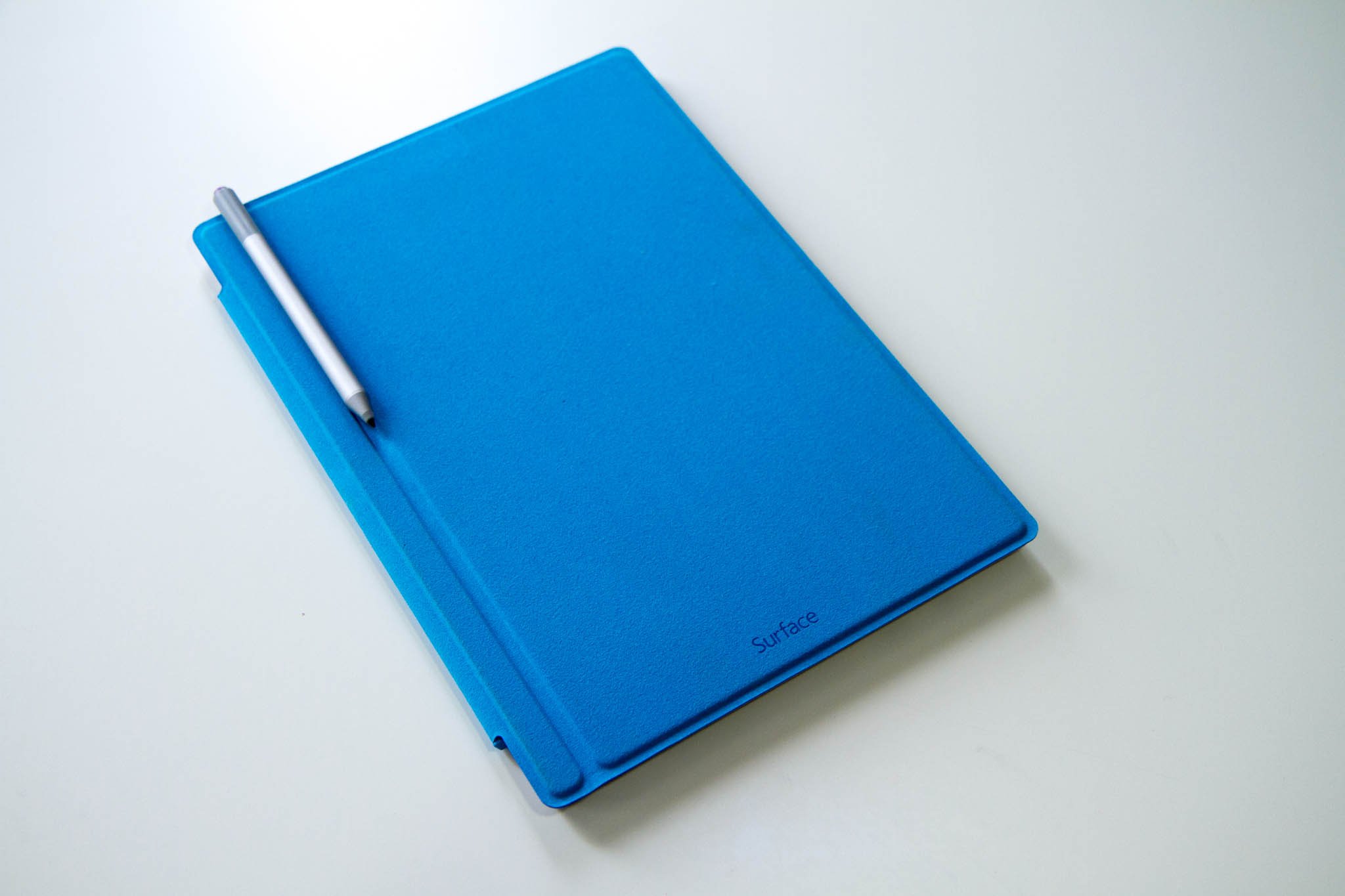
All the latest news, reviews, and guides for Windows and Xbox diehards.
You are now subscribed
Your newsletter sign-up was successful
When we got our hands on the new Surface Pro 3 yesterday, Microsoft has already attached the Surface Pen to the new Type Cover. While it does a great job at securing the Pen, we’re not completely happy with the way it looks. Check out some of the other ways you can attach the Surface Pen to the Surface Pro 3. Head past the break to watch the video.
1. There’s space between the new magnetic strip and the keyboard on the Surface Pro Type Cover. You can use that to clip on the Pen.
2. If you’re not using the Type Cover, you can attach the Pen to the right side of the Surface Pro 3. The magnets for the AC connecter is in this general area to pull in the Pen.
3. If you’re holding the Surface Pro 3 in portrait mode, you can attach the Surface Pen on top of the left side. The magnets for the Type Cover are in this area to pull in the Pen.
4. Same as number 3, but at the bottom.
5. These next two ways are very impractical, but some of you may want to know about them anyway. If you’re holding it in portrait mode, you can attach the Surface Pen towards the top left corner of the display. There’s a magnet here for the stabilizing strip on the Type Cover.
6. Same as number 5, but towards the bottom.
All the latest news, reviews, and guides for Windows and Xbox diehards.
I’ve already decided to take off the flap for the Surface Pen the new Type Cover. Do you think you’ll do the same when you buy the Surface Pro 3? Let us know in the comments!
Further reading
- Hands-on with the Surface Pro 3 from Microsoft, an ultrathin tablet with a stellar screen
- Check out the Surface Pro 3 in these high resolution photos
- Here are the dates and availability of the Surface Pro 3

