Latest about Surface
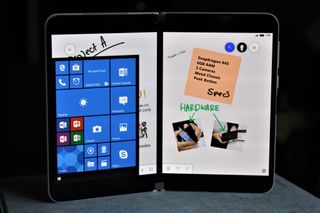
Leaked dual-screen version of Windows Phone can now be installed on Surface Duo
By Zac Bowden published
Surface Andromeda OS was Microsoft's dual-screen version of Windows designed for the Surface Duo that was scrapped in 2018, and for the first time ever you can now try it on a real device.

Surface Laptop 7 with Snapdragon X Elite now at the best price ever [Deal over]
By Sean Endicott last updated
Deal The Surface Laptop 7 just dropped to $699.99. It’s a major discount on the Snapdragon X Elite model that can still arrive before the holidays.

Surface Pro 11 price check — ignore the fake record lows
By Sean Endicott published
Deal Don't be misled by "record low" labels. We found the Surface Pro 11 for significantly less than the prices being touted as all-time lows elsewhere.

Surface Laptop 7 prices changed 5 times today — get it now
By Sean Endicott last updated
Deal A new Surface Laptop 7 deal quietly beats the big holiday sales, and it’s the configuration we’d actually recommend.

$749.99 Surface Pro is still on sale!
By Zac Bowden last updated
Surface If you're in the market for a new 2-in-1 Windows tablet, the flagship Surface Pro 11 13-inch is hard to pass up, even at $749.99.

Forget Apple; Surface Laptop 7 steals the spotlight
By Sean Endicott last updated
Deal Microsoft's best laptop is now only $899.99, but that deal won't last. Save hundreds on the Surface Laptop 7, a stunning Copilot+ PC with incredible battery life.

The Cyber Monday deals for Surface PCs are here
By Zac Bowden last updated
Deals Cyber Monday deals on Surface PCs have officially landed, so we've rounded up the best deals available right now for you to take advantage of while stocks last!

The Surface Laptop 13‑inch was a tough sell — until one change made it irresistible
By Zac Bowden published
Surface The Surface Laptop 13-inch with its excellent Snapdragon X Plus, 16GB RAM, and 256GB storage is now just $549 for Black Friday. This is a deal you shouldn't pass up.

The Surface Laptop 13‑inch was a tough sell — until one change made it irresistible
By Zac Bowden published
Surface After almost half a year on the market, I can finally recommend the Surface Laptop 13-inch to most people thanks to this incredible Black Friday deal that brings it down to just $549.
All the latest news, reviews, and guides for Windows and Xbox diehards.

