Here's everything you need to know about this summer's Xbox One update
Microsoft just unveiled the first of two major updates to the Xbox One Preview Program, and here's everything you need to know!
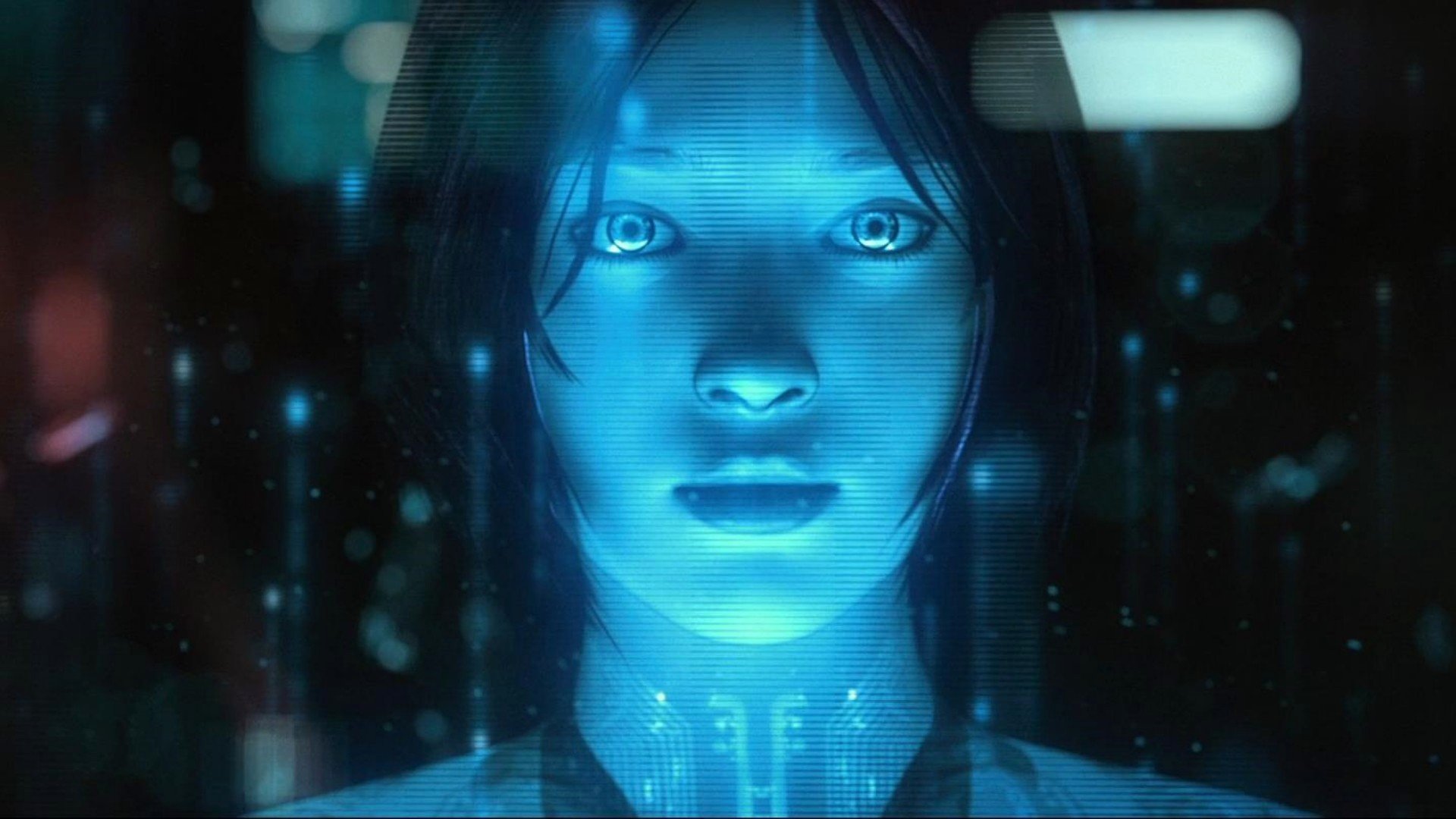
All the latest news, reviews, and guides for Windows and Xbox diehards.
You are now subscribed
Your newsletter sign-up was successful
Announced earlier today the latest round of updates brings tons of new social features, quality of life improvements and Cortana herself to the Xbox One.
This is the first of two planned updates, available first to Xbox One Preview Program members before hitting the wider public. The Xbox One Preview Program is also slated to merge with the Windows Insider Program, which offers pre-release builds of Windows 10 and 10 Mobile to eager users who want to help shape the future of the operating system. Microsoft stated previously that this would happen some time after the Windows 10 Anniversary Update which is also slated to bring further integration between Windows 10 and Xbox One.
The second Preview Program update will likely contain heavy hitting features Microsoft will keep under wraps to announce at E3. So, consider this a taste of things to come.
Cortana debuts on Xbox One
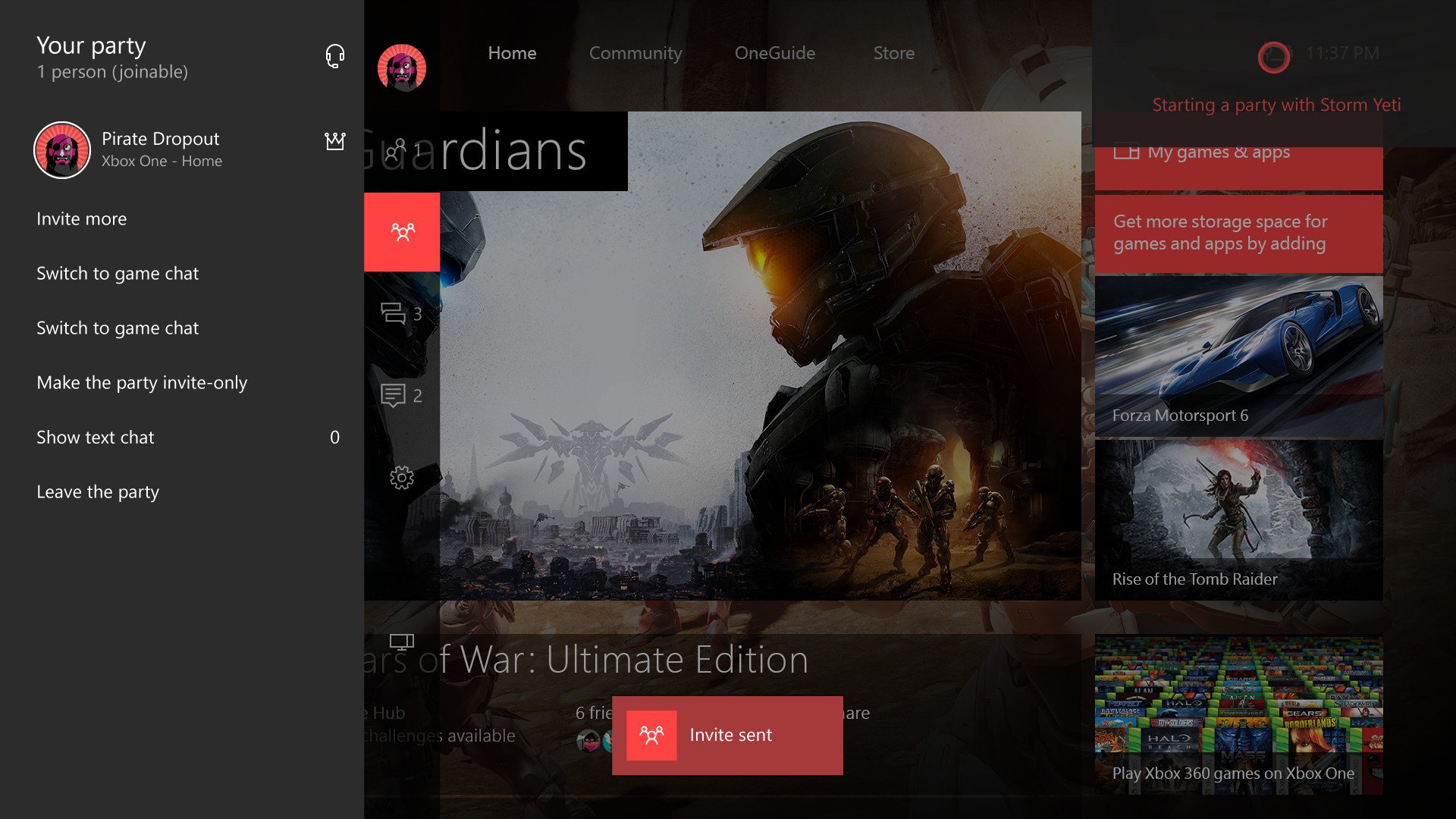
Microsoft's digital assistant, Cortana has finally broken cover on Xbox One, replacing the syntax-heavy voice commands current available. With Cortana, you'll be able to use natural language such as "Hey Cortana, invite Daniel Rubino into a party", and "Hey Cortana, what is Daniel Rubino up to?" to check if your friends are online, invite them to games and so on. Cortana will recognise your friend's real names as well to circumventing potential problems like trying to invite Xx SuperUber1337Gamer xX to a party.
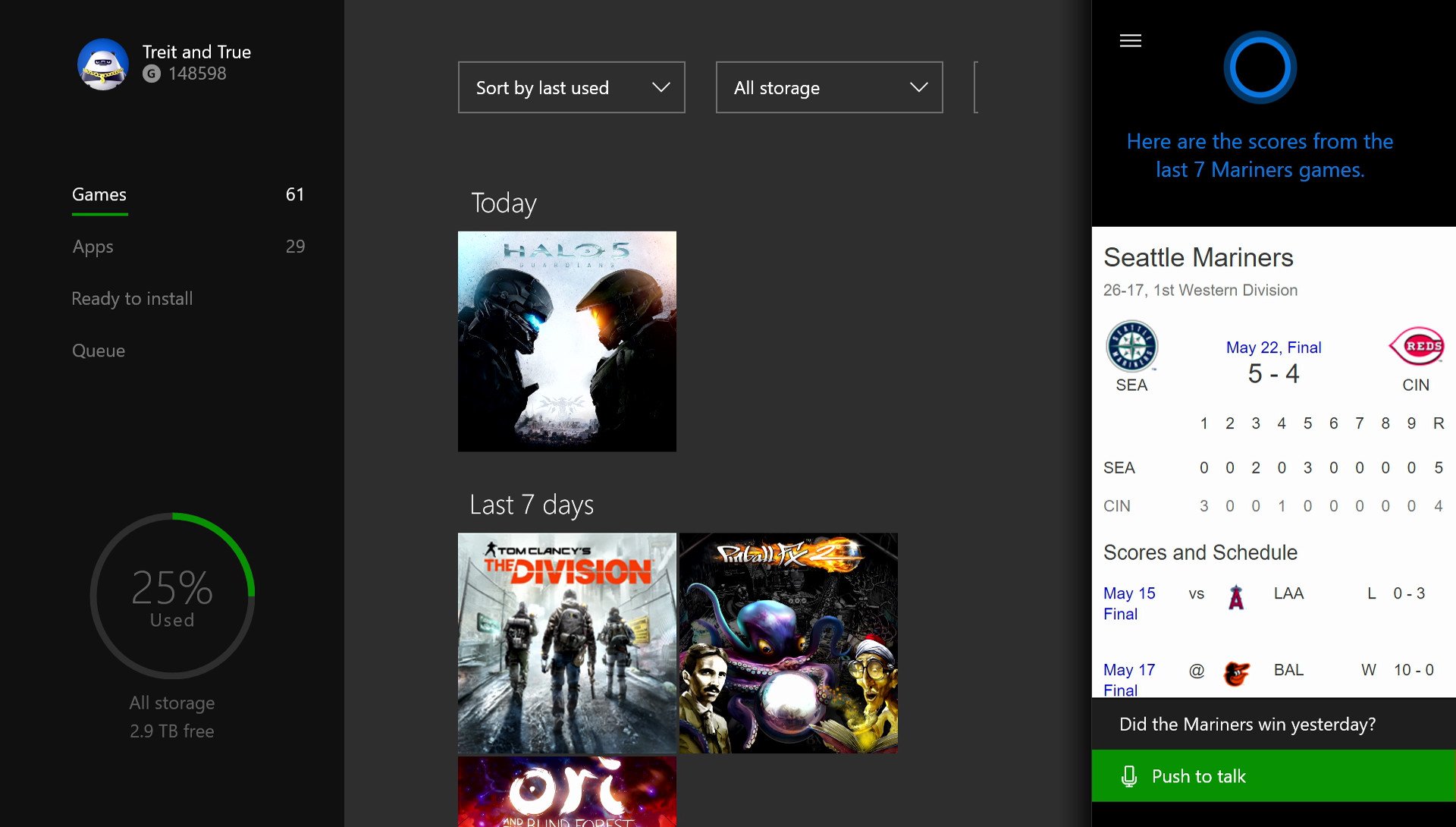
Initially, Cortana will only be available in the United States, United Kingdom, France, Italy, Germany and Spain initially, but will roll out to more territories with future updates. You'll be able to speak with Cortana using either Kinect, headset microphones or by booting her up as an app from the guide menu. Additionally, "Hey Cortana" now replaces the standard "Xbox" command, and her standard voice commands like "Hey Cortana, what's the weather like?" will also work.
Games and apps collection revamped
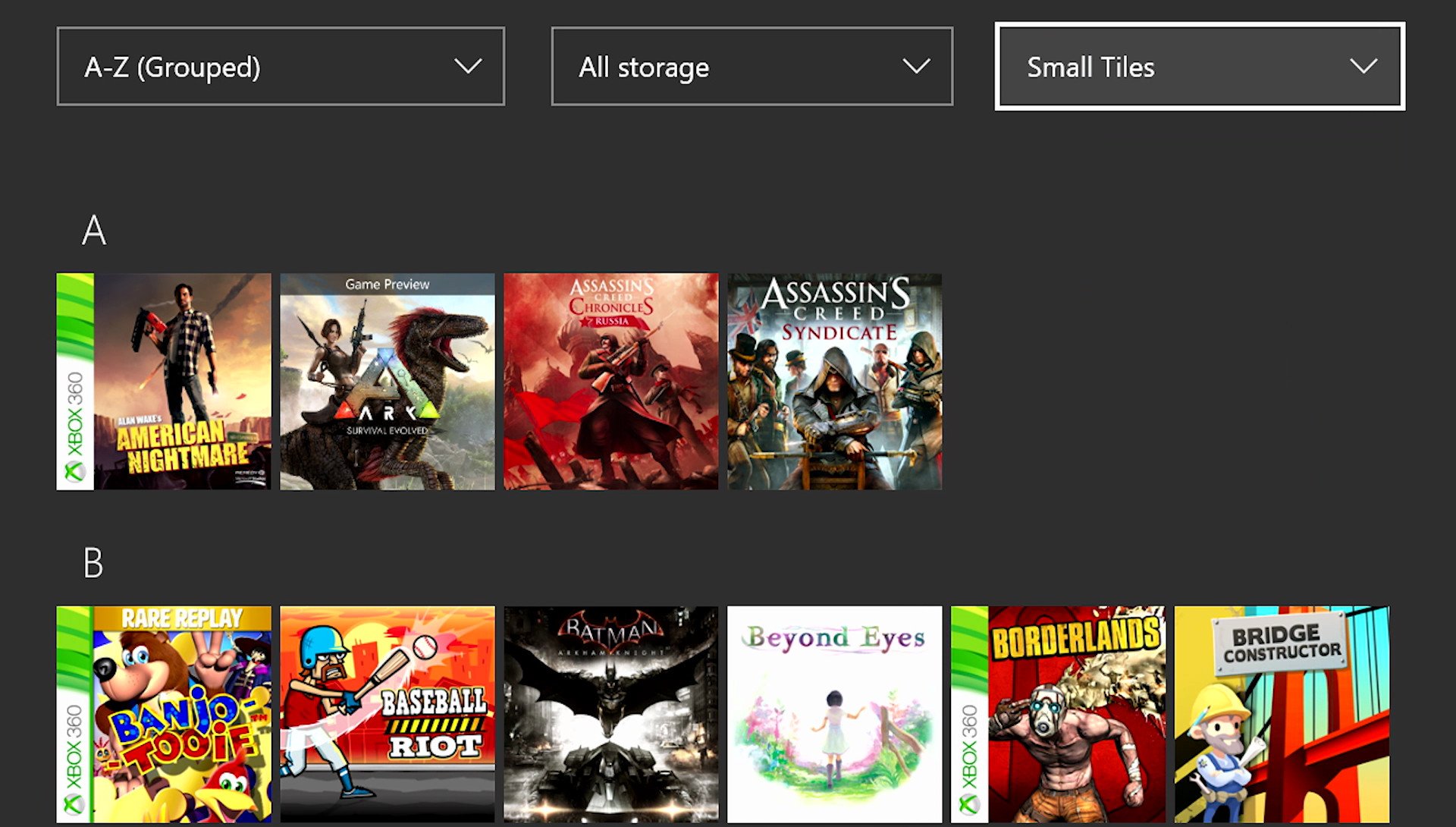
The promised redesign to our games collection is finally here. Games are now organized vertically, allowing you to see more titles on a single screen. Games you own but have uninstalled now appear in a dedicated tab, titled "Ready to Install." You'll be able to resize the tiles in your collection, and flip from A to Z quickly by clicking on the letter to open a similar alphabetical navigation jump list found on Windows 10 and Windows 10 Mobile.
Microsoft have also switched the RB and LB buttons to LT and RT triggers to jump quickly through the lists, making it consistent with the main vertical dashboard.
All the latest news, reviews, and guides for Windows and Xbox diehards.
Games and apps collection moved to the top of the dashboard
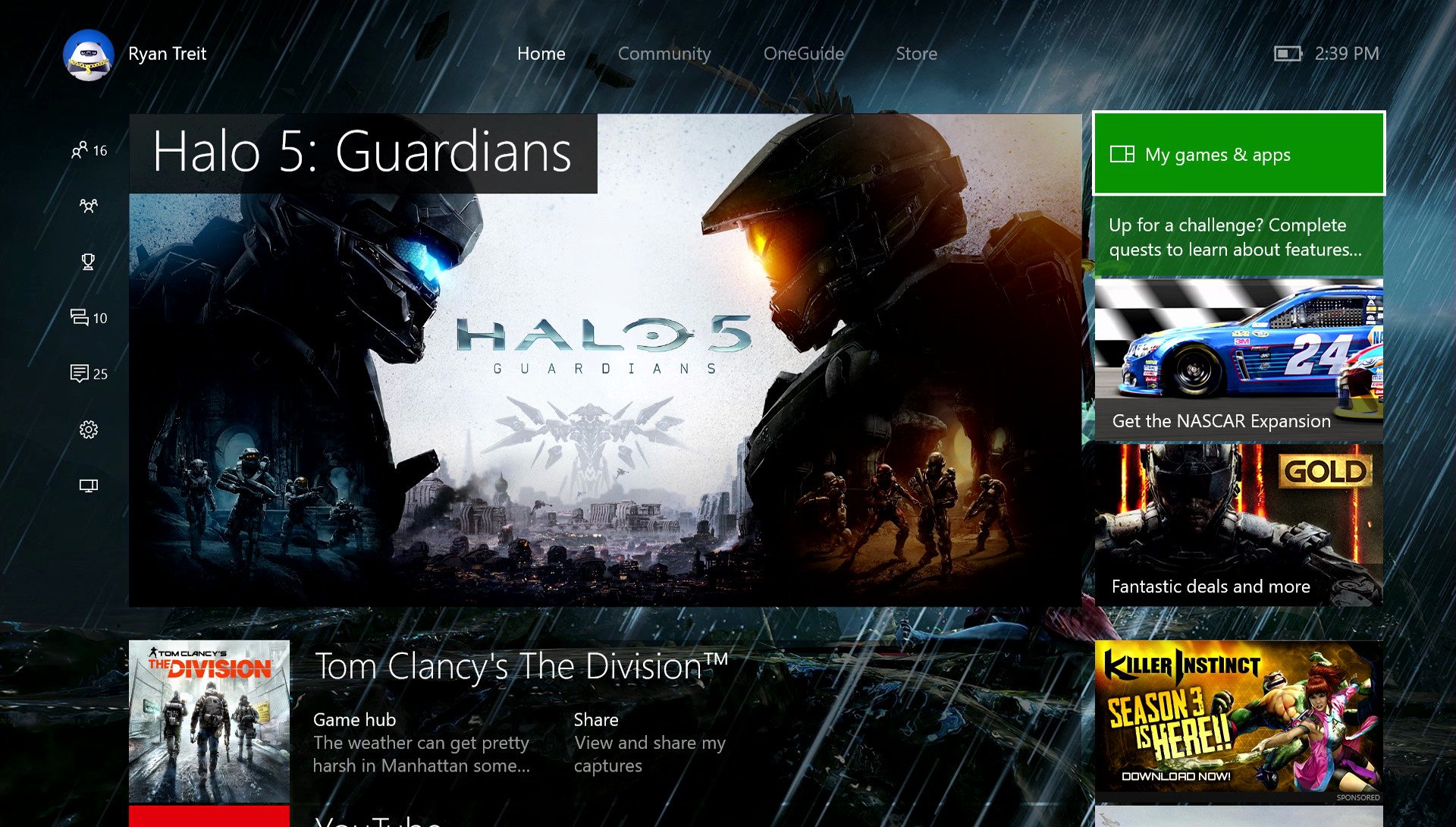
To make the games and apps collection more accessible, Microsoft have moved it from its location at the bottom of the dashboard where your pins are stored all the way to the top left of the home screen.
Download speed and progress now listed
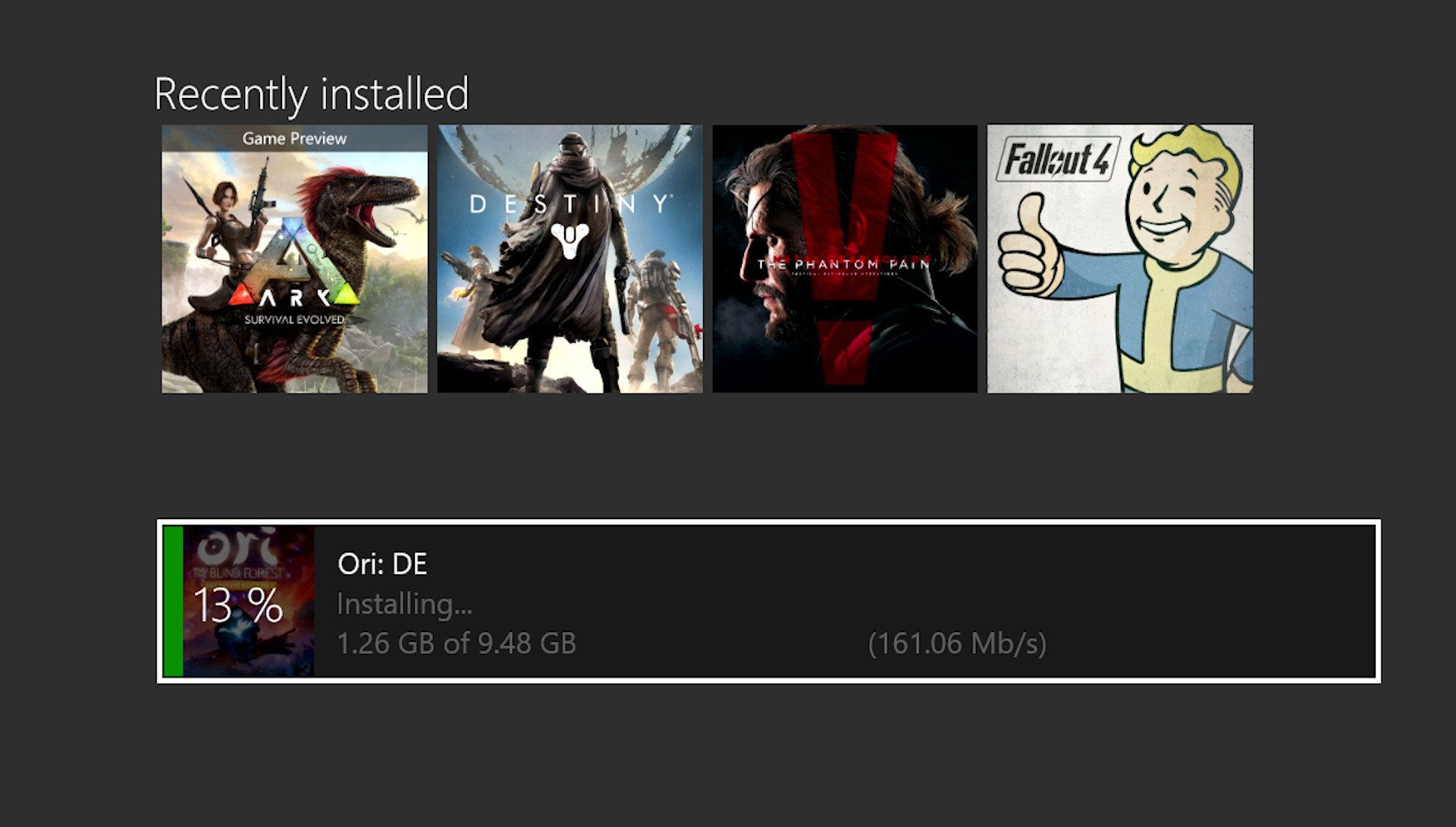
Finally, you'll be able to see how fast your games are downloading in the queue tab, which also contains a row for the games and apps you most recently installed.
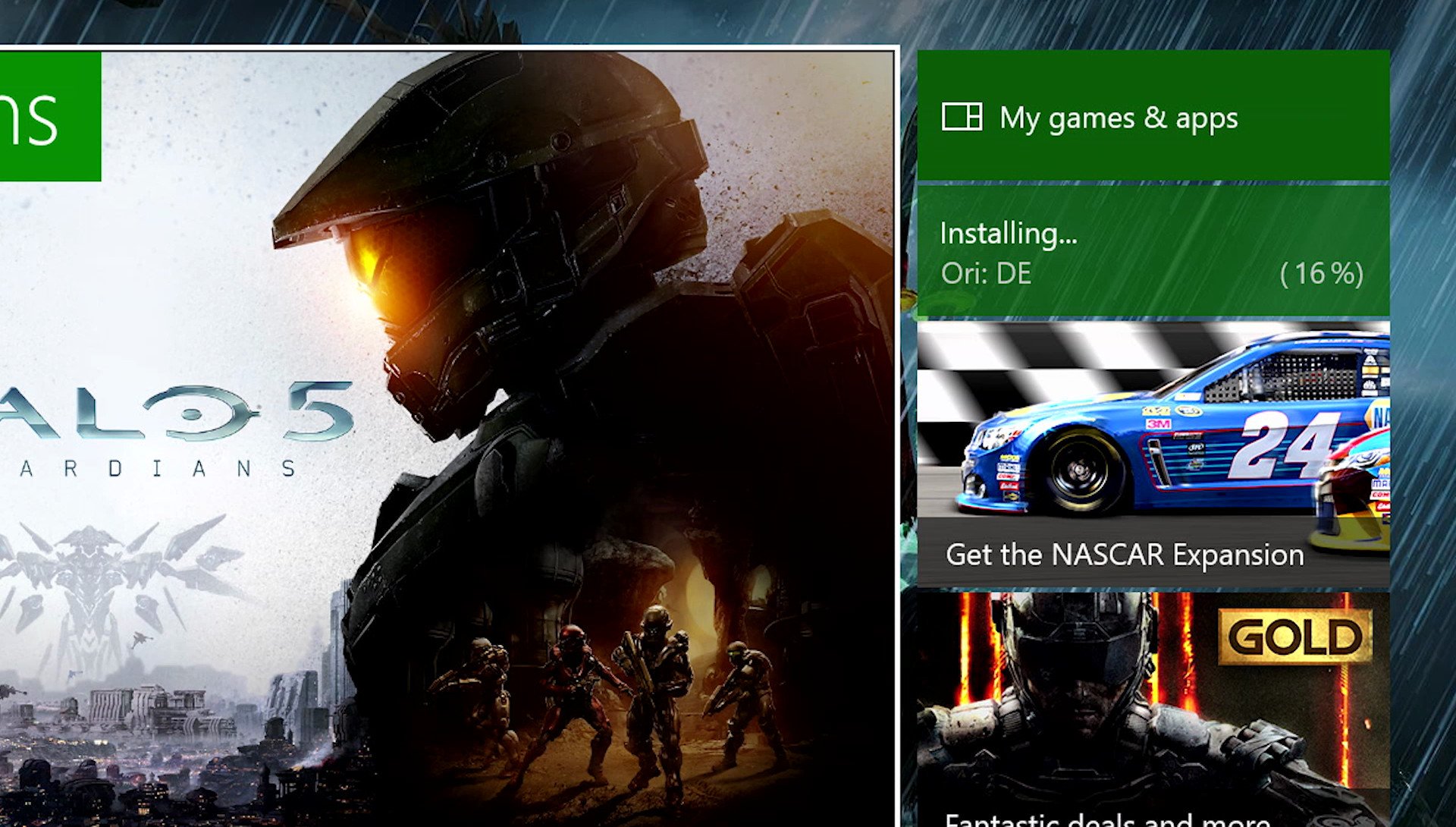
Additionally, you'll also be able to see the download progress of things you're installing right on the home screen, as pictured above.
Facebook friend finder integration
Moving across from the Windows 10 app, you can now link your Xbox account to Facebook and get suggestions to help find your friend's and family's gamertags more easily.
First steps to integrate Xbox One and Windows 10 Stores
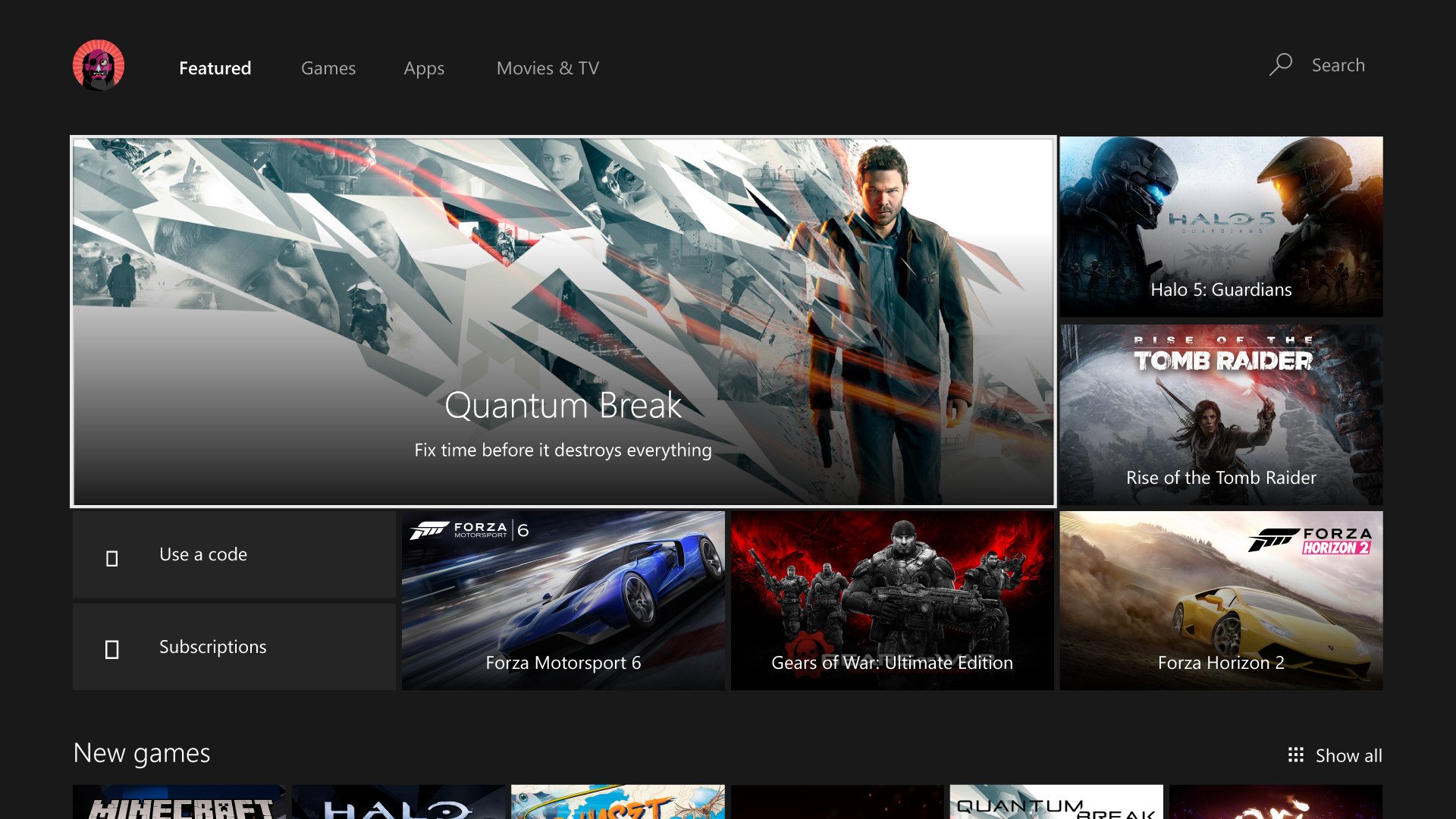
This update will take the first step towards integrating the Xbox One and Windows 10 stores into a single unified marketplace. The Xbox One store app has been redesigned once again, uncluttering the interface and adding new features, allowing you to filter your search results by genre. The Xbox One store app will now allow gamers to leave reviews, which can be upvoted by the community in a similar fashion to Steam and the Windows 10 Store.
Games that are on sale will now feature strikethrough text so you can see when a game is on sale in searches and lists, and Microsoft has added more channels to help you discover games and content. The Windows 10 Store will pick up similar enhancements, allowing gamers to see things like season passes, DLC, virtual currency and other things typical of a digital gaming store.
You can now see what your friends are playing on Windows 10
Traditional Win32 .exe games are being integrated more deeply with the Xbox One app, and you'll be able to see what games your friends on PC are playing as though they were playing on Xbox. To start with, this will only include some of the most popular PC titles, but it seems as though Microsoft will expand the list of compatible titles over the coming months. You'll be able to initialize party chats with friends playing games on PC, and also, game clips and screenshots from compatible PC games will begin appearing in your activity feed as well.
More control over the activity feed
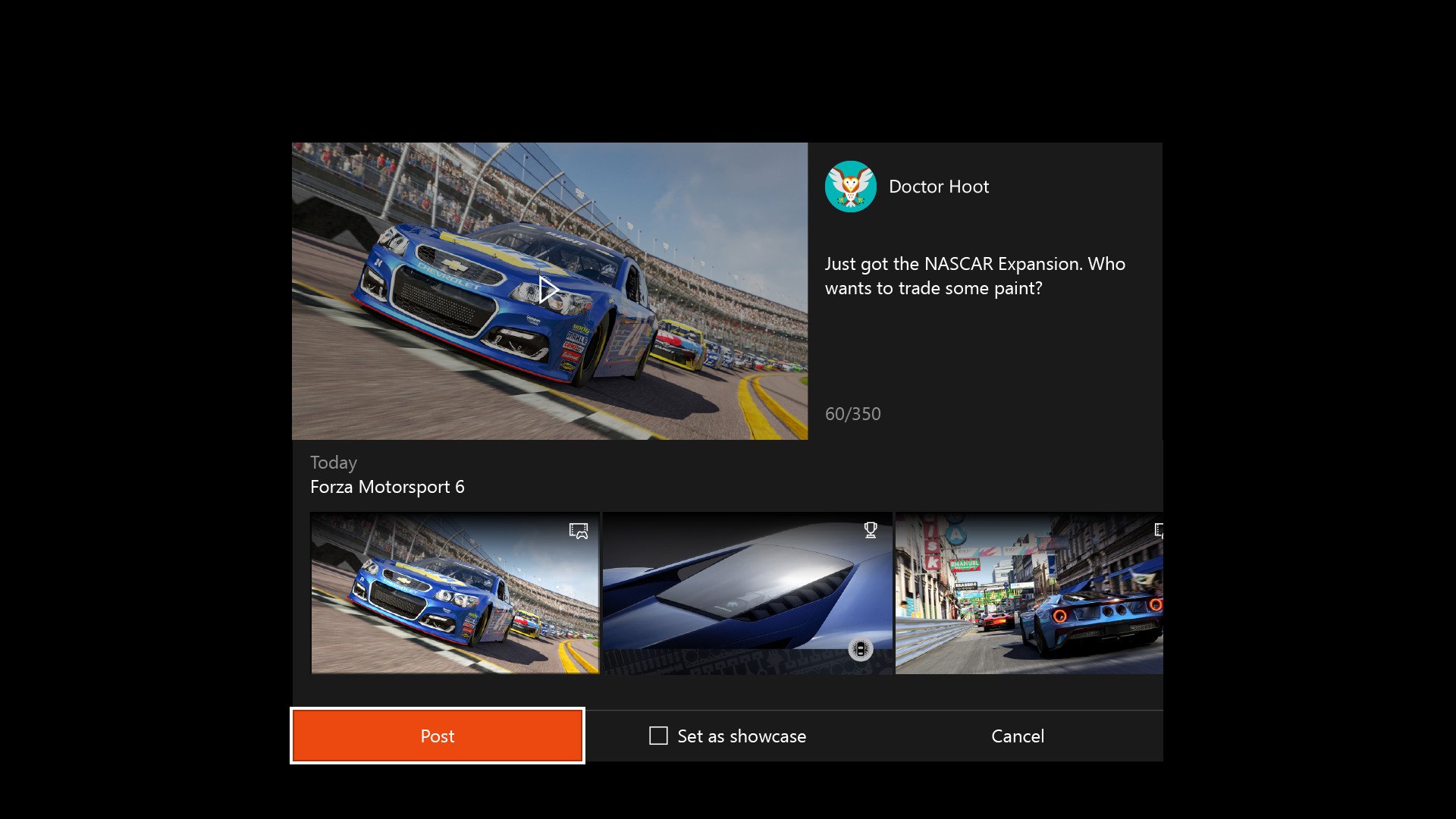
Following user feedback, Microsoft has elected to give us more control over what gets automatically posted to your activity feed. Thanks to new settings options, you can now opt to turn off automatic posting of clips and achievements, and can build richer posts from a selection of recent achievements and captures, both on Xbox One and with the Xbox Windows 10 app.
Just the beginning!
This is just the start of this summer's Xbox preview update, which will see the second wave of features land in the near future. To read more of our Xbox Preview Program coverage, see the link below!

Jez Corden is the Executive Editor at Windows Central, focusing primarily on all things Xbox and gaming. Jez is known for breaking exclusive news and analysis as relates to the Microsoft ecosystem — while being powered by tea. Follow on X.com/JezCorden and tune in to the XB2 Podcast, all about, you guessed it, Xbox!
