How to sign up for the Halo: Master Chief Collection Insider Program on Xbox One
If you're looking to be a part of the Master Chief Collection Insider Program, this guide will tell you how to get started.
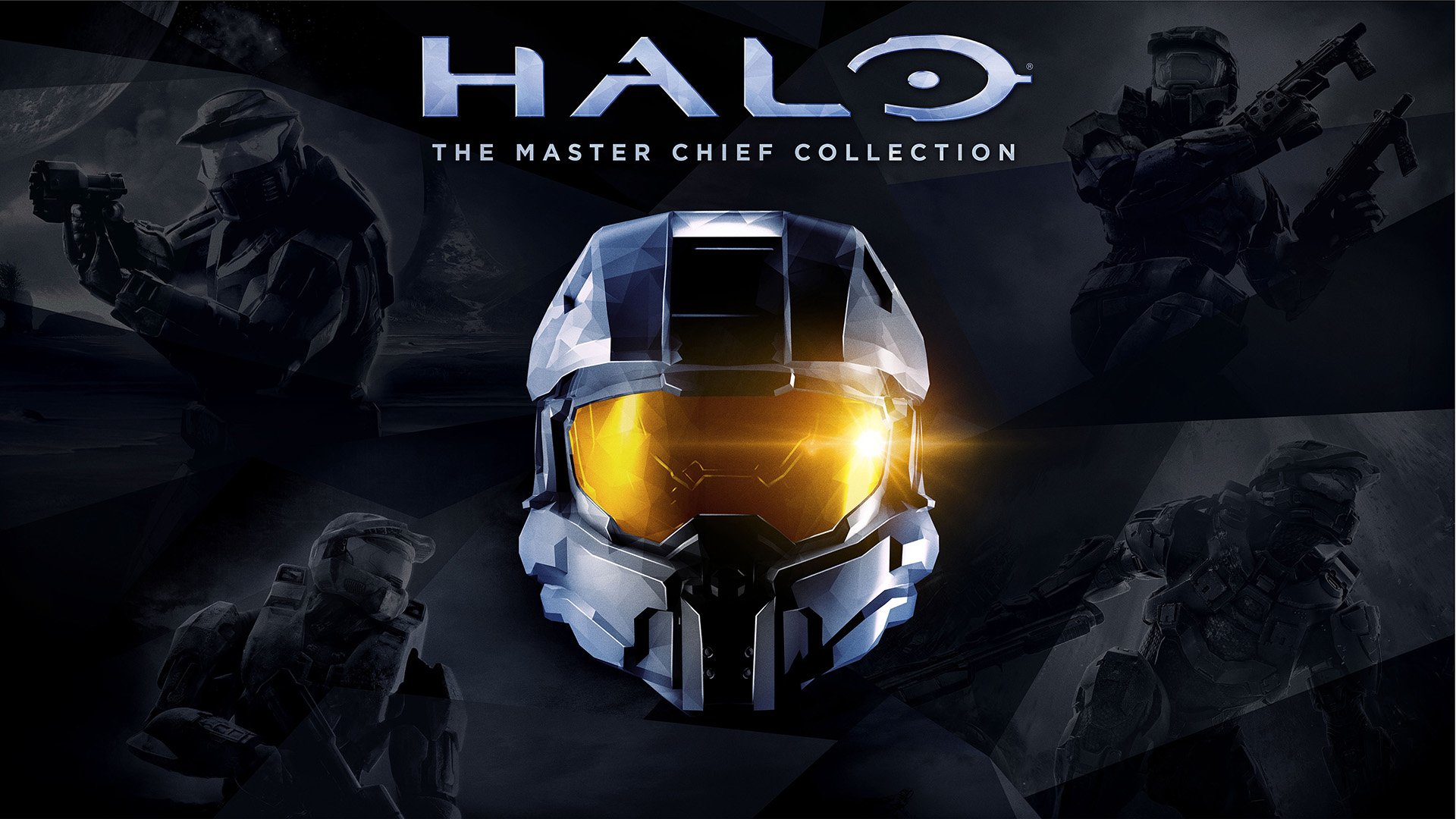
All the latest news, reviews, and guides for Windows and Xbox diehards.
You are now subscribed
Your newsletter sign-up was successful
The Halo: Master Chief Collection (MCC) Insider Program is a great way for fans of the Halo series to give 343 Industries an assist when it comes to fixing up the notoriously buggy MCC. Here's a guide on how to sign up, how to download the necessary files for play testing, and how to submit feedback.
Join the MCC Insider Program
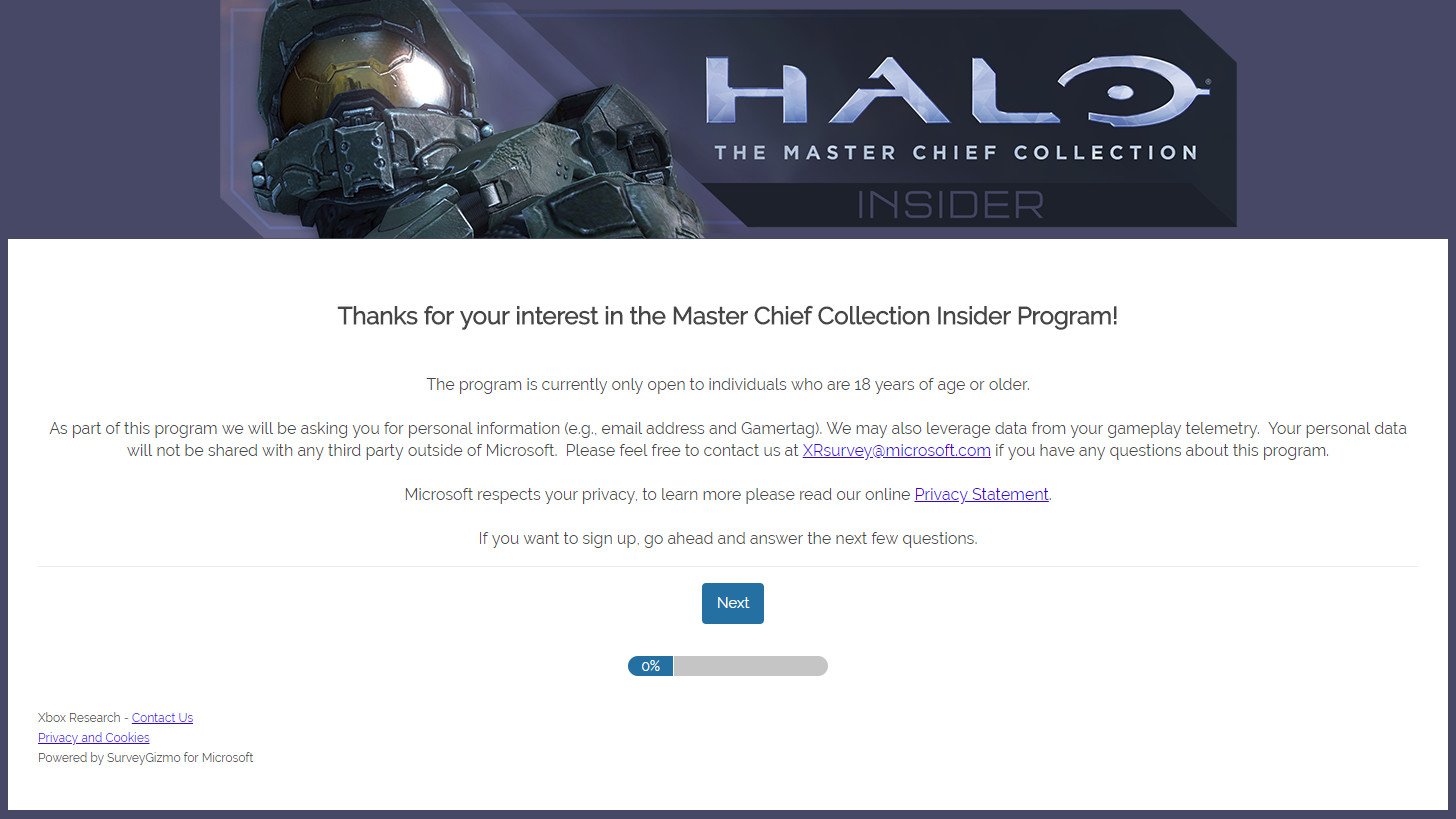
Joining the Insider Program is simple and quick — you don't even have to own the retail version of MCC. Here's what you need to do:
- Click on this link.
- Complete the survey. Make sure your Gamertag is entered correctly.
- Click Submit.
Get started
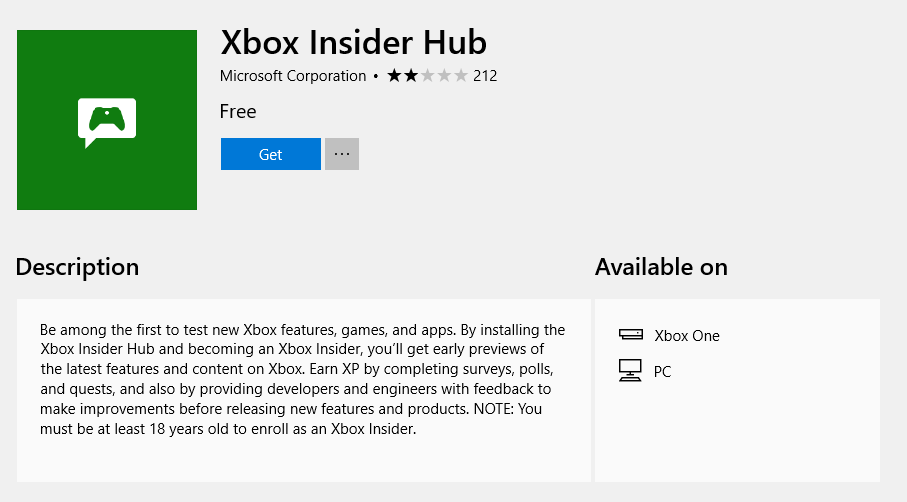
Once you finish signing up, your next step is to install the Xbox Insider Hub app and prepare to try out the next MCC test build:
- On your Xbox One, navigate to the Store.
- Select Apps.
- Select Xbox Insider Hub and install.
- Open the app and find MCC Insider under the available content.
- Wait for the system to verify that your Gamertag is registered with the MCC Insider Program, then download and install the latest available build of the game.
Keep an eye out for updates from 343 Industries' Jessie Thomas and Brian Jarrard on Twitter, as well as on Halo Waypoint, for news on upcoming play tests. The most recent update can be found here.
Submit your feedback

Submitting your feedback to the MCC team is just as easy as the sign-up process. Here's how you do it:
- Roughly a day or two after participating, check the email address that you used to sign up for the MCC Insider Program.
- Look for a follow-up survey from Xbox Research. Complete it with your feedback.
- Click Submit.
All the latest news, reviews, and guides for Windows and Xbox diehards.

Brendan Lowry is a Windows Central writer and Oakland University graduate with a burning passion for video games, of which he's been an avid fan since childhood. He's been writing for Team WC since the summer of 2017, and you'll find him doing news, editorials, reviews, and general coverage on everything gaming, Xbox, and Windows PC. His favorite game of all time is probably NieR: Automata, though Elden Ring, Fallout: New Vegas, and Team Fortress 2 are in the running, too. When he's not writing or gaming, there's a good chance he's either watching an interesting new movie or TV show or actually going outside for once. Follow him on X (Twitter).
