How to fix iRacing initial content downloads not installing
If you're just getting started with iRacing on your PC you might come across a pretty annoying problem. Here's how to fix it.
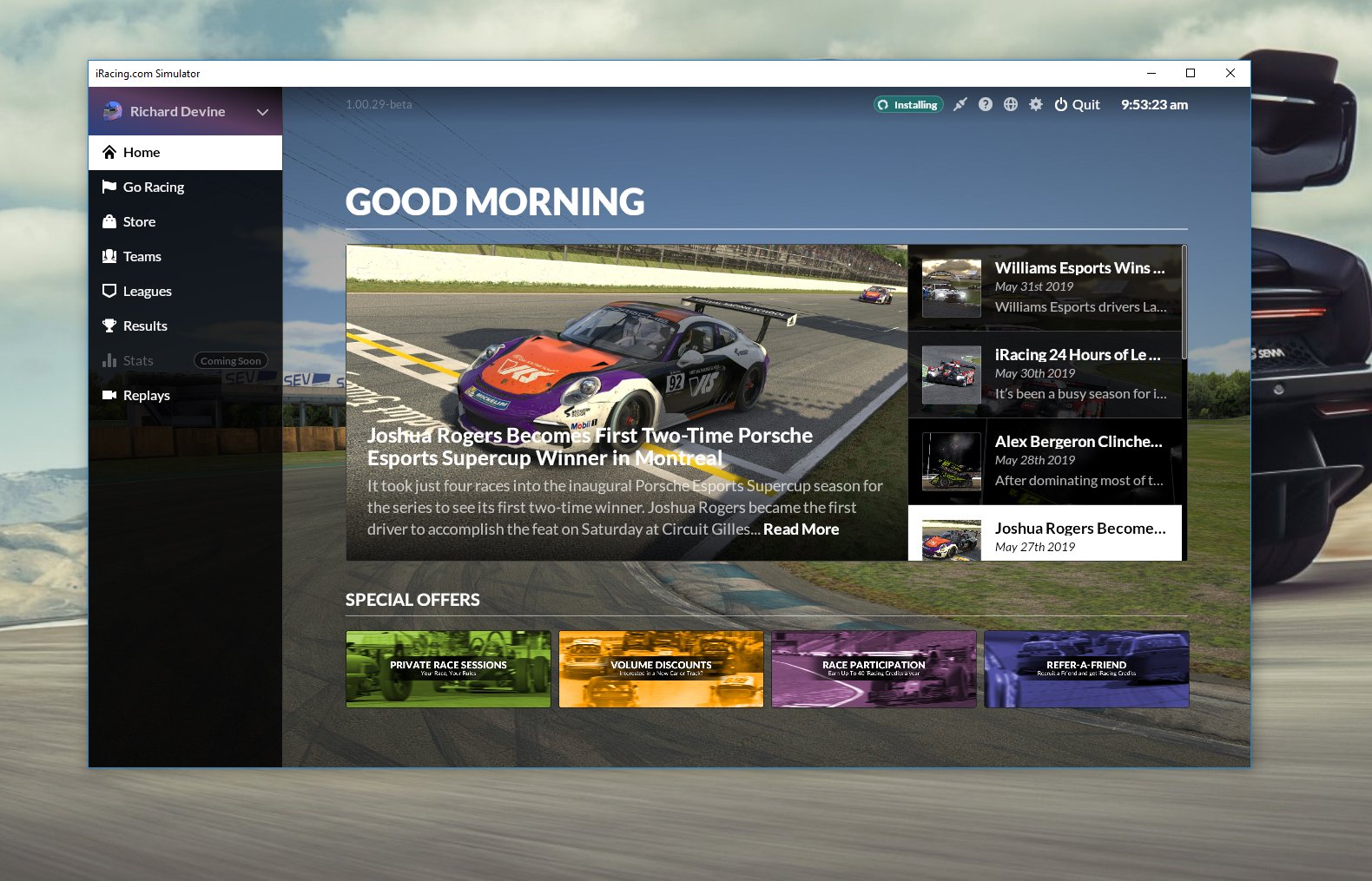
All the latest news, reviews, and guides for Windows and Xbox diehards.
You are now subscribed
Your newsletter sign-up was successful
iRacing is about the most realistic sim racing experience you can get on a Windows PC right now, or without going outside and actually getting in a car. It's been around for many years but continues to add new fans to its already thriving community.
Despite the incredible realism of the sim, however, the iRacing client isn't the most intuitive piece of software ever designed. And, if you're setting up for the first time you may come across the same issue I did that causes much frustration. If you simply can't seem to get the initial content to download, here's a fix.
The issue - iRacing Game content not downloading
Whether you go through Steam or through iRacing.com, the initial client download isn't very big at all. Once you've done the initial install, you then have to download all the content that comes included with the base version of the game.
It should be about 7.4GB, so not a huge download, but for some of us, despite leaving it alone for a couple of days, nothing happened. Nothing at all, no matter how many times you try and set it going.
The fix
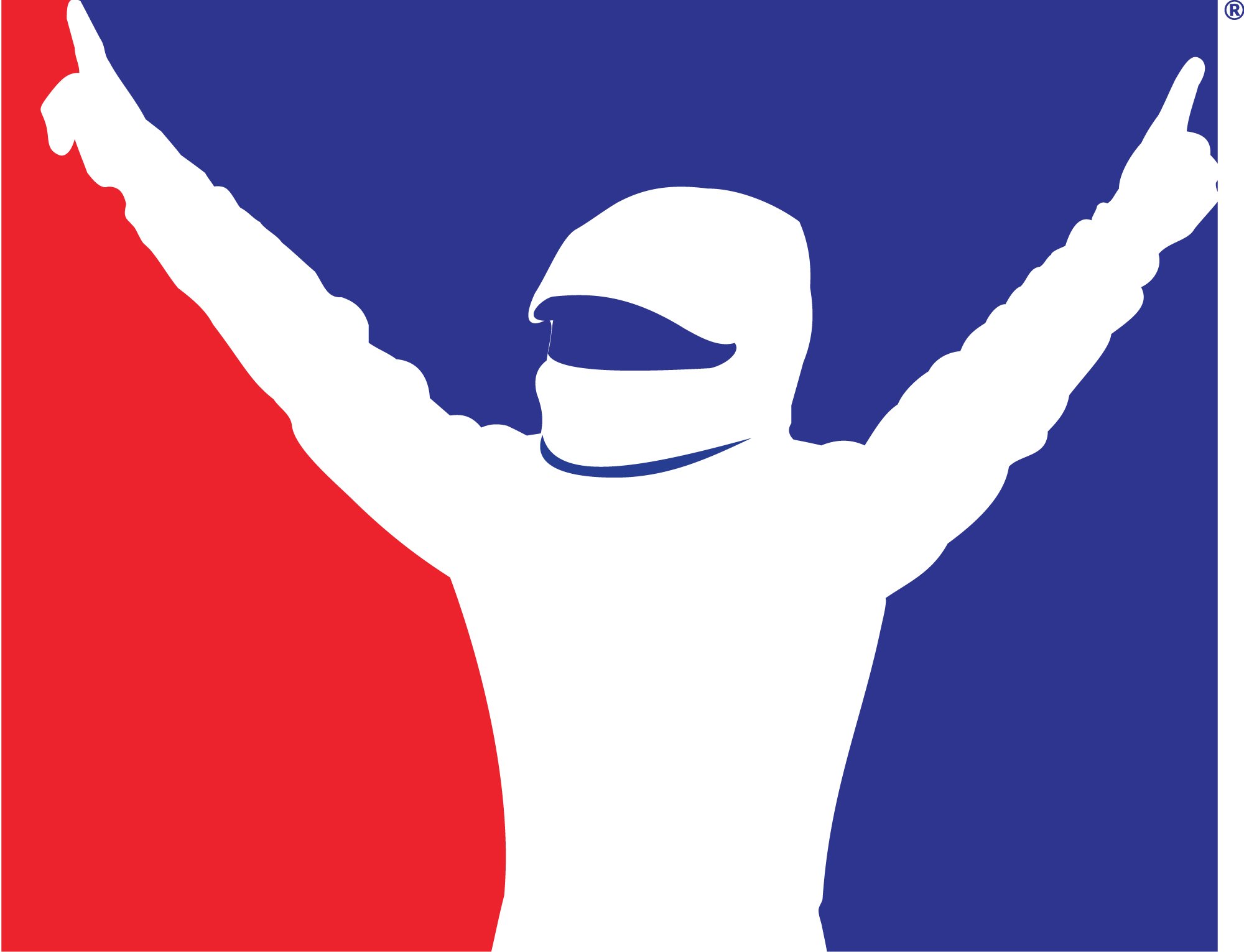
I should say, this isn't a guaranteed fix, but it worked for me and allowed that initial content download to finally install on my system. It all came down to where iRacing was installed. In my system, I have a mass storage drive where all of my PC games live, so naturally, this is where I installed iRacing.
When I reinstalled it on the C: drive, that is, my main Windows 10 boot drive, lo and behold, problem solved and the content downloaded as intended. Having spoken to some other iRacing users, it seems I'm not alone in having had to do this.
So, there you go. If you're having trouble with your initial iRacing content download and you installed on a secondary drive, try this. Hopefully, it gets you back on track as it did for me.
All the latest news, reviews, and guides for Windows and Xbox diehards.
Affordable gear for a good time in iRacing
iRacing is a serious sim, and if you're not using at least a good wheel, you're going to be missing out on the best it has to offer. Here are some of my top, affordable accessories to pop onto your iRacing rig.

Logitech G920 wheel ($219 at Amazon)
A feature-packed, well-made wheel compatible with both Windows 10 and Xbox One, with a full three-pedal setup included. It's also now amazingly affordable. If you run a PS4 the G29 is identical, but compatible with Sony's console as well as PC.

Logitech shifter ($60 at Amazon)
A bunch of race cars will have paddle shift like you find on the Logitech G920 wheel, but there are still plenty that do things the old fashioned way. Grab one of these for maximum authenticity.

Playseat Challenge ($239 at Amazon)
The Playseat Challenge is a conveniently folding racing chair that puts you in a more natural racing position, has support for all the top wheels and peddles, and doesn't cost a small fortune.

Richard Devine is the Managing Editor at Windows Central with over a decade of experience. A former Project Manager and long-term tech addict, he joined Mobile Nations in 2011 and has been found in the past on Android Central as well as Windows Central. Currently, you'll find him steering the site's coverage of all manner of PC hardware and reviews. Find him on Mastodon at mstdn.social/@richdevine
