How to get the best YouTube experience on Windows 10 with myTube
myTube is an excellent YouTube app for Windows 10 — here's how to get the most out of it!

myTube is one of the most popular Microsoft Store apps and a premiere YouTube client, but there are some tricks you need to know to get the absolute best experience.
Some of these are workarounds required because YouTube doesn't make the app and others are just features many might not know about. Here's how to get the best myTube — and YouTube — experience on Windows 10.
myTube has a free trial version with a few restrictions or you can pay for the full version for $0.99
Get it on the Xbox One
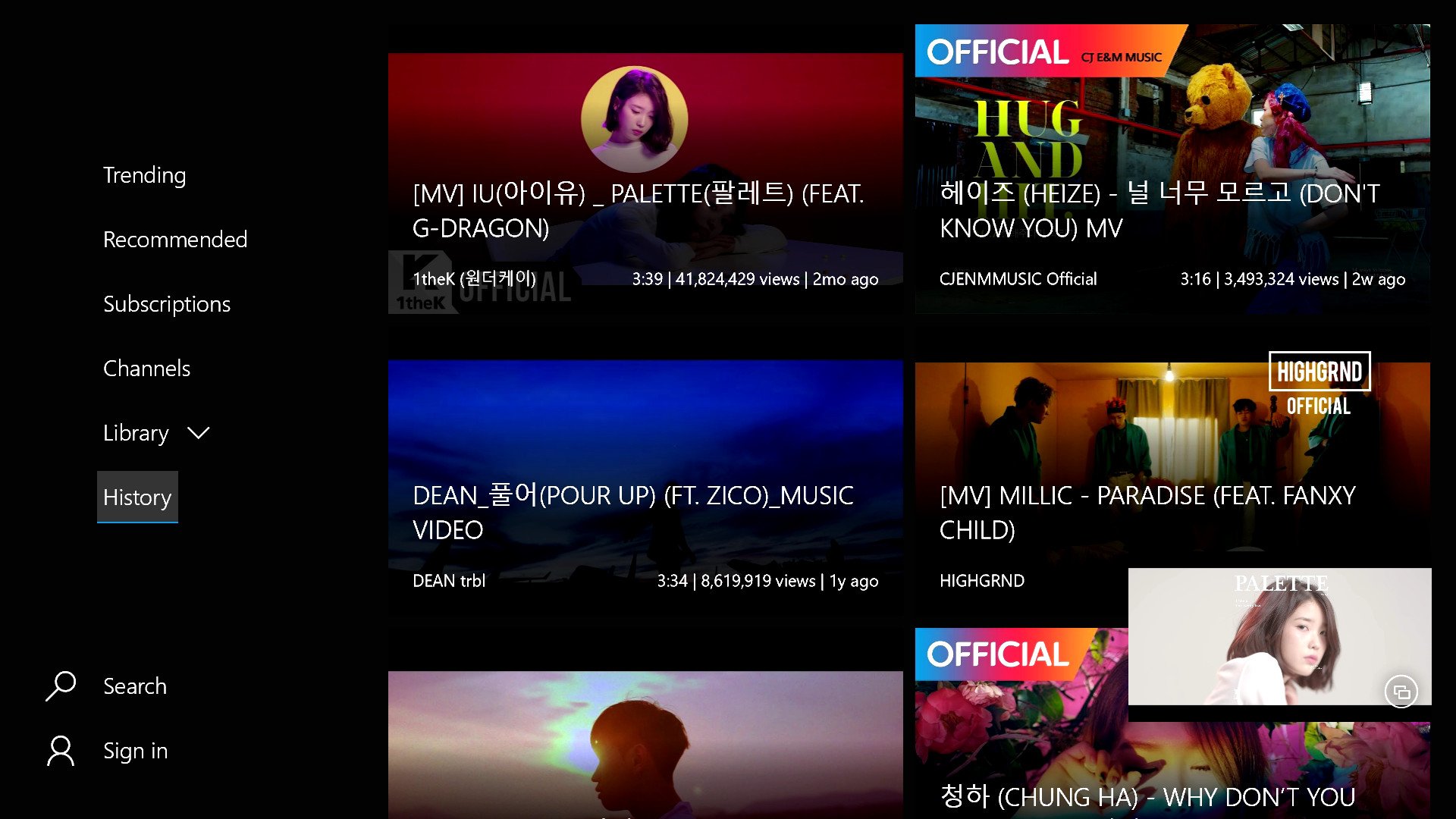
While the Xbox One is one of the only places you'll see an official YouTube app on Windows, using myTube on the Xbox One has its advantages.
First, you get the design of myTube, which is more conducive to reading comments and seeing more content.
Next, you get background audio support. This lets you play music, podcasts, and more contents in the background while you focus on games or other activities on the Xbox One.
All the latest news, reviews, and guides for Windows and Xbox diehards.
Lastly, you can manually select video quality to make sure that your content is streamed smoothly or doesn't use up too much of your data.
Use myTube Companion
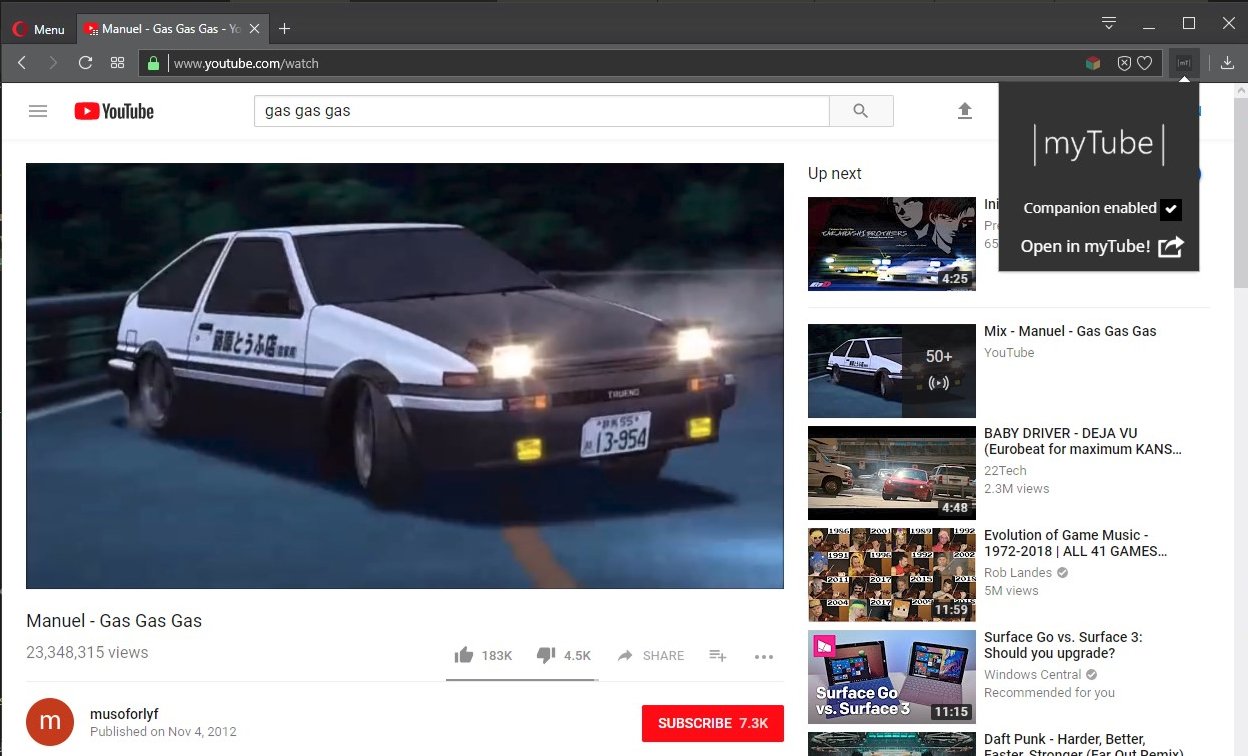
Windows 10 has the ability to open links from websites directly in app. Unfortunately, YouTube won't play nicely with Windows 10 and this feature has to be approved by the website owner.
To get around this you can use myTube Companion. It's a free extension available on all the most popular browsers that will prompt your PC to open any YouTube links in myTube.
It's new and needs some polish, such as closing the tab that opens when clicking a link, but it works well. The developer seems keen to add new features and fix issues based on his comments on our post announcing the app so it's reasonable to expect that this extension will only get better over time.
Use compact Overlay

Compact Overlay, or picture-in-picture, lets you keep a persistent window above all other apps and programs on your PC. It's handy on the desktop and incredibly useful in tablet mode. myTube Handles Compact Overlay beautifully and lets you watch YouTube content more easily while multitasking.
The feature isn't as common as it should be, but myTube makes it easy to jump back and forth between full screen and picture-in-picture.
Timeline
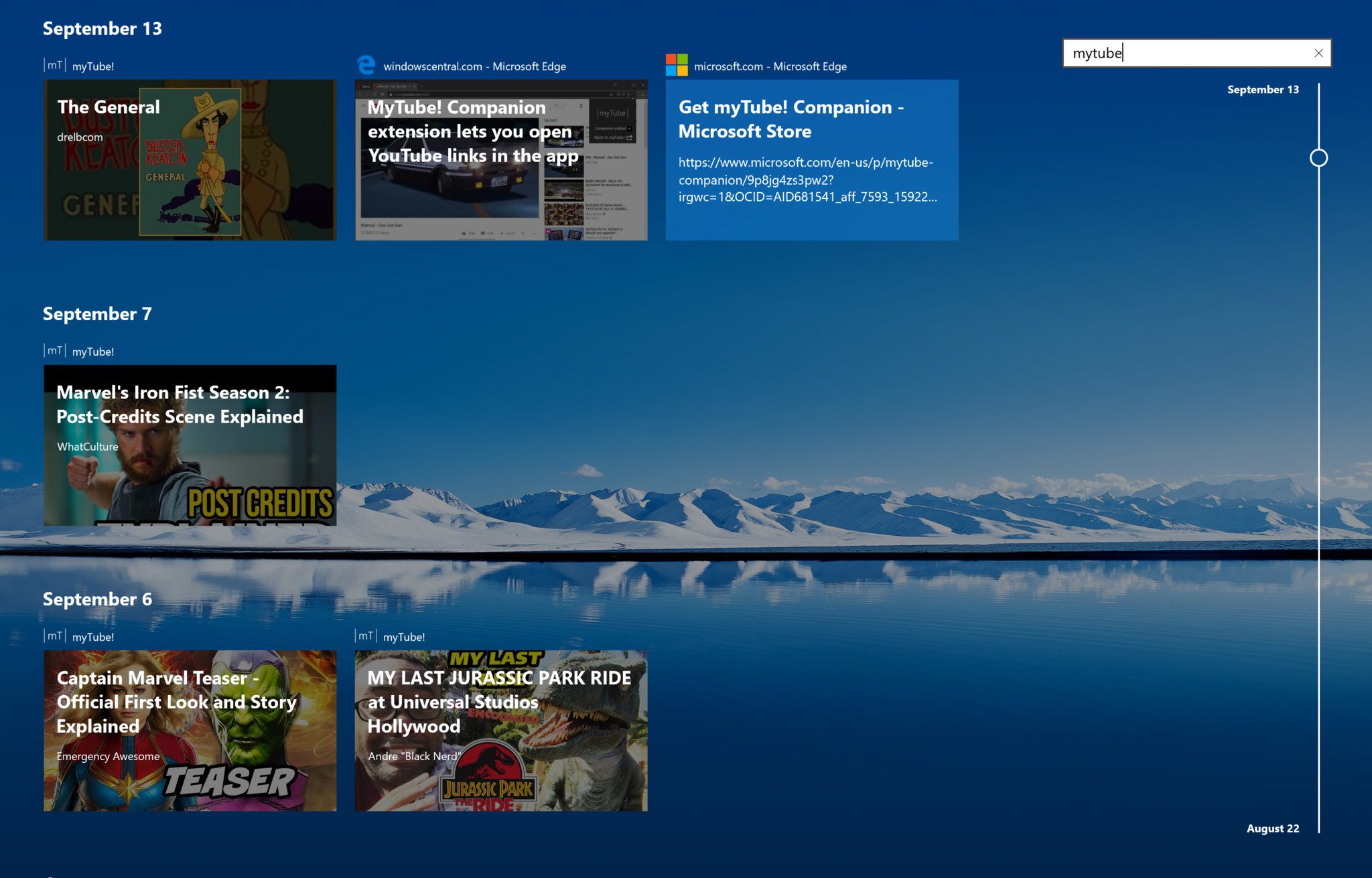
myTube has about every UWP feature that you could pack into an app, including Timeline Support. This means you can easily scroll through your timeline and find a video you were watching previously.
You could use the history function of course but opening up your Timeline and scrolling to a video is more elegant and could be faster in some cases.
Summing things up
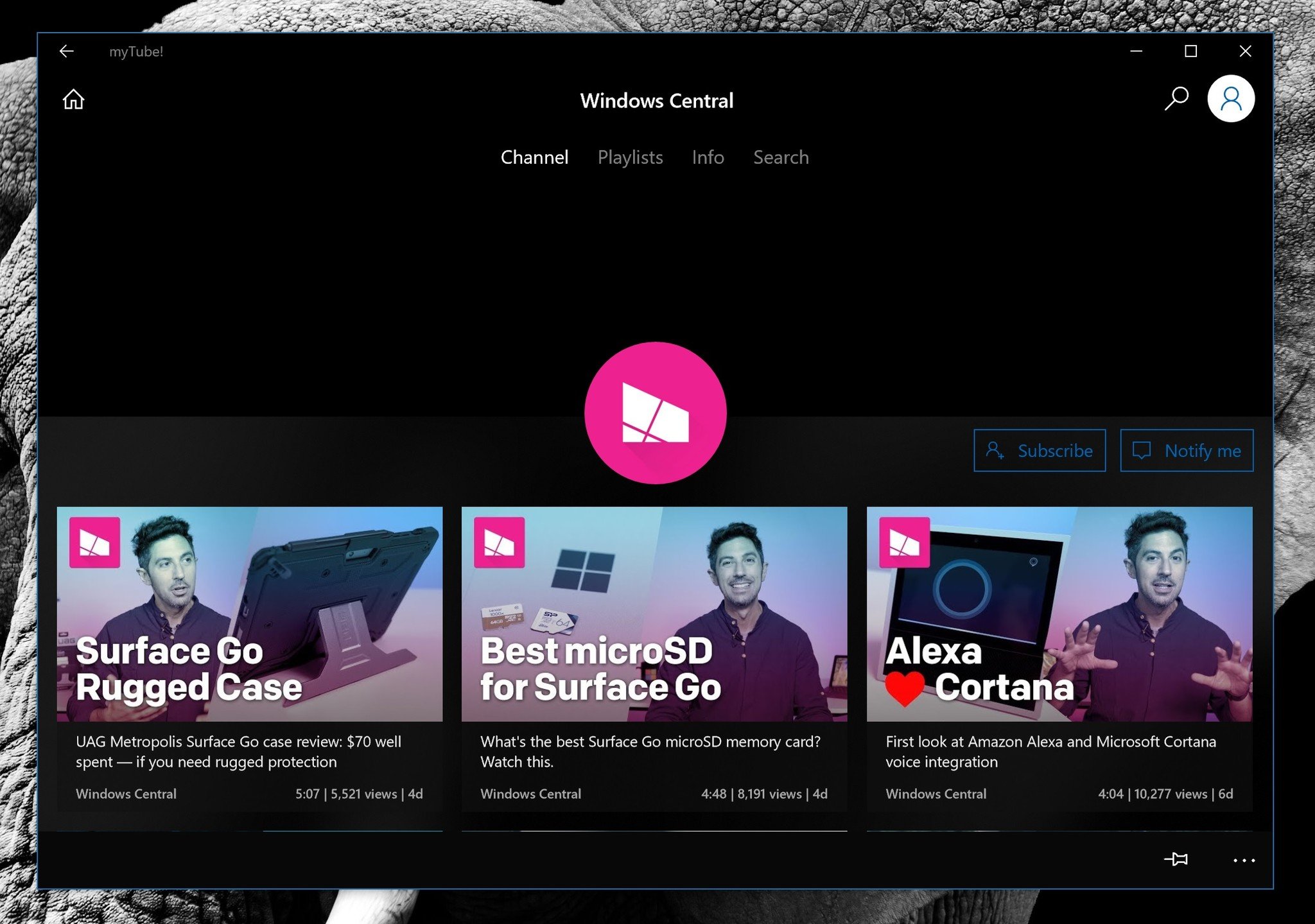
myTube Is arguably the best way to enjoy YouTube on Windows devices. But if you're used to using a browser for YouTube or the Xbox One app, you might not know about some of myTube's best features.
Additionally, myTube being a third party app means that some extra effort is required to get some features, such as opening YouTube links into the app.
But if you know all the ins and outs of myTube you'll be able to not only get as good of an experience as anything on Android, Chrome, or iOS, you'll get an even better one.

Sean Endicott is a news writer and apps editor for Windows Central with 11+ years of experience. A Nottingham Trent journalism graduate, Sean has covered the industry’s arc from the Lumia era to the launch of Windows 11 and generative AI. Having started at Thrifter, he uses his expertise in price tracking to help readers find genuine hardware value.
Beyond tech news, Sean is a UK sports media pioneer. In 2017, he became one of the first to stream via smartphone and is an expert in AP Capture systems. A tech-forward coach, he was named 2024 BAFA Youth Coach of the Year. He is focused on using technology—from AI to Clipchamp—to gain a practical edge.
