How to tell which Surface Laptop model is right for you
Not sure which Surface Laptop you should buy? We can help.

All the latest news, reviews, and guides for Windows and Xbox diehards.
You are now subscribed
Your newsletter sign-up was successful
Microsoft's new Surface Laptop is available in several configurations that cater to a number of different user needs and capabilities. For example, the "entry level" Intel Core i5 model is great for people who do light editing in Photoshop, Office work, web browsing, email, and watching movies and TV. On the flipside, the i7 model is for those who use their devices to edit video and do intensive work on the go.
We know it may not be easy to choose the right Surface Laptop for you, likely because it's hard to determine which one fits you best. Should you pay more than you need to for a super expensive model if you're not going to take advantage of everything the higher-end model has to offer?
Read on and see where you fall with the Surface Laptop availability options.
Surface Laptop with Intel Core i5
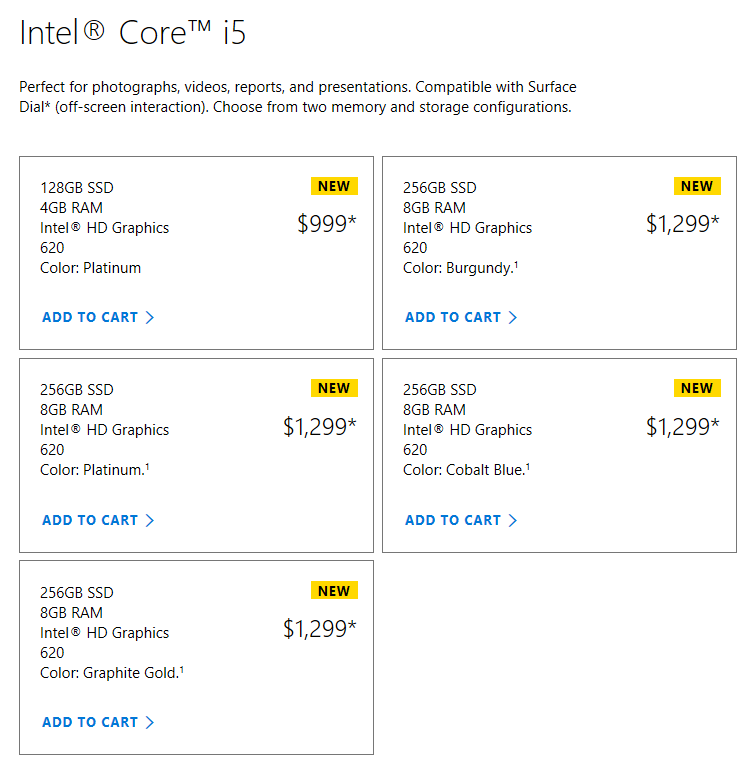
The Intel Core i5 model is what most people should be comfortable with when purchasing a Surface Laptop. It's available in multiple different configurations, which should be able to cater to anybody looking for a Surface Laptop.
It's available with either 128GB or 256GB storage options, and 4GB or 8GB of RAM. The Surface Laptop is also available in several different colors, including burgundy, cobalt blue, platinum and graphite gold.
Microsoft purposefully aimed the Surface Laptop at a wider audience
Microsoft's Intel Core i5 model is a great choice for the majority of people looking to buy a Surface Laptop. It should be able to handle light-to-mid level performance tasks, plus a little multitasking with several programs, heavy work in Office, and even light work in Photoshop.
All the latest news, reviews, and guides for Windows and Xbox diehards.
If you're going to get the Intel Core i5 model, we recommend you go for the model with 8GB RAM instead of the 4GB option. If you need an Intel Core i5, you're going to need 8GB of RAM, too, because 4GB simply won't cut it.
See Surface Laptop at Microsoft Store
Surface Laptop with Intel Core i7
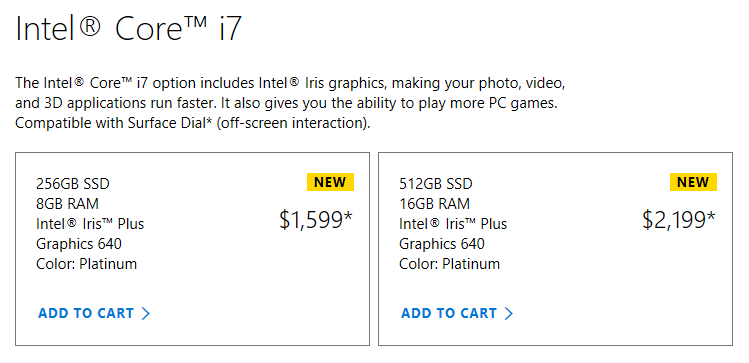
The Intel Core i7 model is the top tier available for the Surface Laptop. It's the version that you go for if you know you're going to be pushing your device as much as possible. It's the most expensive model of the Surface Laptop. Most people interested in the Intel Core i7 model are looking to use it for work or production reasons.
It's available with either 256GB or 512GB of internal storage, and either 8GB or 16GB of RAM. It also comes with a slightly more powerful graphics chip, which will be beneficial for people planning to do graphics work in Photoshop or a 3D modelling program.
Microsoft's Intel Core i7 model is the ultimate choice for those who want to get real work done on their Surface Laptop. If you need a PC that can do 99 percent of the things you're going to throw at it, the Intel Core i7 model is for you. Photoshop, video editing, graphics work, none of it should be a problem for the Surface Laptop with an Intel Core i7.
See Surface Laptop at Microsoft Store
Surface Laptop i5 vs. Surface Laptop i7
If you're looking at the Intel Core i5 variant, you probably expect to get some proper work done here and there. If so, we recommend you go for the 8GB model for the extra memory when multitasking between apps. The Intel Core i5 model is great for light Photoshop and video editing, heavy Office work and even light gaming.
Finally, if you're interested in the Intel Core i7 model, you're probably planning to use your Surface Laptop like a true workstation. The Surface Laptop i7 should be able to handle pretty much anything you throw at it, outside of gaming. The i7 is great for people looking to do heavy Photoshop, high quality video editing, graphics work and more.
Windows Central's Surface Laptop hub

