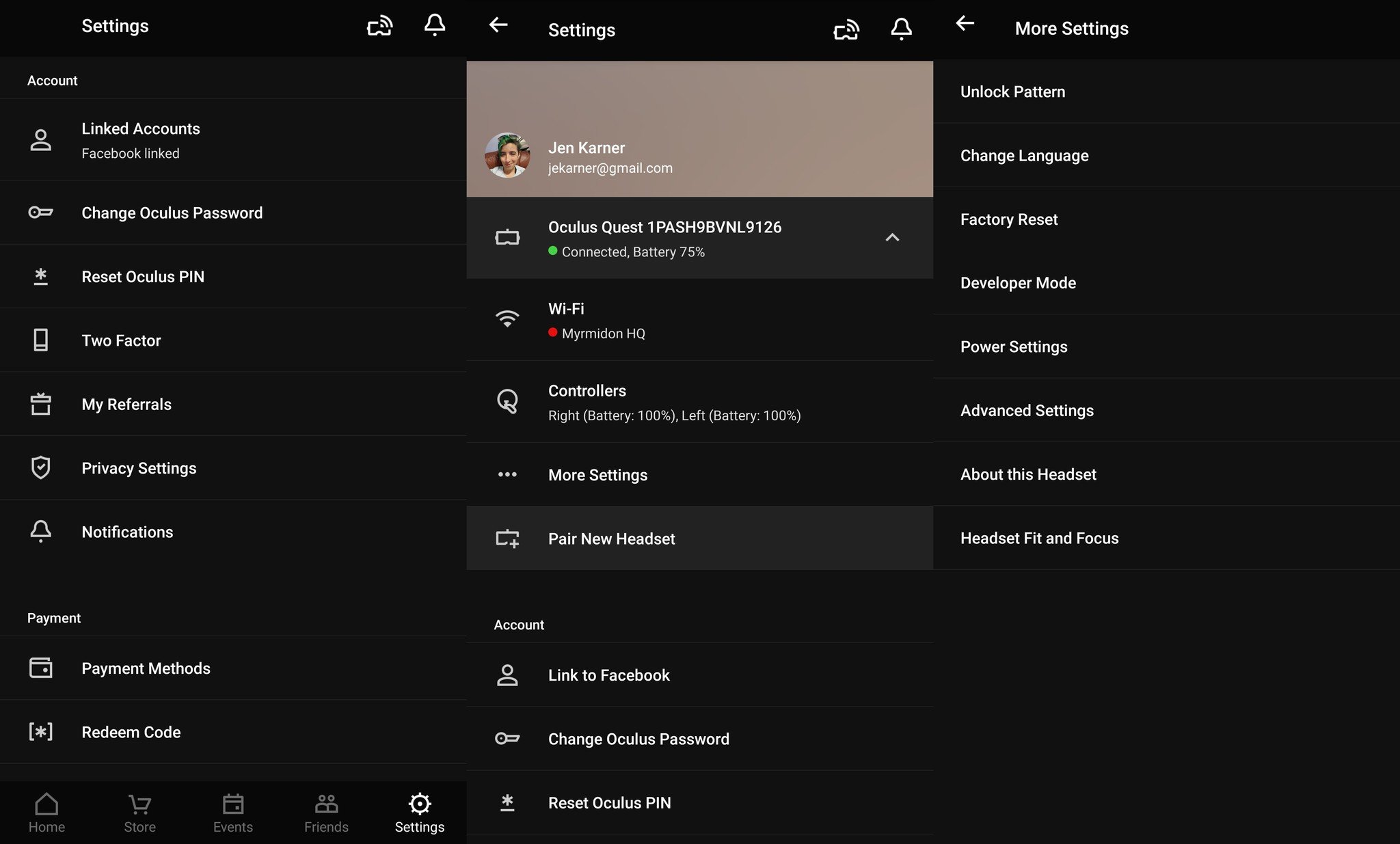How to reset your Oculus Quest

All the latest news, reviews, and guides for Windows and Xbox diehards.
You are now subscribed
Your newsletter sign-up was successful

Oculus Quest delivers an awesome VR experience, but it does have one pitfall. It can only be used with one account at a time. If you want to switch the Oculus account in use, you'll need to do a Factory reset on your headset. The good news is that you have two options to reset your headset, and both of them are simple.
How to reset using the Oculus app
- Open the Oculus App on your phone.
- Tap Settings in the bottom right corner. It is an icon that looks like a gear.
- Tap the Oculus Quest connected to your phone.
- Tap More Settings.
- Tap Factory Reset.
- Tap Reset
How to reset using the headset
- Turn off your Oculus Quest.
- Hold down the power button and lower volumebutton down until the boot screen loads on your headset.
- Use the volume buttons to highlight Factory reset.
- Press the power button to select it.
A factory reset might seem like a bit much, but it's currently the only method that lets you switch user accounts. After you finish performing a factory reset on your Quest, you'll need to set it back up again from scratch. This means logging into the account you want, going through the steps to pair it, pairing the controllers, and connecting your Oculus Quest to a Wi-Fi network. From beginning a factory reset to being back online and gaming, it shouldnt take anymore than 15-20 minutes.
Additional Equipment
The Oculus Quest has everything you need to run it in the box, but you can still add some accessories to enhance the experience and help you take it with you.

Oculus Quest Travel Case ($40 at Amazon)
This case will protect your Oculus Quest when you're on the go and has enough room for the headset and Touch Controllers.

Quest Deluxe Strap ($20 at Studio Form Creative)
This adds another layer of support to the head strap built into the Oculus Quest. It helps distribute weight across your head to improve comfort, which is important for longer sessions.
All the latest news, reviews, and guides for Windows and Xbox diehards.
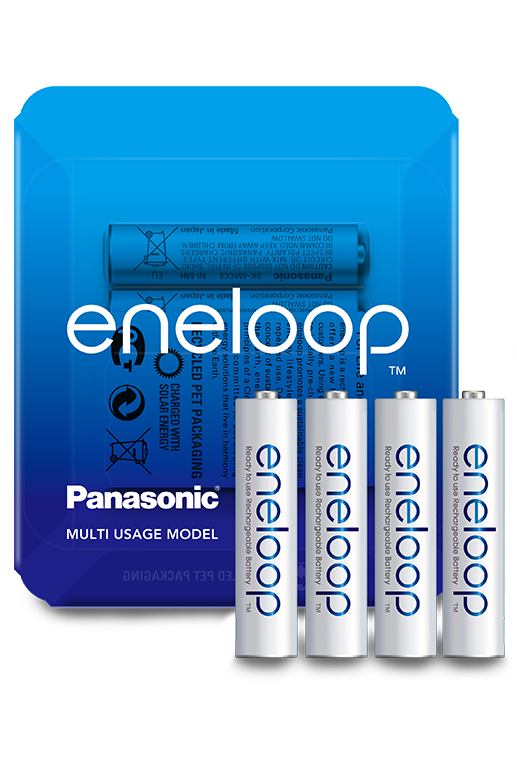
Panasonic rechargeable batteries ($19 at Amazon)
These batteries can be recharged up to 2,100 times and are a great way to keep your Touch Controllers charged and ready to go.