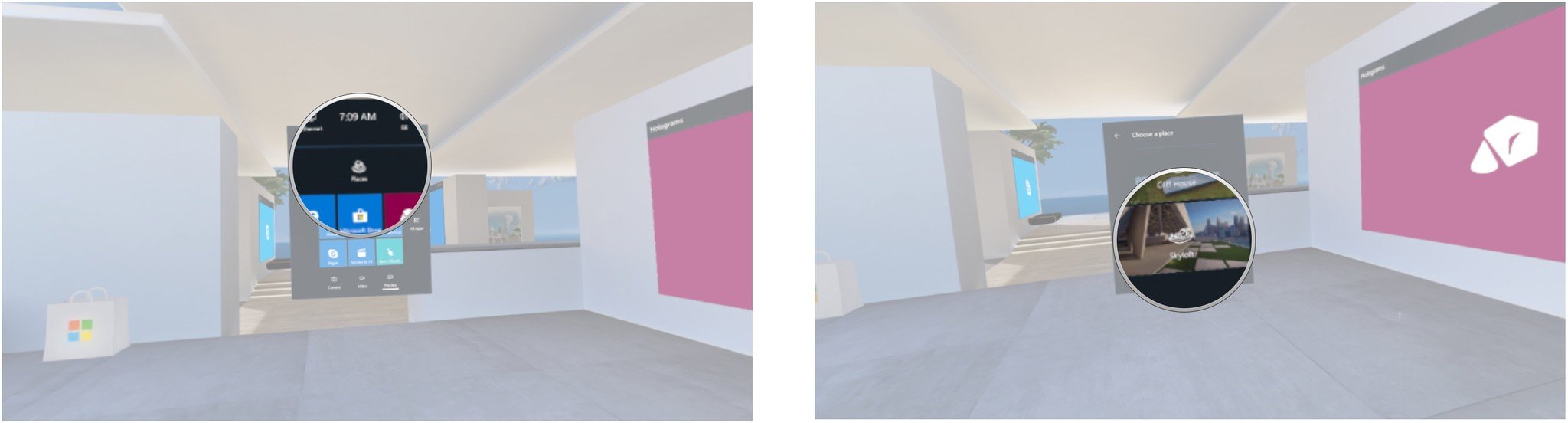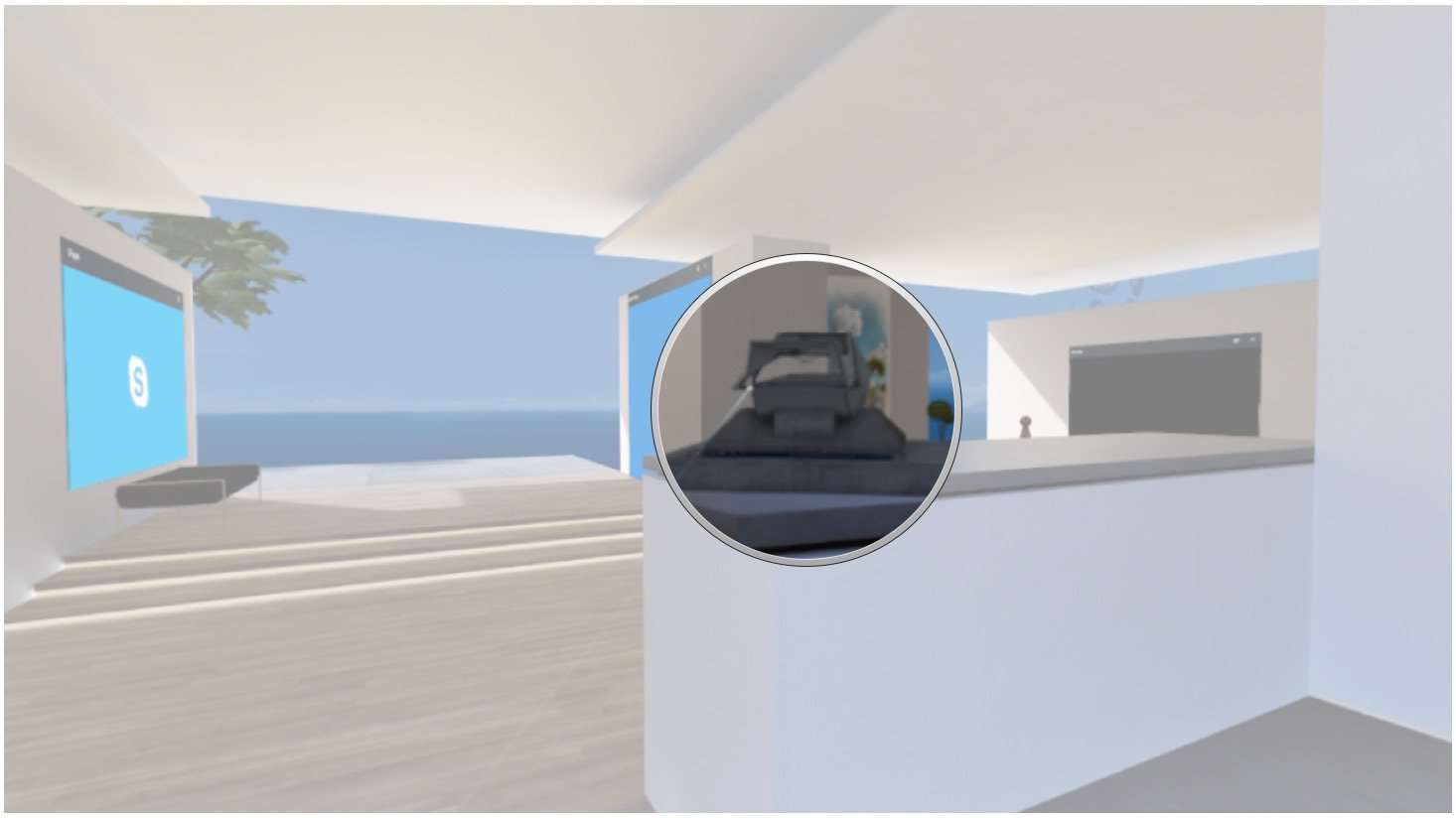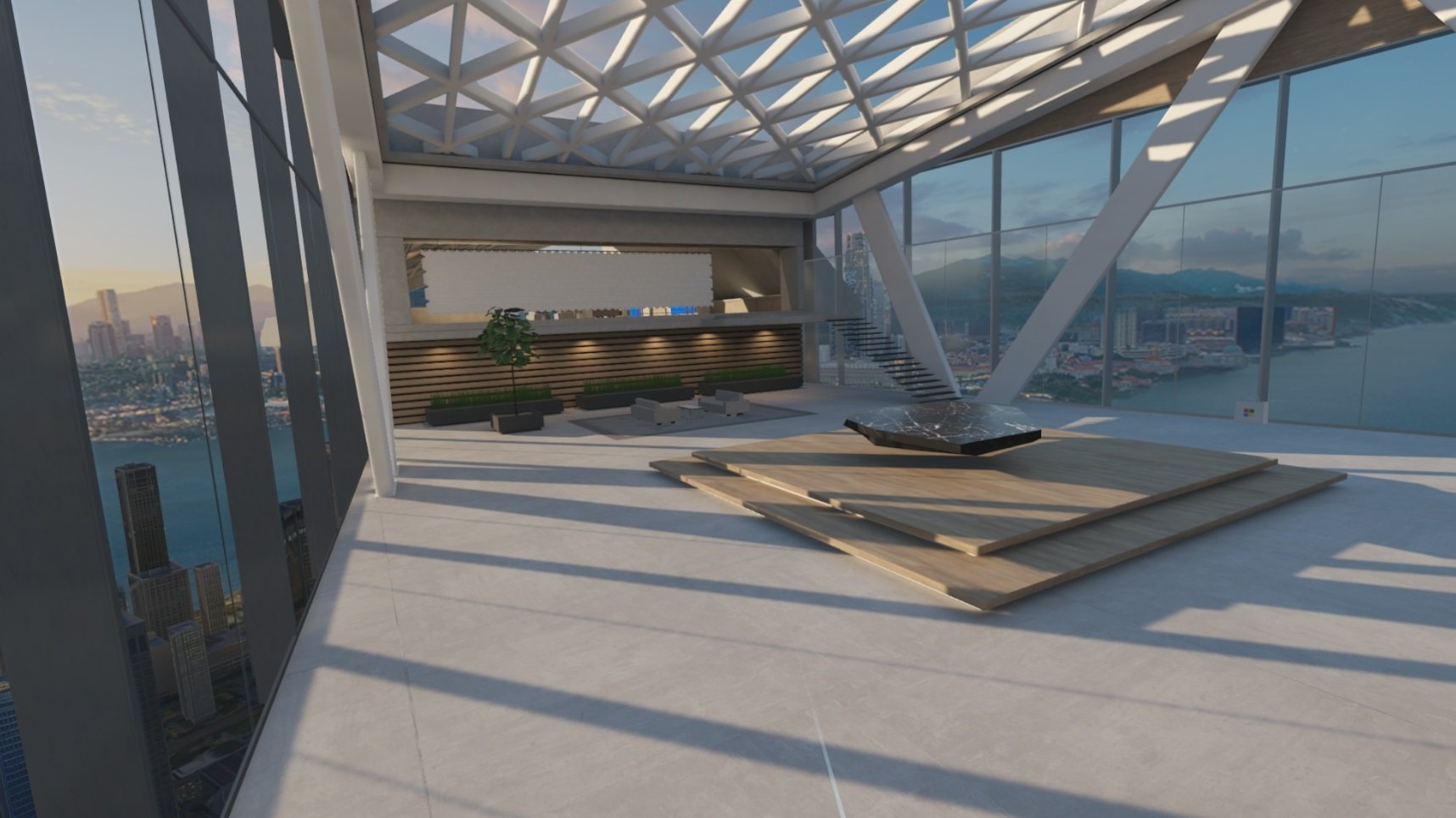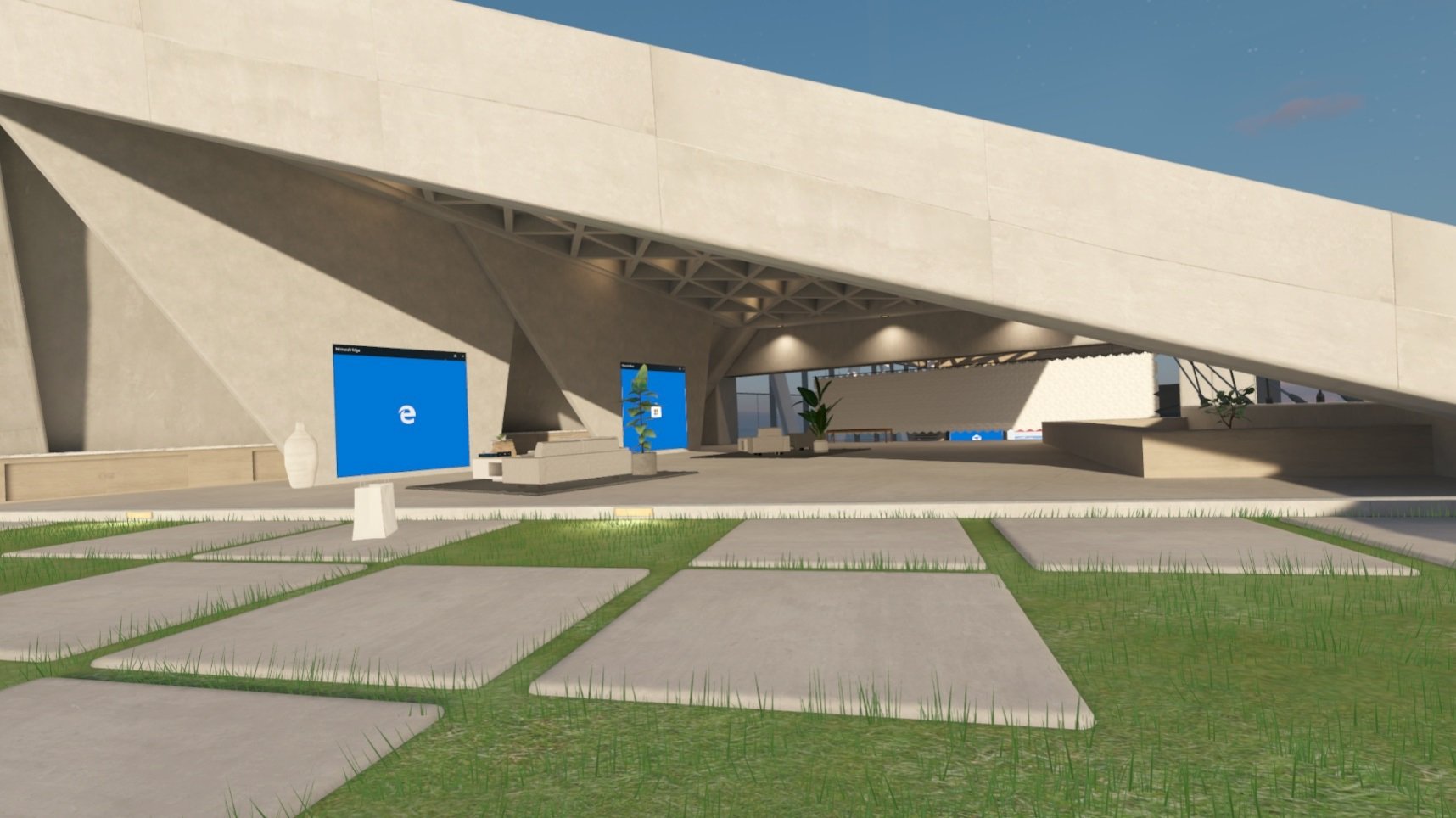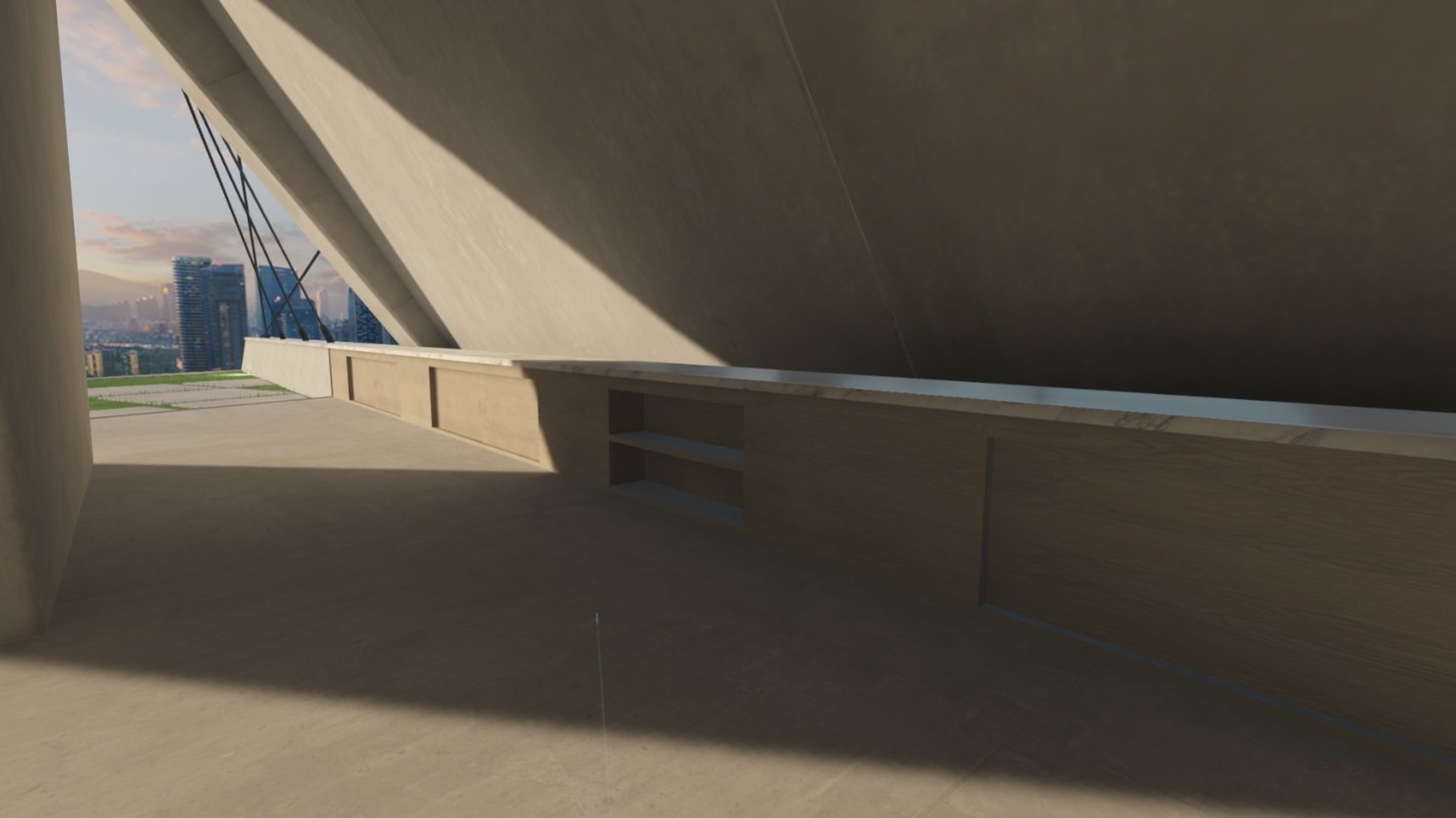How to switch between Cliff House and Skyloft in Windows Mixed Reality

All the latest news, reviews, and guides for Windows and Xbox diehards.
You are now subscribed
Your newsletter sign-up was successful
The Windows 10 April 2018 Update brought a lot of changes to the OS, including in the area of Windows Mixed Reality (WMR). Cliff House, which is the introductory area you visit when first donning a WMR headset, has been joined by Skyloft, a completely new environment that you can now enjoy. Let's take a look at how to switch between the two environments, as well as some of the differences you can expect to see.
How to switch between Cliff House and Skyloft in Windows Mixed Reality
It only takes a couple of seconds to switch between environments in WMR.
- Hit the Windows key on your WMR controller. You will see a Start menu pop up.
- Select Places near the top of the menu.
- Select Skyloft. A model of Skyloft will appear, which you can move around, resize, and place anywhere just like any other piece of furniture.
- Select the Skyloft model when you're ready to switch environments. It will take just a few moments to load.
Once you're in Skyloft, you must repeat the steps above, but place and select the Cliff House model instead of the Skyloft model. By placing the models near the spawn points for each environment, you'll be able to switch quickly back and forth.
Comparing Cliff House and Skyloft in Windows Mixed Reality
Both environments essentially allow you to do the exact same things — select and place furniture, arrange app windows, and enjoy beautiful vistas — but Skyloft certainly seems like it's geared more toward a native social experience (which we still await).
There's much more open space that allows for furniture (and avatars), there are a couple of pre-built seating areas as soon as you enter, and there's a large stone table in a common room that would be perfect for meetings.
A small rock garden runs along the upper right side of Skyloft, ready for any plants you wish to show off, and along the left side is a shelf that I'll be using to place app models for quick launching. Though there's a lot of glass that lets you overlook the city and bay, there's still plenty of room for app windows and media screens if you wish to watch TV or a movie.
All the latest news, reviews, and guides for Windows and Xbox diehards.
More resources

Cale Hunt brings to Windows Central more than nine years of experience writing about laptops, PCs, accessories, games, and beyond. If it runs Windows or in some way complements the hardware, there’s a good chance he knows about it, has written about it, or is already busy testing it.