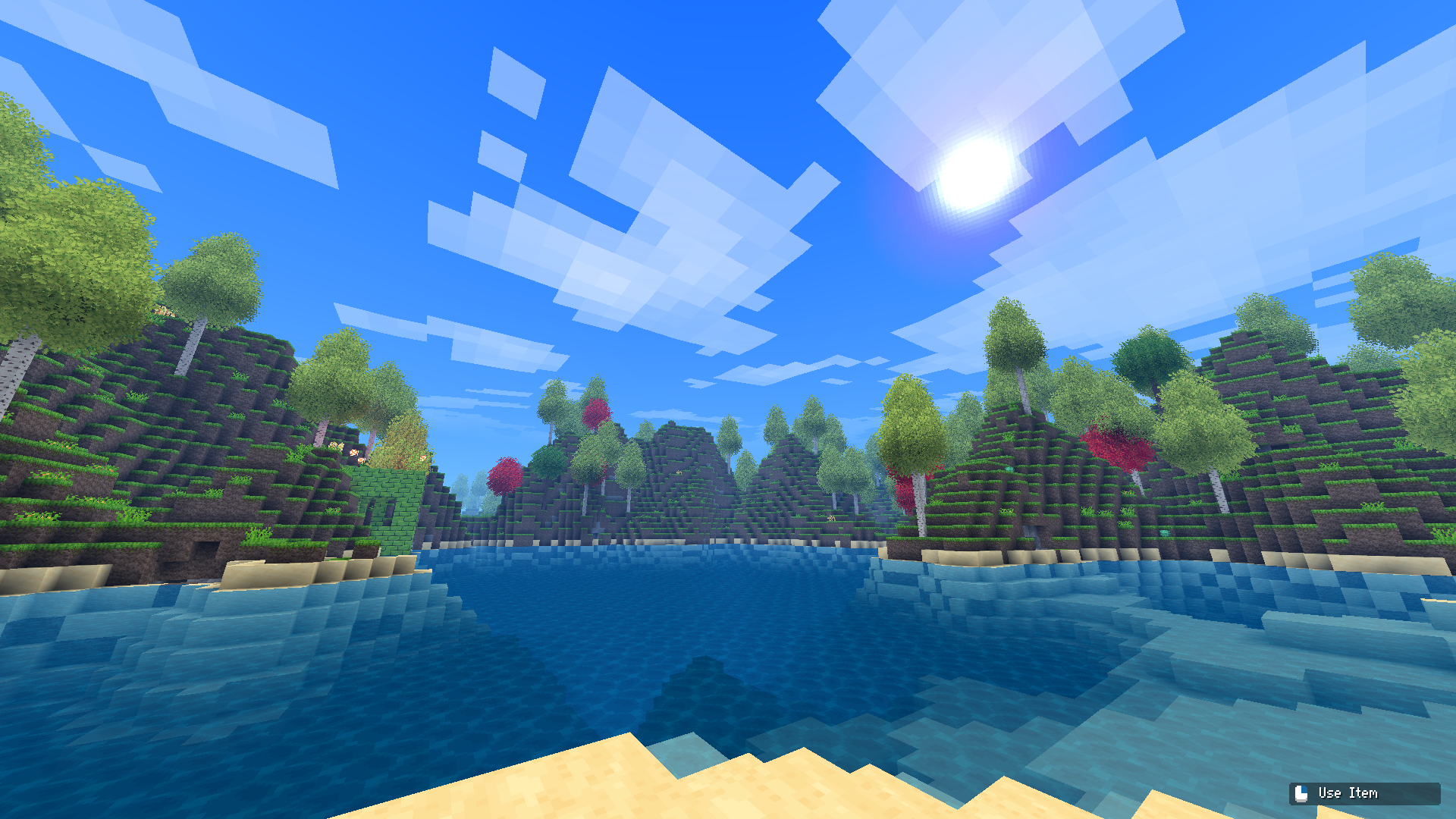How to use Android Messages on Windows 10
Android Messages made a splash with its recent release. Here's how to use it on Windows 10.
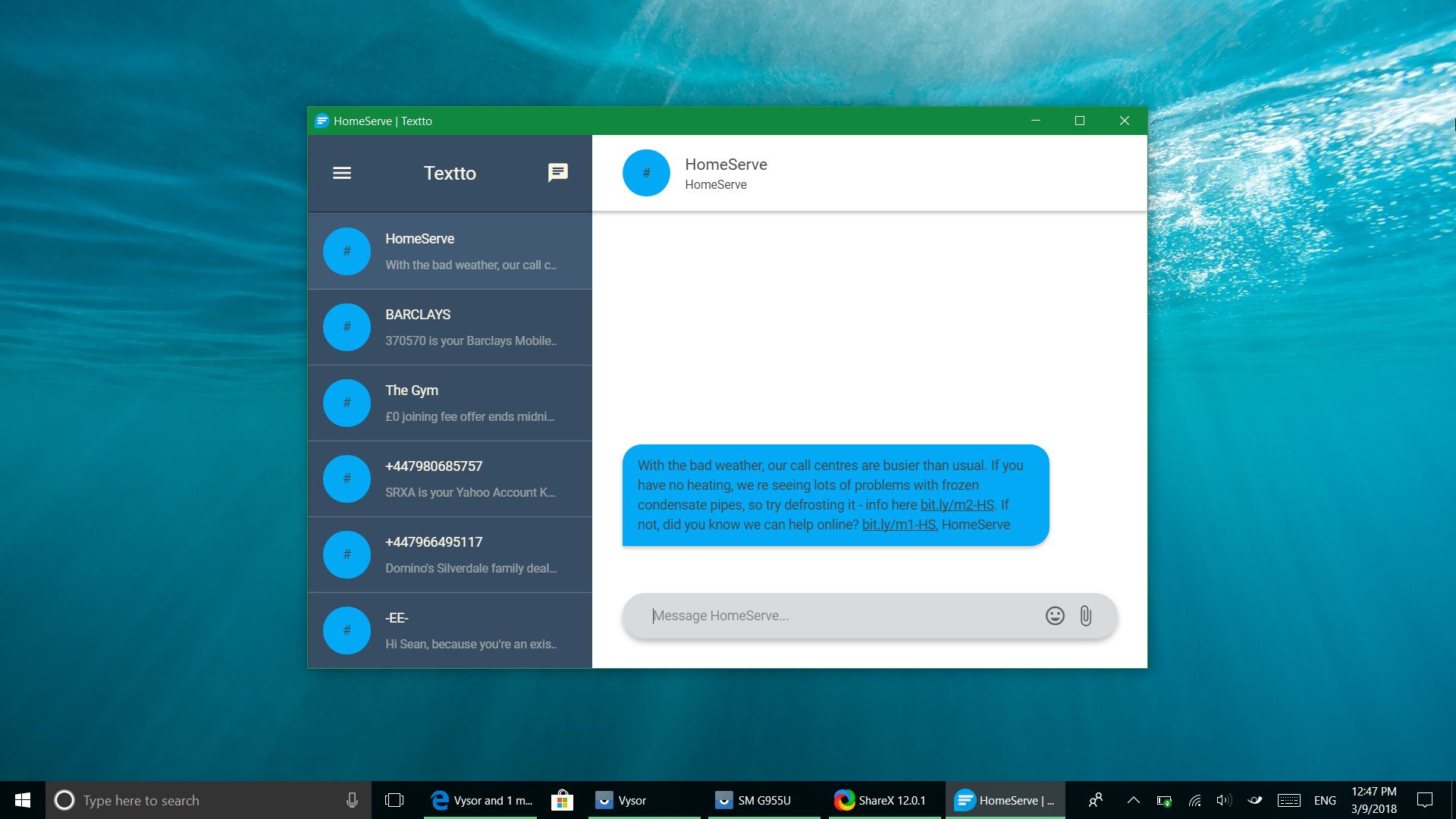
All the latest news, reviews, and guides for Windows and Xbox diehards.
You are now subscribed
Your newsletter sign-up was successful
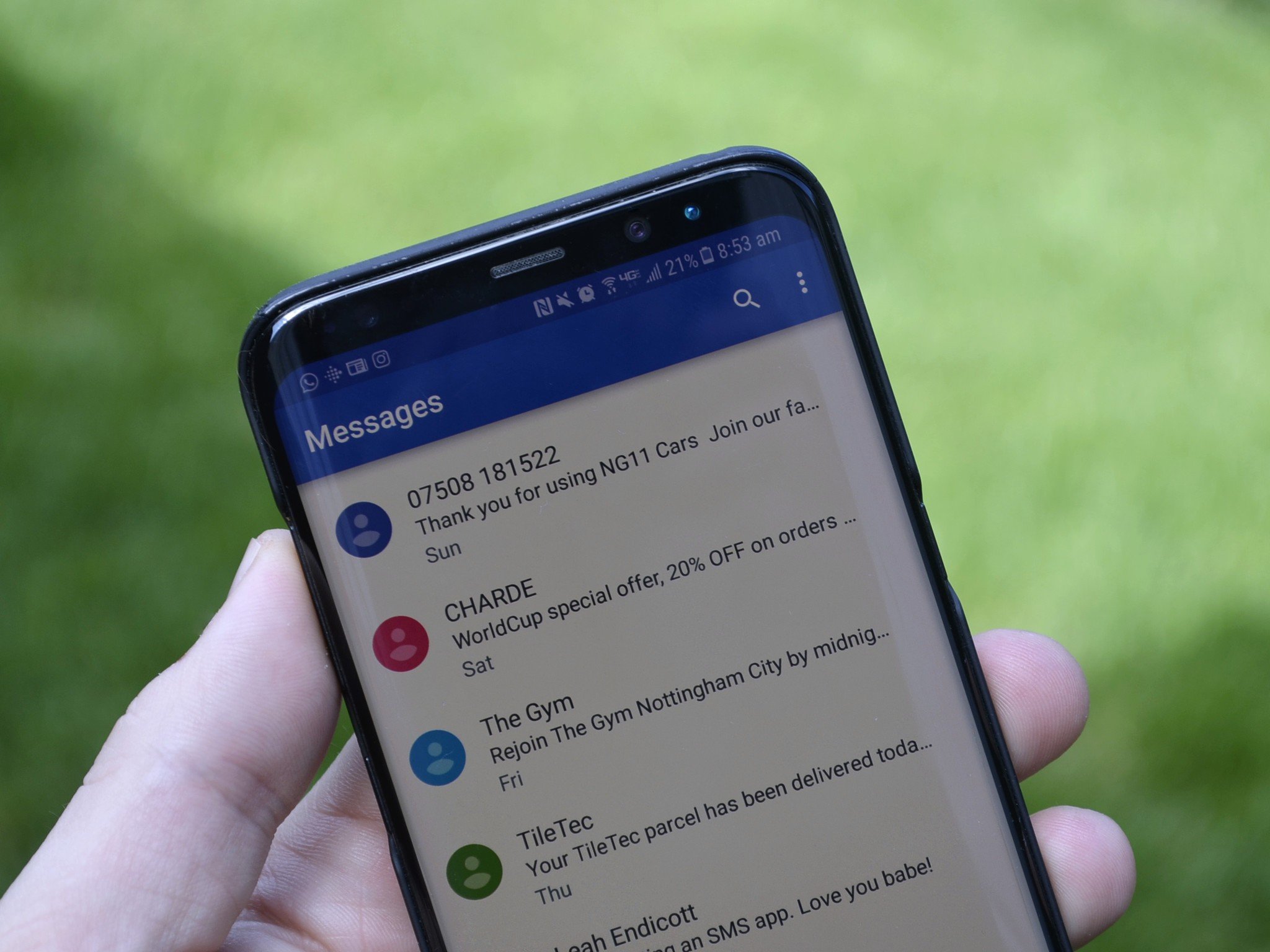
Even though services like WhatsApp, Facebook, and Telegram are popular, SMS messaging still holds the crown of the most popular type of messaging in many areas, including the US. Android Messages allows you to SMS message from your phone and then sync those messages across multiple devices.
There isn't an official app for Android Messages on Windows 10, but you still have some options if you want to text from your PC. Whether you use Android Messages through the web or an unofficial client, you'll still need to use Android Messages on your phone.
See Android Messages in Google Play
Use the web
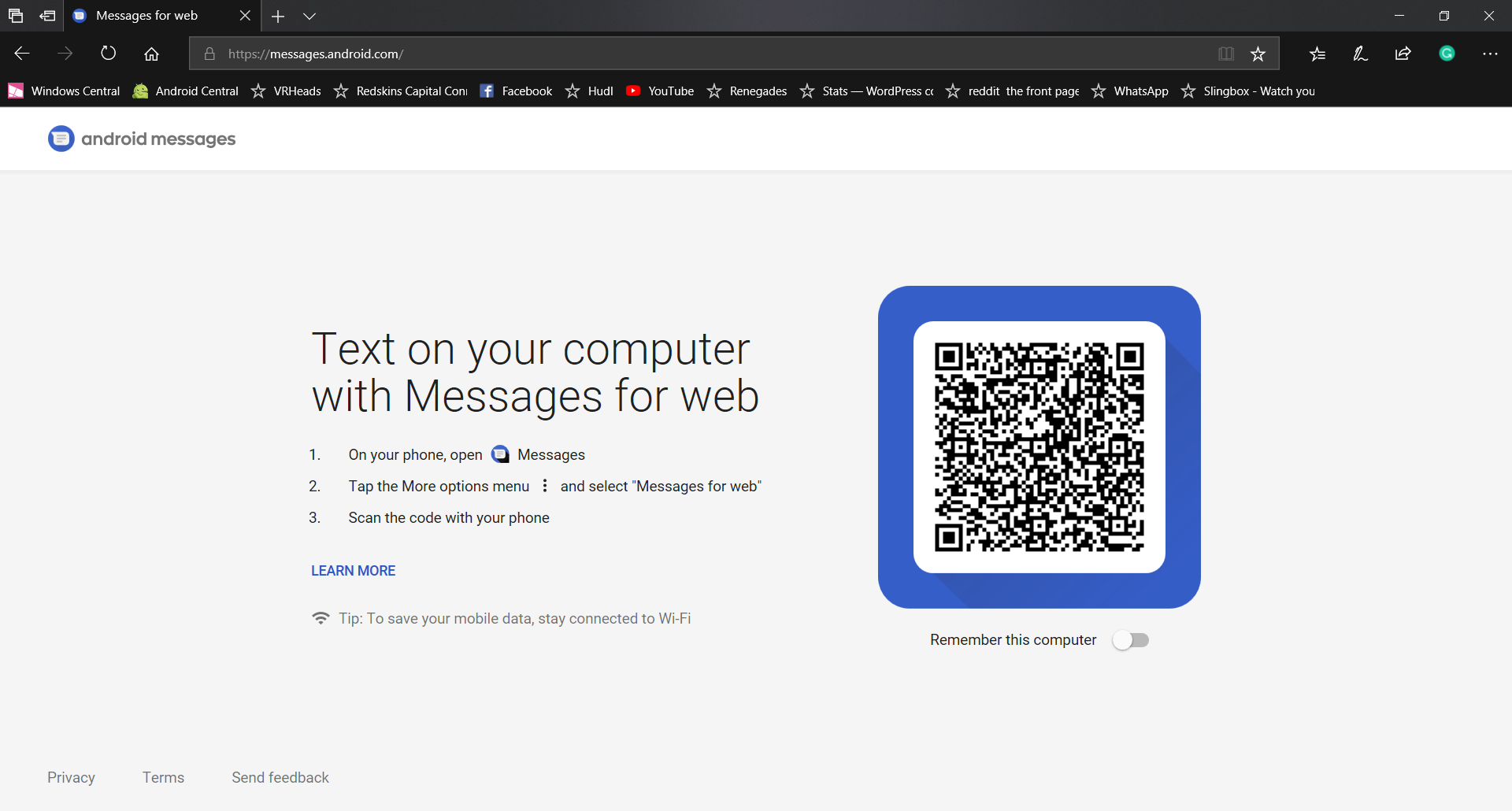
Android Messages has a web client. Its setup is similar to WhatsApp in that you scan a QR code from your phone and then your messages sync across your devices.
Theoretically, this should work on any browser, but I've seen many people run into issues while trying to use it on Microsoft Edge. It's worked at times in Edge and then failed to sync at others. Unsurprisingly, it works well in Google's Chrome and also works on many other browsers.
To use Android Messages on the web, go to https://messages.android.com.
Use a client
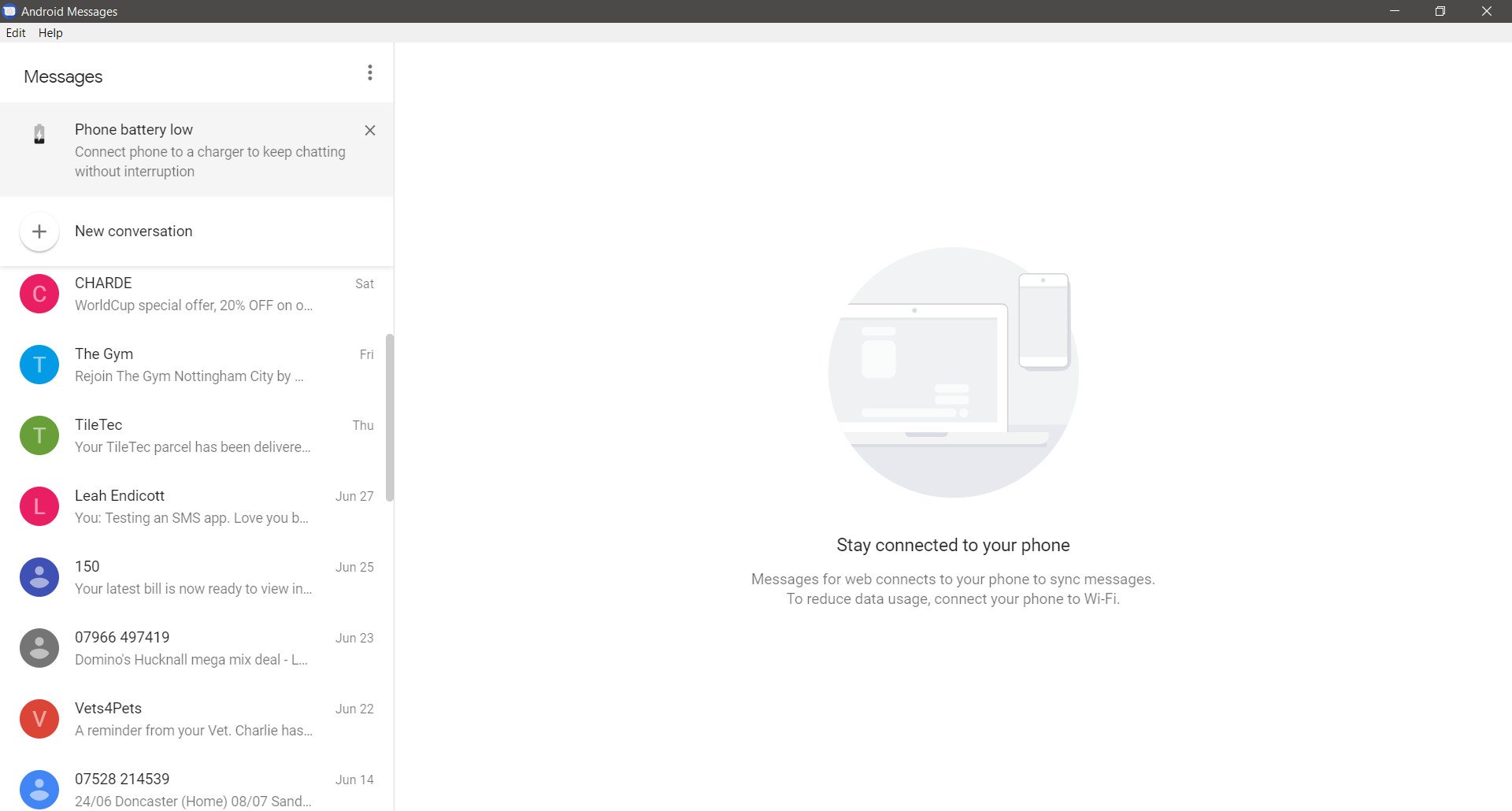
If you prefer to use Android Messages within an app, you can use an unofficial client that's available through GitHub. It looks almost identical to using Android Messages on the web, but you don't have to open up your browser to use it.
All the latest news, reviews, and guides for Windows and Xbox diehards.
It supports system notifications, though, at least at the moment, they aren't actionable. This client is very new so I'd expect updates over time as kinks are worked out.
Get Android Messages Desktop from GitHub
Check out alternatives
While Android Messages made headlines, the idea of relaying your SMS messages through your PC isn't new. PushBullet allows you to connect your Android device and your PC and there are many other options to connect your PC and Android phone.
I also recommend Textto which is extremely similar to Android Messages but has been out for longer. You sync the PC and phone clients to the same account and then you're good to go. Textto also lets you continue to use your SMS app of choice.
Plenty of options
It's great to see Android Messages get released. Hopefully, it can develop into a true iMessage competitor that works across all platforms. Even though it's new, there are some great options that let you keep your phone in your pocket and quickly message people from your PC.
How do you message your friends, family, and co-workers? Do you use SMS messages or a web-powered service? Let us know in the comments below.

Sean Endicott is a news writer and apps editor for Windows Central with 11+ years of experience. A Nottingham Trent journalism graduate, Sean has covered the industry’s arc from the Lumia era to the launch of Windows 11 and generative AI. Having started at Thrifter, he uses his expertise in price tracking to help readers find genuine hardware value.
Beyond tech news, Sean is a UK sports media pioneer. In 2017, he became one of the first to stream via smartphone and is an expert in AP Capture systems. A tech-forward coach, he was named 2024 BAFA Youth Coach of the Year. He is focused on using technology—from AI to Clipchamp—to gain a practical edge.