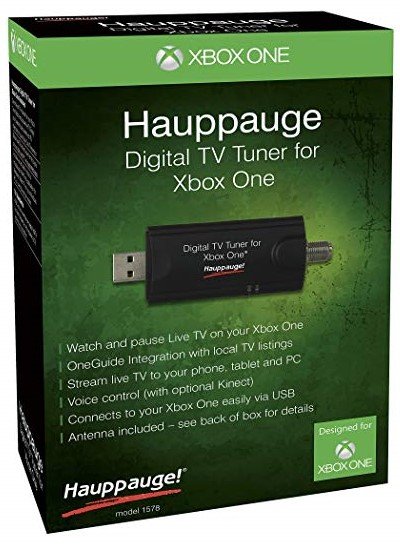How to watch live TV on Xbox One without paying for cable

All the latest news, reviews, and guides for Windows and Xbox diehards.
You are now subscribed
Your newsletter sign-up was successful
OneGuide is one of the core features of the Xbox One, and it integrates cable TV with the console in a single seamless interface. But what if you don't have cable TV? The good news is you're not frozen out, and you can very easily — in certain areas at least — integrate over-the-air (OTA) TV channels into your Xbox One experience with something like the Xbox OTA TV tuner.
Products used in this guide
- Amazon: Xbox One OTA TV Tuner ($50)
- Amazon: HDHomeRun Connect Duo ($80)
How to watch live TV with the Xbox OTA Tuner
To get OTA TV channels directly onto the Xbox One you need a tuner that runs between the aerial and the console. They aren't expensive, but depending on where you live they will look a little different. In Europe, for example, there is an official Xbox-branded tuner that's still available, while in North America it's produced by Hauppauge. (That same version is also now available in Europe, too.)

It's an interface with an aerial input on one side and a USB cable on the other to connect to the console. Upon plugging it in, the console will automatically recognize it and send you into the set-up process. It's as simple as just following the on-screen prompts to find whatever OTA channels are available in your area.
Channel availability will depend on different factors, such as location and the quality of your aerial. If you're in the U.S. and curious about what's actually going to be available in your area, AntennaWeb is a terrific resource.
Without paying for cable, though, the TV tuner is a fairly inexpensive way to pass TV through your Xbox One, keeping it at the heart of your home entertainment setup.
How to watch live TV with HDHomeRun

Using the official TV tuner isn't the only way to watch TV on your console. If you're using something such as the HDHomeRun to put TV onto your home network, the Xbox One is a great companion.
Not only can you use it with the official companion app, but also with Plex or Kodi when it launches officially. All of these services will also provide DVR functionality, something Microsoft once promised and then canceled before it ever emerged.
All the latest news, reviews, and guides for Windows and Xbox diehards.
Our guide to getting started will help you through the finer details, but the HDHomeRun is an incredibly easy device to use. Connect it to both your OTA antenna and your home network, download the Windows installer app and you're all set.
The HDHomeRun also has massive support through official and third-party apps on mobile devices and PC, too, so you can get your TV in every single room of the house from one little box.
Our top equipment picks
Whether you want to hook up just your Xbox or get a little more ambitious and network your whole house with OTA TV, this is the gear you need.
The tuner attaches to the console over USB and then integrates OTA TV into OneGuide, for a seamless experience on the console.
The HDHomeRun's capabilities go far beyond just adding TV to your Xbox, with TV and DVR being made available in any room on all your devices.

Richard Devine is the Managing Editor at Windows Central with over a decade of experience. A former Project Manager and long-term tech addict, he joined Mobile Nations in 2011 and has been found in the past on Android Central as well as Windows Central. Currently, you'll find him steering the site's coverage of all manner of PC hardware and reviews. Find him on Mastodon at mstdn.social/@richdevine