HP DreamColor Z24x G2 review: A monitor that prioritizes color accuracy over everything else

HP promises to deliver color accuracy with push-button, color-space selection on the $559 DreamColor Z24x G2. It offers a wide array of digital cinema-class color gamuts, including 100 percent coverage of sRGB and BT.709 and 99 percent of AdobeRGB. The included stand lets you tilt, swivel, and adjust the height of the panel. You can also rotate the monitor by 90 degrees into portrait mode.
HP DreamColor Z24x G2 tech specs
| Category | Specs |
|---|---|
| Native resolution | WUXGA (1920 x 1200 @ 60 Hz) |
| Contrast ratio | 1000:1 static; 5000000:1 dynamic |
| Brightness | 300 nits |
| Pixel pitch | 0.27 mm |
| Response time | 6 millisecond gray to gray |
| Display Tilt & Swivel Range | Tilt: -5° to +20° Swivel: ±45° Pivot rotation: 90° Height: 120 mm |
| Dimensions | 22 in. x 2.6 in. x 14.4 in. |
| Weight | 15.4 lbs. |
| In the box | Monitor AC power cord DVI-D cable DisplayPort 1.2 cable USB cable |
Immediately after opening the box, I was disappointed to find that none of the included cables work with my laptops. Many laptops now have USB-C Thunderbolt 3 ports, so you'll need to get a USB-C to DisplayPort cable from Amazon if you want to use the monitor with such PCs.

The Z24x looks very serious. It's big, heavy, and has plenty of bezels. The right side has five menu buttons and the power button. The menu is straightforward to navigate. The left side of the display has two USB ports while the rest of the ports are accessible under the display.

HP DreamColor Z24x G2 ports
- Two DisplayPort 1.2
- HDMI 1.4
- DVI-D
- Five USB 3.0
- Audio output
A factory calibration report is also included in the box, with the calibration date and equipment used, which is the Minolta CA-310. The report will be confusing for the average users, but the target audience will be able to decipher it and find it valuable.
The Delta E values for AdobeRGB and sRGB on our calibration report were 1.491 and 1.567. A Delta E value of 1 between two colors is considered to be barely perceptible to the human eye. The higher the Delta E value, the greater the difference between the two samples being compared. The low Delta E values for this monitor are very good, which are what the target audience is looking for.
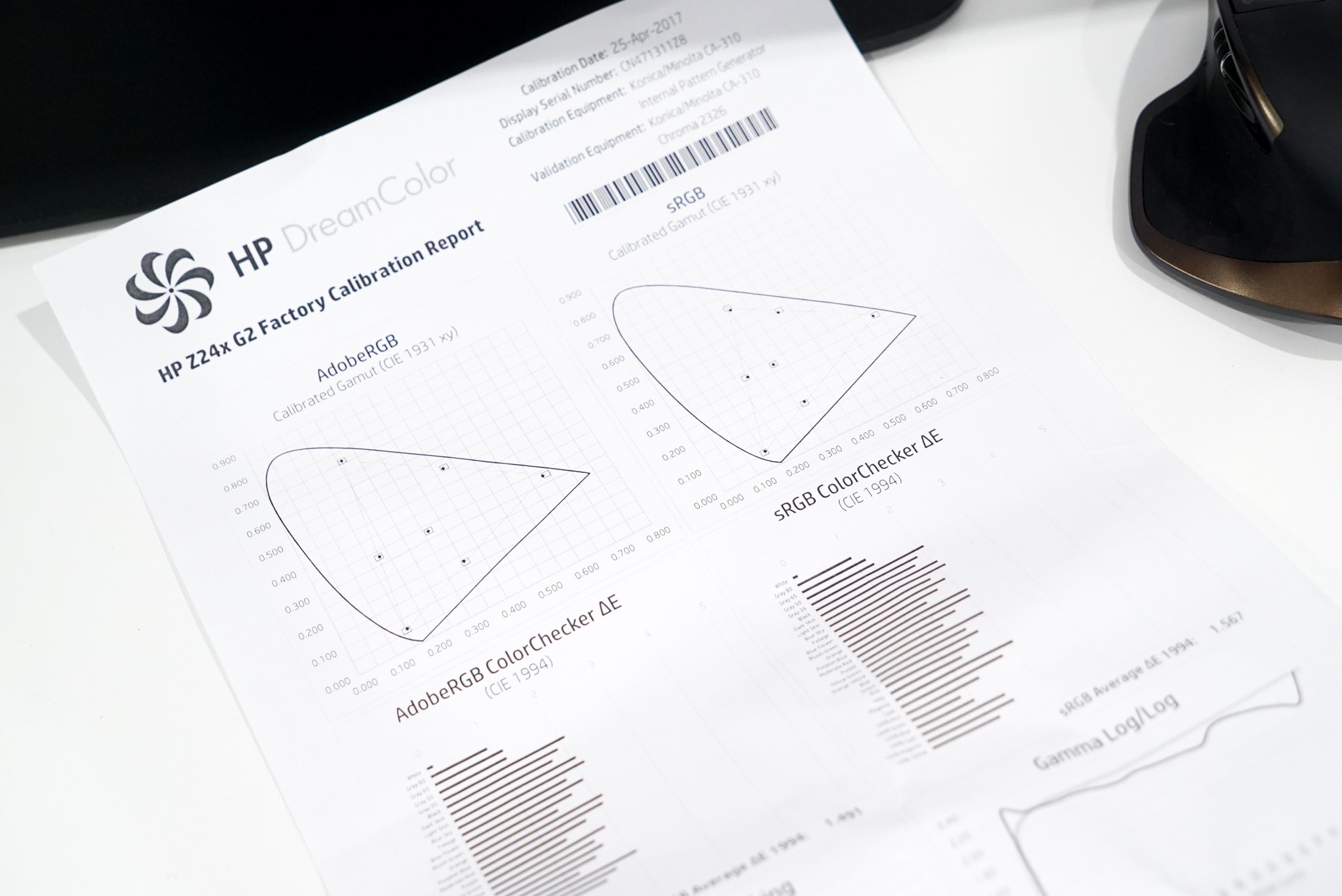
We fired up our Spyder5Pro calibration tool and got 98 percent coverage of sRGB and 99 percent of AdobeRGB. This tool costs less than $150, while the calibration tool used in HP's included report costs over $12,000!
All the latest news, reviews, and guides for Windows and Xbox diehards.
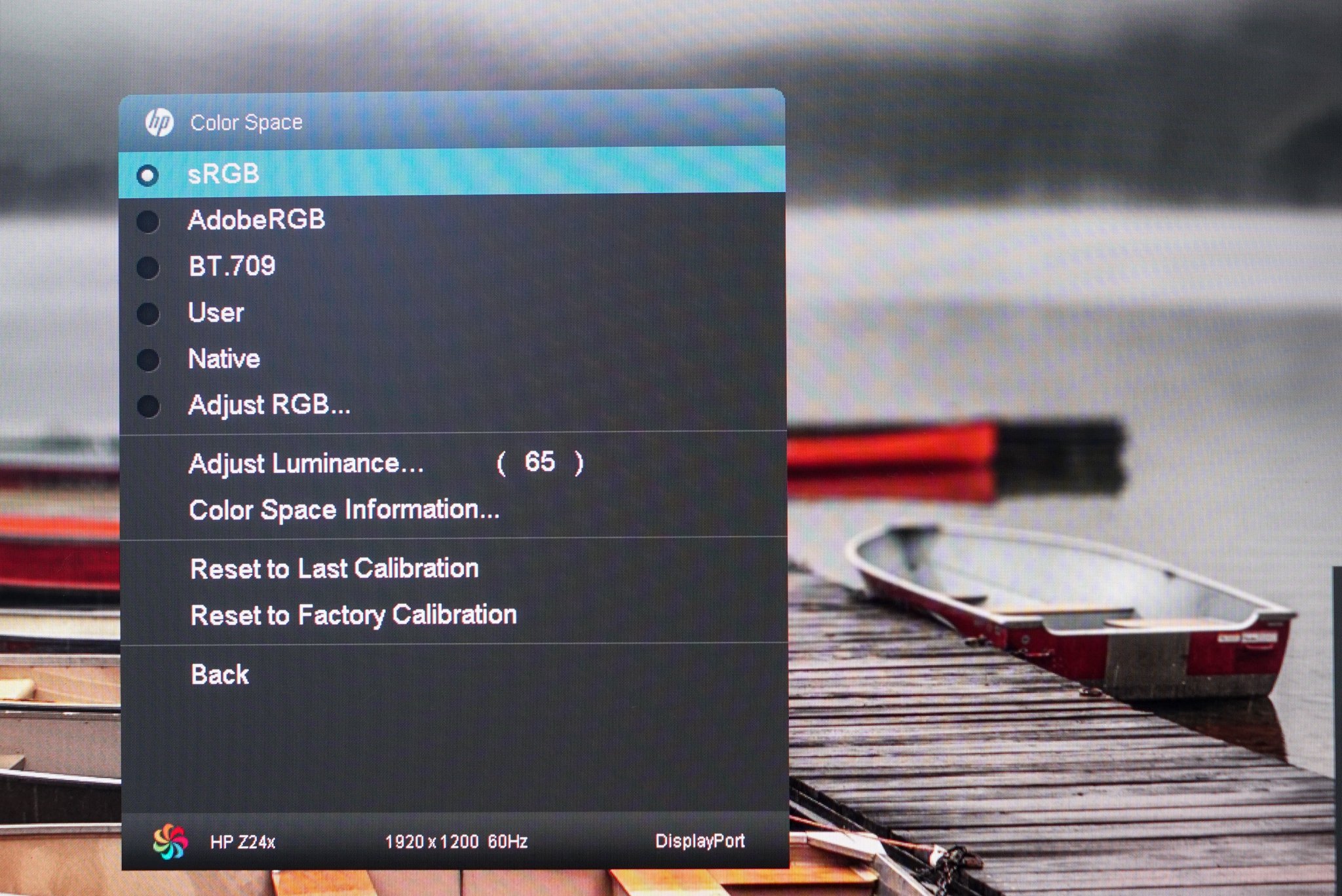
The HP DreamColor Z24x G2 display takes color accuracy very seriously. It's the type of monitor that media, advertising, and production houses use. However, there are other factors to consider when buying a monitor, such as resolution. The Z24x G2's native resolution is 1900 x 1200. Those interested in 2K or 4K resolution with DreamColor technology need to check out the bigger models, the HP DreamColor Z27x and HP DreamColor Z31x, which cost about $1,300 and $4,000. If image resolution isn't a high priority, the DreamColor Z24x G2 Display will be a lot easier on your wallet.
HP DreamColor Z24x G2 display review conclusion
The HP DreamColor Z24x G2 display isn't for the average user. There are plenty of other great-looking monitors that doesn't prioritize color accuracy over other specifications. This is the type of monitor that a production house will buy 20 units for their facility. Independent creators who can afford this monitor will also have peace of mind knowing their content will look as how they envision it.
Pros:
- Color-accurate display.
- Adjustable tilt, swivel, height, and rotation.
- Durable design.
Cons:
- No USB-C port.
- 2K or 4K option not available.
- Large bezels.

