HP's new ElitePOS G1 brings the power of Windows 10 to your local mall
HP's latest point-of-sale system runs Windows 10 and looks a lot like its Spectre line. Here is why the ElitePOS G1 is a fascinating use of modern technology to solve everyday problems.

All the latest news, reviews, and guides for Windows and Xbox diehards.
You are now subscribed
Your newsletter sign-up was successful
When it comes to retail technology i.e. point-of-sales (POS) systems like registers and self-checkout machines rarely is there anything exciting to talk about. Step in HP who today is announcing its HP ElitePOS G1 – a glorified Windows 10 (or Windows 10 IoT) PC that runs the latest Intel Core processors and will be showing up in your local mall soon.
Just going by the name – ElitePOS – HP is bringing its premium business line of Elite products like its EliteBook laptops to retail. The move is not just about building a nice-looking POS system, however, but about HP's long-standing history in security to protect consumer data during checkouts.
What is HP ElitePOS G1?
The HP retail ElitePOS is a mixture of Windows 10 PC running an Intel Celeron, Core i3, or Core i5 processor along with a top-notch Full HD touch display. That PC end makes up the "head unit, " and it can run Windows 10 or Windows 10 IoT for a more locked-down experience. Companies can then run customized boutique software on top of the OS for customer check out or self-help kiosks.
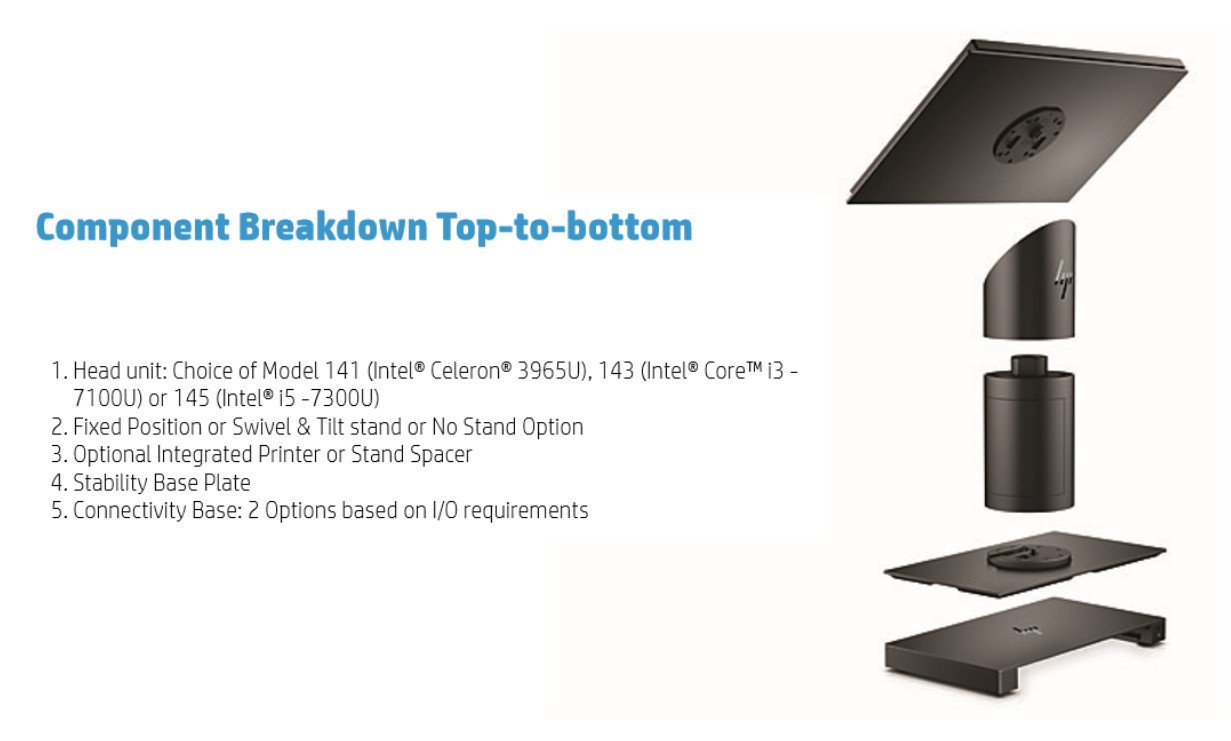
After the head unit comes an optional fixed-position or swivel-and-tilt stand, which sits on top of the optional receipt printer. That printer sits vertically and appears as if it's built right into the head unit's stem.
HP ElitePOS G1 tech specs
| Category | ElitePOS G1 |
|---|---|
| OS | Windows 10 Pro 64-bit Windows 10 IoT Enteprise 2016 LTSB 64-bit FreeDOS SUSE Linux Enterprise Desktop 12 |
| Available CPUs | Intel Celeron 3965U, Intel HD Graphics 610 Intel Core i3-7100U, Intel HD Graphics 620 Intel Core i5-7300U,Intel HD Graphics 620 |
| Max RAM | 32 GB DDR4-2400 |
| Max Store | 512GB SATA SSD 1TB PCIe NVMe SSD |
| Ports | Back: 1 cash drawer connector; 1 USBType-C (charging); 1 power connector; 3 serial; 4 USB; 2 USB 3.0; 1 RJ-45 Side: headset connector |
| Audio | Integrated HD audio with Realtek internal speakers |
| Display | 14" FHD anti-glare touch screen (1920 x 1080) |
| Security | Power-on password (via BIOS); Setup password (via BIOS); VESA mounting; HPElitePOS Keyed Cable Lock; HP FingerPrint Sensor(optional); HP BIOSphere with SureStart Gen3; Device guard; Credential guard and password protection; Trusted Platform Module TPM2.0; USB enable/disable (via BIOS) |
Finally, there is a "stability base plate" to mount the POS system to a counter along with an optional connectivity base to allow for peripherals like a 2D scanner or external printer to be attached.
The big selling point here for retail outlets is the complete modularity and customizability of the ElitePOS system. Add a printer, swivel mount, and connectivity base, or just have a stand with the head unit – it's their choice.
Who is the HP ElitePOS G1 for?
The ElitePOS G1 is a business and retail independent software vendor (ISV) solution meant to be deployed in stores, kiosks, hotels, movie theaters, or wherever a POS system is needed. The system can be set up for retail employees to check-out customers, or it can be consumer facing for self-help stands.
All the latest news, reviews, and guides for Windows and Xbox diehards.

Since the ElitePOS G1 runs Windows 10 companies can lock down the OS, use user-authentication technology like HP's built-in fingerprint reader for privileged employee access, remote management, and HP's famed BIOS-level device security with HP Sure Start (Gen3), which protects the system from malware attacks and Device Guard – which "lets IT managers create rules to run only signed, trusted, and approved applications".
With a matte full HD touch display, DDR4 memory and up to a seventh generation, Intel Core i5-7300U processor with Intel vPRO technology companies can have a fast, reliable, and trustworthy platform to handle credit card transactions, sales, or accessing records.
Why is the HP ElitePOS G1…cool?
Normally, retail distribution devices are rarely exciting, but the ElitePOS is kind of neat. For one, it runs Windows 10 or Windows 10 IoT showing just how flexible and powerful Microsoft's OS can be for 2017.
Next, it's just super nice looking. With a spill and dust-proof design, HP built the ElitePOS not only to look chic but hold up for a decade in the field. Looking at it and you can see the obvious parallels with its Spectre consumer products.

Moreover, it's important. Retail crimes where customer data is breached or stolen – especially at the point where credit card transactions occur – is a problem in retail. HP's ElitePOS G1 is supposed to address that since users can't just run malware on it and with Windows Hello for bio-authentication, there is just more security here than proprietary systems.
Finally, due to the modular system and Windows 10, the ElitePOS G1 is agnostic for payment systems, retail software, and more letting companies use it however they wish. There is no lock-in or forcing businesses to adopt something they don't want.

The ElitePOS is expected to be available in August 2017 direct from HP and the company's global network of more than 250,000 partners. Additionally, retail independent software vendors (ISVs) Custom Business Solutions, GK Software, LS Retail, Manhattan Associates, Omnico Group, PCMS, Retail Pro, SilverWare POS, and TCPOS plan to support the HP ElitePOS G1.
For more information on the point-of-sale system, visit hp.com/go/elitepos, or see the ElitePOS in person August 6-9 at RetailNow 2017 in booth #410-412.

Daniel Rubino is the Editor-in-Chief of Windows Central. He is also the head reviewer, podcast co-host, and lead analyst. He has been covering Microsoft since 2007, when this site was called WMExperts (and later Windows Phone Central). His interests include Windows, laptops, next-gen computing, and wearable tech. He has reviewed laptops for over 10 years and is particularly fond of Qualcomm processors, new form factors, and thin-and-light PCs. Before all this tech stuff, he worked on a Ph.D. in linguistics studying brain and syntax, performed polysomnographs in NYC, and was a motion-picture operator for 17 years.
