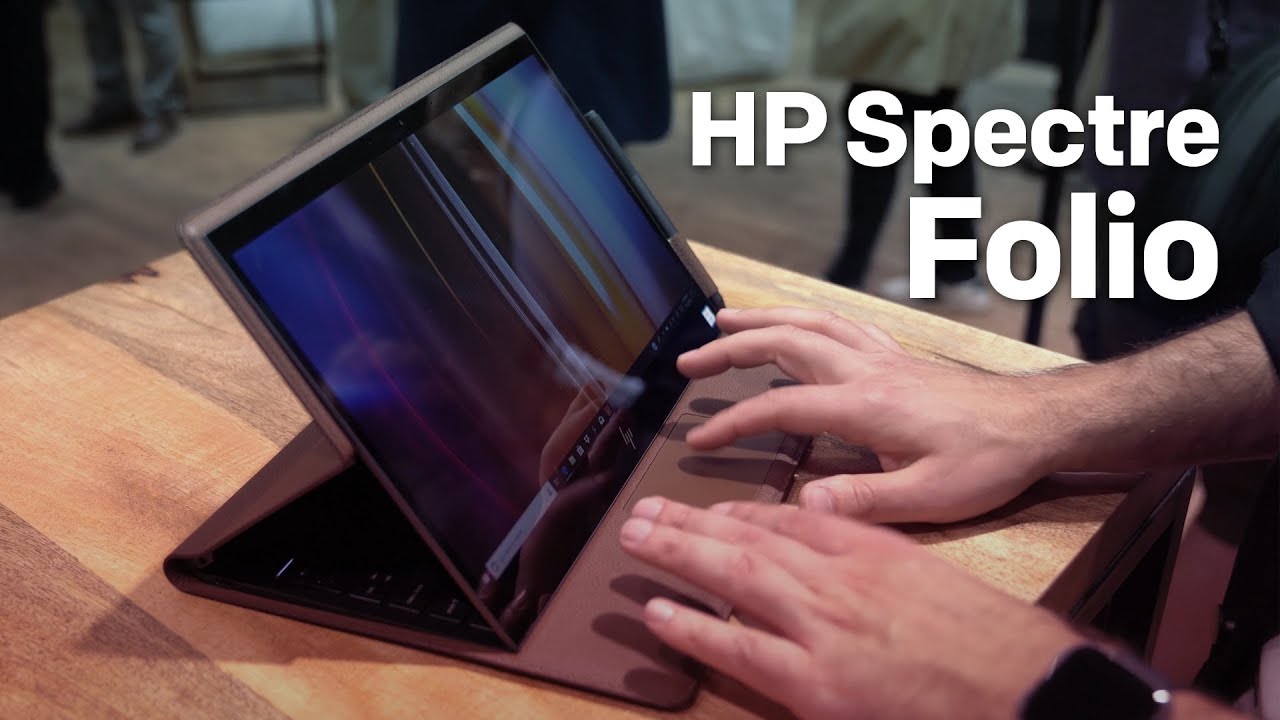HP Spectre Folio 13 vs. Surface Pro (2017) LTE: Which should you buy?
We love notebooks and have tested more than we can ever hope to recall, which means we're in a great position to tap into our wealth of experience and expertise to recommend the best Windows 10 2-in-1 for you.

All the latest news, reviews, and guides for Windows and Xbox diehards.
You are now subscribed
Your newsletter sign-up was successful
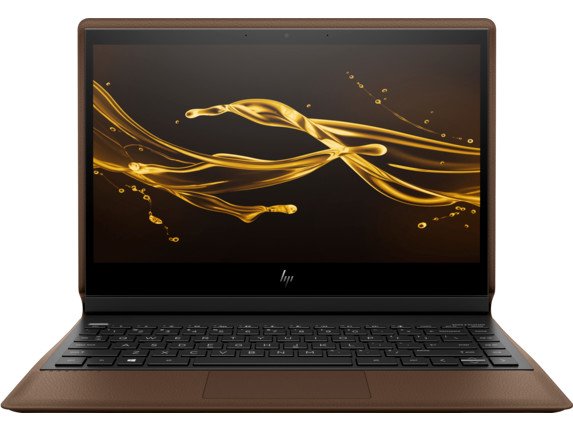
Unique design
HP did a solid job on the design of the Spectre Folio. It not only looks good, but handles like a dream too thanks to 8th Gen Intel processors, latest Intel LTE connectivity with support for up to 1Gbs speeds, and a stunning battery. It's not as good as the Surface in terms of price, though.
Pros
- Unique design
- Genuine leather
- Cat 16 LTE (1Gbs)
- SIM tray and eSIM
- Better value
Cons
- Can't detach keyboard

Older device
Microsoft may not offer an LTE version of the current Surface Pro 6 (2018) yet, but the older 2017 model is still capable of handling most tasks you can throw at it. While it may have a stellar display, it just can't keep up with the Spectre Folio in terms of battery life.
Pros
- Detachable Type Cover
- SIM tray and eSIM
- Better display
Cons
- Restricted to Cat 9 LTE
- Older hardware
- Doesn't come with extras
If you're on a tighter budget and need LTE connectivity on a Windows 10 PC, you'll want to go with the Surface Pro. The tablet will let you get everything done you need to do throughout the day without Wi-Fi and even though it's an outdated model, it's still powerful. However, you won't get any important extras — such as the Type Cover and the stylus, so it may end up costing you extra. HP has a unique LTE-capable notebook in the Spectre Folio 13 that also might be worth it if you can afford the higher price.
Old vs. New
Microsoft launched the most recent Surface Pro with LTE in 2017, so it's part of the Surface Pro 5 family. While on paper it's an outdated model with older internals, the PC is still more than capable at most daily tasks. The included Intel Core i6-7300U processor is great, even when compared against the newer Core i7-8500Y in the Spectre Folio.
It's not black and white exactly which device is better. Both are solid devices, although the Spectre Folio 13 can last longer on a single charge and has an XMM 7560 LTE-Advanced Pro chip for up to 1Gb/s LTE speeds. The better battery life is thanks in part to a Full HD display and the more energy efficient processor.
| Header Cell - Column 0 | Surface Pro (2017) LTE | HP Spectre Folio 13 |
|---|---|---|
| Processor | Intel Core i5-7300U | Intel Core i7-8500Y |
| RAM | 8GB | 8GB |
| Storage | 256GB | 256GB |
| Display size | 12.3 inches Touch | 13.3 inches Touch |
| Display resolution | 2736 x 1824 3:2 aspect ratio | 1920 x 1080 16:9 aspect ratio |
| Graphics | Intel UHD Graphics 620 | Intel UHD Graphics 615 |
| Ports | USB-A 3.0 Mini DisplayPort 3.5 mm audio Surface Connect MicroSD card reader | 2x Thunderbolt 3 1x USB Type-C 3.1 Gen 1 3.5mm audio |
| LTE | Cat 9 | Cat 16 |
| Biometrics | IR camera for Windows Hello | IR camera for Windows Hello |
| Battery | Up to 12 hours | Up to 18 hours |
| Dimensions | 11.5 inches x 7.9 inches x 0.33 inches (292 mm x 201 mm x 8.5 mm) | 11.5 inches x 7.9 inches x 0.33 inches (292 mm x 201 mm x 8.5 mm) |
| Weight | 1.79 pounds (812 g) | 3.28 pounds (1.45 kg) |
For performance, you'll want to go with the Surface Pro, but the Spectre Folio 13 isn't a slouch and can last much longer between charges, which is when you'll likely be using LTE the most. Other specifications are roughly identical, including 8GB RAM and 256GB of storage. Unfortunately, Microsoft doesn't let you configure the LTE model with an Intel Core i7.
Two feature-rich experiences
The two displays are also very different. In the HP Spectre Folio 13, for the time being, the only option is a Full HD panel from Intel, which draws just 1W of power. In the Surface Pro LTE, Microsoft opted to include the 2736x1824 resolution display with a 3:2 aspect ratio, making it far better for use as a tablet-come-notebook.
The drawback to using a superior display is the additional hit on battery life, which is seen in the several hours less the Surface Pro LTE offers compared to HP's leather-touting notebook. If you're someone who needs the best display you can afford, the Surface Pro LTE will make all your software look sharper. However, the Spectre Folio is a Windows 10 machine designed with portability in mind, so you'll be able to use it longer without a charge and you'll still get a solid screen.
When it comes to LTE support, Spectre Folio is the clear winner with Cat 16 support, but most networks don't support speeds of 1Gb/s, so you'll be hard-pressed to make the most of that available headroom — you can consider it future proofed, however.
All the latest news, reviews, and guides for Windows and Xbox diehards.
Battle of prices

Microsoft has the Surface Pro LTE priced competitively against the Spectre Folio. In fact, it's cheaper than HP's notebook. This is clear cut in favor for Microsoft on paper, but you have to look a little deeper as the price doesn't include a few optional extras you might want to pick up. For instance, there's no stylus or Type Cover.
HP includes a Type Cover-like keyboard — it's not quite the same since it's physically connected to the main unit and can't be separated — but there's also the inclusion of stylus too, allowing you to get started from unboxing. Adding in the Type Cover and stylus with the Surface Pro LTE would push the price up a few hundreds dollars.
Basically, this choice comes down to whether you value display and power over newer internals, battery life, and value. If you buy into the Microsoft ecosystem, like the more powerful display, and want to save a bit of money, go with the Surface. However, if you want a device with LTE, it's safe to say you want a device with maximum portability, so the better battery life of the HP Spectre might be better for you.
Spectre Folio for better value LTE
HP's Spectre Folio is head-to-head with the Surface Pro LTE in terms of antenna setup for best connectivity, with Microsoft edging out slightly, but the support for Cat 16 and 1Gb/s speeds make the Spectre Folio a solid notebook for those who work on the move and need to get online from anywhere.
Surface Pro LTE for a better display
If you don't really care for leather or are already set on Surface, the Surface Pro LTE is the choice for you. This tablet also boasts the ability to be a notebook with a detachable keyboard and has a stunning display, but is let down by battery life.

A great value machine with an excellent antenna setup
Microsoft equipped the LTE version of the 2017 Surface Pro with everything you need to get stuff done on the move. You've got a powerful Intel Core i5 processor, as well as more than enough RAM and storage with the addition of LTE. However, it's an older model and LTE speeds are not quite as quick as the Spectre Folio.

Rich Edmonds was formerly a Senior Editor of PC hardware at Windows Central, covering everything related to PC components and NAS. He's been involved in technology for more than a decade and knows a thing or two about the magic inside a PC chassis. You can follow him on Twitter at @RichEdmonds.