Windows Central Verdict
It's gorgeous, easy to set up and use, and can be serviced or upgraded in a matter of moments. The HP Z2 Mini G9 is a fantastic compact desktop PC.
Pros
- +
Up to a 12th Gen Intel Core i9-12900K
- +
VESA mounting compatible
- +
Dedicated graphics card
- +
Easily serviced and upgraded
Cons
- -
External power supply
- -
Limited GPU support
Why you can trust Windows Central
HP has been making desktop and laptop PCs for what seems like forever, but it always seemed like one of the big system integrators that was able to keep up with current trends. This is evident with the HP Z2 Mini G9, the latest in the compact desktop PC family from HP, rocking a full 12th Gen Intel processor and dedicated NVIDIA graphics card.
Being able to cram such capable hardware inside a compact chassis is no easy feat. Cooling is the big problem, which continues to plague some laptops with mobile versions of Intel's hybrid processors. Going all-out with desktop-class chips shows just how serious HP is about its Z2 Mini G9 design. If it can sustain high levels of performance, this is going to be one crazy little PC.
HP Z2 Mini G9: Price and availability
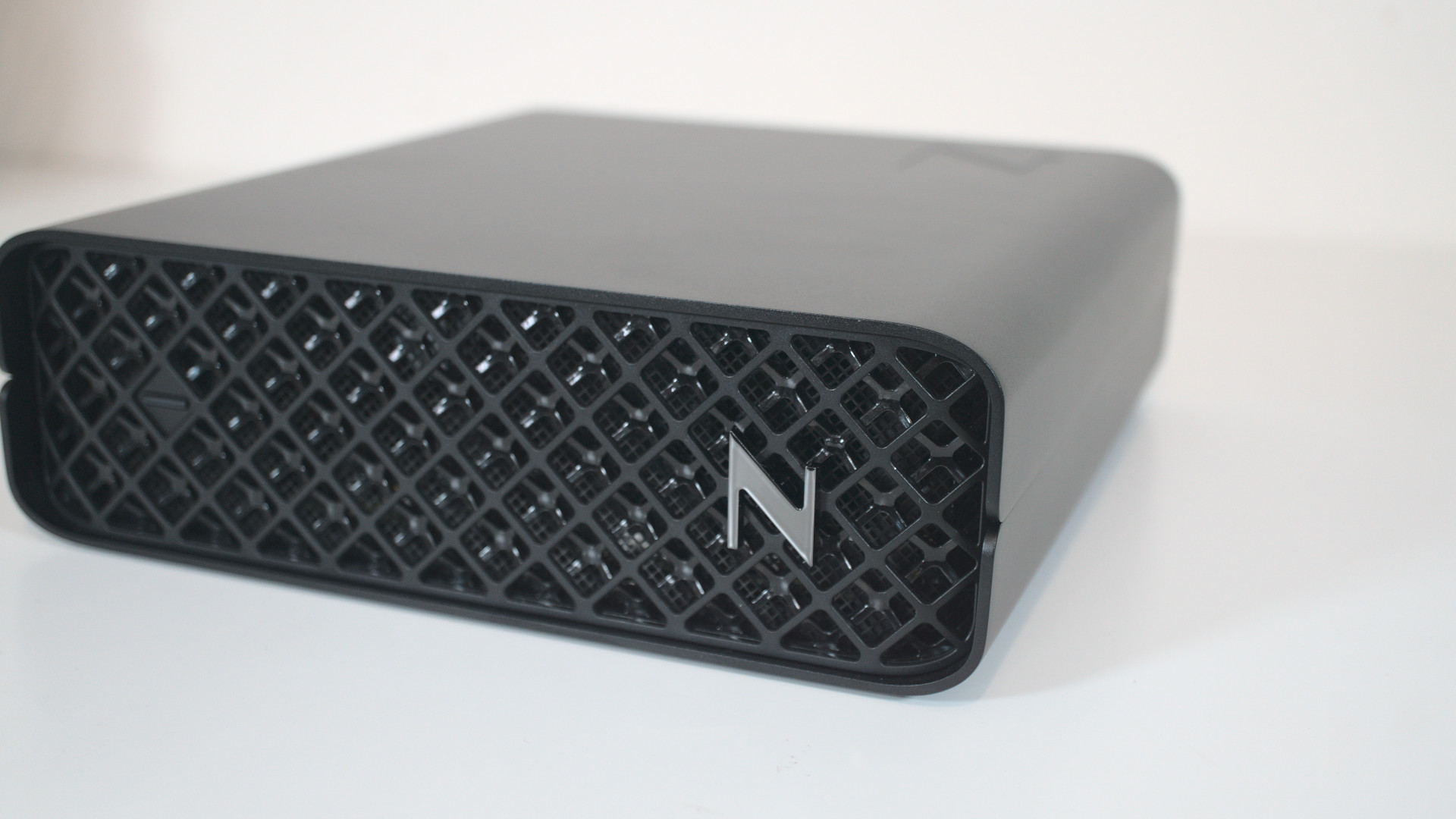
The HP Z2 Mini G9 starts from about $600. Specifications for the base model are still impressive for a compact PC, comprising an Intel Core i5 processor, 8GB of DDR4 RAM, and 256GB of SSD storage.
| Specifications | HP Z2 Mini G9 |
|---|---|
| OS | Windows 11 Home |
| Row 1 - Cell 0 | Windows 11 Pro |
| Row 2 - Cell 0 | Linux (Ubuntu LTS 20.04) |
| Processor | 12th Gen Intel |
| Row 4 - Cell 0 | Up to a Core i9-12900K |
| Graphics | Up to Intel UHD Graphics 770 |
| Row 6 - Cell 0 | NVIDIA RTX A2000 |
| Row 7 - Cell 0 | NVIDIA Quadro T2000 |
| Row 8 - Cell 0 | NVIDIA Quadro T1000 |
| Row 9 - Cell 0 | NVIDIA T400 |
| Memory | Up to 64GB DDR5-4800 |
| Storage | Up to 8TB PCIe 4.0 SSD |
| Ports | 4x USB-A (10Gbps) |
| Row 13 - Cell 0 | 2x USB-C (20Gbps) |
| Row 14 - Cell 0 | 1x Audio jack |
| Row 15 - Cell 0 | 2x DisplayPort 1.4 |
| Row 16 - Cell 0 | 1x 1Gb LAN |
| Wireless | Intel AX211 Wi-Fi 6 |
| Dimensions | 69mm x 211mm x 218mm |
| Weight | 2.4-3.1kg |
The configuration we reviewed was a high-end model that will set you back about $3,000. Inside our HP Z2 Mini G9 was an Intel Core i9-12900K processor, 64GB of DDR5-4800 RAM, a 12GB NVIDIA RTX A2000 GPU, and a 1TB PCie 4.0 SSD.
HP Z2 Mini G9: What you'll love

Measuring in at just 69mm x 211mm x 218mm, the HP Z2 Mini G9 is incredibly compact. It's far smaller than an Xbox Series X and PlayStation 5, but comes with some serious internal components (and you can run Windows 11 or Linux). Interestingly, HP opted to make the Z2 Mini G9 small enough that it can utilize a full 125W processor, but the tradeoff is an external power supply.
The reason behind this choice is likely what the HP Z2 Mini G9 is designed for. VESA mounting support is included with this PC, which allows you to hook it up to the rear of your monitor in a few moments. The external brick could then be hidden below the desk. And like a video games console, you can use the Z2 Mini G9 horizontally (using the included stand) or vertically.
The main chassis is a gorgeous black slab of metal. It looks and feels premium. Upfront is a large grill intake for the cooling system, as well as a power button and "Z" logo. The left (or top if used vertically) side has two USB-C ports and a single USB-A port. The rear is where most of the magic takes place with the majority of ports.
All the latest news, reviews, and guides for Windows and Xbox diehards.

The HP Z2 Mini G9 has three more USB-A 3.2 Gen 2 ports on the rear, joined by two DisplayPorts for the Intel UHD GPU, and an RJ45 port (ours was a 10Gb connection). The 12GB NVIDIA A2000 GPU offered four mini-DisplayPort ports. Finally, because this PC makes use of an external power supply, DC input is also located here.
A second vent is also on the back to exhaust the heat produced by the internal components. It's all very well designed and HP paid attention to detail with this PC as even the front-facing "Z" logo can be rotated to match the orientation.

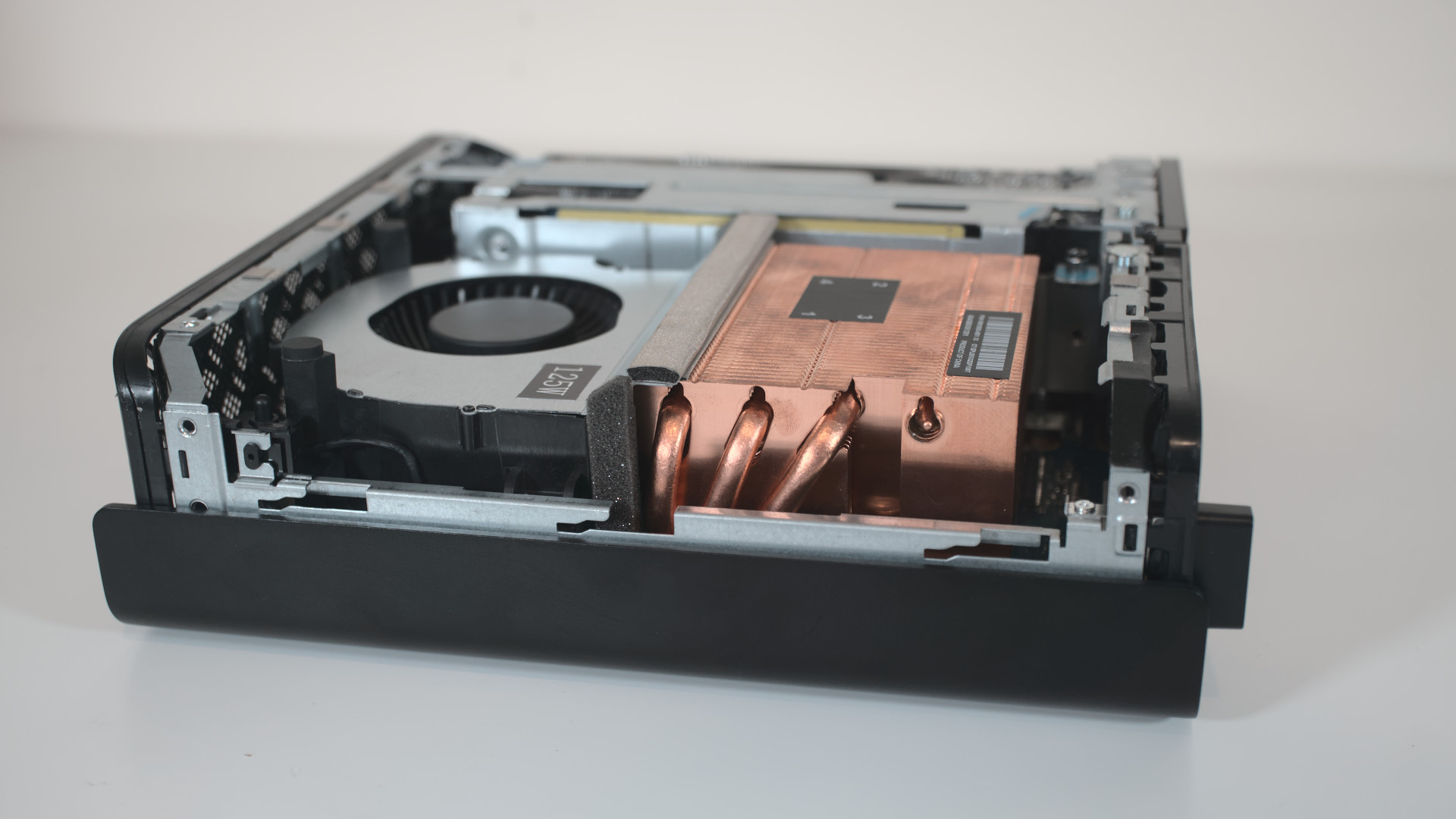

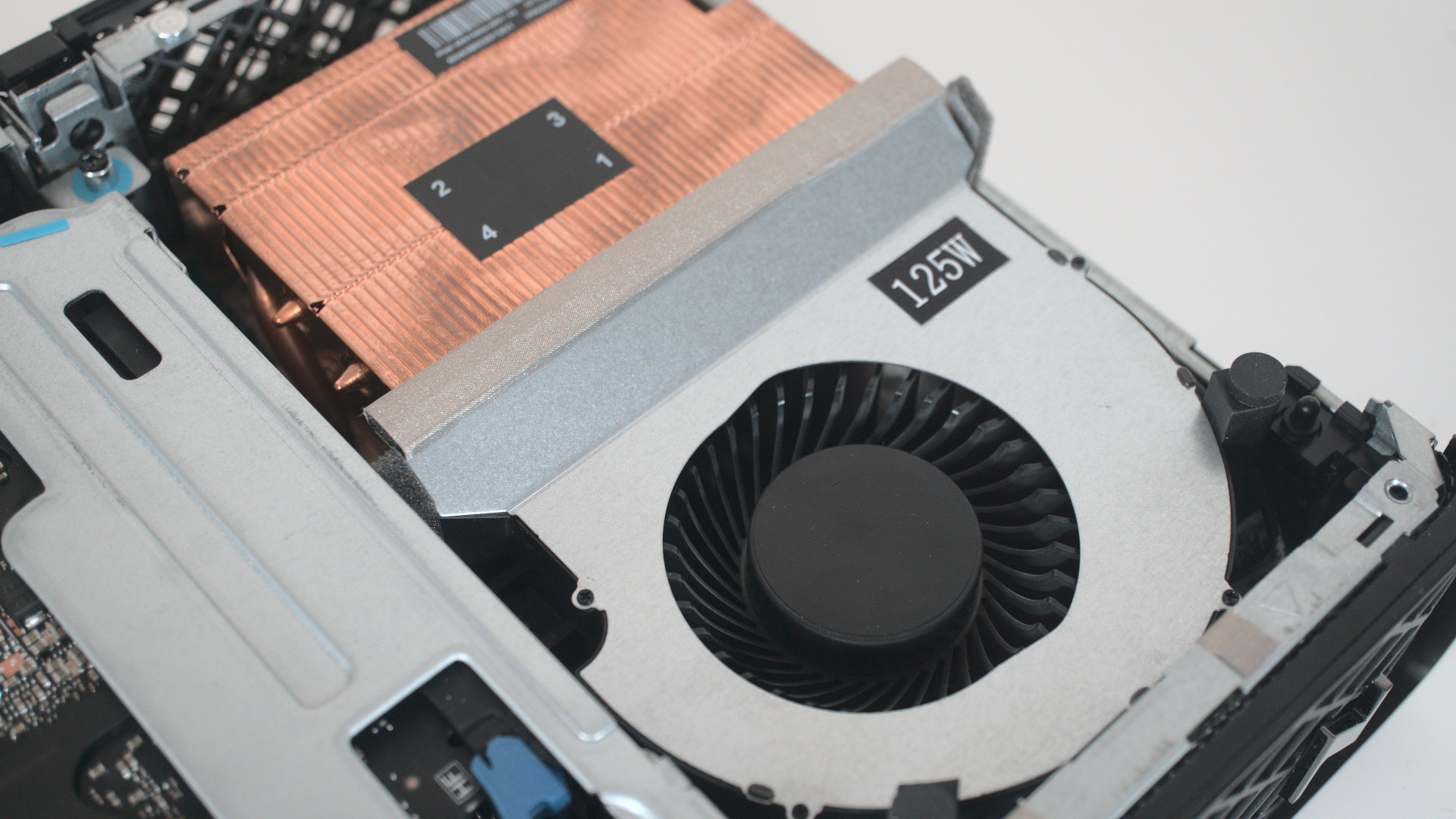
This is the case for the inners too. HP made good use of standard parts inside the Z2 Mini G9. You can swap out the graphics card, RAM, and even the processor, should you wish to do so. Then there are the M.2 slots for storage and wireless functionality. The only proprietary part inside this PC is the cooler and motherboard. That's great for anyone looking to own a PC for many years to come.
While this is a compact PC, you can make good use of the available internal slots, and HP made sure there was enough USB connectivity on the outside. If even that isn't enough for your needs, I'd recommend picking up the best NAS to expand the storage pool. To test the performance of all these components, we ran a few benchmarks.
| Benchmark | Test bench (Core i9-12900K) | HP Z2 Mini G9 (Core i9-12900K) |
|---|---|---|
| Geekbench 5 | 1,982 | 2,008 |
| Row 1 - Cell 0 | 18,503 | 17,504 |
| CPU-Z | 825 | 815 |
| Row 3 - Cell 0 | 11,419 | 10,832 |
| Cinebench R23 | 2,112 | 2,003 |
| Row 5 - Cell 0 | 26,388 | 18,137 |
| Carona 1.3 | 00:57 | 01:06 |
| PCMark 10 | 9,042 | 7,447 |
| 7-Zip | 94MB/s | 92MB/s |
| Row 9 - Cell 0 | 1,528MB/s | 1,343MB/s |
The HP Z2 Mini G9 performed really well against an Intel Core i9-12900K on a test bench with a 360mm AIO liquid cooler. The CPU thermal throttles slightly when ramping up as the fan seems to take a second or two to catch up and bring the temperature down. Once it's up and blowing, the Core i9-12900K is running at almost full boost.
The cooler does get relatively loud, and it's definitely noticeable if you're using short bursts of performance from the chip, but it's capable of handling 125W of power without much issue. Using software like GIMP and other heavy applications wasn't a problem for the PCIe 4.0 storage and DDR5 RAM. I'm still amazed by just how good Intel's Alder Lake processors are.
HP Z2 Mini G9: What you'll hate

The largest issue with the HP Z2 Mini G9 having an Intel Core i9-12900K installed is the nature of the cooler design. It's an air cooler that's great at keeping the CPU cool enough to not encounter thermal throttling in sustained workloads, but to do so, there's a fair amount of noise emitted. Depending on how you position the Z2 Mini G9, this could become quite the nuisance.
A side issue is the lack of choice for graphics cards. You're stuck with low-profile cards that aren't particularly potent for PC gaming, but this does mean you can put together a good compact build for handling video or some other professional tasks. Our review sample included the NVIDIA RTX A2000 and it performed well for such processes. You can technically play games on the AX2000, and you should expect to see results between an NVIDIA GeForce RTX 3050 Ti and 3060.
HP Z2 Mini G9: Competition

The compact PC segment is a hot one with many models available from leading PC vendors like HP, Dell, ASUS, MSI, and more. I previously reviewed the ASUS PN51 Mini PC, which came with an AMD Ryzen 5300U, 4GB of RAM, and a 128GB NVMe SSD. Those specifications are a far cry from what we're looking at with this HP PC, but you can configure it with up to 64GB of DDR4 RAM.
A more affordable choice compared to the HP Z2 Mini G9 would be the Minisforum U850. It's not the most powerful compact PC on the market but does come with an Intel i5-10210U CPU, 16GB of DDR4 RAM, Intel UHD 630 graphics, and a 250GB NVMe PCIe SSD. A party trick with this PC is the available two 2.5-inch drive bays for additional SSDs to be installed.
HP Z2 Mini G9: Should you buy it?

You should buy if
- You want a compact PC that can be configured with powerful components
- You don't want to put together your own Mini-ITX PC
- You plan on installing the PC on the rear of your monitor
- You don't need anything better than a 1Gb LAN port
You shouldn't buy if
- You want to use mainstream graphics cards
- You have the knowledge to put together a Mini-ITX PC
- You don't want a loud working environment (Intel Core i9-12900K models)
- You don't plan on installing the PC to a monitor
HP did a stellar job with the Z2 Mini G9. It's capable of punching way above its weight. The cooling employed by HP is capable of taming the Intel Core i9-12900K too, so you can absolutely do some heavy tasks on this compact PC. Usually, you'd need a large desktop chassis to get more work done, but the HP Z2 Mini G9 proves this isn't the case with Intel Alder Lake CPUs.
It's not all brilliant, however. You won't be able to use anything but low-profile graphics cards, which limits the gaming performance. Then there's the noise emitted by the fan once temperatures bounce off thermal limits. Finally, there's the external power supply, which will need to be factored in when arranging your desk and monitor if attaching the PC to the rear.
Should you need to swap out the GPU or RAM, HP made it simple to access the inside of the Z2 Mini G9 with the push of a single button. It's also great for quickly blowing out the inside of the chassis to clear it of any dust. Regardless of how you configure the Z2 Mini G9, you're going to have a great time.

The HP Z2 Mini G9 is an excellent compact PC for work at home or in the office. The ability to configure a dedicated GPU, up to an Intel Core i9-12900K, and the ability to attach it to a monitor makes it an excellent choice for getting the job done.

Rich Edmonds was formerly a Senior Editor of PC hardware at Windows Central, covering everything related to PC components and NAS. He's been involved in technology for more than a decade and knows a thing or two about the magic inside a PC chassis. You can follow him on Twitter at @RichEdmonds.

