HTC S740: A Sign of Things to Come
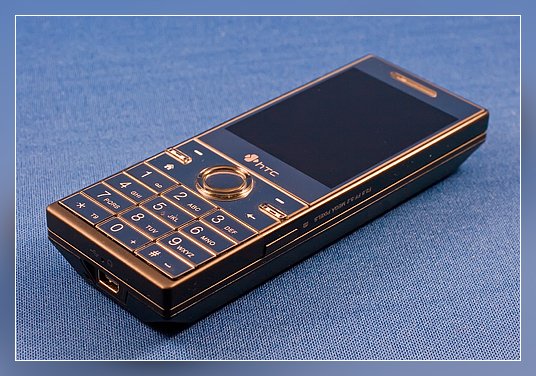
All the latest news, reviews, and guides for Windows and Xbox diehards.
You are now subscribed
Your newsletter sign-up was successful
HTC announced at the 2009 Consumer Electronics Show that they will be introducing the S743 to U.S. Market later this year. The S743 is a Windows Mobile Standard device with a slide-out keyboard and who's non-U.S. cousin is the popular S740. While there was some concern over the future of WM Standard the announcement of the S743 might be the spark needed to breath new life into WM Standard. Windows Mobile Standard is a fantastic operating system for those who want the power of Windows Mobile but don't necessarily want to worry with all that's going on behind the scenes. While the S743 isn't available for review yet, HTC was kind enough to provide us with a test model of the S740 during last Fall's Mobius Conference. To give us a little insight on what to expect from the S743, we decided to take the S740 out for a test drive. Read on after the break to see how it handled the test track.
First Impressions
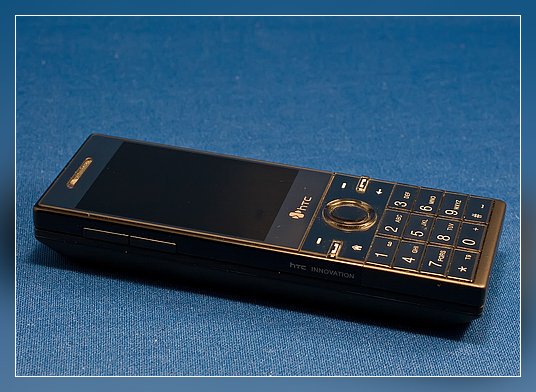
As you read this review, keep in mind that this review is for the S740 which is essentially the same device as the S743 except it isn't compatible with the U.S. 3G networks. Again, big thanks goes out to HTC for providing us with this test model and while there might be some minor differences between the S743 and S740 we think looking at the S740 will give us a good measure on what to expect out of the S743.
The S740 comes with a sync cable, charging adapter, earphones and the model I tested came with a nifty mesh/cloth case. If I had to choose one word to describe my first impression of the S740 it would be "slim". Measuring 4.57" x 1.69" x .65" and weighing only 4.9 ounces, this is a slender, sleek Windows Mobile device. Compared to another very popular Windows Mobile Standard device, the Motorola Q9h Global, the S740 is similar in height as the Motorola but almost half its width. Compared to it's big brother, the HTC Touch Pro/Fuze, the S740 is considerably narrower, thinner and taller.
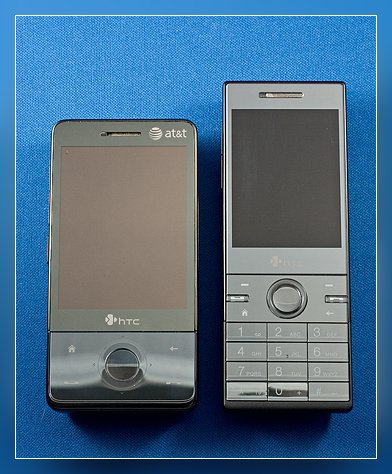
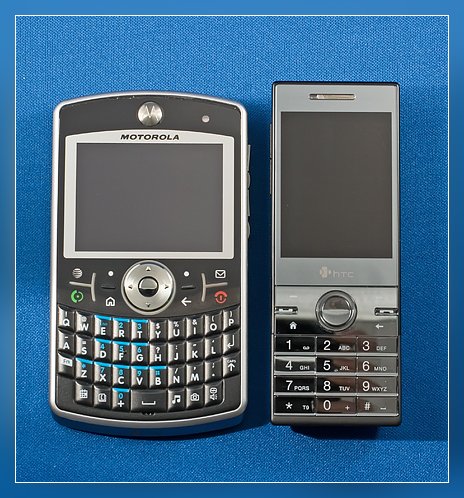
One nice design feature that stands out with the S740 is the rubberized battery cover. While I'm still not a fan of the "diamond" cut and would rather see a flat back, the rubberized cover is a refreshing change to the shiny black, fingerprint magnet cover the Touch Pro, Fuze, Diamond has. The matte black rubber finish not only deflects fingerprints but gives the phone a little grip. I wouldn't get upset one bit if HTC decided to make this a standard design feature.
The S740 is powered by a 1000mah battery, which is a bit of a concern knowing that the S740 is Bluetooth, WiFi compatible and has built in GPS. No specs on the U.S. Version's battery but maybe it will have a little more juice to it. Underneath the S740's hood you'll find a Qualcomm MSM7225 528MHz processor, 256mb ROM and 256mb RAM. Memory storage can be expanded through the microSD card slot which is found underneath the sliding keyboard, which is also the location of the SIM card slot. The S740 performed nicely opening, closing and processing applications. This isn't unusual for a Windows Mobile Standard device but the S740 seemed to have a little more bounce in it's step.

The S740 is also fitted with a 3.2 megapixel camera. The camera has a dedicated shutter button on the right side of the S740 to allow you to use the camera holding the phone horizontally. You can also activate the shutter by pressing the center control button.
The S740 is fitted with a 2.4" 320 x 240 screen with QVGA resolution. I had no problem in reading the screen indoors or outdoors. The S740 has a light sensor that helps compensate for your ambient light. Beneath the screen you'll find the answer/end keys, soft keys, and a numerical keypad that can be used to dial as well as enter text. You also have the center control button, home and back keys. The answer/end keys are raised to help find them and the keypad is backlit. The numeric keypad is an interesting alternative to the front facing QWERTY keypad devices such as the Samsung Blackjack II. With the slide-out keyboard, the S740 can get away with the numeric keypad and in doing so, afford the slimmer form factor.
All the latest news, reviews, and guides for Windows and Xbox diehards.

Compared to the HTC Fuze's keyboard, the S740's keyboard is noticeably narrower. It is a four row, QWERTY keyboard that incorporates similar functionality as the HTC Fuze's keyboard does. There are keyed shortcuts to applications such as SMS Messaging, Email, Communications Manager and your web browser. The narrower keyboard takes a little getting used to especially if you have large hands. The keyboard extends about as far as it can while remaining sturdy (proportionally similar to the HTC Fuze). Above the top row of keys are two soft keys needed to navigate around WM Standard. While I would like to see an additional row of keys on the S743, this may be a difficult task given the narrower form factor of the phone.

When I was ready to install my SIM Card and micro-SD card, out of instinct I removed the battery and started looking for the SIM Card slot and micro-SD card slot. I started to get a little nervous when the card slots were not there! I looked for slide out trays, slots and anything that slightly resembled a receptical for the cards. It wasn't until I looked under the keyboard that I found the card slots. At first, I thought this was a nice change to the more traditional, under the battery location. That is until I tried to fit the cards into their carriers. The microSD slides into a metal carrier that holds it in place. Then you slide the SIM card in it's metal tray and it folds down on top of your microSD card. While I like the card slots underneath the keyboard, I'm not sure if I like the SIM card lying on top of the microSD card or that the microSD card isn't hot swappable.

Additional features of the S740 include Bluetooth, WiFi (yes, WiFi on a WM Standard device), GPS, and a FM radio. The S740 uses the same proprietary headphone jack (mini-USB) and syncs/charges through the same mini-USB port. Slightly raised volume keys are located on the upper left side of the S740 with the power button resting at the top of the device.
Performance
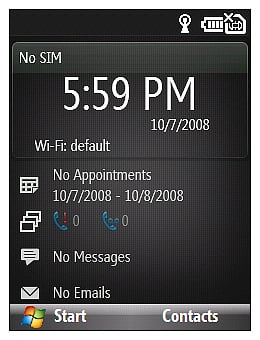
The S740, with respect to being a phone, performed well. Audio quality and signal reception was on par with other quality phones such as the Motorola Q9h, BlackJack II, Samsung Epix, HTC Fuze, etc. It is a Windows Mobile Standard device and being so, utilizes soft keys and the center control button for navigation instead of a touch screen. It doesn't have TouchFlo but does have the WM Standard sliding panels, including a HTC version of the sliders that adds a weather panel into the mix. In clicking on the Weather Panel, you are sent to a five day forecast for your selected City.
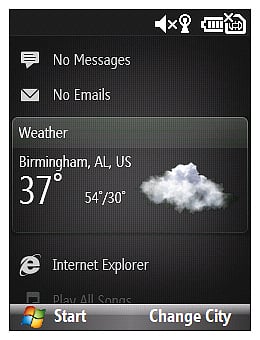
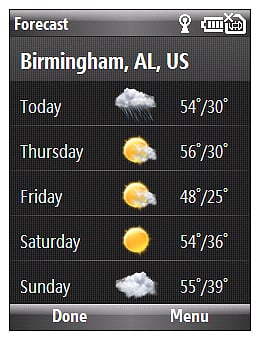
To briefly touch on the software, the S740 has the typical Windows Mobile applications installed including the Mobile Office apps, AGPS, voice and video recorder, as well as a few utilities (placed in the Accessories Folder) including the "Clear Storage" app that is essentially a hard reset application. It is our understanding that the S743 will be initially released un-branded (no carrier tie in) so we don't expect much change in the software configuration.
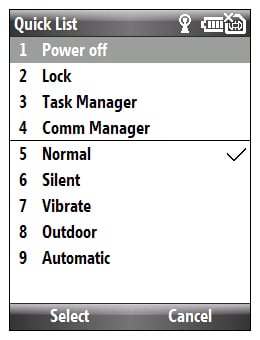
You have the standard Windows Mobile Standard Quick List that is accessible by pressing the power button. There is one profile setting that I can't say that I've notice on the other Windows Mobile Standard devices I've owned. The "Automatic" profile switches between the "Normal" and "Vibrate" profiles when the calendar indicates the current time is busy. A cool feature that hopefully HTC keeps in place. As customary you can also access your Task Manager and Communications Manager through the Quick List as well as changing the Profiles.
While I didn't have 3G capabilities, I was able to enjoy WiFi speeds. It was a welcomed addition to WM Standard to have Wifi capabilities. Reception can be spotty at my house so having the ability to jump onto my home wireless network to access the internet, download files, etc. can be a useful. GPS performance was a little on the sluggish side. I'm not certain if the lack of 3G access effected the GPS performance but it took a noticeably long time to get a satellite fix.
Overall Impression
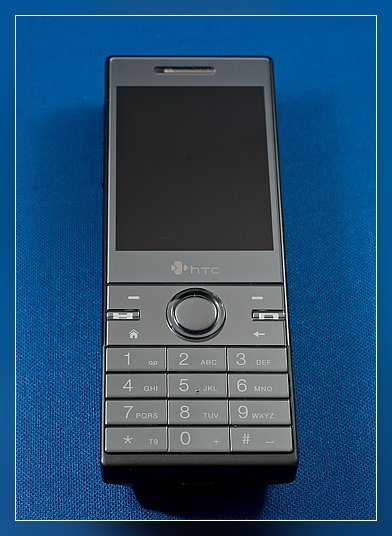
After using a touch screen device for the past sixth months, I found myself instinctively tapping on the non-touch screen of the S740. Once I overcame that impulse, I found the S740 to be an enjoyable, reliable, stable device. The S740 represents the HTC lineup well in being a solidly constructed device and I really like the matte black, rubbery finish on the back. It's not perfect but the S740 is a very good WM Standard device.
While some may find the screen a little on the small side, I had no problem viewing emails, contacts, or web pages. HTC might have been able to squeeze out a 320x320 screen but I'm afraid it would have made the phone feel too boxy. The slender form factor has a certain appeal and the screen "fits" the feel really well.
The front facing numeric keypad was a nice addition and made dialing convenient and makes the S740 more "one handed operation" friendly. I liked how the answer/end keys are slightly raised to distinguish them from the rest of the keys. My only nit on the keypad is that I couldn't find any control settings for the backlighting. I would have liked to have seen some control over the duration of the backlight or maybe even the ability to turn it off.

The slide-out keyboard and WiFi were welcomed additions to the WM Standard design. While the keyboard was a little on the narrow side, once you became accustomed to the layout, it rivaled the outstanding keyboard of the Motorola Q9h. It would have been nice to have had a fifth row of keys but that had to be sacrificed for the required softkeys. The more I used the S740 the less I came to like the SIM/microSD card slots. To access the microSD card you have to disconnect the SIM Card, shutting down the phone. I like the location but the microSD needs to be hot swappable.
While Windows Mobile Standard does a good job of power management, I would like to see a larger battery appear with the S743. The 1000mah battery performed well over the few days I used the S740 but for the most part, the usage was lighter than usual. I'm a little concerned that with a heavier workload, the S740 will be finding the charging cable nightly. The Motorola Q9h does well (not spectacular) with a 1170mah but doesn't have WiFi (plus the Moto Q has the 1640mah extended battery). The Samsung BlackJack II enjoys a 1700mah battery, which doesn't look any larger than the stock battery of the S740, so we may see larger aftermarket batteries crop up.
All in all, I was impressed with the S740 and if it's any indication on what to expect out of the S743, Windows Mobile Standard fans will have something to cheer about. If you've worn out your BlackJack II or worried that the Motorola Q will no longer be around, based on the S740, the HTC S743 will be worth a strong look.
| Ratings (out of 5)Navigation: 5/5Build: 5/5Speed/Responsiveness: 5/5Keyboard: 4.5/5Battery: 4/5Screen: 4.5/5Call Quality: 5/5Overall: 4/5 | ProsSolid feelSlide-out KeyboardVery Good Screen ResolutionWiFi, Bluetooth, GPS, and FM RadioConsBattery a little on the small sizemicroSD not hot swappable |
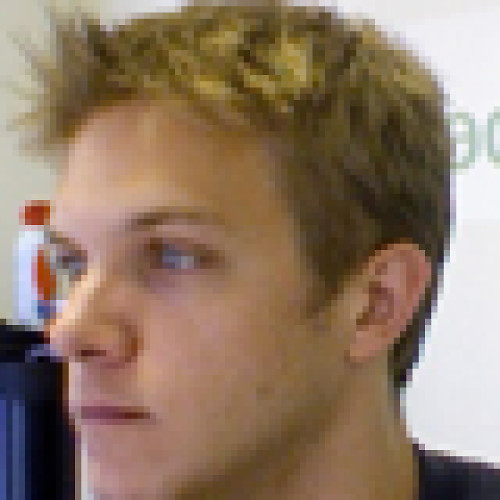
Dieter is a Former Contributor for Windows Central, running WMExperts for Windows Phone enthusiasts.
