Latest Windows 10 Insider update may have enabled Intel's Speed Shift technology

If you are running a new Surface Pro 4, Surface Book, or any new PC using Intel's 6th generation Skylake processor, you are in for a small treat. These new processors bring a revamp to Intel's Speed Step technology now called Speed Shift.
This technology is not enabled right now in Windows 10, but it is coming in a fall update. Even more, from our tests it looks like build 10586 flips the switch.
What is Speed Shift?
Over at AnandTech my friend Brett Howse has written an in-depth analysis of Speed Step and its new iteration with Speed Shift. They had early access to an Intel patch to enable the technology and published their results, which you can find below:
AnandTech - Examining Intel's New Speed Shift Tech on Skylake: More Responsive Processors
I encourage you to read that as not only does it explain how it all works, but Brett also does some before and after benchmarks with the Intel patch.
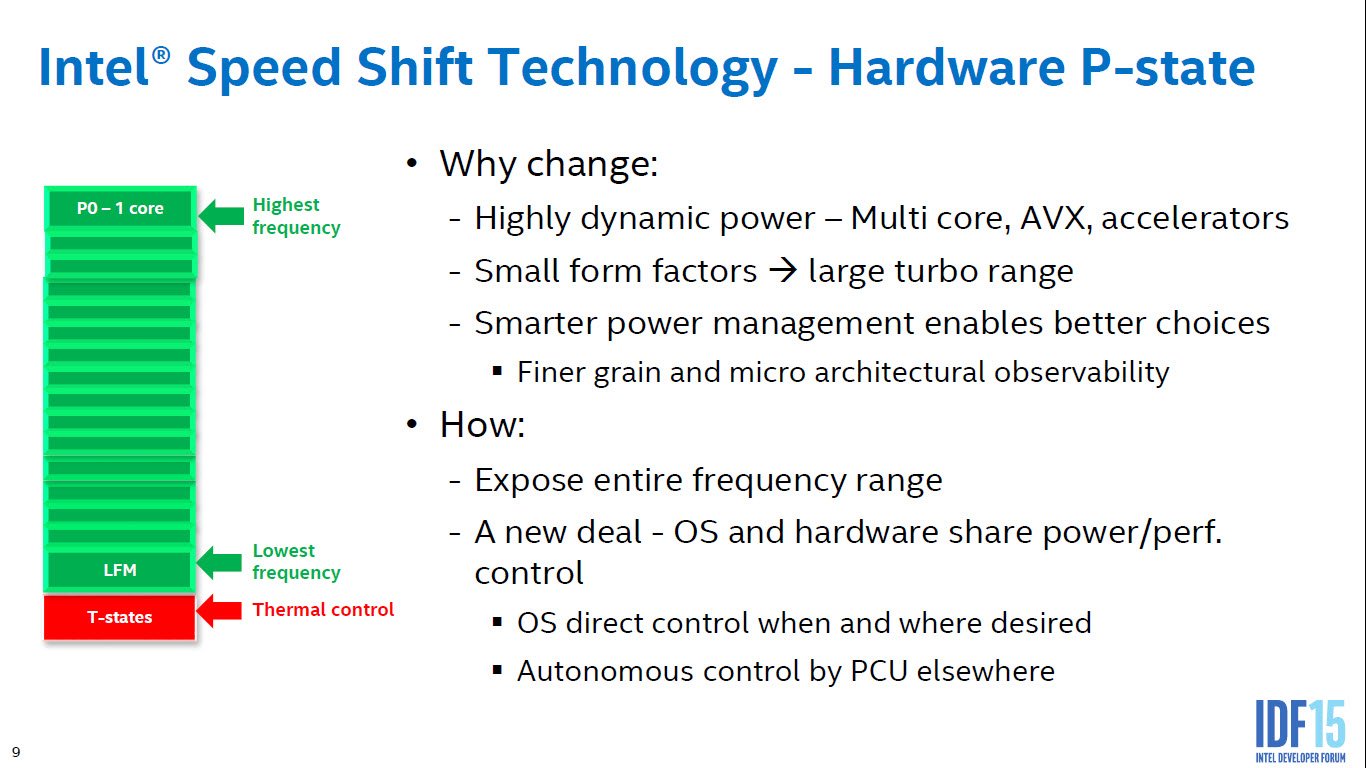
>
The gist of Speed Shift is that it lets the processor – and not the OS – determine operating frequency and voltage. Previously, the operating system would take care of this by ramping up and down the processor based on PC tasks. This ramping is why modern processors have peak speeds and baseline ones. Running full blast would result in very short battery life, so the OS puts the CPU down to a lower idle speed when not in use (this also explains why battery tests are task relevant).
All the latest news, reviews, and guides for Windows and Xbox diehards.
Speed Shift pushes this function to the processor itself without the need for the OS to interfere. There are two potential benefits here that immediately become apparent:
- No change in battery life due to more efficient ramping up and down of the processor
- A more responsive system as the processor can ramp up to max speed quicker than the OS
Without a doubt this is what AnandTech found in their numerous benchmarks with Howse concluding:
"It does lead to some pretty big gains in task completion, if the workloads are bursty and short enough for it to make a difference. It can't increase the absolute performance of the processor, but it can get it to maximum performance in a much shorter amount of time, as well as get it back down to idle quicker. Intel is billing it as improved responsiveness, and it's pretty clear that they have achieved that." - Brett Howse, AnandTech
The biggest gains were seen in using a test called WebXPRT 2013 (26% gain) and WebXPRT 2015 (20% improvement) with Speed Shift enabled.
This discussion all leads to the question does Windows 10 build 10586 have Speed Shift enabled for Skylake CPUs?
Surface Pro 4 with build 10586
In speaking with AnandTech's Brett Howse, we were able to verify that in Windows 10 build 10586 there appears to be an enormous jump in performance using WebXPRT 2013 and 2015. This conclusion was reached by comparing our Surface Pro 4 (Core i5) results to his pre-Speed Shift ones.
Indeed, our tests even beat out his scores on a Surface Book with a Core i7-6600U (versus our Core i5-6300U):
| Category | Core i7 (Speed Shift) | Core i5 (Speed Shift?) | Core i5 (No Speed Shift) |
|---|---|---|---|
| WebXPRT 2015 | 414 | 425 | 326 |
| WebXPRT 2013 | 1831 | 1979 | 1396 |
What is fascinating – and surprised us both – was not only did my Core i5 scores in the middle beat the non-Speed Shift Core i5, but it also bested the Core i7-6600U with Speed Shift enabled.
Howse believes that the Microsoft Edge browser, which we used in all the tests, has been further optimized with the latest Windows 10 build. Combined with a presumably enabled Speed Shift tech and the WebXPRT scores look very favorable for those waiting for next week's Fall update.
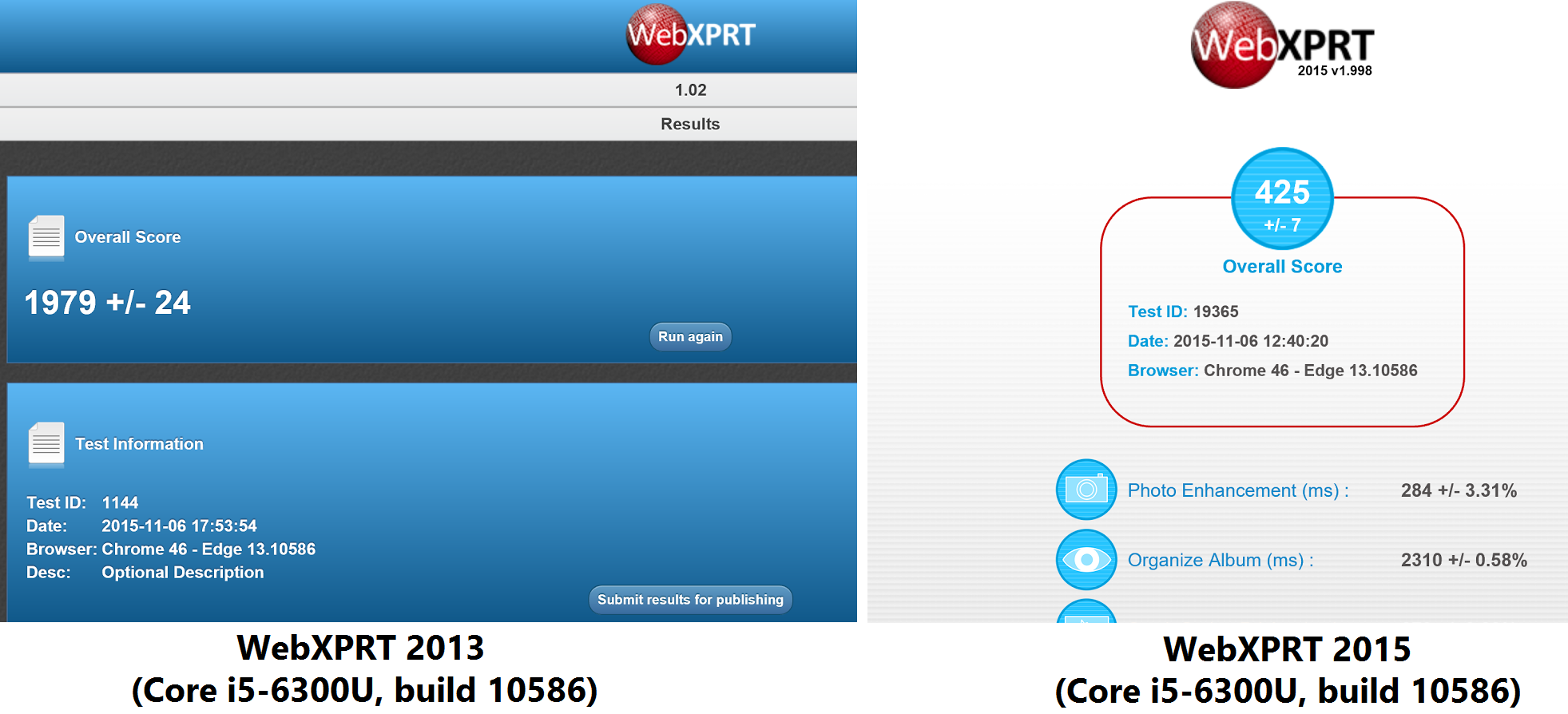
Microsoft has yet to confirm Speed Shift is enabled, but the results presented here lead Windows Central and AnandTech to believe that Skylake users will see these results.
Seems more responsive
So the takeaway? For those on newer PCs running Intel's 6th generation Skylake processors, you're about to get a slightly more responsive system. These improvements should be seen in short-burst activities like loading a web page, which ramps up quickly (during the loading) and ramps down to idle when reading.
Head to AnandTech to read their full write-up. Thanks to Brett Howse for this assistance with these tests.

Daniel Rubino is the Editor-in-chief of Windows Central. He is also the head reviewer, podcast co-host, and analyst. He has been covering Microsoft since 2007 when this site was called WMExperts (and later Windows Phone Central). His interests include Windows, laptops, next-gen computing, and wearable tech. He has reviewed laptops for over 10 years and is particularly fond of 2-in-1 convertibles, Arm64 processors, new form factors, and thin-and-light PCs. Before all this tech stuff, he worked on a Ph.D. in linguistics, performed polysomnographs in NYC, and was a motion-picture operator for 17 years.
