Interactive Live Tiles still coming in future update to Windows 10

All the latest news, reviews, and guides for Windows and Xbox diehards.
You are now subscribed
Your newsletter sign-up was successful
Last week, Microsoft held their annual Ignite conference, which his mostly aimed at enterprise and developers. It follows up on the previous week's Build conference in San Francisco.
One of the talks named 'Tiles, Notifications, and Action Center' with Christine Matheney and Jerry Nixon went into detail about what is coming in Windows 10 for those familiar tools. Some of these changes users are already experiencing in the Technical Previews for phone and PC. However, there are a few other alterations, including a delineation of new Notifications and even the promise of interactive Live Tiles.
Interactive Live Tiles Are Still in Development
Currently in Windows and Windows Phone, users have Live Tiles that can flip to reveal more information such as alerts or news feeds. In thinking how this model can be pushed further, Microsoft Research in the past has demonstrated so-called Interactive Live Tiles.
The concept of interaction implies that tiles themselves become mini-apps. For instance, the calculator tile could be used as a calculator without launching the app. Another example would be an email tile that lets you scroll your inbox without opening the app.
Such examples were demonstrated just over a year ago by Microsoft Research in a video that we posted and that you can see embedded up above in this article.
Last week at Ignite during the 'Tiles, Notifications, and Action Center' session at the 15-minute mark, you can hear Jerry Nixon talk about these advanced tiles. Evidently they are still being developed, and they are coming to Windows 10 "in one of its future updates". This timeframe is likely in reference to 'Redstone', which according to Mary Jo Foley is in two updates, one in spring 2016, and another in fall 2016.
The good news here is that Microsoft is still working on this advanced feature, which seemingly merges Live Tiles with the 'widget' concept in Android for an enhanced user experience.
All the latest news, reviews, and guides for Windows and Xbox diehards.
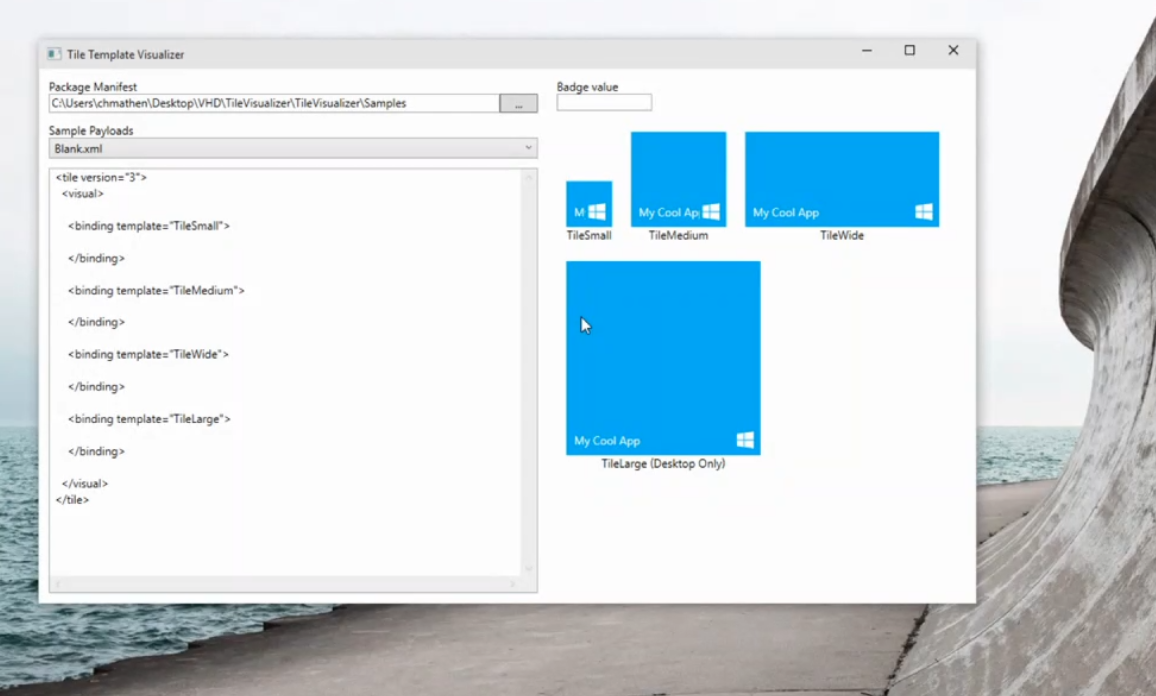
Adaptive Tiles
Another interesting change, which is more for developers, is instead of more templates for Live Tiles, Microsoft is introducing an 'adaptive model' that lets devs have a blank canvas for design.
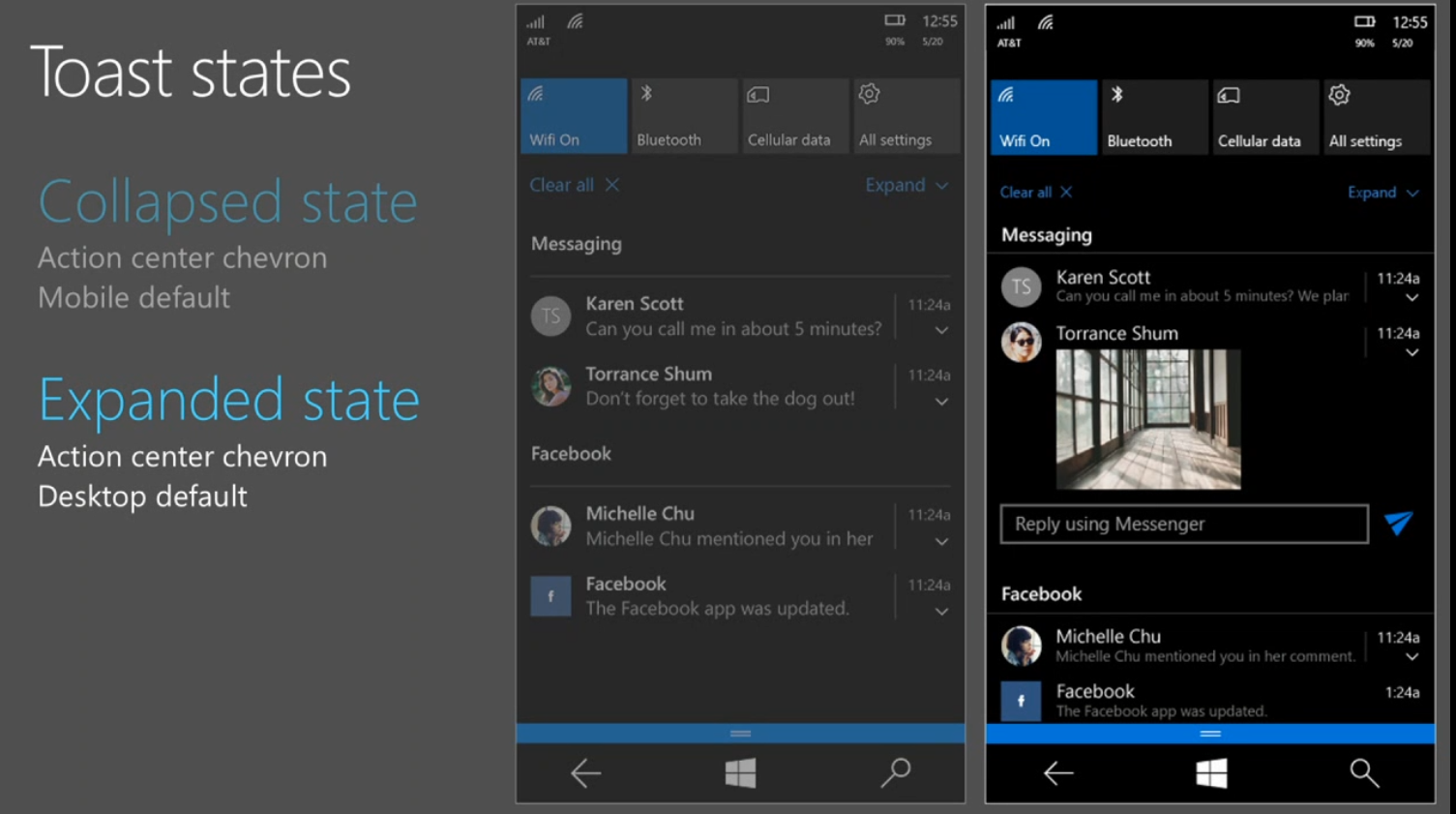
New Toasts
Another area the talk focused on was Toast Notifications, how they have merged in Windows 10 (phone and PC), and how the new options for developers will improve the user experience.
One addition is the use of full-screen Toast notifications, which is used for incoming calls, alarms, or reminders, at least on the phone (not for PC, obviously).
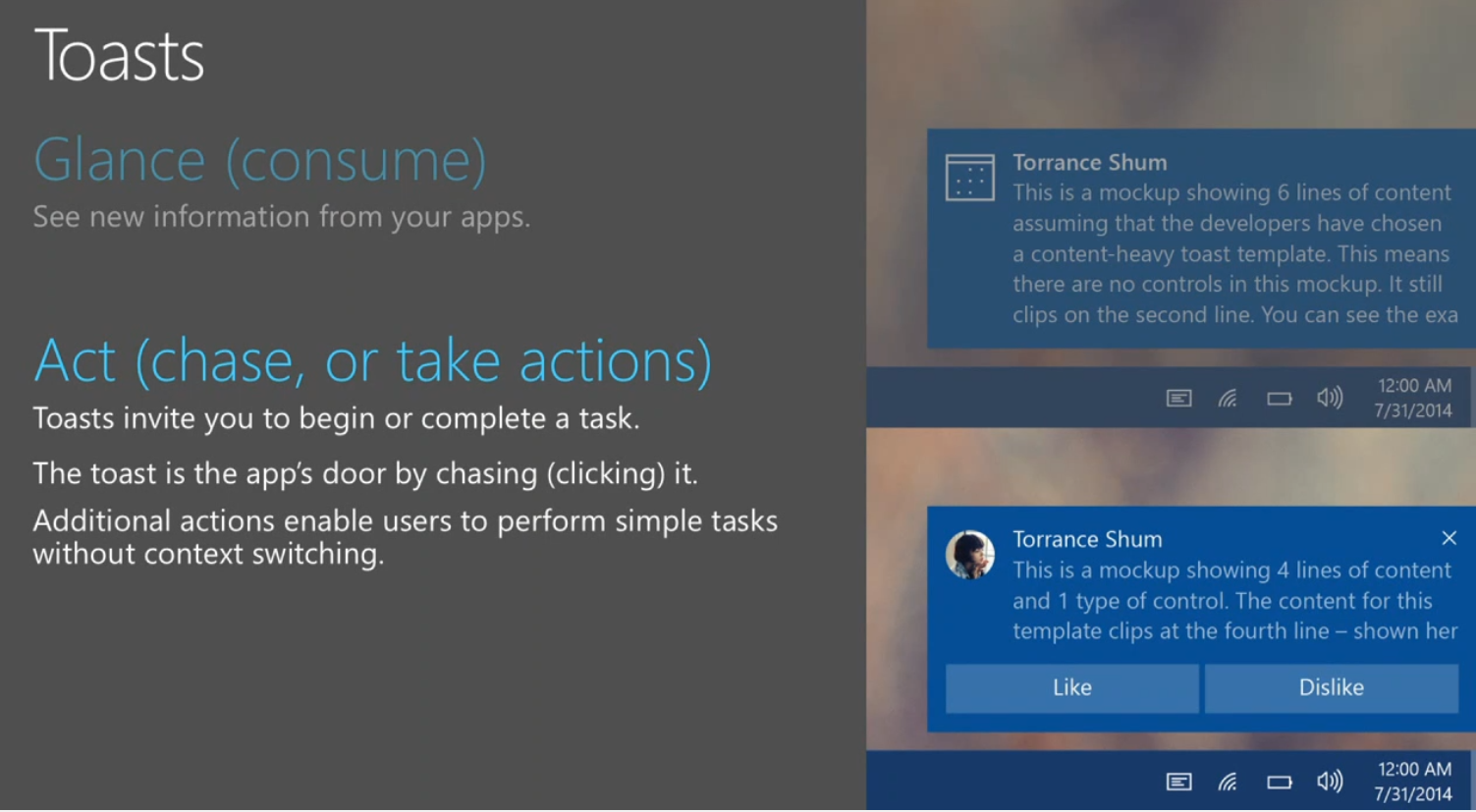
The other new option that many of you have already experience is interactive Toasts aka 'Act' ones where you chase the notification to open the app directly in response to a notification.
Finally, at the 1:12 mark it is stated that the Action Center does not synchronize across devices. Although this is "more work" for the developer, Microsoft made this decision for the user experience as they cite that this is "confusing" to the user.
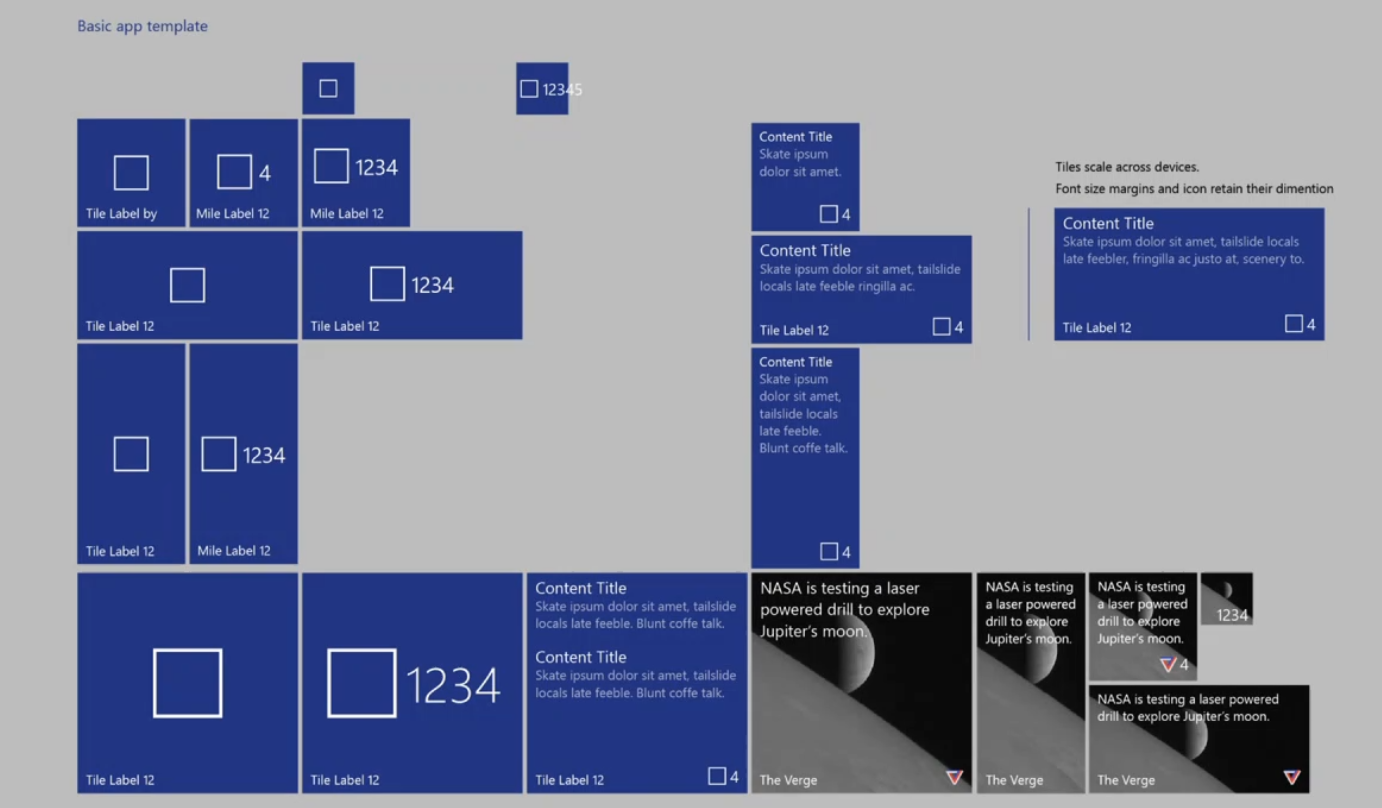
Takeaway
After using Android and iOS, I think it is easy to say that Microsoft has the easiest and most manageable notification and alert system of all the operating systems. This model extends in all the right ways for Windows 10 both for developers and consumers. The promise of interactive Live Tiles on top of active Toast notifications is looking to create a very powerful, but intuitive system for users.
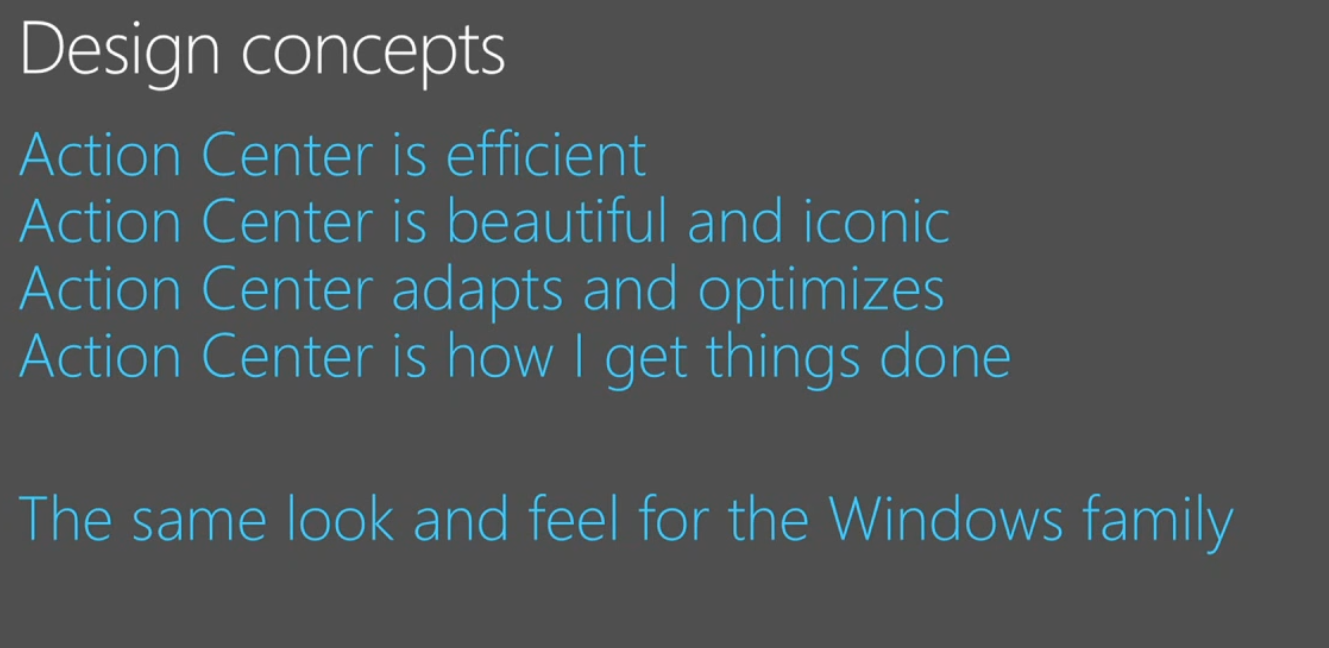
Windows 10 may be the 'last' version of Windows, but it looks to bring some of the most exciting features yet.
Watch the full hour of the Ignite talk above or head to Channel 9 for more information.
Source: Channel 9; via Windows Blog Italia

Daniel Rubino is the Editor-in-Chief of Windows Central. He is also the head reviewer, podcast co-host, and lead analyst. He has been covering Microsoft since 2007, when this site was called WMExperts (and later Windows Phone Central). His interests include Windows, laptops, next-gen computing, and wearable tech. He has reviewed laptops for over 10 years and is particularly fond of Qualcomm processors, new form factors, and thin-and-light PCs. Before all this tech stuff, he worked on a Ph.D. in linguistics studying brain and syntax, performed polysomnographs in NYC, and was a motion-picture operator for 17 years.

