You can rely on the Kangaroo Mobile Desktop for entertainment, web browsing and other PC needs, but don't expect to breeze through big websites and multiple apps. It's not a powerful machine, but it can get the job done.
Should you buy the Kangaroo Mobile Desktop? At just $99, the answer may surprise you. Read on for the review.
Hardware
The Kangaroo Mobile Desktop has a black aluminum finish and feels very solid. The main module is attached to the dock when you get it out of the box. Combined, they measure 80.5 x 157.7 x 12.9 mm and weigh just 209 grams. The specifications include:
- Intel Atom x5-Z8500 1.44 GHz Processor
- 2GB LPDDR3 RAM
- 32GB eMMC internal storage
- Integrated Intel HD Graphics
- Wi-Fi 802.11ac (Dual Band) / Bluetooth 4.0

There's currently only one upgrade option, which is the Kangaroo Plus Mobile. It has similar specifications, but with twice the RAM and storage. It costs $169.99.
The Kangaroo's design isn't complicated. Up front, you see company's logo and on the left, there's a microUSB port for charging and microSD slot for extra storage. On the right side, there's a power button, fingerprint reader, and an Action switch, which allows you to use Virtual Network Computing (VNC) software to control the Mobile Desktop from another device.
Attached to the Kangaroo Mobile Desktop is the Dock, which includes ports for HDMI, USB 3.0, USB 2.0, and power adapter. It's included in the packaging, but you can purchase additional Docks for $39 each to make it easier when switching locations.

Setting up the Kangaroo Mobile Desktop is very straightforward. Attach the AC adapter, connect it to a display with an HDMI cable, and then insert your USB keyboard and mouse to the Kangaroo Dock. Press the power button to turn it on, and you're all set.
All the latest news, reviews, and guides for Windows and Xbox diehards.
Software
The Kangaroo Mobile Desktop comes with a clean installation of Windows 10 Home. We didn't find any bloatware or any unusual pre-installed apps from Kangaroo. You can take advantage all the things that Windows 10 has to offer like the Windows Store, Cortana, Office, Microsoft Edge, and more.

At its very low price point, we didn't expect much from Kangaroo Mobile Desktop. However, we were surprised at a few things. We connected it to a 4K display, and we were shocked to see that the Kangaroo supports 4K output at 30 frames per second. You can set it to 1080p 60 frames per second if you don't have a 4K display.
The Kangaroo supports 4K output at 30 frames per second.
Another surprising feature on the Kangaroo Mobile Desktop is that it has a battery inside, so it doesn't always have to be plugged in like the $99 Lenovo Ideacentre PC Stick we recently reviewed. It took about 3 hours of usage before needing to charge the device — so it's not substantial, but it'll do for a quick trip away from the AC adapter. On the other hand, the battery meter in the taskbar doesn't let you know how long until the battery dies or how long it takes to fully charge. Laptops running Windows 10 usually provide that information. You can also use the Micro-USB port for slower charging, but that won't provide enough power to actually run the Kangaroo.
When it comes to performance, the Kangaroo Mobile Desktop is certainly capable of simple tasks such as browsing the web, checking email, and watching Netflix, but we notice some slowdowns when scrolling down big web pages, switching between apps, and opening multiple windows. You can blame the limited 2GB RAM for that. If you're looking for numbers, the Kangaroo Mobile Desktop scored 942 for single core and 2,203 for multi-core in Geekbench 3. You can also take a look at the numbers from CrystalDiskMark below.
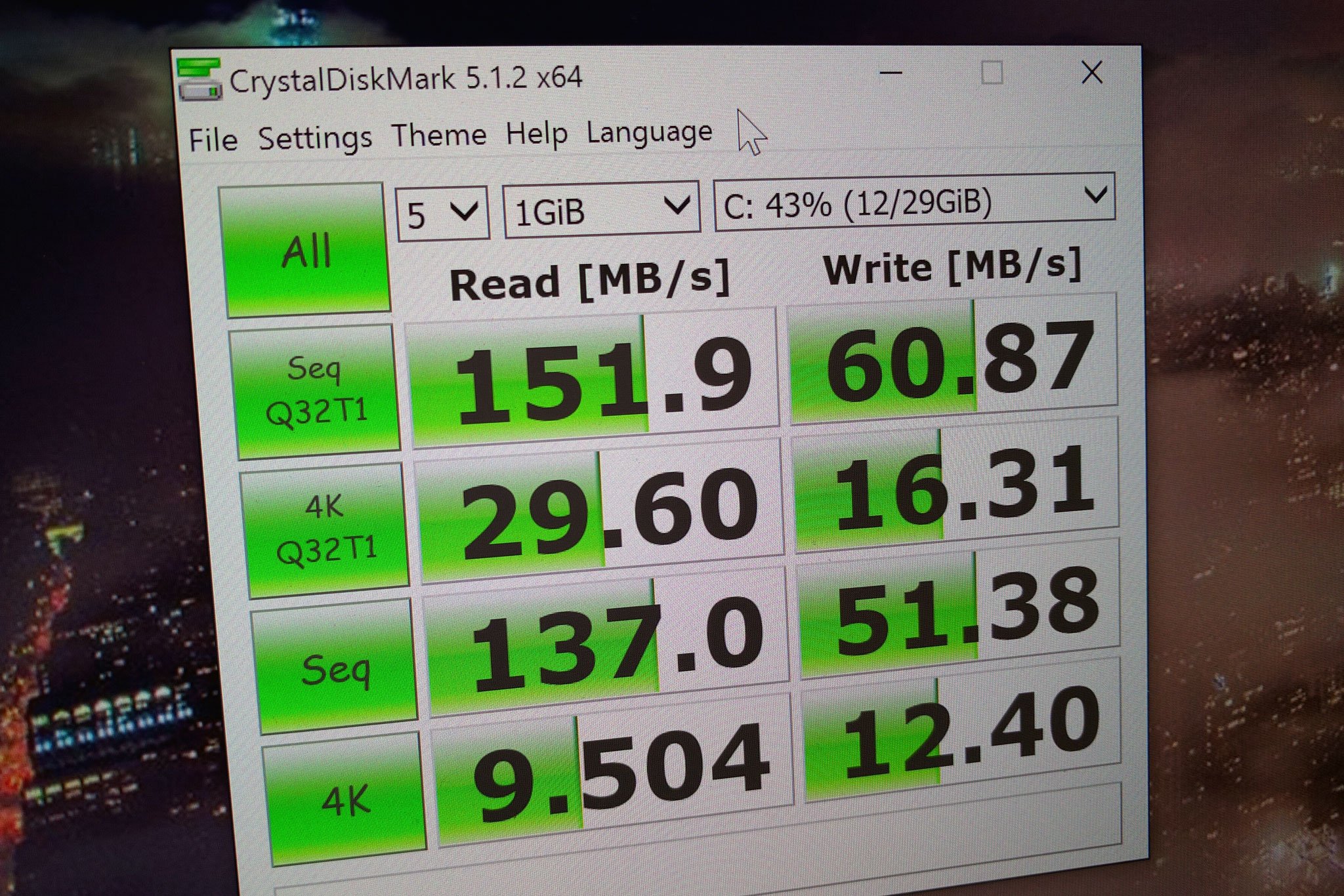
The Mobile Desktop doesn't have any fans, so you won't hear any buzzing noise coming out of the device. With that said, it can get warm. After 20 minutes of playing Major Mayhem from the Windows Store, the temperature on the Mobile Desktop reached about 105 degrees. It might be uncomfortable to touch for some people, but on the other hand, we didn't notice any crashes due to it being warm.

One cool factor to the Kangaroo is its built-in fingerprint scanner on the side. You can set it up for Windows Hello authentication by going to Settings > Accounts > Sign-in options and clicking the Set up button under Fingerprint. Just place your finger on the scanner next time you need to log in. It works really well!
Verdict
If you are looking to get an affordable second PC at home, the Kangaroo Mobile Desktop is an excellent choice. Having a battery and including more than one USB port also make it a better choice than PC sticks in the same price range. The Kangaroo Mobile Desktop can also be ideal for travelers who don't want to carry a laptop, but of course, they'd still have to hook it up to a TV or monitor at their destination.

The major downside is performance. The small amount of RAM can get you through simple tasks, but you'll notice lag when opening long web pages or multiple apps.
The Kangaroo Mobile Desktop offers great value at just $99. It does include a dock already, but we hope to see additional docks from Kangaroo that includes more ports, a bigger battery, and other options in the future. For now, the Kangaroo Mobile Desktop is definitely something to consider if you need or want another Windows 10 PC that won't hurt the wallet.


