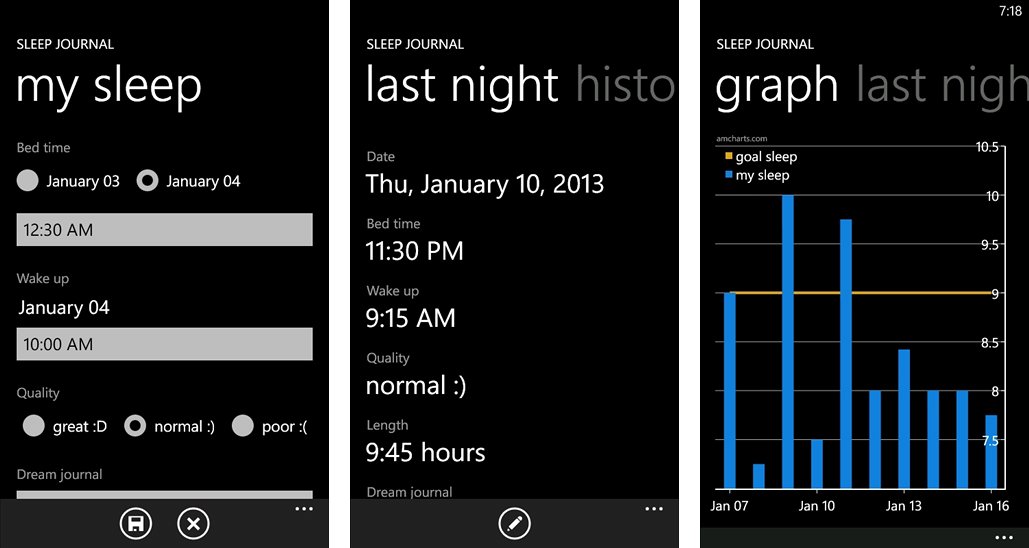Keep track of your sleep patterns with Sleep Journal

All the latest news, reviews, and guides for Windows and Xbox diehards.
You are now subscribed
Your newsletter sign-up was successful
As we've mentioned this week during Fitness Month, sleep is an essential part of living a healthy life. Sleep Journal is a Windows Phone app designed to log your sleep patterns that may help identify areas for improvement.
The app does paint things with a little bit of a broad brush as far as the amount of sleep you actually get but does have the journal feature where you can note how restful your sleep was.
Sleep Journal has three main pages. The Last Night Page lists your sleep entry for the previous night, the History Page lists the amount of sleep time for each night, and the Graph Page charts your sleep history over the past ten days of sleep. Settings are found under the three-dot menu and allow you to set your goal for hours of sleep per night. The default setting is eight hours.
To enter your sleep record, just hit the edit button at the bottom of the Last Night Page. You'll have options to choose which date your entering for, your bed time and wake up times, and the general quality of the sleep (great, normal, poor).
You also have a free form text block labeled Dream Journal where you can note anything that stood out about that night's sleep. It could be a dream, having to get up throughout the night, trouble falling asleep, night sweats, or anything that stood out about your sleep period.
Sleep Journal is a simple, basic way to log your sleep patterns. It would be nice if you could export the data for off line review. It would be nice if there was a means to provide more accurate input... say tapping into Fitbit's sleep data... but as is, Sleep Journal will get you in the ballpark to identify sleep patterns and any problems that may exist. From there you can decide if additional evaluation is needed.
Sleep Journal is a free app for your Windows Phone 7.x and 8 devices that you can find here in the Windows Phone Store.
All the latest news, reviews, and guides for Windows and Xbox diehards.
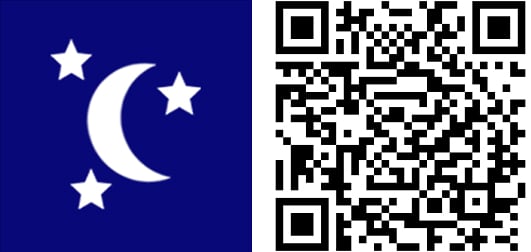

George is a former Reviews Editor at Windows Central, concentrating on Windows 10 PC and Mobile apps. He's been a supporter of the platform since the days of Windows CE and uses his current Windows 10 Mobile phone daily to keep up with life and enjoy a game during downtime.