Kinectimals to feature kinect-kitty, I mean connectivity

All the latest news, reviews, and guides for Windows and Xbox diehards.
You are now subscribed
Your newsletter sign-up was successful
When gamers learned that Xbox 360 Kinect game Kinectimals is coming to Windows Phone, undoubtedly many of us wondered whether there would be connectivity between the two versions. Wouldn’t it be cool to take your existing Kinect kitty on the go?
A Microsoft representative shared these details with us:
“The answer is yes, Kinectimals for Windows Phone does share connectivity with the Kinectimals for Xbox 360 version. You can import your favorite pet to your Windows Phone from your Xbox 360 by simply holding the phone up to the TV screen and capturing the QR code from the pet. The phone will recognize the code and add the pet to the mobile experience. Players can export their favorite mobile pets into their Kinect for Xbox 360 Kinectimals game by holding their Windows Phone up to their Kinect sensor which will read the QR code assigned to their pet and add it to their console experience. If players are logged onto their WP and Xbox 360 consoles with the same Xbox LIVE credentials, this process will happen automatically.”
That’s great news for Kinect owners. Kinectimals’ connectivity isn’t exactly using your Windows Phone and a Kinect simultaneously to control an Xbox 360 game, but it is the first interaction between the two devices. The last time we saw Xbox 360 connectivity of any sort was in Microsoft Game Studios’ Full House Poker.
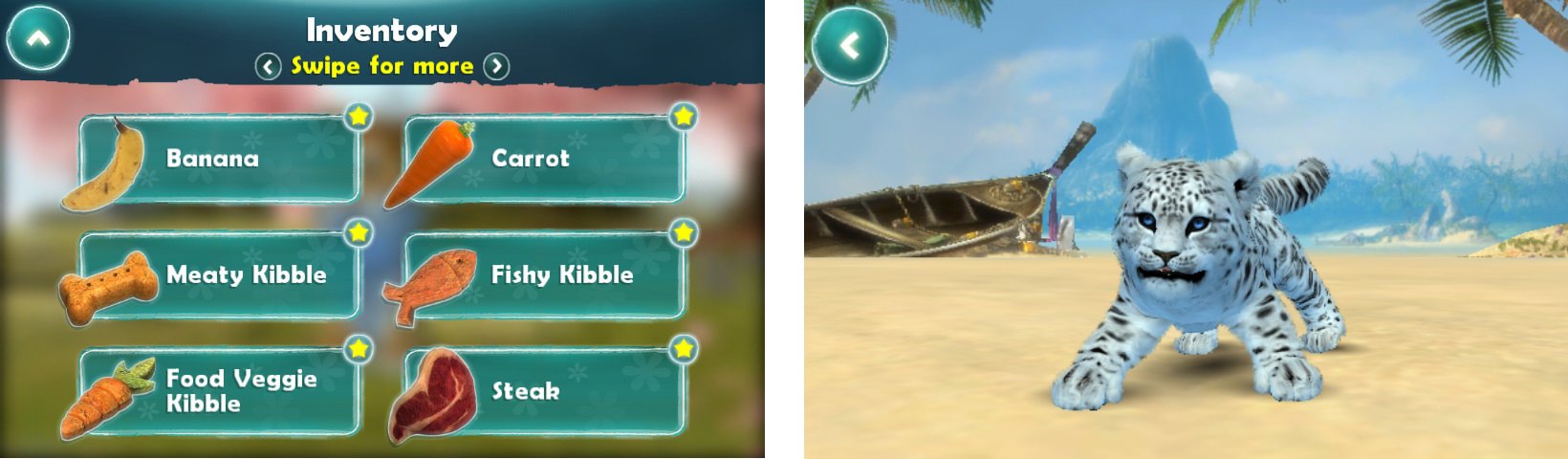
Kinectimals on Xbox 360 is a combination adventure title/mini-game collection/pet simulator in which players adopt an exotic kitten on a mysterious island. It’s targeted towards kids, but I enjoy most of the mini-games and the overall sense of progression as new areas of the island, items, and animals are unlocked. I do wish harm on the narrator though, as his voice should be illegal in civilized countries. Thankfully his blithering can be turned off! Anyway, the Windows Phone version retains just about everything the console version is known for and adds a few new elements into the mix too. We’ll have more details soon.
All the latest news, reviews, and guides for Windows and Xbox diehards.

Paul Acevedo was formerly a Games Editor at Windows Central. A lifelong gamer, he has written about videogames for over 15 years and reviewed over 350 games for our site. Follow him on Twitter @PaulRAcevedo. Don’t hate. Appreciate!
