LastPass password manager has a Microsoft Edge extension for Windows 10 Insiders
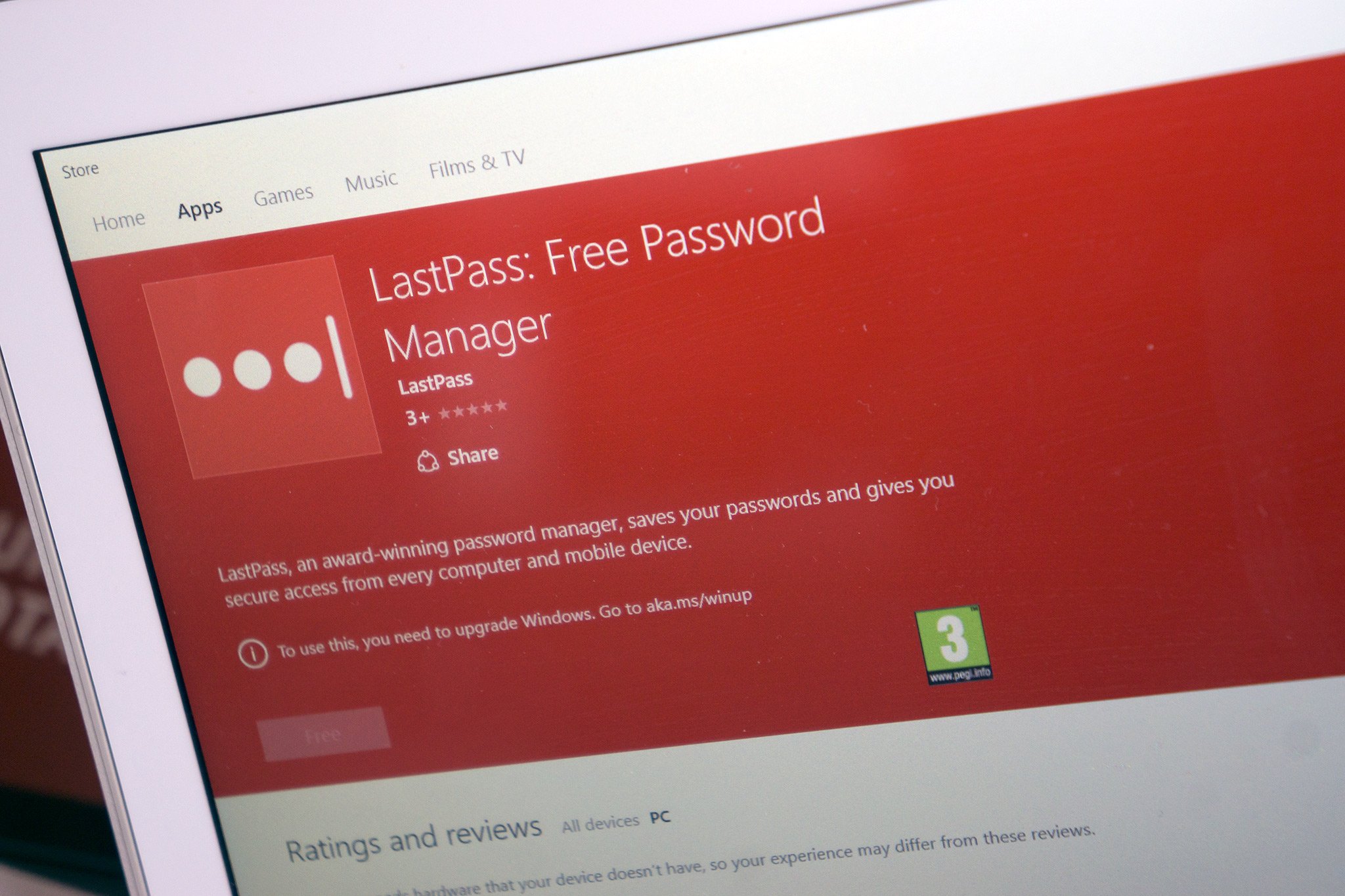
All the latest news, reviews, and guides for Windows and Xbox diehards.
You are now subscribed
Your newsletter sign-up was successful
LastPass, the popular password manager, has released an extension for the Microsoft Edge web browser. It's currently available for Windows 10 Insiders.
As with other releases from LassPass, the Edge extension allows users to store and use passwords for multiple sites so that they don't have to use the same password over and over again. It also allows for more complex passwords to be used as well.
This is just the latest Edge extension from third-party companies to be released. Support for extensions is still just for members of the Insider program but it is expected to be added to all Windows 10 users as part of the upcoming free Anniversary Update that's due later this summer.
Download LastPass from the Windows Store
All the latest news, reviews, and guides for Windows and Xbox diehards.

John Callaham was a former contributor for Windows Central, covering Windows Phone, Surface, gaming, and more.
