Leaked Windows 10 build 10056 shows improvements to tablet mode, more
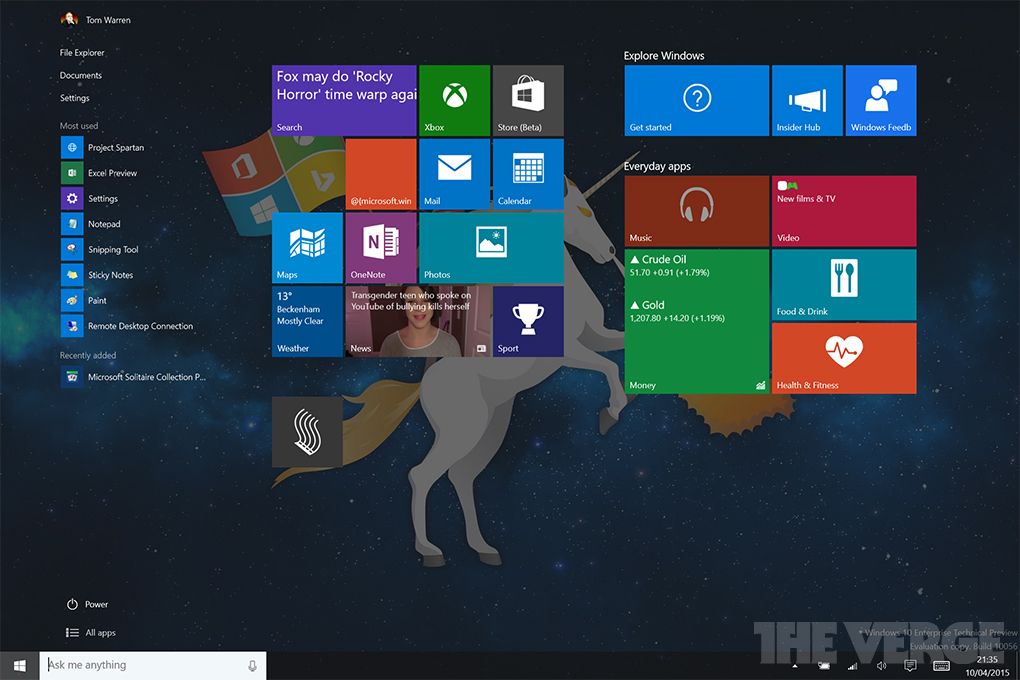
All the latest news, reviews, and guides for Windows and Xbox diehards.
You are now subscribed
Your newsletter sign-up was successful
Following up on yesterday's leaked change log and screenshots, Windows 10 build 10056 has leaked in full on the internet today, and it appears to bring with it some changes to tablet mode that improve the touch experience.
As reported by The Verge, enabling tablet mode now places users into an environment that only provides access to the start screen, virtual desktops, and Cortana. From The Verge:
It's a lot more similar to how Windows 8.1 does touch, but the Charms bar has still been replaced by the notification center with quick access to settings and notifications. You can swipe in from the left to access recent apps, and the Start Screen has a fullscreen view of Live Tiles and apps. There's also a new animation to bring up the Start Screen, and it simply glides into view over your desktop wallpaper. You can even launch desktop apps and they'll automatically expand fullscreen without cluttering the taskbar. If you switch off tablet mode then it reverts to the normal traditional desktop view with all your apps open and resized into windows.
The build also includes a new black theme across Windows 10 and, as we reported yesterday, a new icon for the recycle bin. To see the tablet mode in action, you can check out The Verge's hands-on video at the source link below.
Source: The Verge
All the latest news, reviews, and guides for Windows and Xbox diehards.

Dan Thorp-Lancaster is the former Editor-in-Chief of Windows Central. He began working with Windows Central, Android Central, and iMore as a news writer in 2014 and is obsessed with tech of all sorts. You can follow Dan on Twitter @DthorpL and Instagram @heyitsdtl.
