If you're planning to maximize the amount of colored light bouncing around inside the best PC cases, you'll usually want to use fans and strips that are equipped with RGB LEDs. These are then controlled through the motherboard or a dedicated RGB hub that interfaces with software to let you customize what's on show.
What if I told you there was yet another way to light up your PC? Cables have been modded for many years, usually to replace the plastic OEM connections with premium-looking braided aftermarket solutions. These don't have RGB lighting, however, which is precisely where the Lian Li Strimer Plus V2 comes into play.
The Lian Li Strimer Plus V2 is a lighting kit that comprises 24-pin ATX and dual 8-pin PCIe power extension cables. This allows one to create a light show between the power supply, GPU, and motherboard. If you have enough tempered glass and demand yet additional lights to be present without installing strips of LEDs, this may be the way to go.

Bottom line: If all you really care about inside your PC is RGB lighting effects, Lian Li's Strimer Plus V2 is going to be your new best friend.
Pros
- High-quality cables
- Excellent RGB lighting
- Included RGB controller hub
- Installation is painless
Cons
- No 8-pin CPU support
- No single 8-pin GPU solution
- Can be restrictive in compact cases
Lian Li Strimer Plus V2: Price and availability
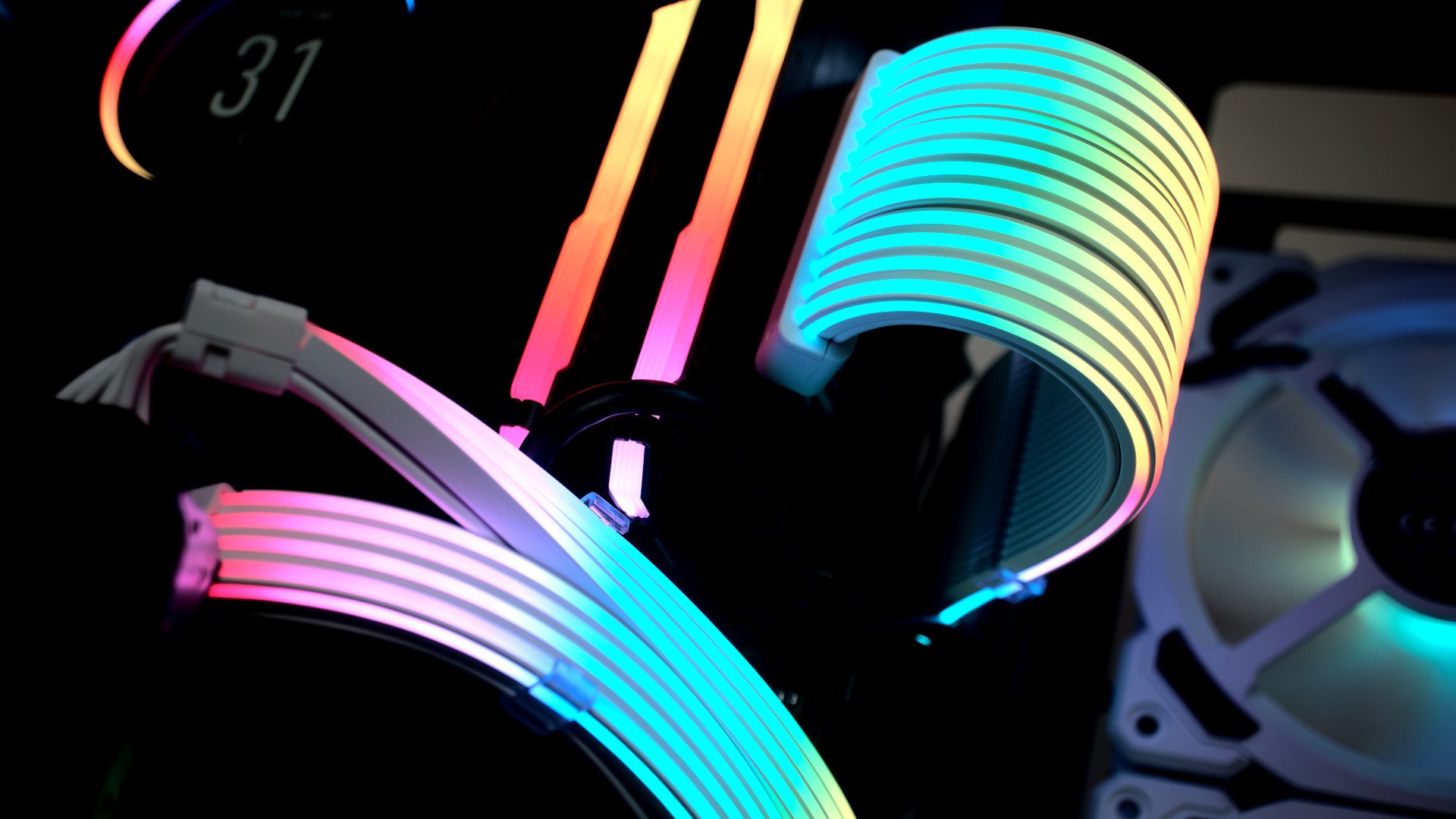
The Lian Li Strimer Plus V2 is available in three variants. First up is the 24-pin cable kit, which includes the hub and everything you need to get started. Then there are the dual 8-pin and triple 8-pin GPU kits that are optional and only include the cable and a few accessories. These both require the aforementioned 24-pin Strimer Plus V2 kit.
Prices for the Lian Li Strimer Plus V2 will be $69.99 for the main 24-pin kit and controller hub, $49.99 for the dual 8-pin GPU kit, and $59.99 for the triple 8-pin GPU kit. Windows Central received a review sample from Lian Li that included the 24-pin and dual 8-pin GPU cable kits.
Lian Li Strimer Plus V2: What's good
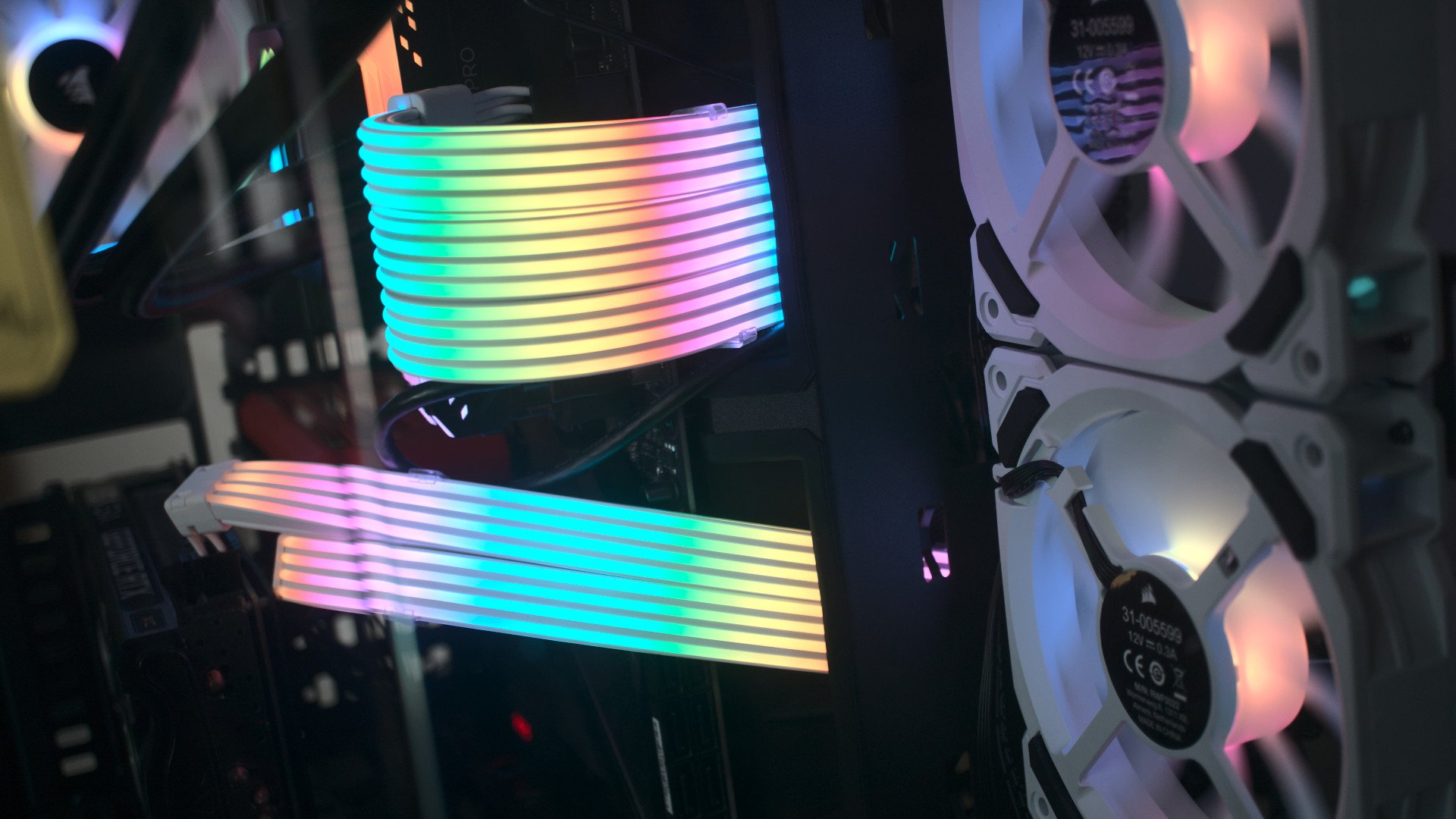

This is the next generation of cable lighting from Lian Li. The Lian Li Strimer Plus V2 improves upon its predecessor in a number of key ways. A major new feature is the inclusion of side diffusion to provide even more light at different angles. It's also easier to install and manage, thanks to being slimmer and more flexible, which was a concern for previous-gen owners.
Then there's the updated L-Connect 3 software, which I'll touch on later. Unboxing the Strimer Plus V2 is a pleasant experience. There's not really much to these kits. You get the cables themselves, a few clips, and an RGB controller to bring everything together and bridge to other devices (be it a motherboard or other RGB hardware).
All the latest news, reviews, and guides for Windows and Xbox diehards.
Each PSU cable has a light guide that runs parallel to each wire. These runners are just 2.1mm wide and 8mm tall, making the Strimer Plus V2 incredibly compact, avoiding unnecessary bloat. The newer cables are also easier to work with, and Lian Li says they should allow for tighter bends.




The dual 8-pin GPU cable we received rocks a new design that sees it almost split in two to make it easier for connecting to GPUs where the 8-pin ports are a little more awkward to get to. Lian Li bundles a white LED diffuser end and assembly clips that can replace the preinstalled black clips for a better matching PC case design.
The end result is impressive, even if your PC case is already packed full of RGB-enabled devices.
In terms of dimensions, the ATX 24-pin cable extension comes in at 247mm long. The two GPU cables are 345mm. Interestingly, the triple 8-pin cable has the highest number of addressable LEDs present, so if you're wanting the brightest light show on offer, be sure to have a GPU that requires considerable power.
The Strimer Plus V2 cables all connect to the hub that's included with the 24-pin ATX kit, which itself requires a SATA power connection. It is possible to bridge the Lian Li hub to your motherboard and control all the RGB lights through your BIOS (or motherboard software). Installation is fairly straightforward as all the cables are preset with combs.
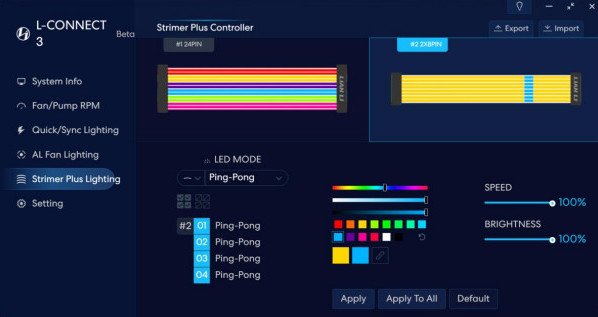
The end result is impressive, even if your PC case is already packed full of RGB-enabled devices. Even without using the Lian Li software, you can easily create quite the lighting effects when synchronized with RAM, the GPU, fans, and other RGB accessories.
Lian Li Strimer Plus V2: What's not good
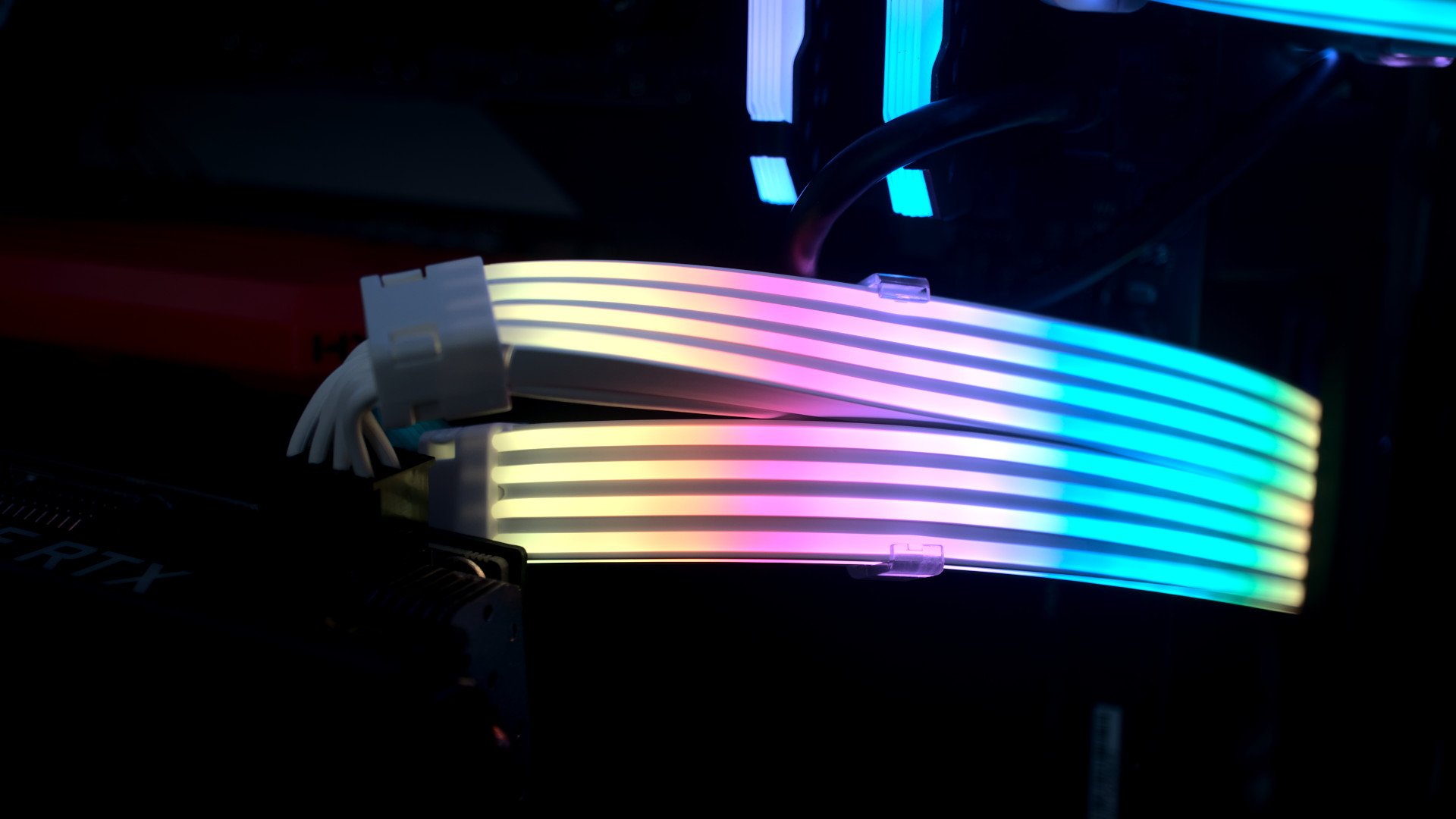
It's a shame Lian Li has yet to go truly all-out with the Strimer range by offering support for the 8-pin (4+4) cable used to power the CPU through top-left connections on the motherboard. I understand that this cable is mostly hidden from view behind fans depending on the case, but there are definitely PC builds where it would be good to see it colored.
There's also the issue of not being able to effectively split the dual 8-pin GPU cable entirely, which is a shame if your GPU is more efficient and only requires a single power connection. The NVIDIA RTX 3060 Ti is such a GPU (requiring just one 8-pin cable) and is arguably the best graphics card for value.
The Strimer Plus V2 kit isn't suited to more compact PC builds, especially those rocking ITX motherboards. You'll need some space behind the motherboard tray (or elsewhere within the chassis) to stash the RGB controller hub and route the new RGB/power cables from the Strimer Plus V2 extensions. This can cause quite a mess in PC cases tight on space.
Another thing to bear in mind for space is to consider the additional length of existing PSU cabling that will now be present behind the motherboard tray. Since the end goal here is better aesthetics, Lian Li recommends the Strimer Plus V2 be installed so the OEM PSU cable isn't present on the front side of the case through routing holes.
Lian Li Strimer Plus V2: Competition

There's a considerable amount of competition in the RGB lighting space. Not only do you have countless options for fans and other lighting kits, but there are also a few cable mods like the Strimer V2 Plus. There's a similar product listed on Amazon from a less reputable brand that promises similar results, though it's limited to just the 24-pin ATX cable.
NZXT attempted a similar goal as the Strimer Plus V2 but took a different approach by integrating RGB LEDs into cable combs instead. We previously took a look at NZXT HUE 2 RGB and were impressed with the results. Lian Li's solution here looks better, however, and there isn't a mess of cabling that needs to be routed.
Lian Li Strimer Plus V2: Should you buy it?

You should buy this if ...
- You're bored of using cables without RGB lighting effects
- You want to create a unique PC build
- You want more than RGB cable combs
You shouldn't buy this if ...
- You don't truly care for RGB lighting
- You're tight on space behind the motherboard tray
- You want all the PSU cables to have fancy lighting effects
Lian Li designed the Strimer Plus V2 for those who like to customize their PC much like a vehicle. Lighting effects can be achieved through the use of RGB fans, but to really create a unique PC build, adding LEDs to power cabling is a logical next step. If you're bored of gazing at the usual black sea of power cables, the Lian Li Strimer Plus V2 may just be what your PC needs.
While it's easy to install and Lian Li provides everything you'll need to get up and running, there are a few minor annoyances with the Strimer Plus V2. The most glaring issue is the inability to separate the dual 8-pin GPU cable for cards that only have a single power port. Then there's the additional space required behind the motherboard tray, which can cause issues for compact cases.
But overall, the Lian Li Strimer Plus V2 is a brilliant piece of tech. The company has worked on iterations, improving endurance and making the cables easier to work with, which makes it possible to create a custom-looking PC build without doing everything yourself. It may appear a little pricey, especially compared to some competitor products, but you certainly get what you pay for here.

Rich Edmonds was formerly a Senior Editor of PC hardware at Windows Central, covering everything related to PC components and NAS. He's been involved in technology for more than a decade and knows a thing or two about the magic inside a PC chassis. You can follow him on Twitter at @RichEdmonds.

