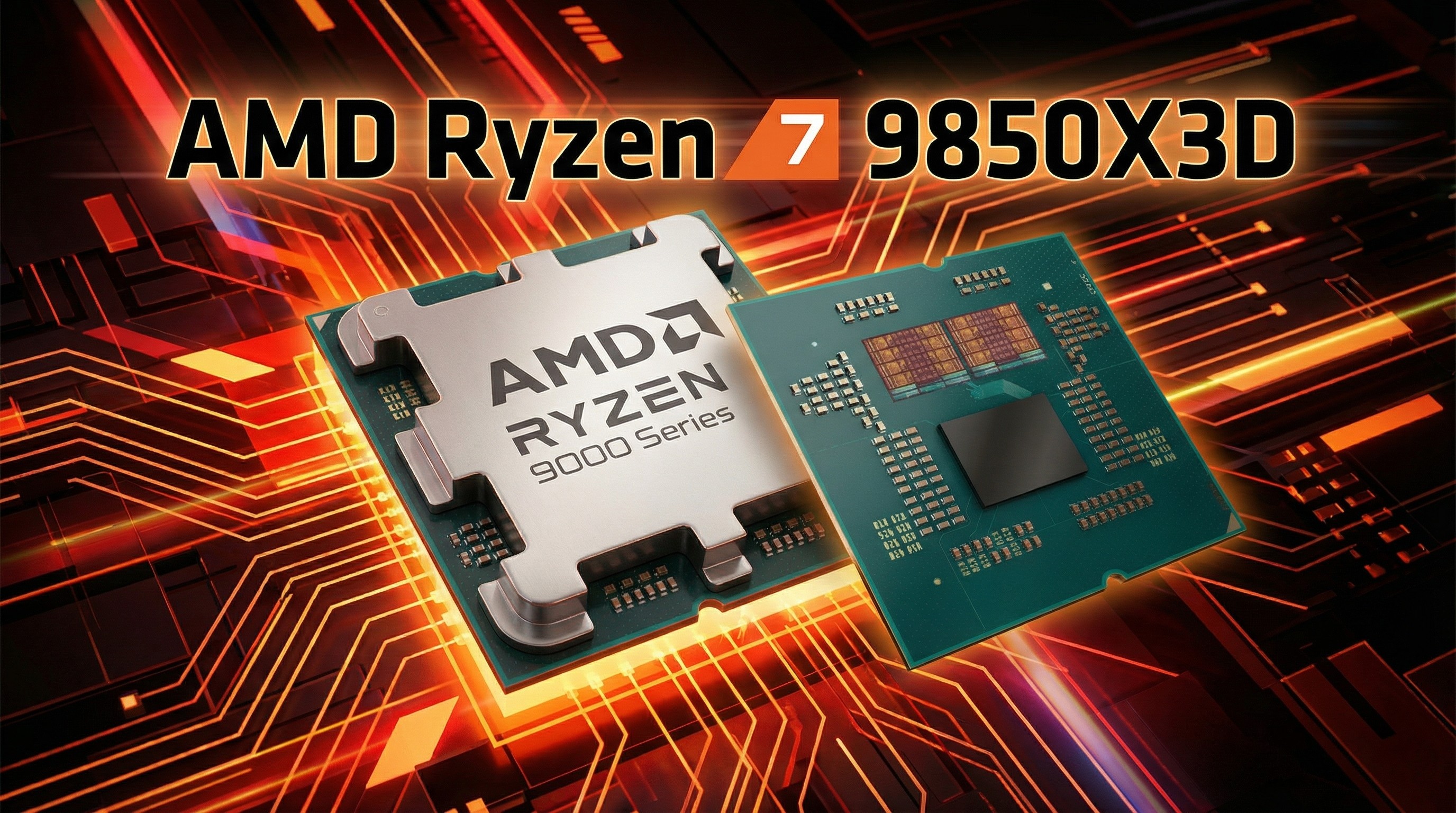Live Home 3D for Windows 10 helps you virtually redesign your whole home
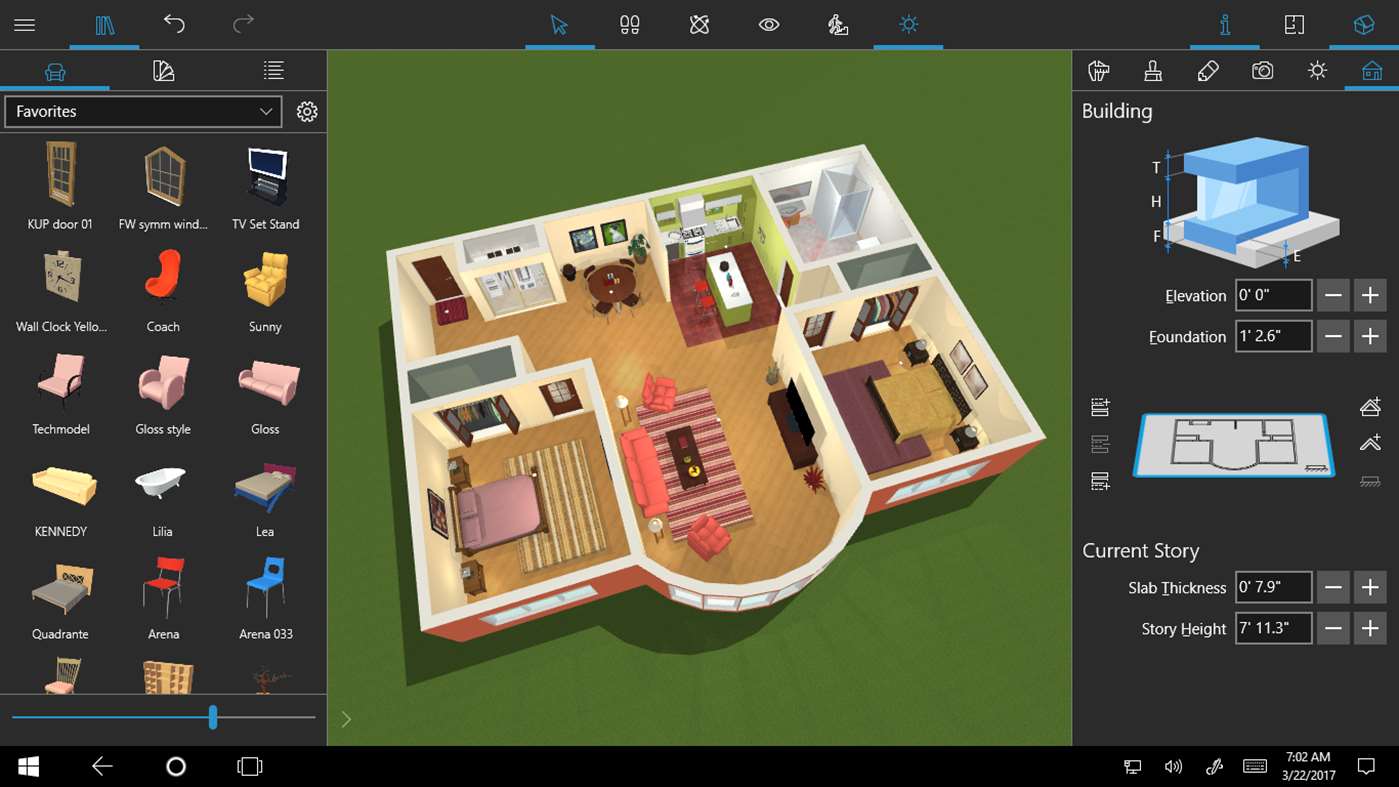
Coming on the tail of a renewed focus on 3D content creation with the Windows 10 Creators Update, BeLight Software has announced its new Live Home 3D app. A rebranded and revamped version of Live Interior 3D, Live Home 3D helps you to virtually redesign your entire home on Windows 10 with models built off of 2D floor plans.
From the app's description:
Live Home 3D is the most intuitive and feature packed home design app, a successor of Live Interior 3D. Draft detailed 2D floor plans and watch as the structure is automatically built in 3D. Design and decorate the interior, optimizing the furniture arrangement and making smart color decisions in fully functional 3D environment. Use the results in real life by sharing your interior and taking it with you wherever you go on your Windows 10 device.
Nearly everything is adjustable, up to and including interior lighting controls. After you've redesigned and redecorated your home within the app, you can even render a realistic walkthrough video or generate 360-degree panoramic images based on your design.
For more, you can check out Live Home 3D for Windows 10 on the Windows Store now. Do be aware that, while the app is free, there are in-app purchases available, ranging from $10 to $30.
Download Live Home 3D from the Windows Store
All the latest news, reviews, and guides for Windows and Xbox diehards.

Dan Thorp-Lancaster is the former Editor-in-Chief of Windows Central. He began working with Windows Central, Android Central, and iMore as a news writer in 2014 and is obsessed with tech of all sorts. You can follow Dan on Twitter @DthorpL and Instagram @heyitsdtl.