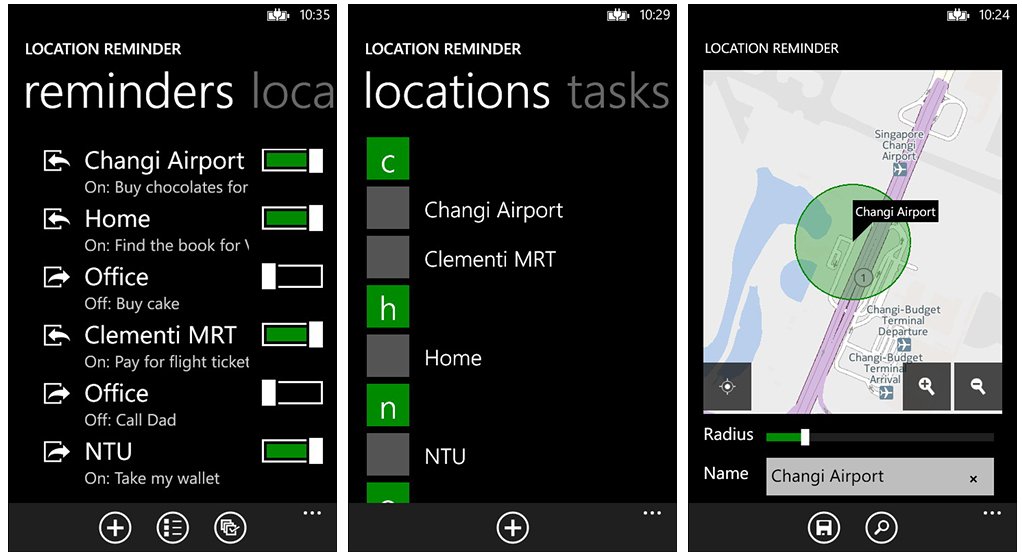Location Reminder for Windows Phone 8, position based reminders

Location Reminder is a Windows Phone 8 app that is a convenient way to tag locations and set location based reminders about them.
For example, you order a birthday cake at the local bakery you drive by daily. With Location Reminder you can save the location of the bakery and set a reminder to pick the cake up. As you drive near the bakery, a toast notification will pop up reminding you to stop and pick up the cake.
Location Reminder can be a handy app to help remind you to pick up that loaf of bread as you pass the grocery store or remember to take your clothes to the dry cleaner as you leave the house.
Location Reminder has three main screens that lists your locations, tasks and any location reminders you've set. To create a location that you'll need to be reminded of, just tap the "+" sign on the locations page. A map view will pop up. You can set the location based on your current location or search for an address. The radius setting is the distance away from the location where you'll get notifications associated with the location.
Once you've saved a location, you can can create reminders from the location reminders page. You can choose "go in" or "go out" and give the reminder a description. The "go in" or "go out" option determines when the notification will sound.
If you need a reminder when you go into the location's radius, choose "go in". If you need a reminder when you leave the area, "go out" is the option to choose. So if you need a reminder not to forget something when you leave work, set a narrow radius around your office location, choose "go out" and a description of "Don't forget the Johnson file". As you move away from the office, a reminder will alert.
Location Reminder has lockscreen and Live Tile support that lists the number of your open reminders/tasks.
All the latest news, reviews, and guides for Windows and Xbox diehards.
Location Reminder's concept can be useful but there is an item of note that may water the app down a little. Due to Windows Phone limitations toast notifications may be silent when the phone is locked. The developer recommends if the reminder is important, keep the app running. However, I didn't experience any issues in getting notifications when my Lumia 920 was locked. The issue may be sporadic so your experiences may differ but the app hit on all cylinders under the lock screen.
I like the thought behind Location Reminder. The only nit I have in tinkering with the app is that at times the on-screen keyboard conceals the text fields. This causes you to type blind. Otherwise, Location Reminder is a cool app.
Location Reminder is a a free app for your Windows Phone 8 device and you can find it here in the Windows Phone Store.


George is a former Reviews Editor at Windows Central, concentrating on Windows 10 PC and Mobile apps. He's been a supporter of the platform since the days of Windows CE and uses his current Windows 10 Mobile phone daily to keep up with life and enjoy a game during downtime.