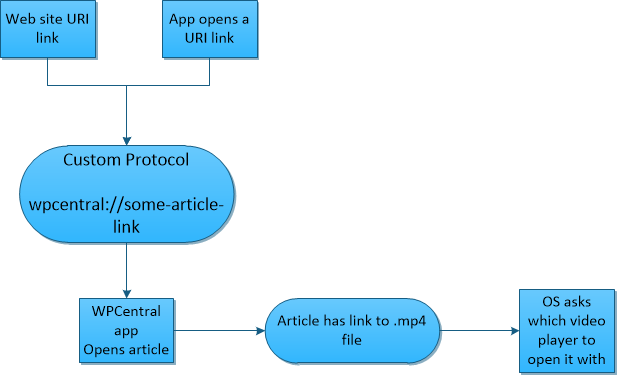Looking at Windows Phone 8 from a developer's perspective

All the latest news, reviews, and guides for Windows and Xbox diehards.
You are now subscribed
Your newsletter sign-up was successful
Microsoft has finally started to talk about the highly anticipated major update to Windows Phone, codenamed Apollo. With it we get a glimpse into the brand new Windows Phone 8.0, we've had a chance to assess some of the features that are inbound with this update and for the developers out there, it's time to start getting excited about a few of the features we're going to highlight.
- Native C++ development
- App-to-app communication APIs
- NFC & Bluetooth stacks
- In-app purchasing and the Wallet
Some of the biggest news of course is the shift in the base of the system to the new 'WinPRT' (Windows Phone RunTime), a subset of Windows Phone 8 (WinRT) with a few COM and Win32 APIs available for good measure. That means that a fair amount of code written for WinRT will be directly portable to this new WinPRT based framework.
Read on past the break for our take on exactly how Microsoft has opened up a new world of development possibilities...
Native C++ development
Now I may not be particularly versed in the language of C++, but this is huge news for developers who are bringing their apps over to the Windows Phone platform. Briefly from a consumer perspective I'm excited by the prospective that the major app successes we're missing from Windows Phone will now find it easier than ever to join the party.
As for game developers, those who know their way around C++ will find their new games performing better, and perhaps this will even pave the way for popular engines such as Unreal to come to the platform, particularly as DirectX and native audio feature sets have also been announced. [Edit: Of course already engines such as the Havok physics platform have been announced for Windows Phone 8.]
Of course, XNA is not dead for those of you who prefer it. If managed code is your preference then your XNA games will continue to work with Windows Phone 8, but we're now in the realms of backwards compatibility, so perhaps the writing is on the wall.
Finally, support for mixed mode development is still available, so just as in Windows Phone 7.1 with XNA and Silverlight apps, Windows Phone 8.0 developers can combine C++ elements with managed C# code to mix the great UI controls of Windows Phone with more advanced C++ routines when needed.
All the latest news, reviews, and guides for Windows and Xbox diehards.
App-to-app communication APIs
As a developer this is perhaps the most exciting feature to have learned about, via sources outside the Windows Phone Summit interestingly enough. The premise is simple, apps will be able to register either a URI scheme which they accept, or register as being handlers for a specific file extension. The user would then be able to choose which app opens the file/URI, Windows (and Android in the mobile world) has used this approach for a while and it is a superb decision by the Windows Phone team.
Why is this so exciting? Well take for example the YouTube integration in the WPCentral app, I'm mimicking how the official YouTube app plays content, but I'd much rather be able to launch into a protocol that say, SuperTube could pick up. SuperTube would then be able to identify the command sent to it and take over video playing responsibilities, good for the SuperTube developers for advertising, good for me to know the app has improved, and great for consumers getting the best experience.
As an example of how the protocol might work, here's a quick diagram showing a theoretical future version of WPCentral allowing other apps and websites to link straight to articles, reviews or podcasts.
Particularly smart website owners would even be able to test for the Windows Phone browser's user agent and automatically try to open relevant links or articles using the app's protocol, now wouldn't that be something?
Now one caveat to consider, we understand that Microsoft has reserved a myriad of Protocols and file names for the operating system, so it's likely that files: mp3, jpg, pdf, xaml and protocols such as http and Mailto would not be available for developers. Don't expect to be replacing the default media player, marketplace, web browser or mail client with a third party offering, that's still under Microsoft's control.
Bluetooth stack
Near field communication is awesome (if a little terrifying privacy wise) but let's talk about a few options now available to developers. It's not perfectly clear from the information we have whether the NFC stack will be available to third parties, but we know for certain that the Bluetooth stack is. We also know that NFC can be used to pair Bluetooth devices, allowing phones to tap together to create a connection for sharing.
With the Bluetooth stack provided in Windows Phone 8.0, any developer can hook into the phone's connection capabilities, either to connect to any Bluetooth enabled device, or to another instance of their app.
The option to pair to a device means we might start seeing Windows Phone apps sold with Bluetooth accessories, as simple as a pedometer of some kind for fitness buffs, or as interesting as a PayPal-style card reader. Of course connecting two apps would make it very easy to play multiplayer games with anyone in the proximity, or easily connect with people nearby in a regular app (think connecting with new people at a gig with Pepper). The best part is you don't need an existing pairing to connect with another instance of your own app, so setting up a quick game with a nearby stranger on the bus will be perfectly possible and safe.
Rumored lock screen access
Taking the "glance and go" mantra one step further, Windows Phone 8.0 looks to offer app developers a little control over the lock screen, and more than you might imagine. As a developer you can affect the lock screen in one of two ways, either by using a lock screen notification, or by changing the wallpaper.
Lock screen notifications are similar to those you'll find on your current Windows Phone device for your e-mail accounts or messaging app. They are incredibly simple to implement if you've already got a live tile, requiring about 2 new entries into the WMAppManifest.xml file. The reason they are so simple is that they read the count value from your app's main live tile, along with a newly specified 24x24 PNG icon. That's great so long as you use the default count type (that's the little black circle with a white number for those who haven't tried it out yet), but if you're using a custom counter type like one of the options in our app, you'll need to work out a different way to use that counter. In fact, it looks like the only way to have a custom counter style as well as a lock screen counter would be to create a sub tile using your custom counter type, and have the user un-pin the main tile (disclaimer: I haven't tested this theory yet!).
Lock screen wallpaper access is still a little mysterious as I write this. A simple implementation idea would be to have an app which could download different wallpapers for you to use, similar to the idea in existing apps, just with direct access to actually setting the wallpaper. A possibly more interesting (but very intrusive) idea would be to use the wallpaper as a giant notification screen. Assuming that the wallpaper could be changed from a Background task, wallpapers could be updated every hour or so directly from your favourite image (or news!) source.
In-app purchasing & Wallet
Monetisation (that's the British spelling) is a big part of attracting developers to a platform, but it's also a delicate balancing act. So far one of the most popular models to adapt involves the trial/free model, allowing users to "unlock" an app for a set fee. Microsoft is following the lead of other popular mobile operating systems in providing developers the tools for users to buy new features or products for your app.
Now this can be as simple as unlocking your app to a full version, or as a whole product list, updateable online without updating the app.
Note that you won't be uploading your 'products' to the Microsoft dev center here, they will need to be hosted on your own server, but a catalogue linking to the products available on the dev center. What's equally interesting here is the concept of receipts, meaning that user's will receive a full proof of purchase, protecting their product purchase in the future.
So what is a product in this sense? Microsoft have 2 types defined, a Consumable and a Durable. A consumable is demonstrated by the as akin to 'gold coins' in a game, something the user will purchase, utilise, and then may want to purchase again. On the other hand a durable works more like a license, where users will make a one time purchase available in an app indefinitely, for example a new game level or app feature.
This gives developers the chance to offer one form of an app at a certain price, and then expand the app further through additional charges, an incredibly important tool when certain new features can take a lot of effort to implement.
In terms of wallet access to developers, it looks like functionality exists to add and remove cards to the wallet, as well as list wallet information. How is this useful? Think of the loyalty app concept, apps will now be able to directly add a copy of a loyalty card to to the phone's wallet, making it available through NFC for a seamless experience.
Other changes
Finally there are a few more controls presumably entering the SDK (coming late summer) that will make a big difference to the apps you develop.
Those apps which centre around or integrate map controls will see the maps in Windows Phone switch to the Nokia maps system. As part of this switch new directions and map tasking APIs are being introduced, including access to Nokia's 3D mapping packages.
As a last point of discussion, the new resolutions Windows Phone 8 will offer mean that as developers we can no longer be lazy about the XAML we produce. User interfaces will be expected to scale well to the new 720p resolutions, and Microsoft is recommending that you start using images for the new resolution to be scaled down rather than letting your old ones be scaled up. If you want to get a jump on making sure your app will adapt to different resolutions, my advice to developers would be to make every single screen in your current app work in landscape mode. That will give you the chance to get out of any bad habits you may have picked up in setting fixed pixel locations, instead focussing on alignments and margins.
Well, hopefully that's enough expansion for one article, expect to see more information about changes in Windows Phone 8.0 if more comes to light, and remember this is not a full list of everything that's changed, only some of the features we think are either promising a great deal of potential, or that are just plain exciting. There are plenty more to discuss and we'll be doing that in the next few days.
As always we'd love to hear your thoughts on all the information above, whether you're already developing apps, thinking of starting your first Windows Phone project, or just love reading about the new apps which may be hitting your device, let us know in the comments below.

Jay is a Former Contributor for Windows Central.