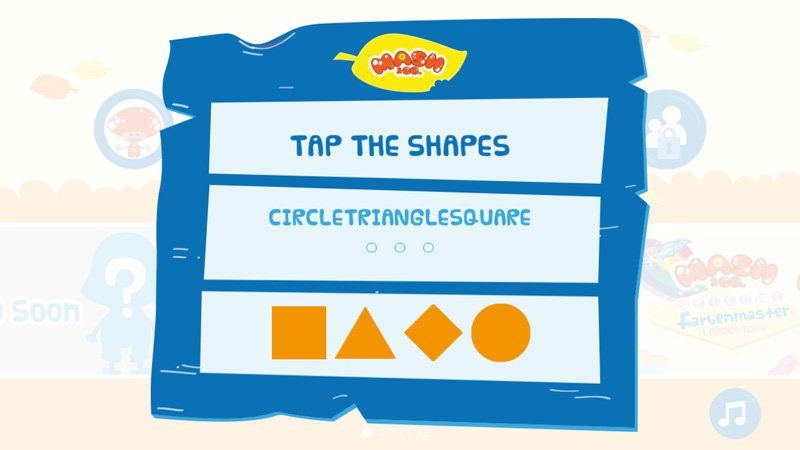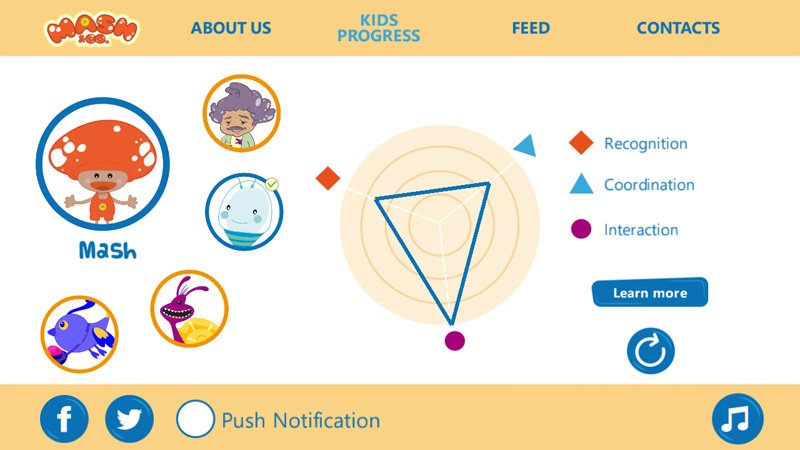Mash&Co - an AppCampus game that fits nicely into your Windows Phone Kid's Corner
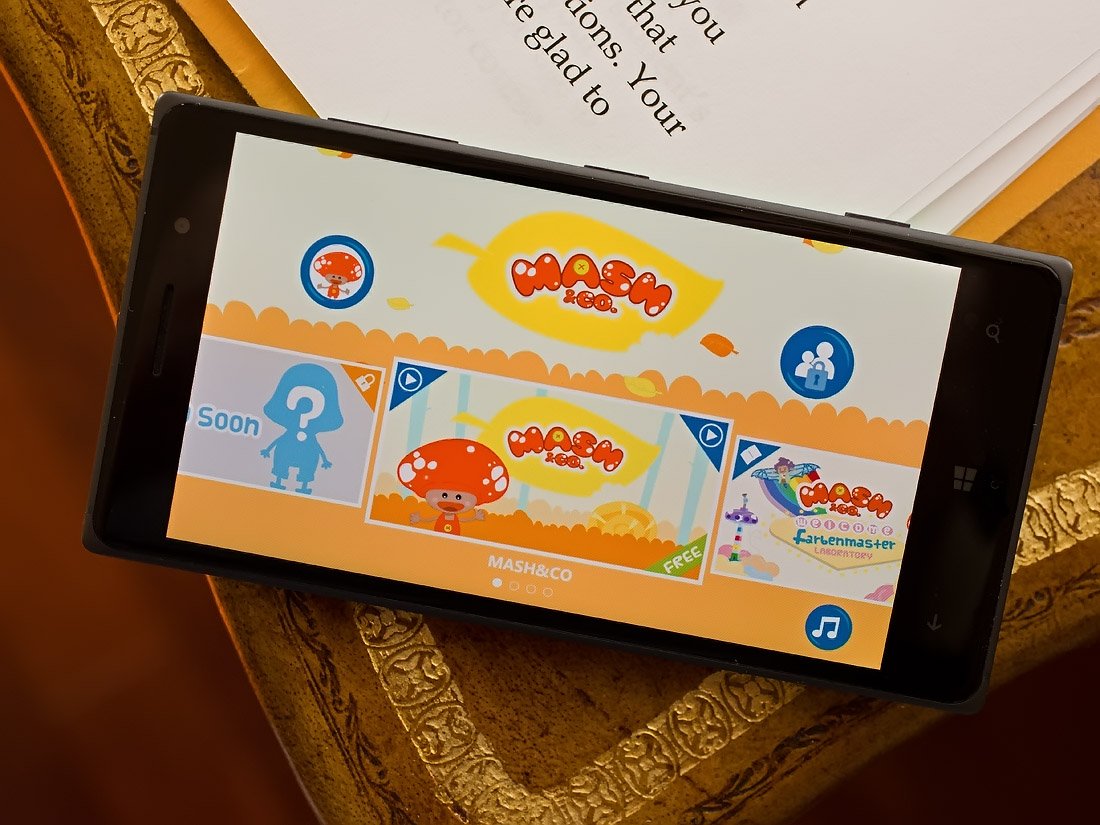
All the latest news, reviews, and guides for Windows and Xbox diehards.
You are now subscribed
Your newsletter sign-up was successful
Mash&Co is one of the latest Windows Phone games that is the product of Microsoft's AppCampus. For those not familiar, the AppCampus is a collaborative effort between Microsoft and Aalto University to help build Windows Phone content. AppCampus alumni include such hits as Dark Lands, Mossad, Sheep Up and Zombies got a Pogo.
Mash&Co. hopes to continue the AppCampus string of successful Windows Phone titles by bringing an interactive children's game to the table. Mash&Co. is a multimedia, episodic learning app (plays out more as a game) for pre-school children. The game includes performance monitors for parents to review and see how their children's skills are improving.
Mash&Co could use a little fine-tuning here and there but for the most part, it is a quality option for your Windows Phone's Kid's Corner and represents the AppCampus rather well.
Let me go ahead and say this up front. While Mash&Co. is a nice game, it's not going to be for everyone. There are some Windows Phone children's games can cross generational lines and appeal to young and old alike. Mash&Co. is likely not one of these titles (which isn't a bad thing). The game is well suited for pre-school aged children but tends to lose some of its appeal as the age of the gamer increases.
Mash&Co. is a collection of video stories and mini-games designed to develop your children's skills at recognition, interaction and coordination. The collection currently stands at one video series and two games but has the potential for growth through future updates. What you get with the initial install is a decent foundation to build upon.
The game has five characters that can be individually assigned to each of your kids (if applicable) and you can assign a specific age range for each (under 3, 3-4 or over 4 years). As best as I can tell, the age assignment only impacts the performance monitoring and not the level of difficulty of the game.
Once you have your character established, the main menu for Mash&Co. has your gaming options displayed across the bottom of the screen, an option to change your character and access to the game's settings.
All the latest news, reviews, and guides for Windows and Xbox diehards.
Settings cover push notifications, sound muting and viewing your child's performance measures. Don't worry about your little one getting into the settings and mucking things up. Any area of Mash&Co. that is adult oriented will require a picture puzzle to be solved before you can access it. This covers the settings, setting a player's age range and in-app purchases.
Game Play
There are currently three gaming options with Mash&Co. They include:
- Animated Series: A cartoon to help your child learn about the origins of Mash and Periwinkle (Mash's faithful sidekick).
- Farbenmaster Laboratory: An interactive story where your child will help Mash and Periwinkle travel to and explore a colorful laboratory.
- Color Match: Players are presented with a colorful picture, then the colors are removed and you must restore the colors with a mixing machine. Colors are based on red, blue and yellow mixtures.
The interactive story includes a few puzzles to solve (matching objects to the cut-out shapes), nudging a character in the right direction or solving color sequences. There is no voice direction with this gaming option but after a period of inaction, areas of the game will be highlighted to get your child headed in the right direction.
The color matching game is a little more straightforward with a huge machine with blue, red and yellow paint vials. You are presented with a colored painting that spins around to remove the color. You will need to mix the colors (tap on the appropriate vial and hit the red button) to restore the colors to the painting. If you need help on what colors are needed, tap the picture to review its colors. There is also a help section to refresh your child's memory on what colors become when mixed together.
For now, Mash&Co. only has three gaming options but there is a "Coming Soon" panel, which is a good sign more games are on the way. Please note - you may have to download the Color Match game after you have installed the core Mash&Co. game. It is a free in-app purchase and you'll need to solve the shape puzzle before you can install it.
Overall Impression
I can see Mash&Co. being a big hit with our younger Windows Phone users. The game is full of animated characters, interactive game play and tons of color.
While I can see the appeal of Mash&Co. I did find the visual guidance in the Farbenmaster Laboratory game a little lacking. I'm almost fifty years old and it took me a bit to figure out what the proper interaction was. I can only imagine how difficult it would be for a three year old (who knows, it may be easier for them). I wouldn't mind seeing the game start out with the highlight and a few seconds later offer further on-screen guidance. Maybe a ghost graphic illustrating the necessary action or a big red arrow showing the child where to tap the screen.
I do not think it is a deal breaker, but rather an area the game might improve. However, as is, this is a perfect opportunity for parents to work with their children in sorting it all out.
All in all, Mash&Co.may not appeal to everyone in the crowd but does come across as an entertaining option for your Windows Phone Kids Corner. There is plenty of gaming to keep your children entertained and, as a bonus, teach them a few things along the way. If you take Mash&Co. out for a spin, let us know in the comments what you think and remember to rate the game in the Windows Phone Store. It's the easiest way to offer feedback to the developer.

George is a former Reviews Editor at Windows Central, concentrating on Windows 10 PC and Mobile apps. He's been a supporter of the platform since the days of Windows CE and uses his current Windows 10 Mobile phone daily to keep up with life and enjoy a game during downtime.