Microsoft 365: Everything you need to know about the new productivity subscription
Launching April 21 with new features and benefits on top of Office 365
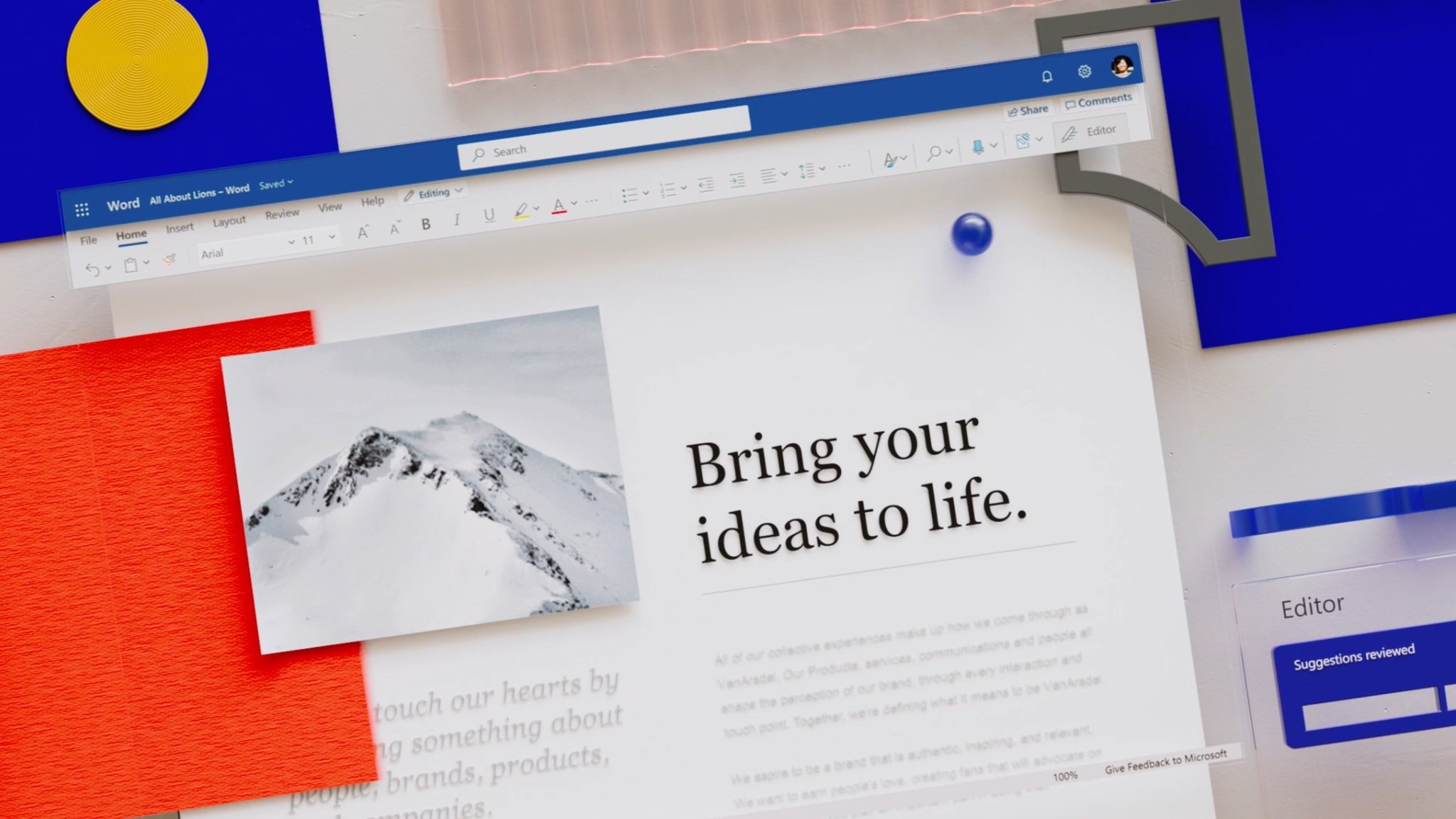
Microsoft has announced a new subscription aimed at consumers who are looking to keep their life organized between home, work, and family. The new subscription is largely a rebrand of Microsoft Office 365, but with several new benefits and features that extend outside of the traditional suite of Office applications. Such benefits include new cloud-powered experiences that enhance your writing and presenting skills, financing, and online safety.
The new Microsoft 365 subscription is available in two SKUs; one for individuals, and one for families. Microsoft 365 Personal is $6.99 a month, and Microsoft 365 Family is $9.99 per month for up to 6 people. Existing Office 365 Personal and Home subscribers will automatically switch to the new Microsoft 365 subscription when it goes live starting April 21.
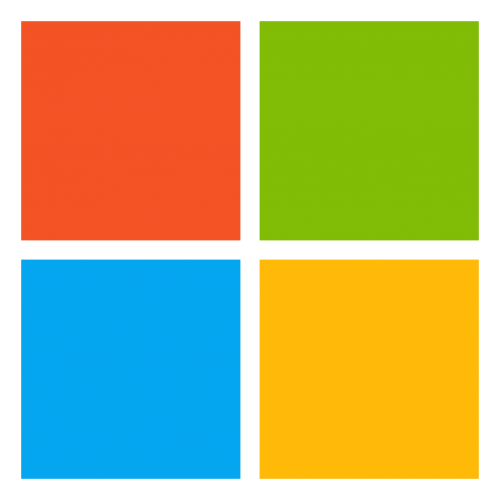
Productivity across work and life
The new Microsoft 365 subscription for individuals and families brings with it new AI-powered features and benefits inside Microsoft Office, including Word, Outlook, PowerPoint, and Excel, as and also enhances Microsoft Edge, Teams, and Family Safety across Windows 10, Xbox, Android, and iOS.
Microsoft 365 specifications
| Category | Microsoft Account | Microsoft 365 |
|---|---|---|
| Price | Free | $6.99 a month for Personal Plan$9.99 a month for Family Plan |
| Office | Web apps and mobile apps for iOS and Android | + Desktop apps for Windows 10 and macOS with offline editing |
| Microsoft Editor | Spelling and grammar | + Advanced grammar and style |
| PowerPoint Designer | Layout recommendations | Advanced layout recommendations with premium content |
| PowerPoint Presenter Coach | Filler words and pacing | + Monotone pitch, originality, and speech refinement |
| Creative content | 2000 templates, 750 images, 25 looping videos, 82 fonts, 320 icons | + 300 templates, 8000 images, 175 looping videos, 300 fonts, 2800 icons |
| Money in Excel | No | Yes |
| OneDrive Storage | 5GB per person | 1TB per person |
| OneDrive Personal Vault | 3 files | Unlimited up to your storage quota |
| Ransomware Detection and Recovery | No | Yes |
| Expiring and password-protected sharing links | No | Yes |
| Outlook.com Storage | 15GB | 50GB |
| Custom email domain | No | Yes |
| Mobile phone and landline calling with Skype | No | 60 minutes per month |
| Microsoft Support | Account and setup support | Ongoing technical support for Windows 10 and all Microsoft 365 apps |
| Partner benefits program | No | Yes |
The new Microsoft Editor
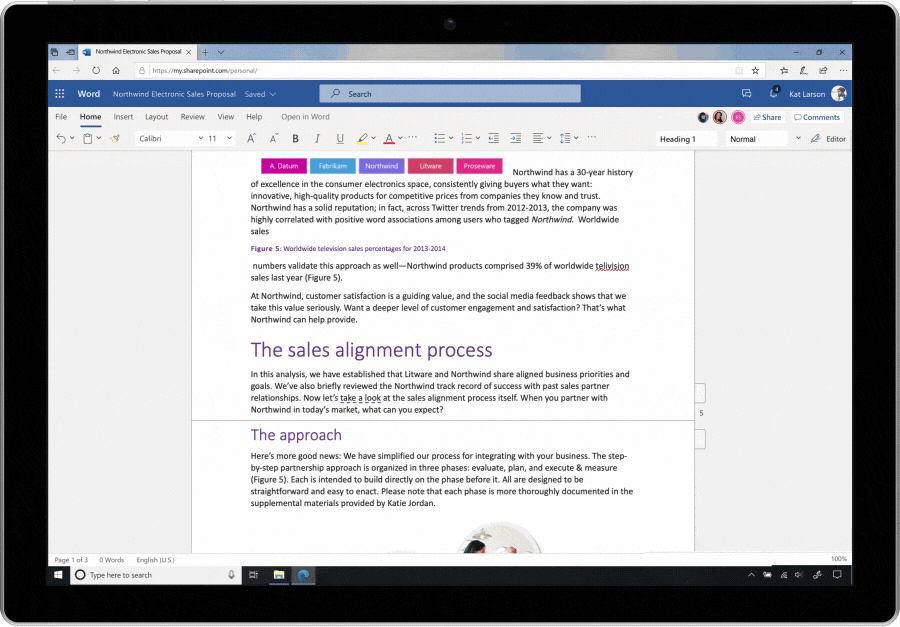
Microsoft 365 brings with it a brand new Microsoft Editor that has been updated with new features and is now also available inside Microsoft Edge with the Office browser extension. Microsoft Editor is a suite of tools that helps you become a better writer by offering grammar, punctuation, and sentence suggestions as you type. It's an AI-powered service, available in more than 20 languages, and can be utilized inside Microsoft Word, Outlook, and Edge, as well as Google Chrome.
The Microsoft Editor is available to all who have a Microsoft account for free, but Microsoft 365 subscribers benefit from advanced grammar and style refinements that will enable you to write with more clarity and conciseness. Functionally, the Microsoft Editor is very similar to competing service Grammarly, which also provides writing suggestions and edits as you type.
PowerPoint Presenter Coach
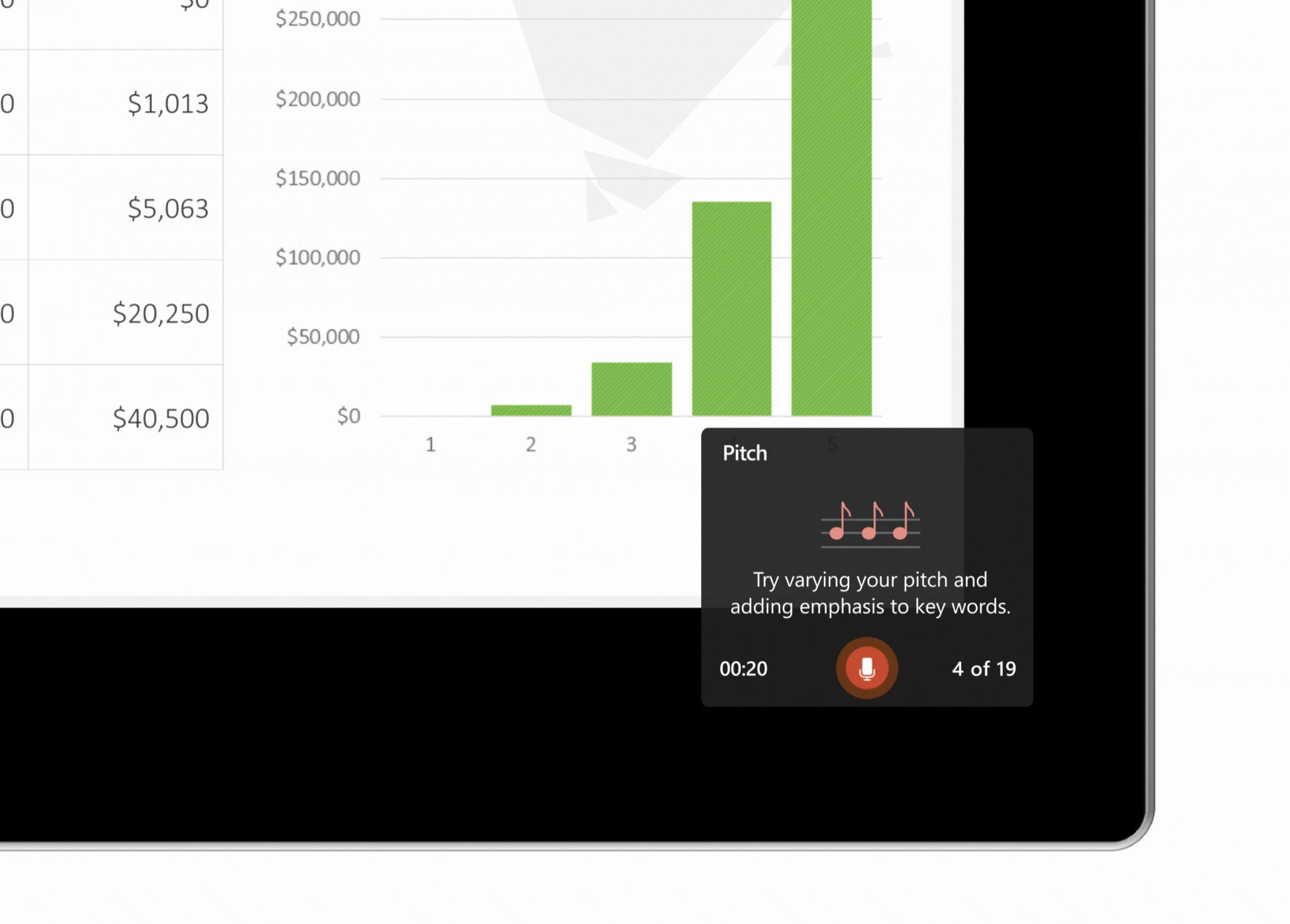
Also new with Microsoft 365 is an updated PowerPoint Presenter Coach, which uses AI to detect when you're talking too fast, "umming" or "uhhing" too often, and more. Microsoft 365 subscribers benefit from a new monotone pitch feature that will listen to your tone of voice and provide feedback in real-time with suggestions on how you can add variation to your speech where necessary.
Another new feature for Microsoft 365 subscribers is a new speech refinement tool that will analyise your speech and provide suggestions on how you can better put sentences and phrases together. The new monotone pitch and speech refinement suggestions will be free as a preview, but then only available to subscribers of Microsoft 365.
Money in Excel
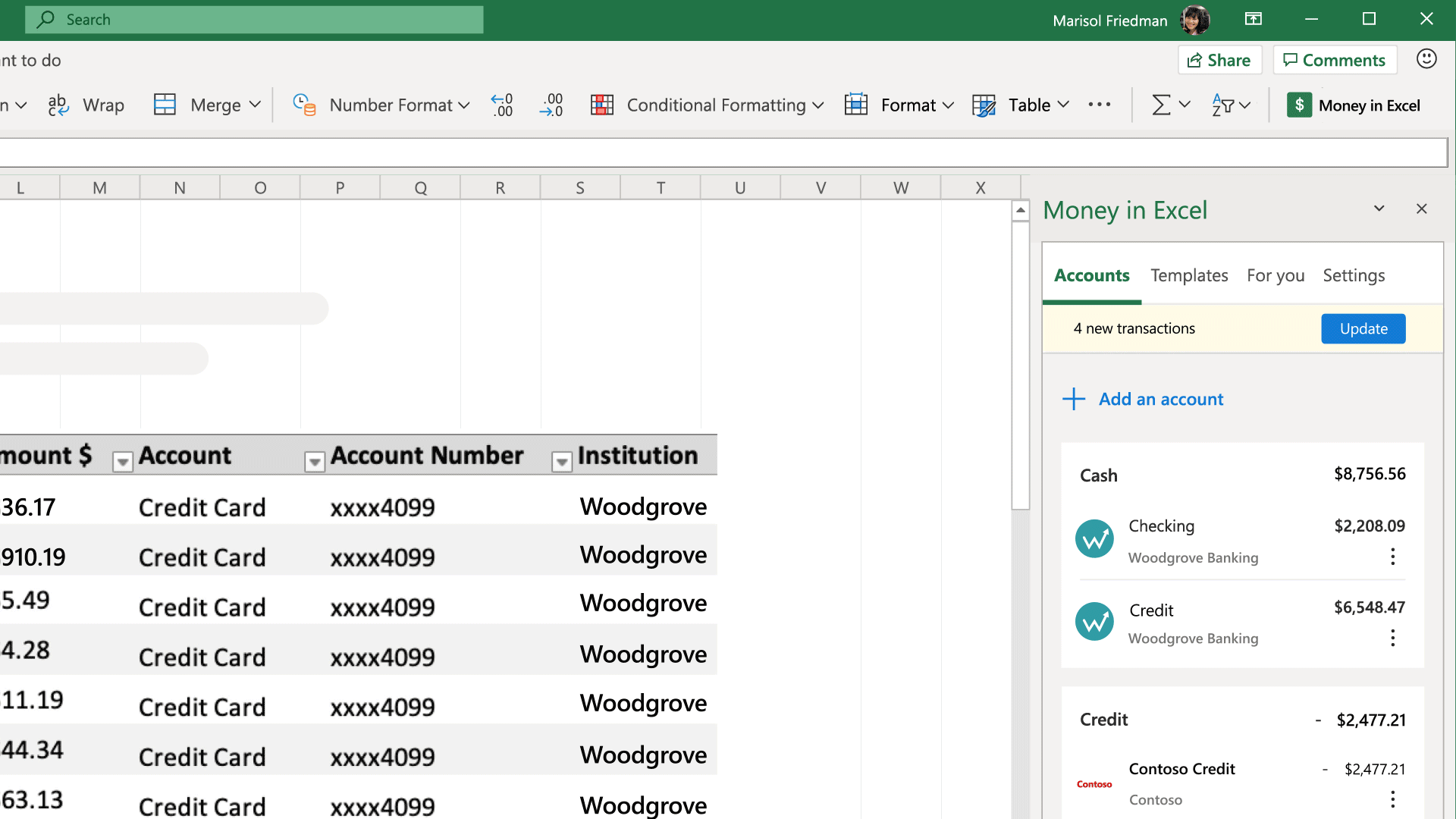
Microsoft 365 is introducing a new Money feature inside of Excel that will make handling your finances much easier. Subscribers will be able to link bank and credit card information to Excel, which will important money and spending data directly into an excel workbook and provide personalized insights on how you can better manage your money. It will automatically categorize spending habits into different groups so that you can easily see where your money is going every month.
All the latest news, reviews, and guides for Windows and Xbox diehards.
Money in Excel is a Microsoft 365 exclusive feature with no free tier available. So if you want to take advantage of this, you'll have to subscribe.
Premium templates, fonts, and icons
In addition to new features and enhancements to Microsoft Office and the web, Microsoft 365 provides subscribers with new premium content inside of Microsoft Office. PowerPoint Designer will now automatically design presentations for you using over 300 new templates, 8000 images, 175 looping videos, 300 fonts, and 2800 icons, ensuring that your PowerPoint presentation is unique even when using the PowerPoint Designer tool.
Microsoft Teams and Family Safety
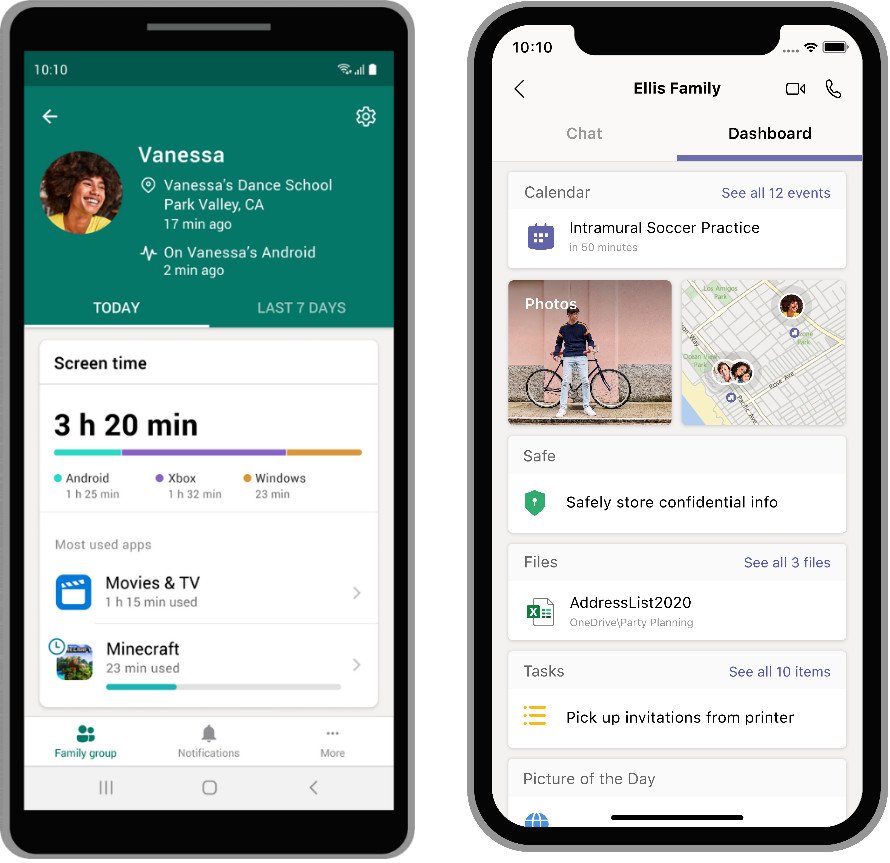
Microsoft 365 subscribers will also benefit from an updated version of Microsoft Teams designed for family use. This will be coming later in the year, and will allow families and friends to stay connected and organized across work and life. Features include a new family dashboard, that provides an overview of everything that's happening with members of your family in one place such as upcoming school assignments, calendar events, and recent locations.
In addition to new family features inside Microsoft Teams, Microsoft is bringing its suite of Family Safety tools that are available online to iOS and Android for Microsoft 365 subscribers. This new app will help you ensure your children are safe on their devices, providing parents with screen time insights, app usage details, website activity, location history, and more.
The app can alert you when your children are requesting permission to access an app or website, want to spend money on the Microsoft Store, or have left school or home outside of a set time. On Windows 10, Xbox, and Android, parents can lock down their childrens devices and app access if necessary as well. Family Safety for iOS and Android will be coming later in the year.
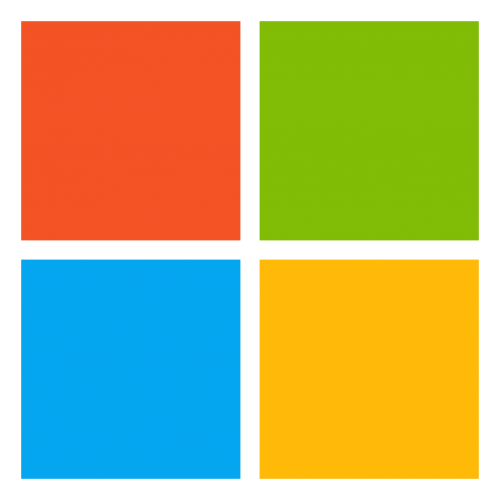
Productivity across work and life
The new Microsoft 365 subscription for individuals and families brings with it new AI-powered features and benefits inside Microsoft Office, including Word, Outlook, PowerPoint, and Excel, as and also enhances Microsoft Edge, Teams, and Family Safety across Windows 10, Xbox, Android, and iOS.

