Microsoft adds quick actions to Outlook Mail notifications on Windows 10
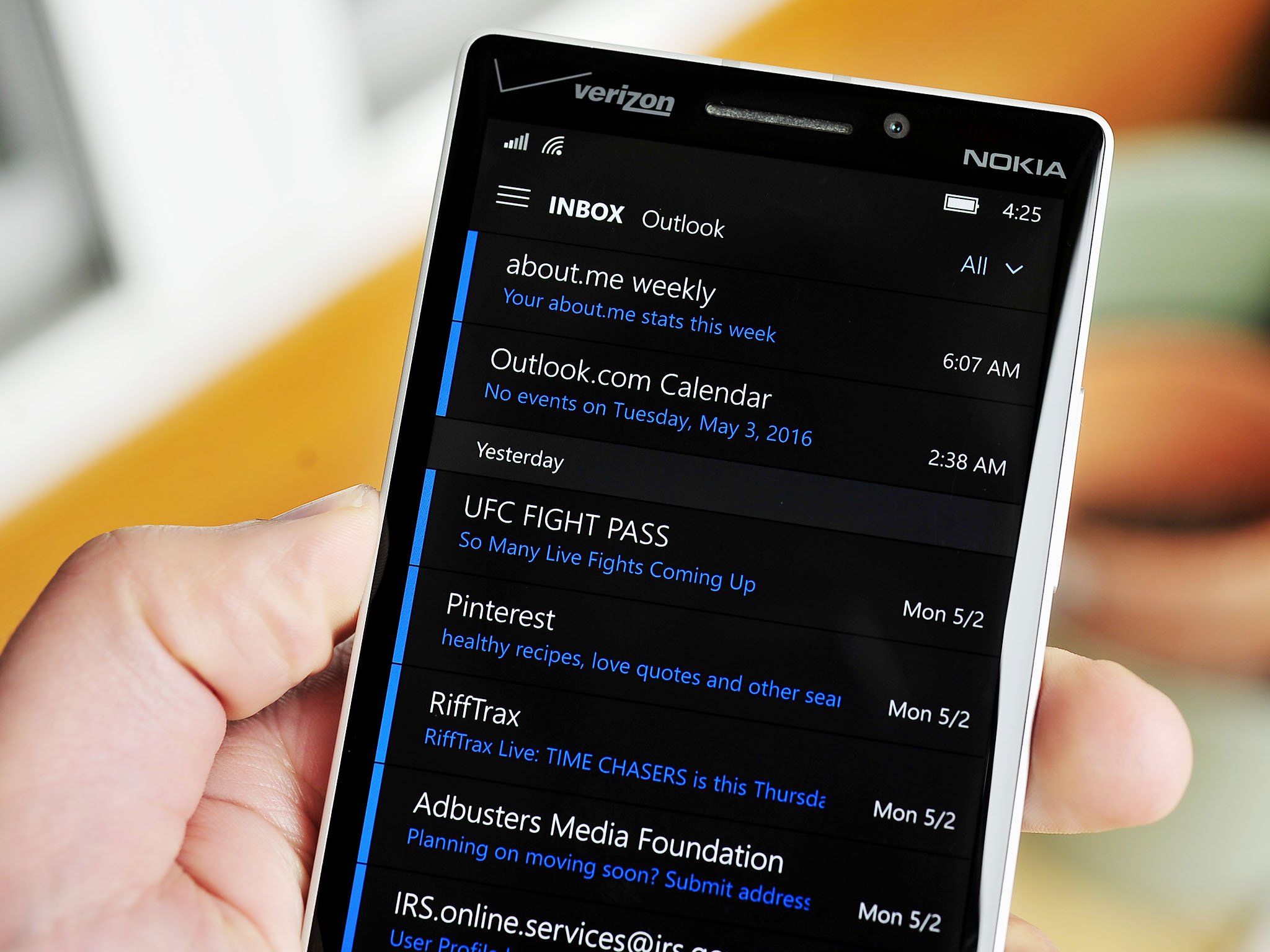
Microsoft has added quick actions to notifications for Outlook Mail for everyone on Window 10. Previously available to Fast ring users, the interactive notifications add buttons to the notifications that allow you to interact with an email without opening Outlook itself.
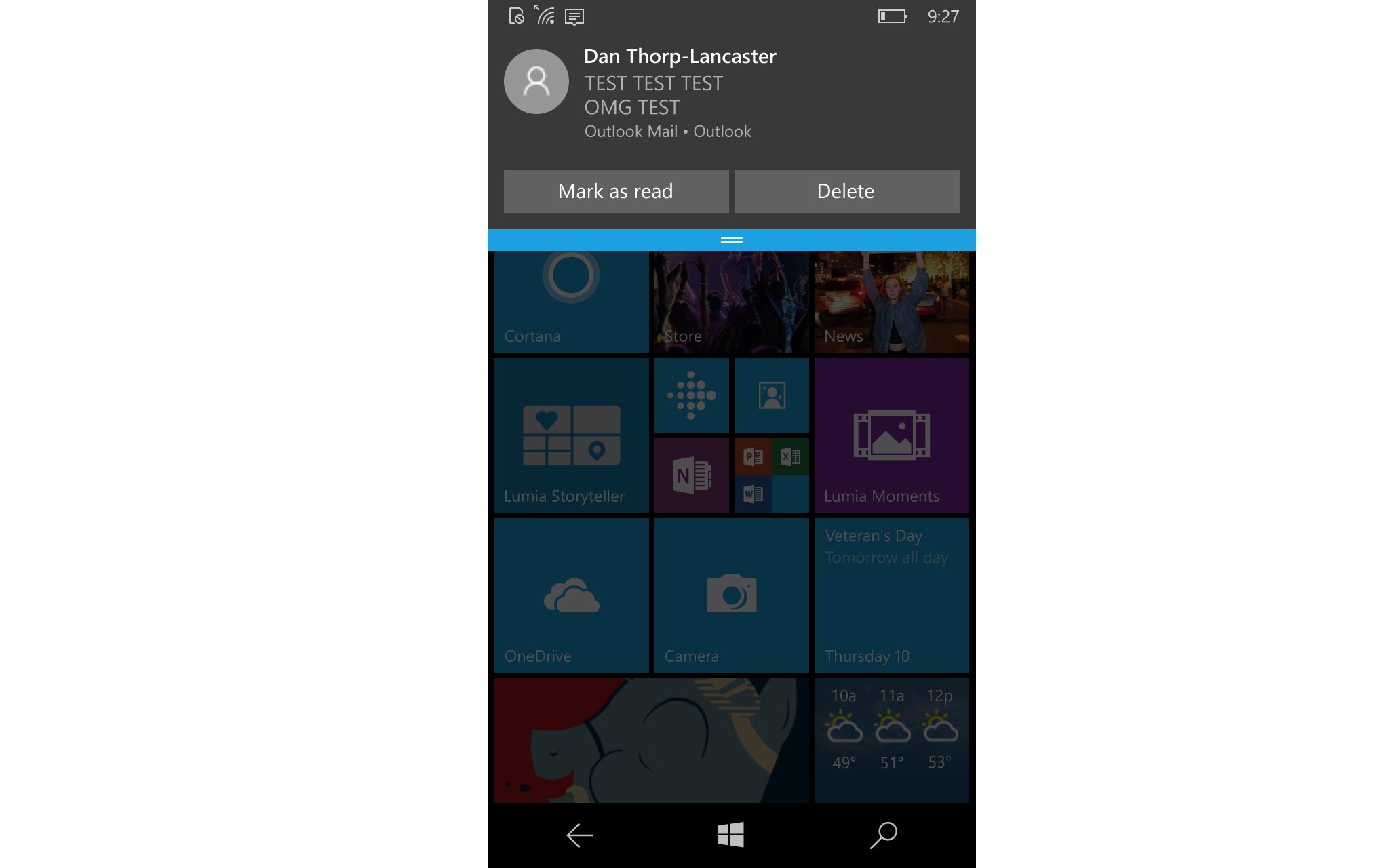
Each notification allows two quick actions, which are set to "Set Flag" and "Delete" by default. When a notification comes in, you can tap on either button to perform that task without opening Outlook. Of course, the buttons can be customized to any quick action by heading to the "Quick Actions" portion of the Settings menu. Other options include "Mark as read/unread" and "Archive." The quick action buttons are available on the banner notifications, as well as those residing in the Action Center.
Have you had a chance to try out Outlook Mail's interactive notifications with quick actions yet? Let us know in the comments below!
Thank to Ajay for the tip!
All the latest news, reviews, and guides for Windows and Xbox diehards.

Dan Thorp-Lancaster is the former Editor-in-Chief of Windows Central. He began working with Windows Central, Android Central, and iMore as a news writer in 2014 and is obsessed with tech of all sorts. You can follow Dan on Twitter @DthorpL and Instagram @heyitsdtl.
