Microsoft announces OneDrive Files On-Demand rolling out to Fast ring Insiders
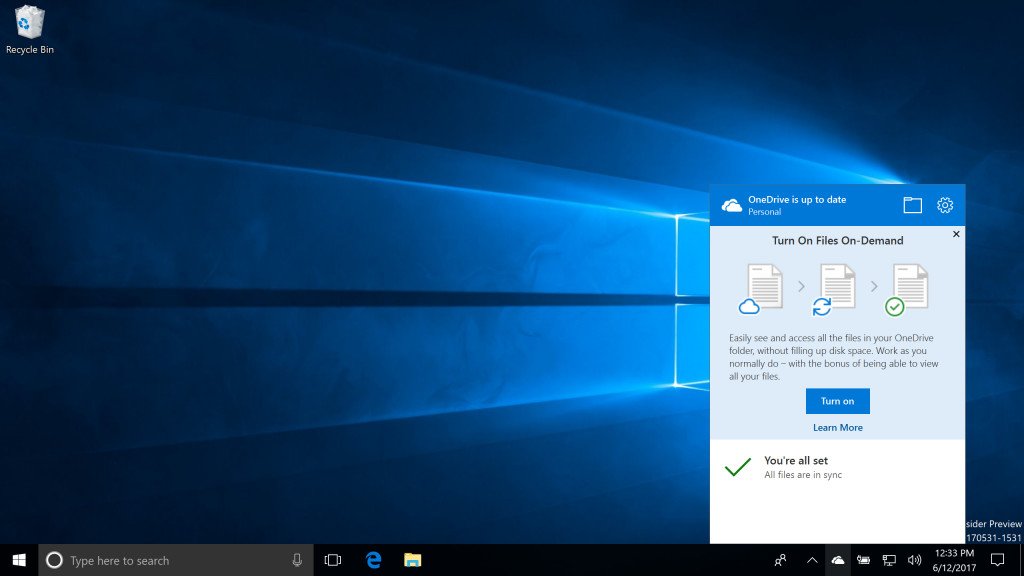
The day has finally arrived: OneDrive placeholders are back, albeit under a different name. Initially announced at Build 2017, OneDrive's new Files On-Demand feature is now rolling out to Fast ring Insiders on Windows 10 preview build 16215.
Files On-Demand essentially allows you to see all of your OneDrive files on your PC without downloading them until you actually need to open them. The net effect is that you can see and interact with all of your files without taking up massive amounts of local storage. This feature used to be present in Windows 8.1 as OneDrive Placeholders, but it was later removed in Windows 10.
If there are any files that you want to keep locally, you can easily do so by right-clicking them and choosing "Always keep on this device." To free up space, you can right-click again and choose the "Free up space" option.
Microsoft notes that this will roll out over the coming days to Fast ring Insiders on 16215 only. Files On-Demand is expected to launch alongside the Fall Creators Update, the next big update to Windows 10 due this fall.
Hands-on with OneDrive On-Demand sync
All the latest news, reviews, and guides for Windows and Xbox diehards.

Dan Thorp-Lancaster is the former Editor-in-Chief of Windows Central. He began working with Windows Central, Android Central, and iMore as a news writer in 2014 and is obsessed with tech of all sorts. You can follow Dan on Twitter @DthorpL and Instagram @heyitsdtl.
