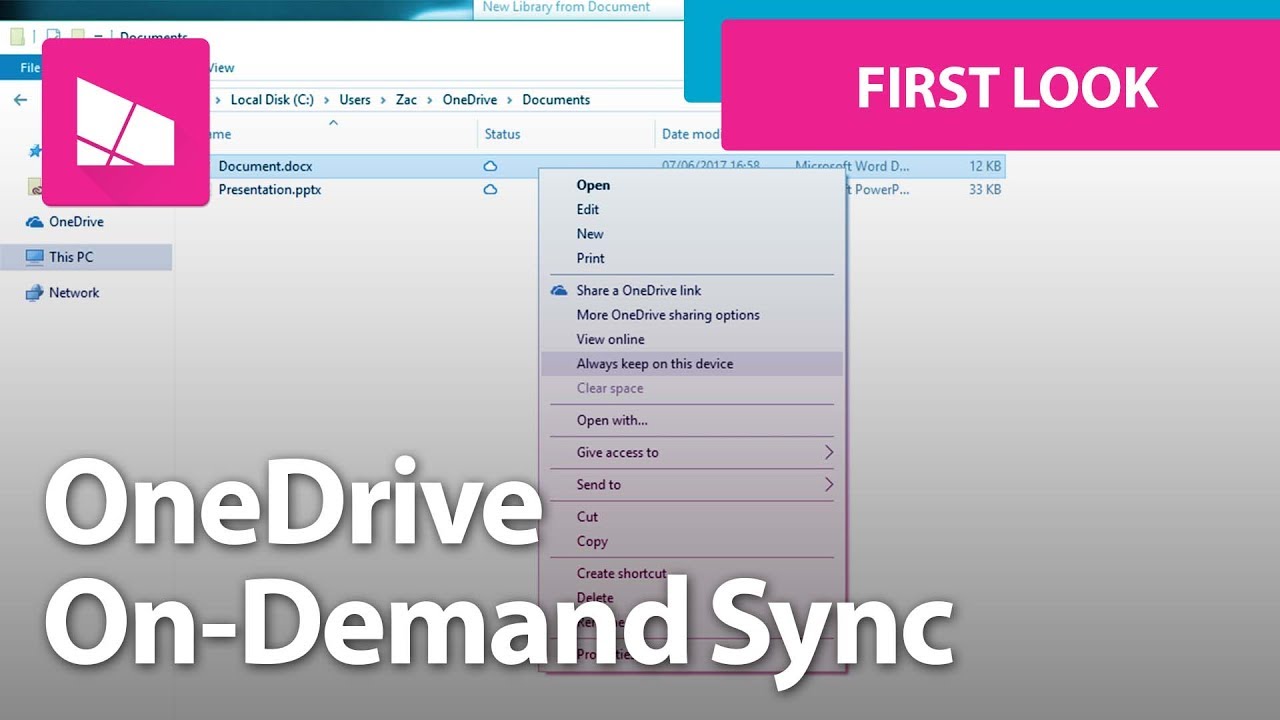Hands on with OneDrive On-Demand Sync for Windows 10
On-Demand Sync for OneDrives allows users to see their entire OneDrive library without having to download any files. Here's how it works.

Microsoft is working on an update to OneDrive that enables a new feature called On-Demand Sync. This new feature will allow users to view their entire OneDrive library without downloading any files unless you specifically need to edit a document or photo. This saves disk space, and is a much better solution to "cloud files".
We've thrown together a quick video which demonstrates how On-Demand Sync works, and why it's a better solution than the current way OneDrive handles documents. The current solution will download any synced file, whether you want it to or not, which takes up disk space and ruins the whole idea of cloud-based files. On-Demand Sync fixes this.
The new On-Demand Sync feature adds an additional column to File Explorer, that indicates to the user whether a specific file or folder is still in the cloud, local or saved. If it's in the cloud, you'll see a cloud icon, which means the file currently isn't on your system. If you double click on that, it temporarily downloads to your PC, allowing you to edit said file, and then once you're done with it, it resyncs to your cloud and gets removed from your PC, saving space.
If you want, you can of course tell OneDrive to keep a file on your PC, meaning it won't get removed after you're done with it. Microsoft will be introducing On-Demand Sync with the Fall Creators Update later this year. Windows Insiders should be able to play with On-Demand Sync soon. Are you excited for On-Demand Sync? Let us know.
All the latest news, reviews, and guides for Windows and Xbox diehards.