Microsoft brings new AI-powered data types to Excel
Microsoft is using AI to bring richer data types to Excel.
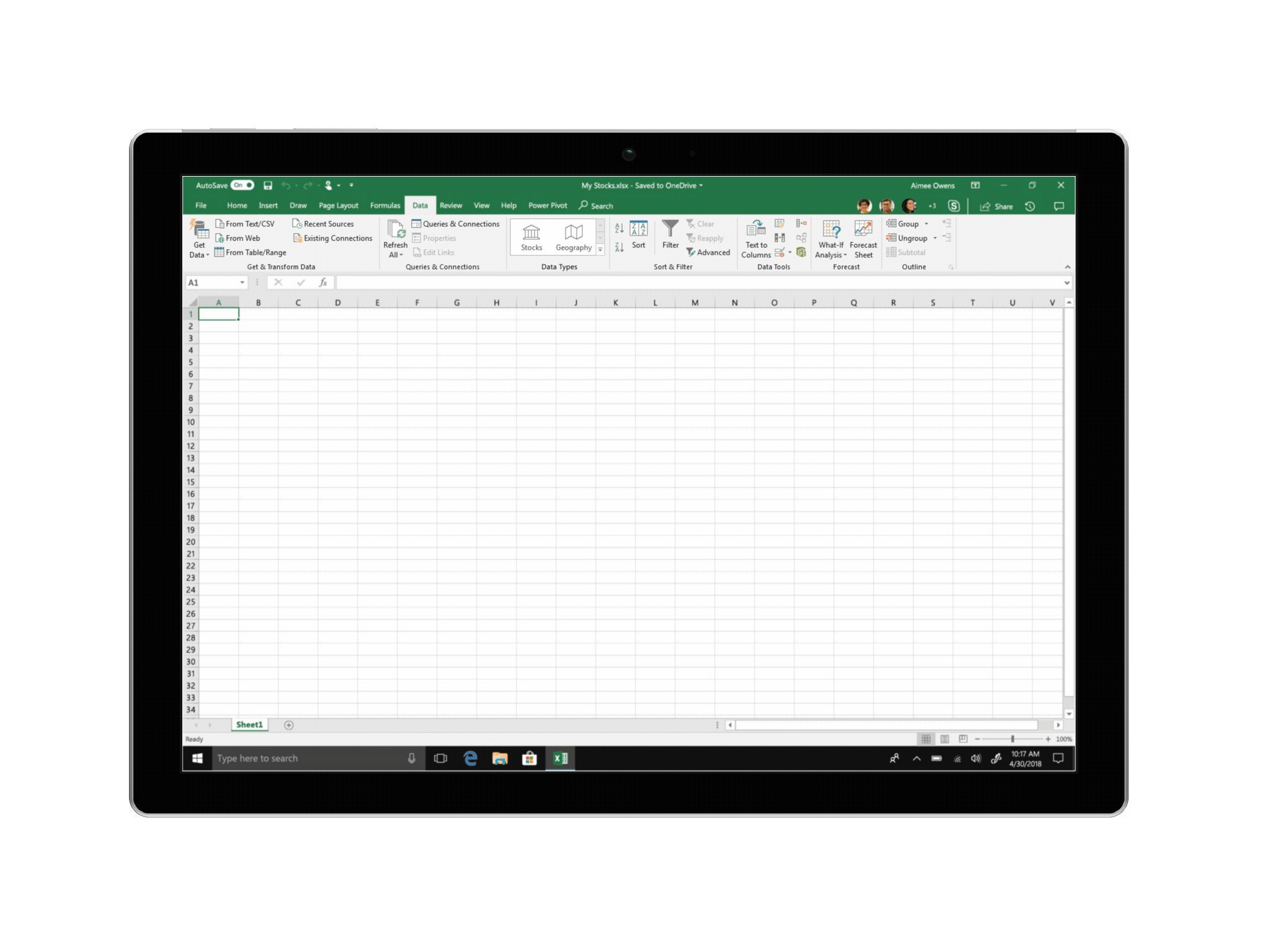
All the latest news, reviews, and guides for Windows and Xbox diehards.
You are now subscribed
Your newsletter sign-up was successful
Microsoft announced today that it is using AI to bring new, richer data types to Excel. The first two of these data types, stocks and geography, will allow Excel to recognize automatically recognize a place or stock and serve up a rich set of data for it.
The new data types tap into the Microsoft Knowledge Graph, which is the same tech used to power Bing answers. "For example, Excel recognizes that "France" is a country and automatically associates it with additional attributes such as population and gross domestic product," Microsoft says. Once you have the extra attributes, they can then be used to populate other cells or implemented into formulas.
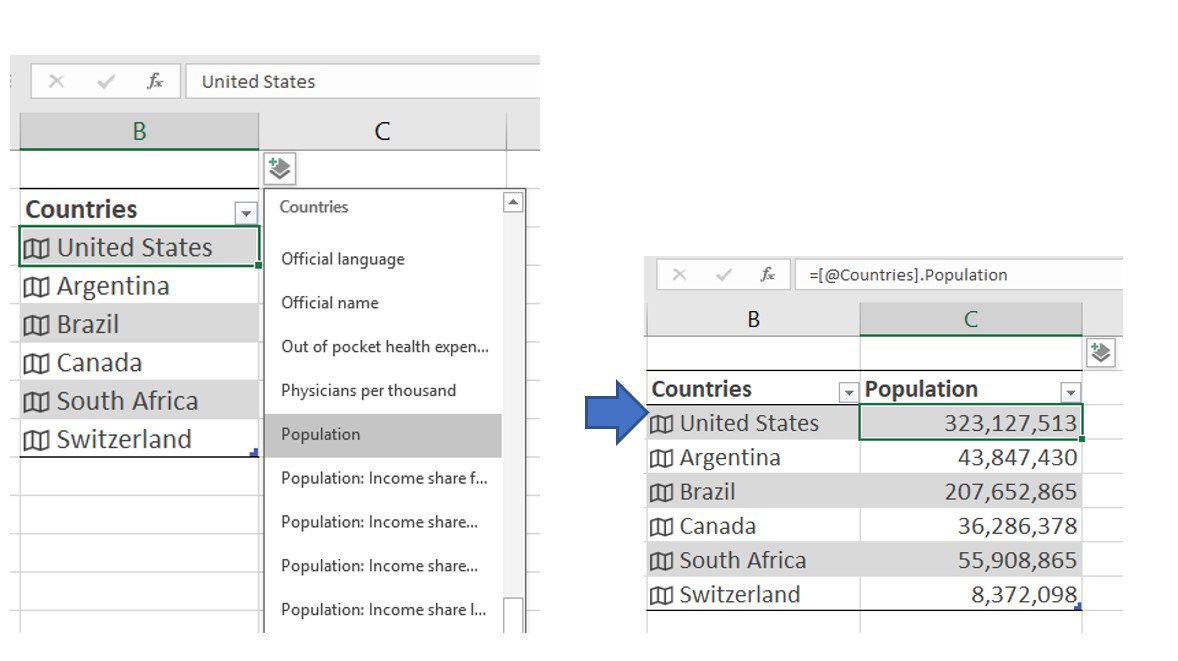
In addition to the new data types, Microsoft has updated Excel Online with some highly requested features from Excel desktop. Excel Online will now allow you to insert Pivot Tables and delete rows and columns to analyze and format data. Images can also now be inserted from local storage, existing worksheets can now be duplicated, and you can now change the color of tabs.
Elsewhere in Office 365 updates for March, Microsoft has started rolling out new features for Sharepoint. Personalized search, which was first announced last year, is now rolling out to all Office 365 users. Similarly, Office 365 users who are enrolled in Targeted Release can now check out SharePoint hub sites and Yammer feeds can now be added to any SharePoint or webpage.
The big deal here is the addition of the new data types in Excel, and, given Microsoft's current focus on AI, it's likely we'll see even more AI-powered features hit Office 365 apps in the future. The new data types are rolling out this month in preview for Office 365 commercial subscribers as part of the Office Insiders program.
All the latest news, reviews, and guides for Windows and Xbox diehards.

Dan Thorp-Lancaster is the former Editor-in-Chief of Windows Central. He began working with Windows Central, Android Central, and iMore as a news writer in 2014 and is obsessed with tech of all sorts. You can follow Dan on Twitter @DthorpL and Instagram @heyitsdtl.
