Microsoft Edge Beta now lets you sync installed PWAs across desktop devices
The latest version of Edge Beta lets you sync installed Progressive Web Apps across devices.
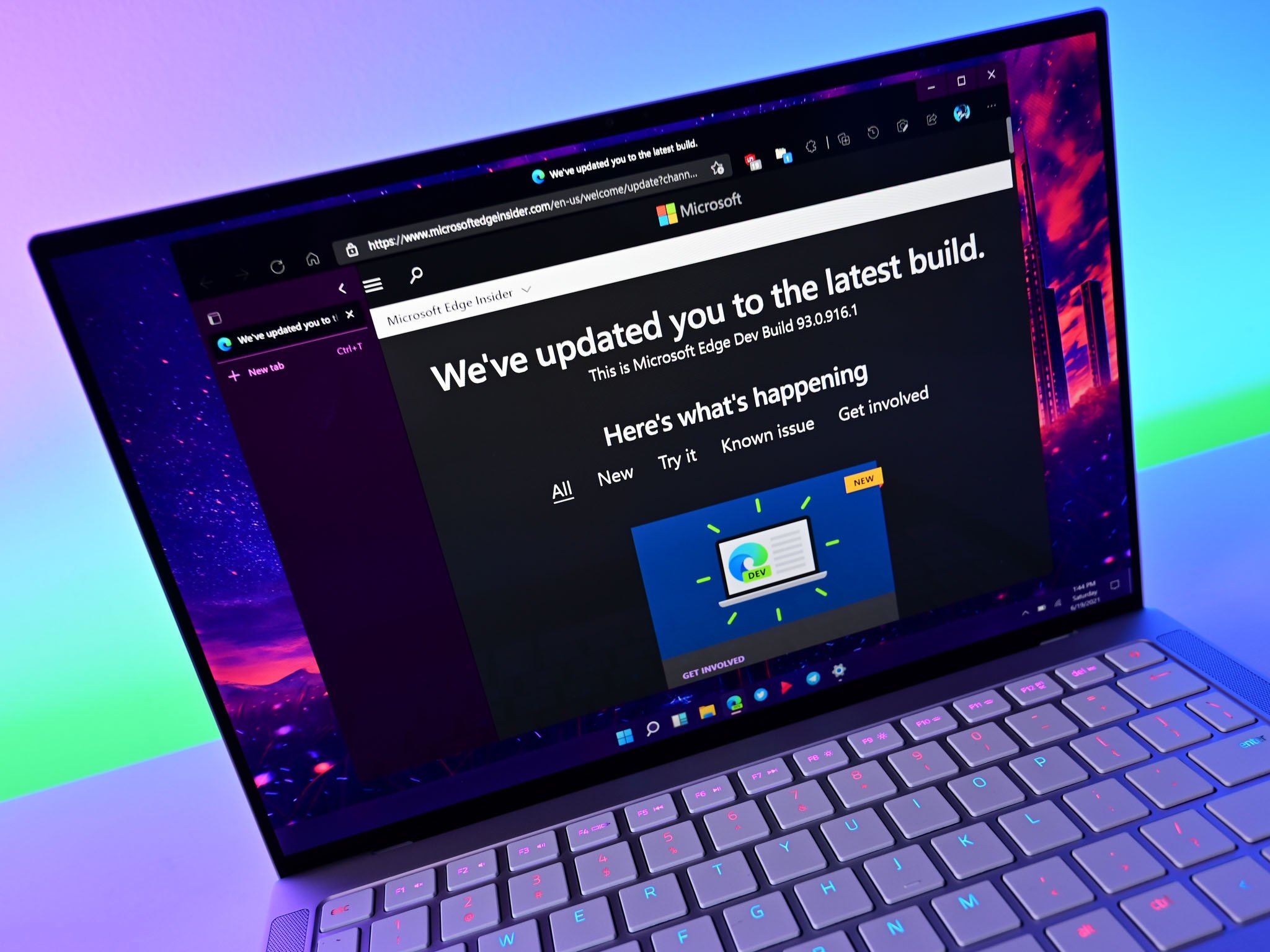
All the latest news, reviews, and guides for Windows and Xbox diehards.
You are now subscribed
Your newsletter sign-up was successful
What you need to know
- A new build of Microsoft Edge is available for Insiders in the Beta Channel.
- The update adds a new option for viewing PDFs in Outlook and syncing Progressive Web Apps across devices.
- It's also possible to configure cookie sharing between Edge and Internet Explorer mode within the browser.
Microsoft Edge Beta has a new build available that brings the browser to version 100.0.1185.10. The update has a few new features, including the option to sync installed Progressive Web Apps across devices. There's also a new read-only preview in Outlook Desktop that uses Edge to show the PDFs.
Here are the feature updates available in version 100.0.1185.10 of Microsoft Edge:
- Improvements to the Cloud Site List Management experience for IE Mode. You can configure session cookie sharing between Microsoft Edge and Internet Explorer for IE Mode on your site list in the Microsoft 365 Admin Center. Note: This is a controlled feature rollout. If you don't see this feature, check back as we continue our rollout
- Preview PDF files in Microsoft Outlook and File Explorer. Users can view a PDF file in a lightweight and rich read-only preview. Available for Outlook Desktop PDF attachments or for local PDF files using File Explorer.
- Installed web app synchronization across all desktop devices. Websites or Progressive Web Apps (PWAs) that have been installed as applications will synchronize across all desktop devices that you've signed into and enabled sync on. They'll show as "Available apps" for you to install. An app removed from one device will sync the removal on all devices.
Microsoft also rolled out some policy changes with the latest build of Edge:
- AdsTransparencyEnabled - Configure if the ads transparency feature is enabled
- ControlDefaultStateOfAllowExtensionFromOtherStoresSettingEnabled - Configure default state of Allow extensions from other stores setting
- DefaultWebHidGuardSetting - Control use of the WebHID API
- EdgeAssetDeliveryServiceEnabled - Allow features to download assets from the Asset Delivery Service
- HideRestoreDialogEnabled - Hide restore pages dialog after browser crash
- PDFSecureMode - Secure mode and Certificate-based Digital Signature validation in native PDF reader
- PromptOnMultipleMatchingCertificates - Prompt the user to select a certificate when multiple certificates match
- WebHidAskForUrls - Allow the WebHID API on these sites
- WebHidBlockedForUrls - Block the WebHID API on these sites
You can grab the latest version of Edge Beta from Microsoft's website or check for an update if you already have the browser installed.
All the latest news, reviews, and guides for Windows and Xbox diehards.

Sean Endicott is a news writer and apps editor for Windows Central with 11+ years of experience. A Nottingham Trent journalism graduate, Sean has covered the industry’s arc from the Lumia era to the launch of Windows 11 and generative AI. Having started at Thrifter, he uses his expertise in price tracking to help readers find genuine hardware value.
Beyond tech news, Sean is a UK sports media pioneer. In 2017, he became one of the first to stream via smartphone and is an expert in AP Capture systems. A tech-forward coach, he was named 2024 BAFA Youth Coach of the Year. He is focused on using technology—from AI to Clipchamp—to gain a practical edge.

