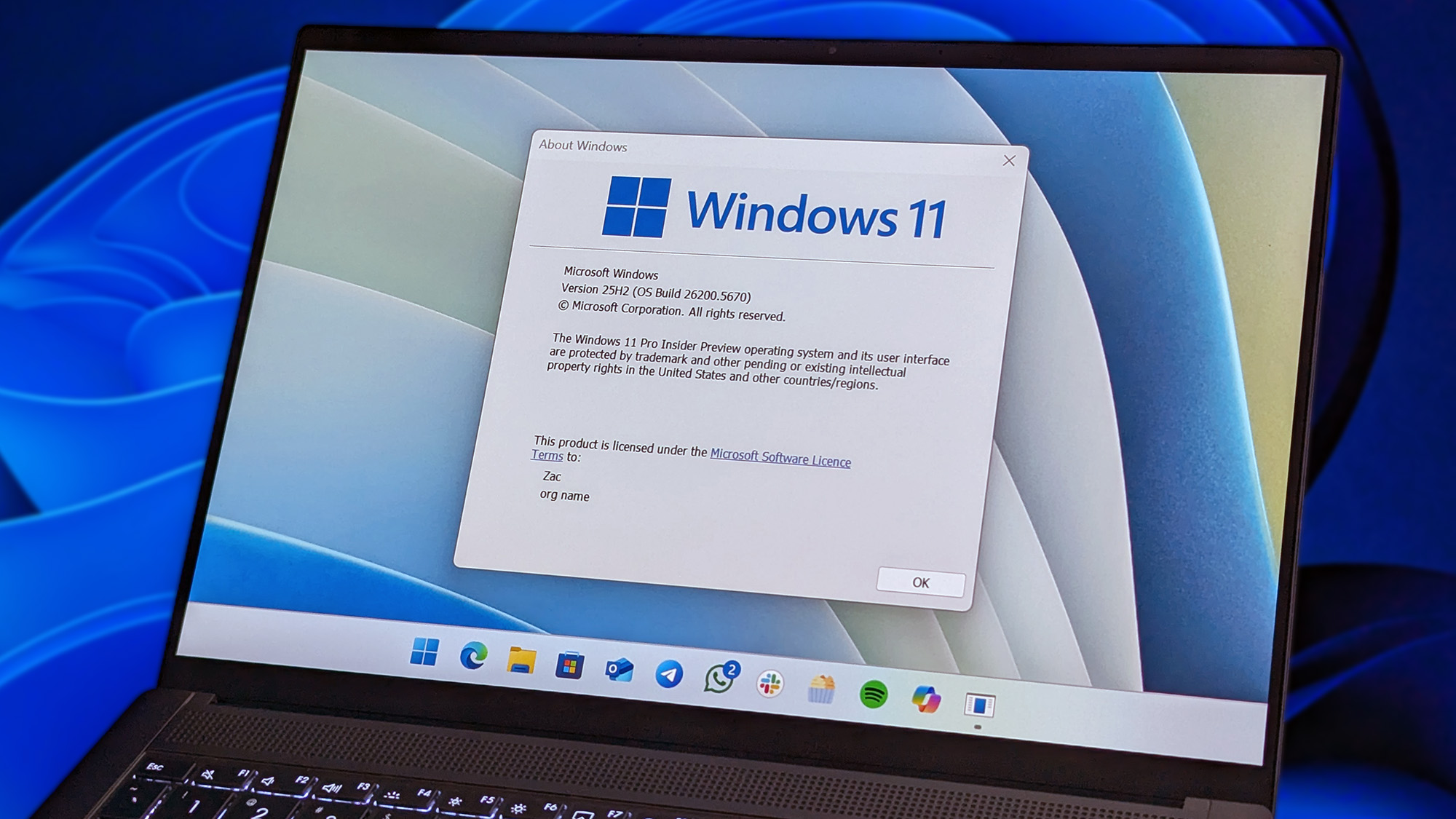Microsoft Flight Simulator looks incredible, even on three CRT monitors
Old school hardware meets modern gaming in a recent video showing off Microsoft Flight Simulator.

All the latest news, reviews, and guides for Windows and Xbox diehards.
You are now subscribed
Your newsletter sign-up was successful
What you need to know
- A recent video shows Microsoft Flight Simulator on three CRT monitors.
- The retro setup combines the nostalgia of Microsoft Flight Simulator with classic PC hardware.
- The setup has a combined resolution of 3072x768.
Microsoft Flight Simulator is a stunning game that brings modern graphics and visuals to a classic line from Microsoft. In addition to being a beautiful game on its own, Microsoft Flight Simulator also comes with a healthy helping of nostalgia. The game is the return of a long-sleeping franchise from Microsoft and brings many people back to playing its predecessor with a joystick on a gigantic computer in the 90s. One gamer decided to take the nostalgia to another level by playing Microsoft Flight Simulator across three CRT monitors.
The video comes courtesy of the YouTube channel LGR, which focuses on retro gaming. LGR has a variety of videos that mash up old technology with new, such as running a floppy disk on a smartphone. In its recent video of Microsoft Flight Simulator, the game spans across monitors from Optiquest, COMPAQ, and Gateway. Those names should shoot you back into the days of Encarta and messaging your friends on AIM — or MSN Messenger if you're that person.
Despite being on such old hardware, the game actually looks alright, in a retro tech sort of way. The monitors don't even have the same aspect ratio but put together, the setup has a resolution of 3072x768, according to the video's description.
If you want a bit of an old school hardware feel with your Microsoft Flight Simulator setup, you don't have to use monitors from the 90s. You can grab a joystick or yoke. These provide a tactile and classic feel to the flight sim even though they're newer hardware.
All the latest news, reviews, and guides for Windows and Xbox diehards.

Sean Endicott is a news writer and apps editor for Windows Central with 11+ years of experience. A Nottingham Trent journalism graduate, Sean has covered the industry’s arc from the Lumia era to the launch of Windows 11 and generative AI. Having started at Thrifter, he uses his expertise in price tracking to help readers find genuine hardware value.
Beyond tech news, Sean is a UK sports media pioneer. In 2017, he became one of the first to stream via smartphone and is an expert in AP Capture systems. A tech-forward coach, he was named 2024 BAFA Youth Coach of the Year. He is focused on using technology—from AI to Clipchamp—to gain a practical edge.