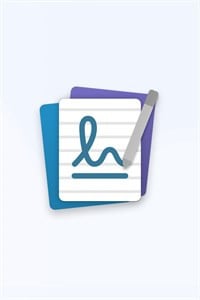Microsoft Garage Journal app receives Surface Slim Pen 2 haptics support
Put that new Surface Slim Pen 2 to work.

All the latest news, reviews, and guides for Windows and Xbox diehards.
You are now subscribed
Your newsletter sign-up was successful
What you need to know
- Journal, an app for notetaking, sketching, and whatever else you want to record, just got haptics support.
- Specifically, the app will work with the new Surface Slim Pen 2 and give off tactile signals to make for a more responsive and visceral journaling experience.
- Each tool, be it the digital pencil, pen, highlighter, or eraser, will feature unique haptic feedback.
Microsoft has announced quite a bit in recent memory. Not only are Windows 11 and a slew of peripheral services and software releasing on October 5, but so are a sizeable line of new Surface devices. The company's Journal app is taking advantage of the latter to make for a fresh inking experience by way of the Surface Slim Pen 2.
For those using the Surface Slim Pen 2 on devices such as the Surface Pro 8 or Surface Laptop Studio (so many Surfaces!), you'll get special vibrations when inking in the Journal app. Each tool in the app has its own specific type of feedback, designed to make the experience more immersive. The pen tool is meant to feel like an actual pen, while the pencil tool gives off a different sensation designed to evoke the real sensation of graphite on paper.
The new Surface Slim Pen 2, with #Windows11 pen haptics, pairs beautifully with #Journal (an @MSFTGarage project) #Hardware #Software #SeamlessExperiences https://t.co/GB96LYaY1iThe new Surface Slim Pen 2, with #Windows11 pen haptics, pairs beautifully with #Journal (an @MSFTGarage project) #Hardware #Software #SeamlessExperiences https://t.co/GB96LYaY1i— Panos Panay (@panos_panay) October 1, 2021October 1, 2021
Furthermore, Journal will let you tweak the intensity of the haptic feedback to your liking so that you can have an optimal experience that doesn't overpower your senses or leave you wanting. For the full scoop on what's happening in Journal with regards to pen vibrations, check out Microsoft's blog post.
All the latest news, reviews, and guides for Windows and Xbox diehards.

Robert Carnevale was formerly a News Editor for Windows Central. He's a big fan of Kinect (it lives on in his heart), Sonic the Hedgehog, and the legendary intersection of those two titans, Sonic Free Riders. He is the author of Cold War 2395.