Microsoft Garage launches PowerPoint Presentation Translator for real-time translations
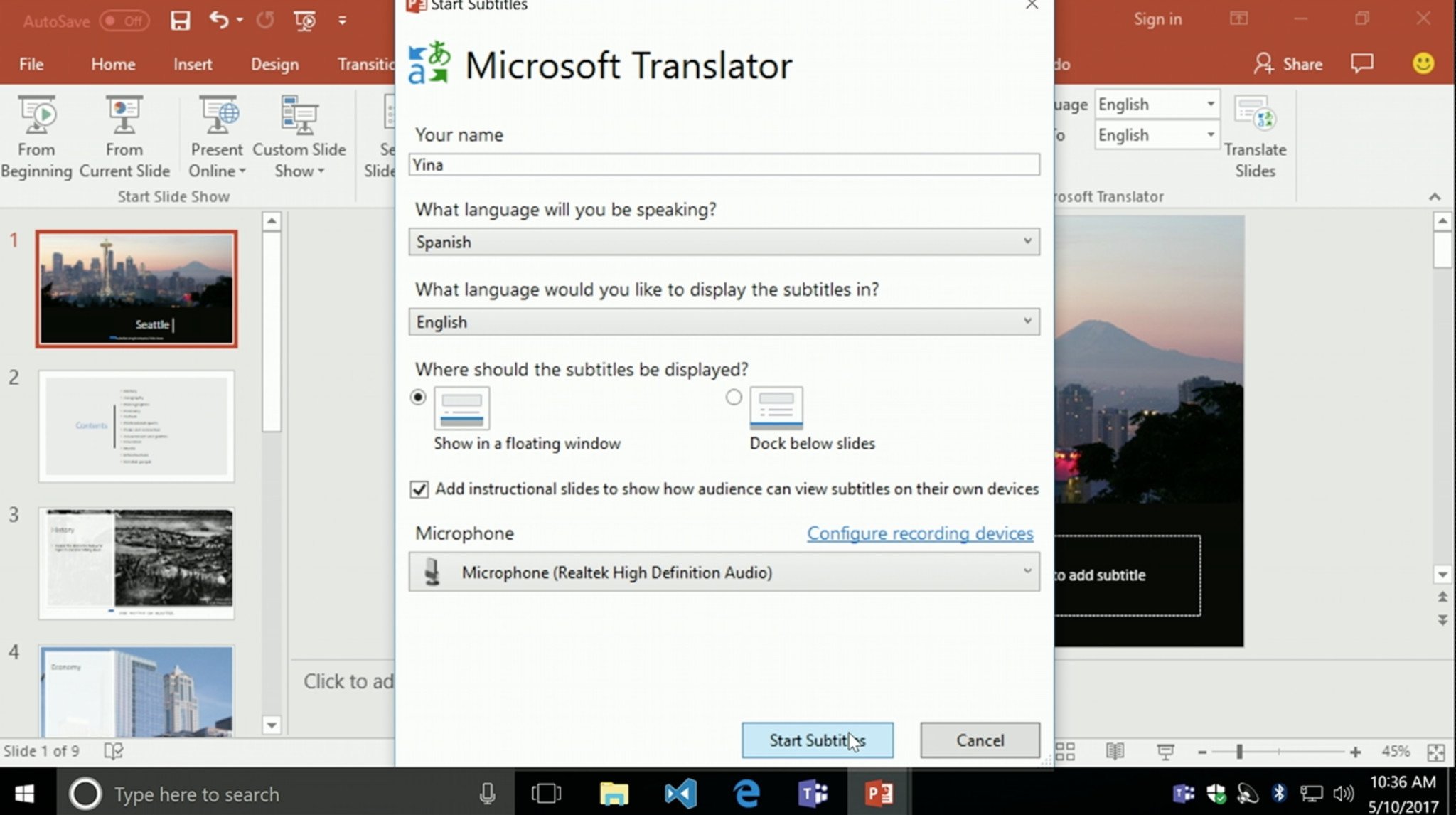
All the latest news, reviews, and guides for Windows and Xbox diehards.
You are now subscribed
Your newsletter sign-up was successful
Microsoft's experimental Garage team has officially launched Presentation Translator, a PowerPoint add-in that can add subtitled translations to your presentations in real-time. Available for download now, the add-in officially supports translation in more than 60 supported text languages.
The add-in works sort of like automatic closed captioning for your presentation. After initially choosing the language you'll be speaking and the language you want subtitles in, you can start your presentation and the add-in will serve up subtitles at the bottom of each slide. And if you have people who speak other languages in your audience, they can follow along on their own mobile device with a different translation.
Here's a look at the add-in's main features:
- Live subtitling: Speak in any of the 10 supported speech languages – Arabic, Chinese (Mandarin), English, French, German, Italian, Japanese, Portuguese, Russian and Spanish – and subtitle into any one of the 60+ text translation languages.
- Customized speech recognition: Presenters have the option to customize the speech recognition engine using the vocabulary within the slides and slide notes to adapt to jargon, technical terms, product or place names, etc.
- Translate the slide deck: Translate the text of the PowerPoint slide deck while preserving the original formatting, including translation between left-to-right and right-to-left languages
- Audience Participation: Share the QR- or five letter conversation code and your audience can follow along with your presentation, on their own device, in their chosen language.
- Open the mic to multi-lingual Q&A: Unmute the audience to allow questions in any of the supported languages (10 for spoken questions, 60+ for written ones)
- Inclusivity through Accessibility: Help audience members who are deaf or hard of hearing follow the presentation, and participate in the discussion.
Presentation Translator is built on top of Microsoft Translator's live translation features that have been built out over the past year or so, and it's pretty impressive. If you want to try it for yourself, you can grab the add-in now from the Microsoft Garage site.
Download PowerPoint Presentation Translator
All the latest news, reviews, and guides for Windows and Xbox diehards.

Dan Thorp-Lancaster is the former Editor-in-Chief of Windows Central. He began working with Windows Central, Android Central, and iMore as a news writer in 2014 and is obsessed with tech of all sorts. You can follow Dan on Twitter @DthorpL and Instagram @heyitsdtl.

